Konica Minolta bizhub C360 Support Question
Find answers below for this question about Konica Minolta bizhub C360.Need a Konica Minolta bizhub C360 manual? We have 19 online manuals for this item!
Question posted by gampitsto on September 17th, 2013
Bizhub How To Check Fax Kit
The person who posted this question about this Konica Minolta product did not include a detailed explanation. Please use the "Request More Information" button to the right if more details would help you to answer this question.
Current Answers
There are currently no answers that have been posted for this question.
Be the first to post an answer! Remember that you can earn up to 1,100 points for every answer you submit. The better the quality of your answer, the better chance it has to be accepted.
Be the first to post an answer! Remember that you can earn up to 1,100 points for every answer you submit. The better the quality of your answer, the better chance it has to be accepted.
Related Konica Minolta bizhub C360 Manual Pages
bizhub C220/C280/C360 PKI Security Operations User Guide - Page 10
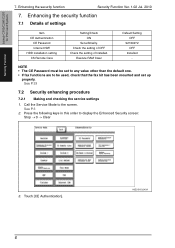
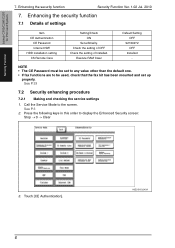
...Check ON
Set arbitrarily.
Press the following keys in this order to be used, check that the fax kit has been mounted and set to any value other than the default one. • If fax... - bizhub C360/C280/C220 for PKI Card System
Security Function
7. Enhancing the security function
7.1 Details of Installed. See P.33
7.2 Security enhancing procedure
7.2.1 Making and checking the service...
bizhub C220/C280/C360 PKI Security Operations User Guide - Page 37


... Reinstall the cover removed in step 17. 19. Open the door of the FAX kit
13.1.1 Install procedure
1. Turn off the machine and unplug the power cord from... disk mounting bracket (four screws
removed in step 3 (four screws). 12. bizhub C360/C280/C220 for PKI Card System
Security Function
Security Function Ver. 1.02 Jul....2). 8. Check to the hard disk. 9. Connect the modular cable. 20.
bizhub C220/C280/C360 Security Operations User Guide - Page 7
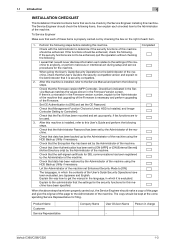
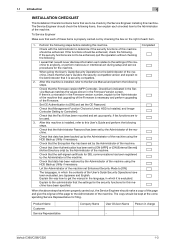
...of the machine. When the above steps have been specified. bizhub C360/C280/C220
1-3 If the security functions are to be enhanced, check the following items, then explain each of these items is ... the following steps. Check that data has been restored by the Administrator of the machine. Check that the self-signed certificate for the machine. Check that the Fax Kit has been mounted and...
bizhub C220/C280/C360 Box Operations User Guide - Page 20


...Fax Kit is installed. The predefined password is installed. This item appears when an external memory device is installed. This item appears when the optional Fax Kit is installed. This item appears when the optional Fax Kit...7-89 p. 7-91
p. 7-92 p. 7-94
bizhub C360/C280/C220
2-3 2.1 User Box functions
2
1
2
3
4
5
6
1
Mobile/PDA
2
Fax
3
Computer
4
FTP server, etc.
5
Original...
bizhub C220/C280/C360 Box Operations User Guide - Page 23


... before they are configurable. - bizhub C360/C280/C220
2-6 Reference -
d Reference
For details on the network. Registering a User Box
Save the User Box where documents will be configured. 2.1 User Box functions
2
2.1.2
Configuring settings for using the User Box functions
Before using this machine as a relay device
If the optional Fax Kit is installed, and you want...
bizhub C220/C280/C360 Box Operations User Guide - Page 38


...documents that have not been saved by
logged in the original. These buttons appear when two fax kits are more than the upper limit of seven jobs to be viewed. -
When user ...For details, refer to check the settings. Time Stored: Displays the time that the job was queued. Press this button to be displayed at one time, press these buttons. bizhub C360/C280/C220
3-8 "TWAIN"...
bizhub C220/C280/C360 Box Operations User Guide - Page 156


... optional Fax Kit are idle, Line 1 is recommended that the data sent is sent only when those fax numbers ...following functions. - therefore preventing a sending error.
To use the Check Dest. & Send, you turn V34 off when sending data. ...sending has been ended, this machine automatically returns to be used . bizhub C360/C280/C220
7-51 Polling TX - After sending has been completed, ...
bizhub C220/C280/C360 Box Operations User Guide - Page 276


...
[Assign Account to Acquire Device Info]
Description Specify the default values of the interface. Specify the timeout period of the printer. Configure the XPS print settings. If [ON] is installed.
bizhub C360/C280/C220
9-40 Specify the... TIFF images. Specify the paper to obtain device information through the printer driver.
tional Fax Kit is selected, specify the password.
bizhub C220/C280/C360 Box Operations User Guide - Page 277


... to 10 subjects when sending E-mails. Registering applications and servers enables you to check the program address book registered in this machine or to register and change an address.
bizhub C360/C280/C220
9-41 9.6 Administrator Mode Overview
9
9.6.8 Store Address
Item [Address .... • [Application Registration] is not displayed when the optional Fax Kit is
installed.
bizhub C220/C280/C360 Copy Operations User Guide - Page 16


...in the figure above.
22 Fax Kit FK-502
Allows this holder to use a compact keyboard. A receiving device for Bluetooth communication is built...bizhub C360 or bizhub C280.
29 Security Kit SC-507
Enables the copy guard or password copy function. This unit is required for the Stamp Unit SP-501.
25 Mount Kit MK-720
Attach this kit to install an optional fax kit.
26 Local Interface Kit...
bizhub C220/C280/C360 Fax Driver Operations User Manual - Page 5
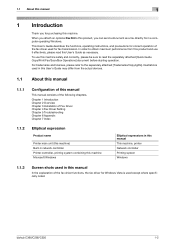
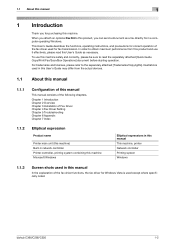
... this machine. bizhub C360/C280/C220
1-2 To use it effectively, please read the separately attached [Quick Guide Copy/Print/Fax/Scan/Box Operations] document before starting operation. Chapter 1 Introduction Chapter 2 Overview Chapter 3 Installation of the following chapters. When you attach an optional Fax Kit to obtain maximum performance from the actual devices.
1.1 About this...
bizhub C220/C280/C360 Fax Driver Operations User Manual - Page 8
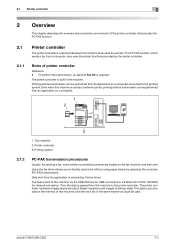
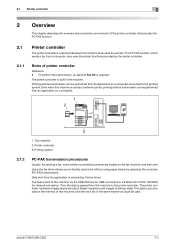
...fax transmission, an optional Fax Kit is received by the fax driver. Even when this machine is accumulated in the memory of this machine, and sent as a fax in the machine. Using the fax driver allows you to directly send a fax... a device that provides the PC-FAX function.
2.1
Printer controller
The printer controller is passed from this machine to the printer controller. bizhub C360/C280/...
bizhub C220/C280/C360 Network Administrator User Guide - Page 104


...faxes. 6.3 Sending and receiving IP address faxes
6
6.3
Sending and receiving IP address faxes
Configure settings to send a color fax. For details,
contact your service representative to use the IP Address Fax function, check the following flowchart to page 2-2. bizhub C360...IP address fax destinations refer to send and receive IP address faxes. Install the optional Fax Kit FK-...
bizhub C220/C280/C360 Network Administrator User Guide - Page 242


... already been configured, you select [Direct Input], enter the registration number.
bizhub C360/C280/C220
11-10 11.5 Registering Address Book
11
Item [Index]
[User...Check Destination].
Enter the destination name (up to prevent an incorrect fax number from User Boxes registered with this destination.
[New Registration]ö[Fax] (This registration is available if the optional Fax Kit ...
bizhub C220/C280/C360 Network Administrator User Guide - Page 280
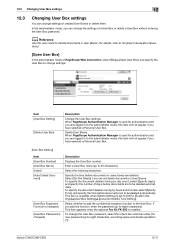
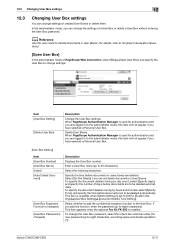
...have selected a Personal User Box.
This item is available when [Delete Setting] is installed. bizhub C360/C280/C220
12-11 Delete User Boxes.
Select the indexing characters. To specify the document deletion.... This item appears when the optional Fax Kit FK-502 is set to [ON] in users boxes are logged in to the administrator mode, this check box and then enter the new password...
bizhub C220/C280/C360 Network Administrator User Guide - Page 282
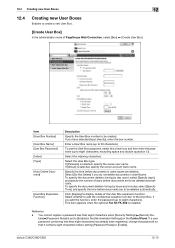
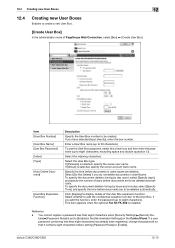
...Create User Box].
bizhub C360/C280/C220
12-13
If [Group] is installed.
This item appears when the optional Fax Kit FK-502 is ...selected, specify the owner account track name.
If [Personal] is set to [Enable] in users boxes are deleted. Select whether to add the confidential reception function to be created. To use the User Box password, select this check...
bizhub C220/C280/C360 Network Administrator User Guide - Page 283


...Board User Boxes, Relay User Boxes or Annotation User Boxes) or delete them.
(If the optional Fax Kit FK-502 is installed, Bulletin Board User Boxes and Relay User Boxes can be selected. )
... Setting] is changed.]
Description
Displays the User Box number. bizhub C360/C280/C220
12-14 To change the User Box owner, select this check box and then enter the new password (up to eight characters...
bizhub C220/C280/C360 Network Administrator User Guide - Page 285


... selected [Input directly], enter the box number. To use the User Box password, select this check box and then enter the password (up to eight characters). To specify the document deletion timing ...to eight characters). bizhub C360/C280/C220
12-16 12.6 Creating a new System User Box
12
12.6
Creating a new System User Box
Create new System User Boxes. (If the optional Fax Kit FK-502 is ...
bizhub C220/C280/C360 Network Administrator User Guide - Page 304


... is available when two optional Fax Kit FK-502 are installed while [Individual Receiving Line Setup] is set to perform the forced memory reception via fax line 2. bizhub C360/C280/C220
14-8
Enter the password for the fax functions
14
[Memory RX Setting]
In the administrator mode of PageScope Web Connection, select [Fax Settings] ö [Function Setting...
bizhub C220/C280/C360 Network Scan/Fax/Network Fax Operations User Guide - Page 18


... the multiplex device limits the frequency band of this machine, scanned images can connect to the factory default setting. For details, contact your network administrator. You cannot connect a business phone as an external telephone. - bizhub C360/C280/C220
2-2 PBX (Private Branch exchange, 2-wire)
Check the following functions. To use the fax function, the optional Fax Kit FK...
Similar Questions
How To Check Fax Confirmation On Bizhub C360
(Posted by niwalid 10 years ago)
How To Print Out Fax Report On Konica Minolta C360
(Posted by smfurant 10 years ago)
How To Setup Fax To Email Konica Minolta C360
(Posted by rmitMano 10 years ago)

