Konica Minolta bizhub C35 Support Question
Find answers below for this question about Konica Minolta bizhub C35.Need a Konica Minolta bizhub C35 manual? We have 7 online manuals for this item!
Question posted by Pedrnave on January 31st, 2014
How To Delete Contacts From Fax Address Book From Bizhub C35
The person who posted this question about this Konica Minolta product did not include a detailed explanation. Please use the "Request More Information" button to the right if more details would help you to answer this question.
Current Answers
There are currently no answers that have been posted for this question.
Be the first to post an answer! Remember that you can earn up to 1,100 points for every answer you submit. The better the quality of your answer, the better chance it has to be accepted.
Be the first to post an answer! Remember that you can earn up to 1,100 points for every answer you submit. The better the quality of your answer, the better chance it has to be accepted.
Related Konica Minolta bizhub C35 Manual Pages
bizhub C35 Facsimile User Guide - Page 7


... set to [ON 4-13 Adding reception information 4-14
5 Sending/receiving a PC fax 5-1 Sending a PC fax 5-2 Transmission operation 5-2 Selecting a recipient from the phone book 5-3 Selecting a recipient from the address book 5-4 Specifying transmission conditions 5-4 Creating a fax cover sheet 5-5 [FAX Cover Sheet Settings] dialog box 5-5 [Basic] tab 5-6 [Recipient] tab 5-6 [Sender] tab...
bizhub C35 Facsimile User Guide - Page 18
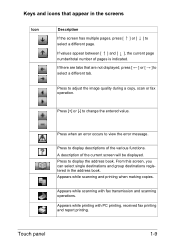
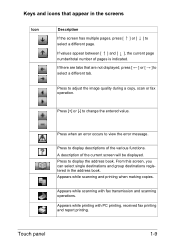
... the various functions. Press to adjust the image quality during a copy, scan or fax operation.
Appears while printing with fax transmission and scanning operations. Press to select a different tab.
If there are not displayed, press [ ] or [ ] to display the address book. Touch panel
1-9 Press [+] or [-] to select a different page.
A description of pages is indicated...
bizhub C35 Facsimile User Guide - Page 45
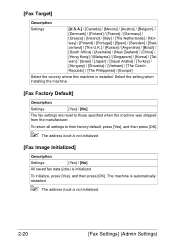
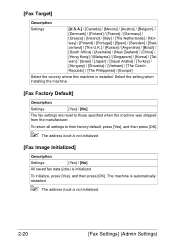
...Factory Default]
Description
Settings
[Yes] / [No]
The fax settings are reset to their factory default, press [Yes], and then press [OK].
" The address book is not initialized.
[Fax Image Initialized]
Description
Settings
[Yes] / [No]
All saved fax data (jobs) is initialized.
The machine is automatically restarted.
" The address book is installed.
To initialize, press [Yes], and...
bizhub C35 Facsimile User Guide - Page 52


..., the [Favorites] destination list appears when the initial Fax screen is not displayed, press [ ] or [ ] until the
desired tab appears.
- For details, refer to "Registering destinations" on page 6-1. Selecting with an LDAP search" on page 3-10
Selecting from the registered destinations
An address book destination or group destination can be selected from those...
bizhub C35 Facsimile User Guide - Page 55
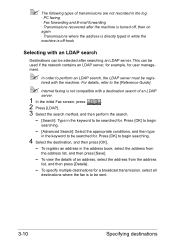
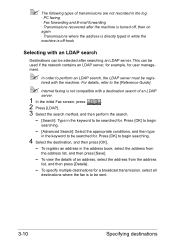
... begin
searching.
- [Advanced Search]: Select the appropriate conditions, and then type
in the address book, select the address from the address
list, and then press [Details].
- " The following types of transmissions are not recorded in the log.
· PC faxing · Fax forwarding and E-mail forwarding · Transmissions recovered after searching an LDAP server. This can...
bizhub C35 Facsimile User Guide - Page 85
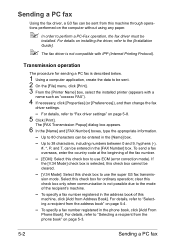
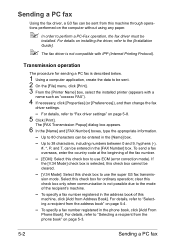
... details, refer to "Selecting a recipient from the address book" on page 5-8.
5 Click [Print]. To send a fax overseas, enter the country code at the beginning of the fax number.
- [ECM]: Select this check box for sending a PC fax is selected, this check box cannot be entered in the address book of the recipient's machine.
- For details on page...
bizhub C35 Facsimile User Guide - Page 87
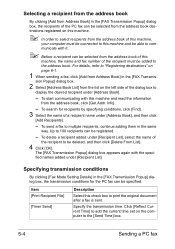
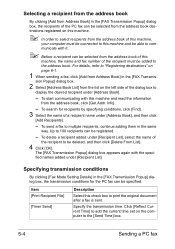
... side of the dialog box to
display the desired recipient under [Recipient List]. To delete a recipient added under [Address Book], and then click
[Add Recipients].
- Specify the transmission time. To send a fax to multiple recipients, continue adding them in the [FAX Transmission Popup] dialog box, the transmission conditions for recipients by specifying conditions, click [Find...
bizhub C35 Facsimile User Guide - Page 93
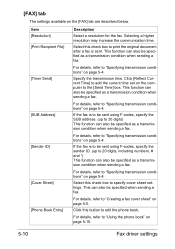
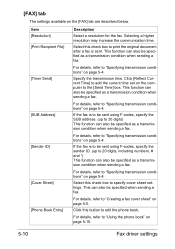
... using F-codes, specify the sender ID. (up to 20 digits) This function can also be specified as a transmission condition when sending a fax.
[Timer Send] [SUB Address] [Sender ID]
For details, refer to "Using the phone book" on the [FAX] tab are described below. This function can also be specified as a transmission condition when sending...
bizhub C35 Facsimile User Guide - Page 105
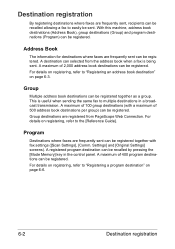
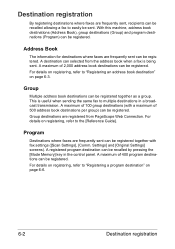
... settings ([Scan Settings], [Comm. Settings] and [Original Settings] screens).
Address Book
The information for destinations where faxes are frequently sent can be registered.
Program
Destinations where faxes are registered from the address book when a fax is useful when sending the same fax to "Registering a program destination" on registering, refer to multiple destinations in the...
bizhub C35 Facsimile User Guide - Page 106
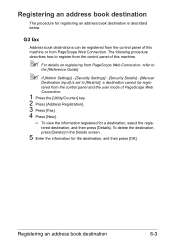
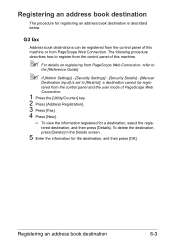
G3 fax
Address book destinations can be registered from PageScope Web Connection. To view the information registered for the destination, and then press [OK]. tered destination, and then press [Details].
Registering an address book destination
6-3 To delete the destination, press [Delete] in the Details screen.
5 Enter the information for a destination, select the regis- The ...
bizhub C35 Facsimile User Guide - Page 124


...address book desti-
connected, connect it is dis- with the correct password. An incorrect password may have been selected.
the transmission was sent with
again with [TX Confirm
CSI] set to [Yes]. Problems when sending faxes... fax number is not pos-
An incorrect telephone line setting may Check the telephone line
be a problem Contact the recipient.
The fax ...
bizhub C35 Printer/Copier/Scanner User Guide - Page 91
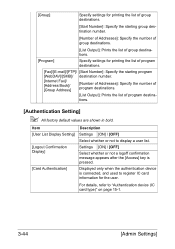
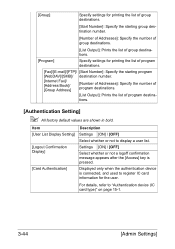
...[WebDAV]/[SMB]/ destination number.
[Internet Fax]/ [Address Book]/ [Group Address]
[Number of Addresses]: Specify the number of program destinations.
[List Output]: Prints the list of program destina- Item [User List Display Setting]
[Logout Confirmation Display]
[Card Authentication]
Description
Settings [ON] / [OFF]
Select whether or not to "Authentication device (IC card type)" on page 15...
bizhub C35 Printer/Copier/Scanner User Guide - Page 120
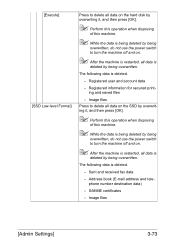
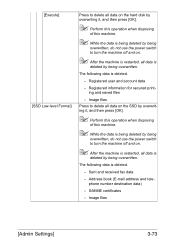
... disposing
of this machine.
" While the data is being deleted by being
overwritten, do not use the power switch to turn the machine off and on .
" After the machine is restarted, all data is
deleted by being overwritten. The following data is deleted.
-
Address book (E-mail address and telephone number destination data)
- Registered user and account...
bizhub C35 Reference Guide - Page 436
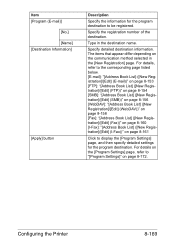
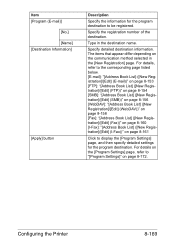
...New Registration]/[Edit] (FTP))" on page 8-154 [SMB]: "[Address Book List] ([New Registration]/[Edit] (SMB))" on page 8-156 [WebDAV]: "[Address Book List] ([New Registration]/[Edit] (WebDAV))" on page 8-158 [Fax]: "[Address Book List] ([New Registration]/[Edit] (Fax))" on page 8-160 [I-Fax]: "[Address Book List] ([New Registration]/[Edit] (I-Fax))" on page 8-161
Click to be registered.
Type in...
bizhub C35 Security Operations User Guide - Page 38


Touch [OK].
% Do not turn off during execution of a leased machine is to recognize the HDD or develops other fault, contact your Service Representative.
bizhub C35
2-24 If the power switch is inadvertently turned off the power switch of the machine during the execution of Overwrite All Data and the machine, ...
bizhub C35 Security Operations User Guide - Page 39


Touch [OK].
% Do not turn off during execution of SSD Low-level Format and the machine, as a result, develops a fault, contact your Service Representative. bizhub C35
2-25 If the power switch is inadvertently turned off the power switch of the machine during the execution of SSD Low-level Format. 2.9 Erasing data ...
bizhub C35 Security Operations User Guide - Page 40


... to the default state. 0 For the procedure to log off from the control panel.
2 Touch [↓].
3 Touch [Restore Defaults].
4 Touch [Restore All].
5 A confirmation message appears. bizhub C35
2-26 If it is inadvertently turned off the power switch of the machine during the execution of Restore All and the machine, as a result, develops...
bizhub C35 Security Operations User Guide - Page 83


....
2 Select this machine from Device List and click [Authentication Settings/Address Settings]. Edit backup data only with the Enhanced Secu- bizhub C35
4-2
Use the following precautions when... Data Administrator.
Contact your PC, the data in your Service Representative. Precautions during backup or restore
This machine allows authentication information, address list, and ...
bizhub C35 Security Operations User Guide - Page 90


...correct User Password. bizhub C35
4-9
Click [OK] and wait for the user, click [Edit]. % To delete the user, click [Delete] and a screen appears that prompts you are deleted. For details of deletion.
ministrator.
2 Click... cannot be sure first to the device] again.
% If a previously registered user is a job being executed or a reserved job (timer TX, fax redial waiting, etc.) in step ...
bizhub C35 Safety Information Guide - Page 3


...
Product Type
Color Multi-Function Peripherals (copier, printer, scanner, fax)
Product Name
bizhub C35
Options
PF-P08, Expandable Memory
This device complies with the following EU directives: 2004/108/EC, 2006/95... unit. Since the laser beam is concealed by the purchaser or user without first contacting the manufacturer will not occur in accordance with RoHS (2002/95/EC) directive.
...
Similar Questions
How To Back Up Fax Address Book On Bizhub C451
(Posted by boExperi 10 years ago)
How To Add A Contact To Address Book On Bizhub 363
(Posted by mtminsierr 10 years ago)
Storing Fax Numbers In Bizhub C35
How do you store fax numbers or email address in the Bizhub C35?
How do you store fax numbers or email address in the Bizhub C35?
(Posted by chef6261 11 years ago)

