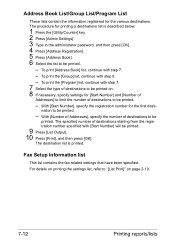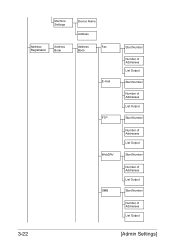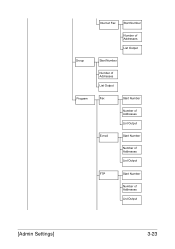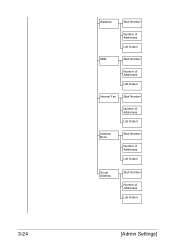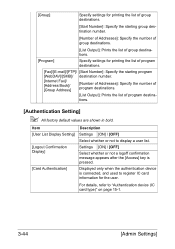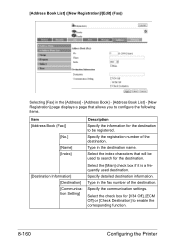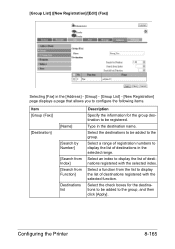Konica Minolta bizhub C35 Support Question
Find answers below for this question about Konica Minolta bizhub C35.Need a Konica Minolta bizhub C35 manual? We have 7 online manuals for this item!
Question posted by chef6261 on January 10th, 2013
Storing Fax Numbers In Bizhub C35
How do you store fax numbers or email address in the Bizhub C35?
Current Answers
Answer #1: Posted by freginold on January 13th, 2013 9:37 AM
Hi, the procedure for registering a new email address can be found on page 10-35 of the copy/print/scan user manual:
http://kmbs.konicaminolta.us/wps/wcm/connect/9193f2ce-a2ba-4e3b-bfe6-6066aae33346/bizhubC35Printer_Copier_ScannerUserGuide.pdf?MOD=AJPERES
Instructions for registering a fax destination can be found on page 6-3 of the fax user guide, which you can download here:
http://www.helpowl.com/manuals/Konica%20Minolta/bizhubC35/120218
http://kmbs.konicaminolta.us/wps/wcm/connect/9193f2ce-a2ba-4e3b-bfe6-6066aae33346/bizhubC35Printer_Copier_ScannerUserGuide.pdf?MOD=AJPERES
Instructions for registering a fax destination can be found on page 6-3 of the fax user guide, which you can download here:
http://www.helpowl.com/manuals/Konica%20Minolta/bizhubC35/120218
Related Konica Minolta bizhub C35 Manual Pages
Similar Questions
How To Program An Email Address On A Bizhub Css 2ds
(Posted by daEem 10 years ago)
Konica Bizhub C35 How To Store Email Address
(Posted by XINsvtda 10 years ago)
How Do I Store Email Addresses In Out Konica Minolta Bizhub C35
(Posted by Mawande 10 years ago)
How To Cancel Or Edit A Fax/scan Email Address.
How do I either cancel or edit an email address destination in fax/scan.
How do I either cancel or edit an email address destination in fax/scan.
(Posted by AndreaA 11 years ago)