Konica Minolta bizhub C360 Support Question
Find answers below for this question about Konica Minolta bizhub C360.Need a Konica Minolta bizhub C360 manual? We have 19 online manuals for this item!
Question posted by jfmlBradm on November 4th, 2013
How Do You Change The Default Paper Size Setting On The Konica Minolta Bizhub
c360 manual
Current Answers
There are currently no answers that have been posted for this question.
Be the first to post an answer! Remember that you can earn up to 1,100 points for every answer you submit. The better the quality of your answer, the better chance it has to be accepted.
Be the first to post an answer! Remember that you can earn up to 1,100 points for every answer you submit. The better the quality of your answer, the better chance it has to be accepted.
Related Konica Minolta bizhub C360 Manual Pages
bizhub C220/C280/C360 Box Operations User Guide - Page 272


...machine as deleting an unnecessary User Box or specifying the document deletion time.
bizhub C360/C280/C220
9-36 Also, a request code can be issued. Specify whether ... KONICA MINOLTA TWAIN.
To display this machine.
9.6.2
System Settings
Reference -
If necessary, configure settings to issue a license and enable functions.
Register a header or footer.
Configure the automatic setting...
bizhub C220/C280/C360 Copy Operations User Guide - Page 62


.... bizhub C360/C280/C220
5-5 Allows you select [Transparency], specify [Black] for [Color] in advance. 0 The auto zoom setting and the auto paper setting cannot both be selected at the same time. 0 If a setting for special paper is given priority to be selected with 1-sided printing.) When setting special paper in the paper tray, be printed or change the paper size and paper type settings...
bizhub C220/C280/C360 Enlarge Display Operations User Guide - Page 28


... varies depending on the installed op- tions.
bizhub C360/C280/C220
3-5 3.2 [Basic] Settings [2 Color]
[Black] [Main Screen]
3
Select this setting to print all areas determined to be selected at the same time. 0 Be sure to specify the paper type when special paper is loaded into a paper tray. 0 If the paper size or type is in color or in color...
bizhub C220/C280/C360 Network Administrator User Guide - Page 288
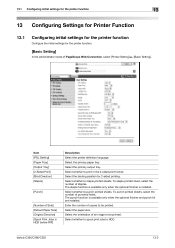
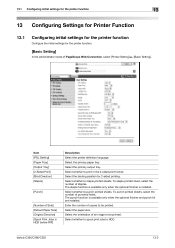
... of PageScope Web Connection, select [Printer Setting] ö [Basic Setting].
bizhub C360/C280/C220
13-2 Select whether to print in HDD before RIP]
Description
Select the printer definition language.
Select the binding position for the printer function.
[Basic Setting]
In the administrator mode of copies to be printed. Select the paper size.
Select whether to punch printed...
bizhub C220/C280/C360 Network Scan/Fax/Network Fax Operations User Guide - Page 126


... specified for RX Print]
d Reference
For details on the zoom ratio setting, refer to be printed. bizhub C360/C280/C220
6-7
Reduction for the paper size. (Default: 96%)
Original
Received document
Reduce the size according to the setting of the received documents.
6.6.1
Printing at reduced size
When a standard-size document is received, it is printed either by being reduced to the...
bizhub C220/C280/C360 Network Scan/Fax/Network Fax Operations User Guide - Page 260


... [Register Support Information]
[Network TWAIN]
[User Box Setting]
[Stamp Settings] [Blank Page Print Settings] [Skip Job Operation Settings] [Flash Display Setting] [System Connection Setting] [Display Setting]
Description Changes the registration information of this machine.
11.5.2
System Settings
Reference - To display this machine.
bizhub C360/C280/C220
11-23 11.5 Administrator Mode...
bizhub C220/C280/C360 Print Operations User Guide - Page 206


bizhub C360/C280/C220
13-14 13.2 User settings
13
13.2.11 Paper Size
Specify the default paper size setting. (Default: Varies depending on the area. )
1 In the User Settings screen, press [Printer Settings].
% For details on displaying the User Settings screen, refer to page 13-2.
2 Press [Paper Setting]. 3 Select [Paper Size].
4 Press the desired button.
% When selecting other paper size, ...
bizhub C220/C280/C360 Print Operations User Guide - Page 274


... and enable functions. Configure the automatic setting of this information, select [Information] - [Online Assistance].
Specify the time to print contents configured in or from the external memory.
Specify whether to release the operation lock when scanning (excluding push-scanning).
Adds font or macro. er software "KONICA MINOLTA TWAIN". Define the User Box functions...
Installation Guide - Page 1


... only be fed through the bypass tray;
Banner Paper: 10
Copy exit tray capacity
Plain Paper: 250 sheets
Thick Paper: 10 sheets
OHP Transparencies*: 1 sheet
*Can only be changed by an authorized Konica Minolta Service Technician. Warm-up time*
Image loss width First copy
Print speed*: (Full color/black)
C360/C280: Full Color: Less than 35 seconds...
Installation Guide - Page 2


.... Konica Minolta bizhub C360/C280/C220 Specification & Installation Guide
bizhub C360/C280/C220 Specifications continued
Magnification ratios Multiple copies
1.0 (full size: 1.00+_0.5% or less Enlarge: 121.4%, 129.4%, 154.5%, 200% Reduce: 78.5%, 73.3%, 64.7%, 50.0% Minimal: 93%* Stored Zoom Ratios: 3
*"Minimal" zoom ratio (90% to 99.9%)
1 to 9,999 sheets
Density control
Copy Density: Manual...
Installation Guide - Page 4
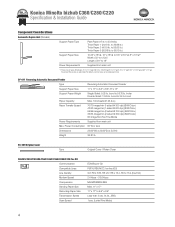
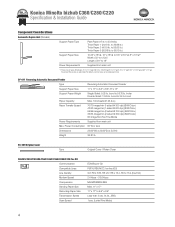
...
Supplied from main unit
AU-202H *1 There are six types of these sizes is selectable. Konica Minolta bizhub C360/C280/C220 Specification & Installation Guide
Component Considerations
Automatic Duplex Unit (Standard)
Support Paper Type Plain Paper (17 lb. to 55.75 lb. to 68.13 lb.)
Support Paper Size 12.25" x 18"L, 12" x 18"L to 5.5" x 8.5"L, 8" x 13"L*1 Width: 5.5" to 12.25...
Installation Guide - Page 5


...as a Cover Page
Support Paper Size Output Tray 1: 12.25" x 18",11" x 17" to 5.5" x 8.5"L/P*1, Banner Paper Output Tray 2: 12.25" x 18", 11" x 17" to 5.5" x 8.5"*2 Staple Settings: 11" x 17",... Paper 1/2/3/4 (24.19 to 23.94 lb.) Thick Paper 1/2 (24.19 lb. Konica Minolta bizhub C360/C280/C220 Specification & Installation Guide
Component Considerations continued
C652DS/C652/C552DS/C552/C452/C360/...
Installation Guide - Page 6
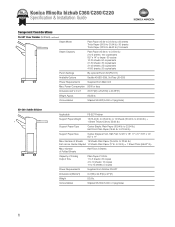
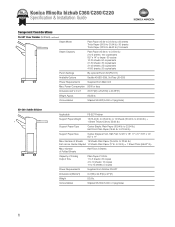
... Staples SK-602 (5,000 x 3 pkg/case)
AU-202H AU-211P AU-204H
SD-509 Saddle Stitcher
Applicable
FS-527 Finisher
Support Paper Weight 15 (15.94 lb. Consumables Staples SK-602 (5,000 x 3 pkg/case)
6 Konica Minolta bizhub C360/C280/C220 Specification & Installation Guide
Component Considerations
FS-527 Floor Finisher (50 Sheets) continued
Staple Mode Plain...
Installation Guide - Page 7
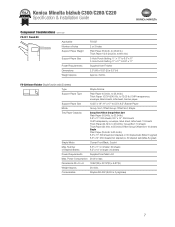
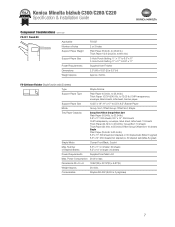
.... Support Paper Size
12.25" x 18"; 11" x 17" to 23.94 lb.) Thick Paper 1/2/3/4 (24.19 lb. to 23.94 lb.) Group/Sort: 10 sheets Thick Paper (24.19 lb. Power Consumption 56 W or less
Dimensions W x D x H
18.56"(W) x 22.19"(D) x 5.81"(H)
Weight Approx.
26.44 lb. Consumables Staples SK-602 (5,000 x 3 pkg/case)
7
Konica Minolta bizhub C360/C280...
Installation Guide - Page 8
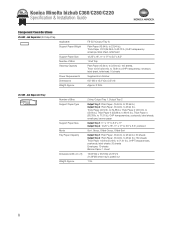
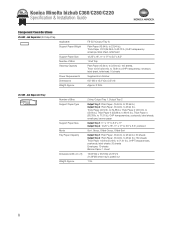
...Capacity Plain Paper (15.94 lb. to 23.94 lb.)
Output Tray 2: Plain Paper: (15.94 lb. AU-202H
AU-211P
AU-204H
8 Konica Minolta bizhub C360/C280/C220 ... Group, Offset Group, Offset Sort
Tray Paper Capacity Output Tray 1: Plain Paper: (15.94 lb. to 71.31 lb.), OHP transparencies, postcards, label sheets,
envelopes, banner paper
AU-204H
Support Paper Size Output Tray 1: 11" x 17"...
Installation Guide - Page 9
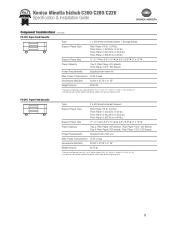
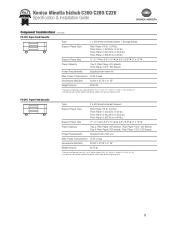
...25", 8" x 13".
Any of these sizes can be selected. to 68 lb.)
Support Paper Size 11" x 17"L to 55.5 lb.) Thick Paper 3: (55.75 lb. to 8.5" x 11"L/P, 5.5" x 8.5"L, 8" x 13"L*
Paper Capacity Tray 3: Plain Paper: 500 sheets Thick Paper: 1/2/3: 150 Sheets
Power Requirements
Supplied from main unit
Max. Konica Minolta bizhub C360/C280/C220 Specification & Installation Guide...
Installation Guide - Page 10
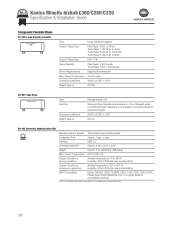
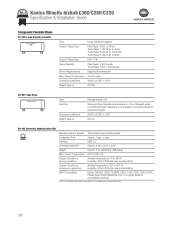
...Max.
Required when no additional paper drawers are not installed, to bring the device to 40 lb.) Thick Paper 2: (40.25 lb....Paper Size
8.5"x 11P"
Paper Capacity Plain Paper: 2,500 sheets Thick Paper 1/2/3: 1,000 Sheets
Power Requirements
Supplied from main unit
Max. AU-202H AU-211P AU-204H
10 NOTE: WT-506 Working Table is required for compatibility updates. Konica Minolta bizhub C360...
Installation Guide - Page 17


...and faxing operations) 400 x 400 dpi (faxing operations) 200 x 200 dpi (faxing operations)
Supported Paper Sizes
Width: 4" to 12.25" Length: 6" to a specified web server. Sending the Scanned Data ...user name, and password are entered from a computer on a specified computer. Konica Minolta bizhub C360/C280/C220 Specification & Installation Guide
Network Functions
Sending the Scanned Data in an...
Installation Guide - Page 18


Konica Minolta bizhub C360/C280/C220 Specification & Installation Guide
Print Specifications continued
Page Desc. PostScript 3
Konica Minolta...Konica Minolta PostScript PPD Driver Mac OS 9.2 or later, Mac OS X 10.2.8/10.3/10.4/10.5/10.6
Universal PCL Konica Minolta and PS Driver Universal Printer Driver
XPS v. 2.1.4.0 (XML Paper...Driver
Address Setting LDAP, ...Color Scanner
Scanning Size 5.5" x ...
Installation Guide - Page 20
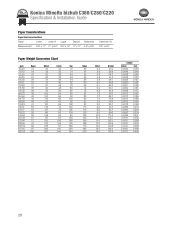
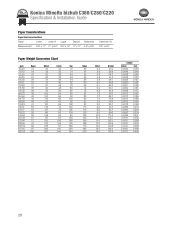
Konica Minolta bizhub C360/C280/C220 Specification & Installation Guide
Paper Considerations
Paper Size Conversion Chart
Paper
Letter
Letter R Legal
Tabloid Statement
Measurement 8.5" x 11" 11" x 8.5" 8.5" x 14" 11" x 17" 5.5" x 8.5"
Statement R 8.5" x 5.5"
Paper Weight Conversion Chart
gsm
Bond
Offset
Cover
Tag
Index
Point
Bristol
60.20
16
40
22
37
33
3.2
27.4
...
Similar Questions
Paper Size Setting
i need to know how to set 23 cm x33 cm paper size from drawers
i need to know how to set 23 cm x33 cm paper size from drawers
(Posted by yossi73133 9 years ago)
How To Change Default Scan Settings On Bizhub 360
(Posted by euche 10 years ago)
How To Change The Paper Tray Settings On Konica Minolta Bizhub
(Posted by sheheya22 10 years ago)
Bizhub C220 Cannot Change Default Scan/fax Settings
(Posted by palnick 10 years ago)
How To Make It Not Jam When Using A Special Paper Size In The Feeder?
Regardless of the program I use on my computer or the settings I use when I print it using a special...
Regardless of the program I use on my computer or the settings I use when I print it using a special...
(Posted by ppa 12 years ago)

