Konica Minolta bizhub C552 Support Question
Find answers below for this question about Konica Minolta bizhub C552.Need a Konica Minolta bizhub C552 manual? We have 18 online manuals for this item!
Question posted by yossi73133 on June 10th, 2014
Paper Size Setting
i need to know how to set 23 cm x33 cm paper size from drawers
Current Answers
There are currently no answers that have been posted for this question.
Be the first to post an answer! Remember that you can earn up to 1,100 points for every answer you submit. The better the quality of your answer, the better chance it has to be accepted.
Be the first to post an answer! Remember that you can earn up to 1,100 points for every answer you submit. The better the quality of your answer, the better chance it has to be accepted.
Related Konica Minolta bizhub C552 Manual Pages
bizhub C452/C552/C652/C552DS/C652DS Security Operations User Manual - Page 38


... user mode (during which the System Auto Reset function is authenticated, the machine enables setting of the operation of the System Auto Reset function. bizhub C652/C652DS/C552/C552DS/C452
2-23 That is absolutely necessary to leave the machine, be sure first to log off from the mode.
and 9 min.
If no operations are...
bizhub C452/C552/C652/C552DS/C652DS Security Operations User Manual - Page 133
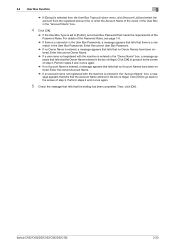
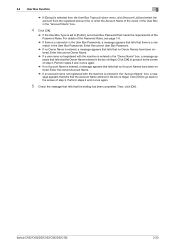
...% If there is a mismatch in the "Owner Name" box, a message appears that tells that the setting has been completed. Perform steps 3 and 4 once again.
% If no Account Name is illegal. Enter...Password.
% If no Owner Name is set to [Public], set a User Box Password that meets the requirements of the Password Rules. bizhub C652/C652DS/C552/C552DS/C452
3-23 Perform steps 3 and 4 once again.
...
bizhub C452/C552/C652/C552DS/C652DS Security Operations User Manual - Page 170
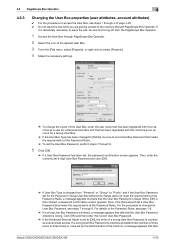
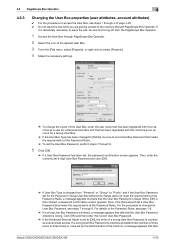
...the [File] menu, select [Property], or right-click to select [Property]. 4 Make the necessary settings.
% To change the owner of the User Box, enter the user name that has been registered ... not meet the requirements of the Password Rules, a message appears that tells that tells
bizhub C652/C652DS/C552/C552DS/C452
4-23 For details of page 4-20. 0 Do not leave the site while you are gaining...
bizhub C452/C552/C552DS/C652/C652DS Copy Operations User Guide - Page 89


....
123456
REPORT 123
4
5
6
123456
REPORT 123
4
5
6
1246
REPORT 12
5 3
4
6
bizhub C652/C652DS/C552/C552DS/C452
5-23
You can specify up to 30 positions for insert sheets. 0 Use paper of the same size for the sheets to the inserted sheet.
0 You can select the paper tray of a different paper type. You can select from two options: [Copy] and...
bizhub C452/C552/C552DS/C652/C652DS Copy Operations User Guide - Page 171
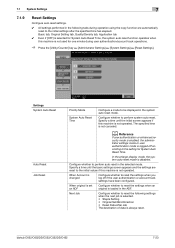
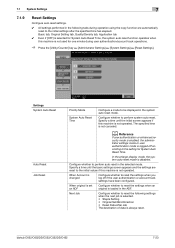
... enlarge display mode, the system auto reset mode is not canceled.
Specify a time until the basic settings screen appears and the settings are automatically reset to perform system auto reset.
bizhub C652/C652DS/C552/C552DS/C452
7-23
Basic tab, Original Setting tab, Quality/Density tab, Application tab
0 Even if [OFF] is selected for System Auto Reset...
bizhub C452/C552/C552DS/C652/C652DS Network Scan/Network Fax Operations User Guide - Page 73
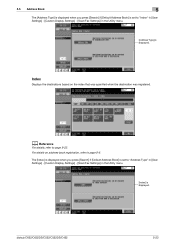
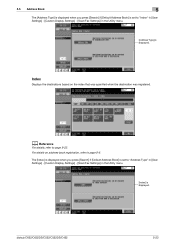
...] - [Custom Display Settings] - [Scan/Fax Settings] in the Utility menu.
[Address Type] is displayed. 5.5 Address Book
5
The [Address Type] is displayed when you press [Search] if [Default Address Book] is set to "Index" in [User Settings] - [Custom Display Settings] - [Scan/Fax Settings] in the Utility menu.
[Index] is displayed.
bizhub C652/C652DS/C552/C552DS/C452
5-23
bizhub C452/C552/C552DS/C652/C652DS Network Scan/Network Fax Operations User Guide - Page 186


...shortcut keys for the correspondent number. played on the keypad.
9.3.2
Custom Display Settings - bizhub C652/C652DS/C552/C552DS/C452
9-23 If an optional image controller IC-
412 v1.1 is installed, only one ...also be selected by pressing the key on the keypad for scan, original, or communication settings at the bottom of Fax/Scan mode screen the (Default: Address Book). Configure the ...
bizhub C452/C552/C552DS/C652/C652DS Network Scan/Network Fax Operations User Guide - Page 212


...function, specify a password that are to be specified for Closed Network RX. Forward TX Setting
You can be configured are installed, this machine. If two units of fax kit FK-... TX Setting is set to [ON] in Administrator Settings, you to enter a fax number using the keypad. (up to 38 digits. PC-Fax RX Settings -
Memory RX Setting
bizhub C652/C652DS/C552/C552DS/C452
10-23 The ...
bizhub C452/C552/C552DS/C652/C652DS Network Scan/Network Fax Operations User Guide - Page 252
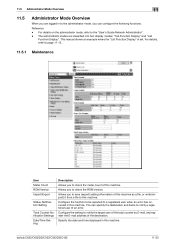
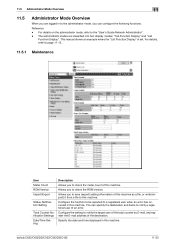
... items to notify a registered user of this machine.
Configure the function to be reported to this machine. bizhub C652/C652DS/C552/C552DS/C452
11-23 This manual shows an example where the "List Function Display" is set. For details, refer to page 11-12.
11.5.1 Maintenance
Item Meter Count ROM Version Import/Export
Status...
bizhub C452/C552/C552DS/C652/C652DS Network Administrator User Guide - Page 41
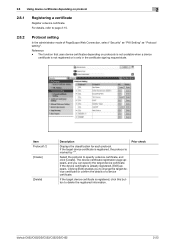
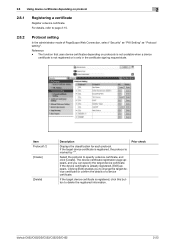
... certificate or confirm the details of PageScope Web Connection, select "Security" ö "PKI Setting" ö "Protocol setting".
If the target device certificate is registered, the protocol is already registered, [Edit] appears. Prior check
bizhub C652/C652DS/C552/C552DS/C452
2-23
Item Protocol1/2 [Create]
[Delete]
Description
Displays the classification for each protocol. Reference...
bizhub C452/C552/C552DS/C652/C652DS Network Administrator User Guide - Page 322
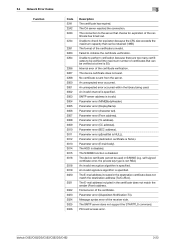
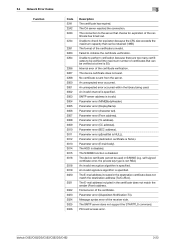
...not support the STARTTLS command. Parameter error (character set). Parameter error (pEmailSet is not RSA). The device certificate cannot be verified at a time is ...Unable to the server that checks for expiration because the CRL size exceeds the maximum capacity that can be verified (the maximum ...bizhub C652/C652DS/C552/C552DS/C452
3-23 An invalid signature algorithm is NULL).
bizhub C452/C552/C552DS/C652/C652DS Network Administrator User Guide - Page 327


... certificate does not match the server address.
bizhub C652/C652DS/C552/C552DS/C452
3-28 The connection has been interrupted...verification. Failed to check for expiration because the CRL size exceeds the maximum capacity that checks for connection from... expiration of Bluetooth. The connection aborted by the device. The RetrieveImage waiting period has timed out. Failed...
bizhub C452/C552/C552DS/C652/C652DS Network Administrator User Guide - Page 336


...bizhub C652/C652DS/C552/C552DS/C452
3-37 The acronym for Secure/Multipurpose Internet Mail Extensions, which is a protocol used to reduce the document size, specify the same document size as that of the paper...add encryption, digital signature, and other monitor.
A function to identify each network device.
This socket is used to enhance the edge of image sensors alignment is called ...
bizhub C452/C552/C552DS/C652/C652DS Print Operations User Guide - Page 61
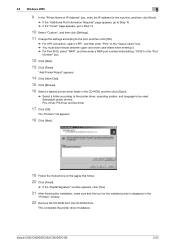
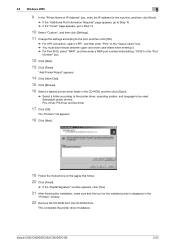
...Finish" page appears, go to Step 13.
10 Select "Custom", and then click [Settings].
11 Change the settings according to be used. This completes the printer driver installation.
Selectable printer drivers: PCL ... in the "Port
Number" box.
12 Click [Next].
13 Click [Finish]. bizhub C652/C652DS/C552/C552DS/C452
5-23 "Add Printer Wizard" appears.
14 Click [Have Disk].
15 Click [Browse].
16...
bizhub C452/C552/C552DS/C652/C652DS Print Operations User Guide - Page 113


... Copy Security
Password Characters Date/Time Serial Number Distribution Control Number Job Number Obtain Device Information
Description
Select a function to embed the serial number of the machine in ...settings configured on the machine that supports this check box to embed the selected character string in a pattern when printing multiple copies.
bizhub C652/C652DS/C552/C552DS/C452
9-23 ...
bizhub C452/C552/C552DS/C652/C652DS Print Operations User Guide - Page 141


...managing the profile, refer to page 12-36 and page 12-38.
bizhub C652/C652DS/C552/C552DS/C452
10-23 Select this option to print with a quality suitable for photos. Select this...Parameter details
10
10.5.9 Quality
Function Name Select Color
Glossy Mode Toner Save Edge Enhancement Color Settings
Quality Adjustment Auto Trapping Black Over Print
Option Auto Color, Full Color, Gray Scale
ON...
bizhub C452/C552/C552DS/C652/C652DS Print Operations User Guide - Page 217


... - 10.00 Pitch) -
The font size is specified, the message "Input error" appears. bizhub C652/C652DS/C552/C552DS/C452
13-23 Scalable Font: Specify the font size in pitches.
1 In the User Settings screen, press [Printer Settings].
% For details on displaying the User Settings screen, refer to page 13-2.
2 Press [PCL Settings]. 3 Press [Font Size].
4 Press the [C] key to clear...
bizhub C452/C552/C552DS/C652/C652DS Box Operations User Guide - Page 69


... 6-13)
Application
Frame Erase (p. 6-14)
Book Copy (p. 6-15)
Separate Scan (p. 6-17)
Original Settings
Special Original (p. 6-18)
Mixed Original Z-Folded Original
Long Original
Direction Settings Original Direction (p. 6-18)
Binding Position (p. 6-19)
Auto Top
Left
Despeckle (p. 6-19)
bizhub C652/C652DS/C552/C552DS/C452
4-23 4.10 Menu tree of the User Box mode
4
4.10
Menu tree of...
bizhub C452/C552/C552DS/C652/C652DS Box Operations User Guide - Page 128


...number is reproduced. Select the printing text size from Emboss Text or Emboss Background.
bizhub C652/C652DS/C552/C552DS/C452
7-23 Select the pattern and contrast to be...relevant
utility software manual. • Registered stamps may require multiple areas depending on settings, contact your service representative. • [Distribution Control Number]: The entered number of ...
bizhub C652/C552/C452 Pocket Guide - Page 2


...23% compared to previous models Quiet Operation • Industry-leading quiet operation • Operating and non-operating noise further reduced Significantly Reduced Setup Time
Multiple Bypass Unit • Supports banner paper*
New Large Capacity Cassette • Supports 12" x 18", 11" x 17",
8.5" x 14" and 8.5" x 11" paper sizes...to handle all C652/C552 needs. to the C650/C550... device ...
Similar Questions
Bizhub 423 Need Step By Step On How To Fax More Than One Person At A Time
(Posted by mokelefan 9 years ago)
How Many Copies Before Image Transfer Belt Unit In Kyocera C552 Needs To Be
replaced
replaced
(Posted by MamaHTwy 9 years ago)
Bizhub C652 How To Set Default Paper Tray For Copies
(Posted by terpbuel 10 years ago)
How Do You Change The Default Paper Size Setting On The Konica Minolta Bizhub
c360 manual
c360 manual
(Posted by jfmlBradm 10 years ago)
Default Paper Tray Setting
Someone accidently set the copier to take paper out of a small tray. How do I reset it to take paper...
Someone accidently set the copier to take paper out of a small tray. How do I reset it to take paper...
(Posted by lschmidt9521 11 years ago)

