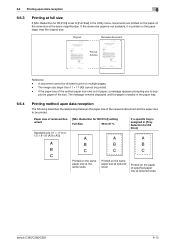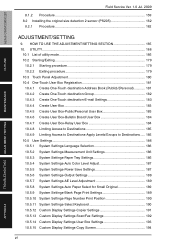Konica Minolta bizhub C280 Support Question
Find answers below for this question about Konica Minolta bizhub C280.Need a Konica Minolta bizhub C280 manual? We have 21 online manuals for this item!
Question posted by sheheya22 on October 15th, 2013
How To Change The Paper Tray Settings On Konica Minolta Bizhub
The person who posted this question about this Konica Minolta product did not include a detailed explanation. Please use the "Request More Information" button to the right if more details would help you to answer this question.
Current Answers
Related Konica Minolta bizhub C280 Manual Pages
Similar Questions
How Do You Select A Paper Tray On Bizhub C280
(Posted by klewjoes29 9 years ago)
Konica Minolta Bizhub C280 - Can Not Change Paper Tray Size. What Is The Issue?
What is the issue? Stuck on an odd size and can not get it to be assigned to 8X14
What is the issue? Stuck on an odd size and can not get it to be assigned to 8X14
(Posted by heatherjoy 10 years ago)
How To Change Paper Tray Settings In Bizhub C220
(Posted by doneyrki 10 years ago)
Paper Tray In Bizhub 364
Hi, I can't get the paper tray out if the bizhub 364 I can pull it out to a distance but it just w...
Hi, I can't get the paper tray out if the bizhub 364 I can pull it out to a distance but it just w...
(Posted by sslev 10 years ago)