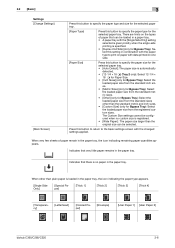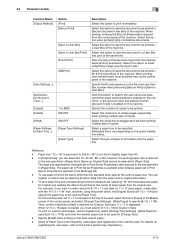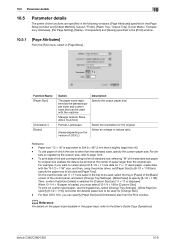Konica Minolta bizhub C280 Support Question
Find answers below for this question about Konica Minolta bizhub C280.Need a Konica Minolta bizhub C280 manual? We have 21 online manuals for this item!
Question posted by heatherjoy on April 1st, 2014
Konica Minolta Bizhub C280 - Can Not Change Paper Tray Size. What Is The Issue?
What is the issue? Stuck on an odd size and can not get it to be assigned to 8X14
Current Answers
Answer #1: Posted by online24h on June 17th, 2014 6:43 AM
Hello
Download user guide below
http://www.manualslib.com/manual/433025/Konica-Minolta-Bizhub-C280.html?page=29
Download user guide below
http://www.manualslib.com/manual/433025/Konica-Minolta-Bizhub-C280.html?page=29
Hope this will be helpful "PLEASE ACCEPT"
Related Konica Minolta bizhub C280 Manual Pages
Similar Questions
How Do You Select A Paper Tray On Bizhub C280
(Posted by klewjoes29 9 years ago)
How To Change Paper Tray 1 Settings On Konica Minolta Bizhub C452 From Web
connections
connections
(Posted by sanneo 9 years ago)
How To Change Paper Tray Settings In Bizhub C220
(Posted by doneyrki 10 years ago)
How To Change The Paper Tray Settings On Konica Minolta Bizhub
(Posted by sheheya22 10 years ago)
Auto Selecting A Paper Tray
How do I turn off the feature that automatically selects another paper tray once one is empty?
How do I turn off the feature that automatically selects another paper tray once one is empty?
(Posted by amy23197 12 years ago)