Konica Minolta bizhub C280 Support Question
Find answers below for this question about Konica Minolta bizhub C280.Need a Konica Minolta bizhub C280 manual? We have 21 online manuals for this item!
Question posted by amy23197 on April 17th, 2012
Auto Selecting A Paper Tray
How do I turn off the feature that automatically selects another paper tray once one is empty?
Current Answers
There are currently no answers that have been posted for this question.
Be the first to post an answer! Remember that you can earn up to 1,100 points for every answer you submit. The better the quality of your answer, the better chance it has to be accepted.
Be the first to post an answer! Remember that you can earn up to 1,100 points for every answer you submit. The better the quality of your answer, the better chance it has to be accepted.
Related Konica Minolta bizhub C280 Manual Pages
AU-201H User Guide - Page 38


Turn the multifunctional product off with the main power switch. Is this device was selected: Is the password typed in correctly? If the problem is not corrected after this device connected to it? Logon failed.
Use the same USB port used when the driver was installed?
If "Card Authentication + Password" was connected to the same ...
bizhub C220/C280/C360 Copy Operations User Guide - Page 73
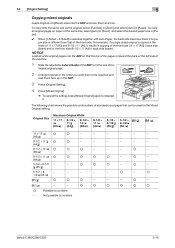
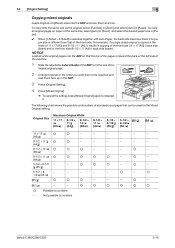
... following chart shows the possible combinations of standard-sized paper that the top of the pages is copied in the order you want them to combine
bizhub C360/C280/C220
5-16 To copy onto the same size as the original, select [Full Size] in [Zoom] and select [Auto] in copying of the front side (11 ×...
bizhub C220/C280/C360 Copy Operations User Guide - Page 129


... Insert Sheet]
[Half-Fold Specification]
[Print Jobs During Copy Operation]
[Automatic Image Rotation]
[Finishing Program]
[Card Shot Settings]
[Auto Select Booklet]
[Auto Display Zoom Ratio]
[Yes]
[Factory Default] [Print]
[Page Print]
[Allow] [OFF] [ON] [Tray Before APS ON]
[Tray 2]
[Multiple Sheets] [Accept]
[When Auto Paper/Auto Zoom is set them at a Time] is installed.
For details...
bizhub C220/C280/C360 Copy Operations User Guide - Page 175


...Configure which paper tray to fit paper.
[Store Original Size]
Change and register the pre-specified original size or [Original Name]. When the original orientation is different from paper orientation, the image is automatically rotated. Factory default [Auto Zoom (Platen)] [Auto Zoom (ADF)] [Specify Default Tray when APS Off]
[OFF] [ON] [Tray Before APS ON]
bizhub C360/C280/C220
7-38...
bizhub C220/C280/C360 Copy Operations User Guide - Page 278
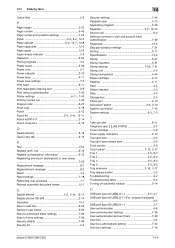
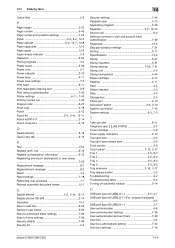
...9-2 Troubleshooting table 9-4 Turning off automatic rotation 5-14
U USB port (type A) USB2.0/1.1 2-5, 2-7
USB port (type A) USB2.0/1.1 (For compact keyboard 2-5 USB port (type B) USB2.0/1.1 2-7 User authentication 4-8 User authentication settings 7-29 User authentication/account track 7-26 User box 4-5 User box administrator setting 7-44 User box settings 7-19
bizhub C360/C280/C220
14...
bizhub C220/C280/C360 Enlarge Display Operations User Guide - Page 30


... size as the paper.
% Press [Basic] ö [Zoom].
Settings [Auto Zoom] [Full Size] [Enlarge] [Reduce]
bizhub C360/C280/C220
The most appropriate zoom ratio is produced. You can be copied on paper larger than the original,
load the original with the same orientation as the original (100%) is automatically selected based on the user paper, refer to the...
bizhub C220/C280/C360 Enlarge Display Operations User Guide - Page 60


... type 3-14, 4-10
Original/density 3-13
P
Paper 3-5 Proof copy 2-13
R
Reset 2-5 Resolution 4-11
S
Scan settings 4-9 Scan size 4-14 Simplex/duplex 4-9 Stapling/punching 3-9 Start 2-5 Stop 2-5
T
Touch panel 2-5 Transmission options 4-4 Turning off automatic rotation 3-12
U
User authentication 2-11 Utility/counter 2-6
Z
Z-folded original 3-18 Zoom 3-7
bizhub C360/C280/C220
5-2
bizhub C220/C280/C360 Network Administrator User Guide - Page 301


... polling transmission of received faxes. Select the priority order of sets. If [Print Paper Selection] is set to other than [Auto Select], this item will be set to [Auto]. Select whether to divide a received fax into two or more sets of a received fax, specify the number of paper trays used to print received faxes.
bizhub C360/C280/C220
14-5 This item...
bizhub C220/C280/C360 Network Administrator User Guide - Page 350


...timed out. No certificate is not connected. An error was detected in communication. bizhub C360/C280/C220
15-30 Parameter of Bluetooth. Internal error of the object data specification range ... environment is configured to use the HDD, it is unable to allocate memory. The device certificate does not exist. The operation has timed out. The RetrieveImage waiting period has ...
bizhub C220/C280/C360 Network Scan/Fax/Network Fax Operations User Guide - Page 131
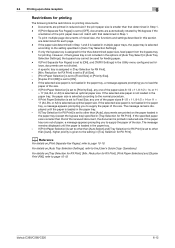
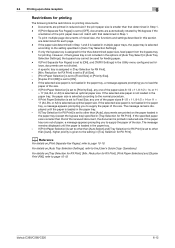
... paper is selected as optimal paper size. If the paper tray runs out of paper, a message appears prompting you to supply the paper of the paper sizes 8-1/2 e 11, 8-1/2 e 14, or 11 e 17 (A4, B4, or A3) is not loaded in [Auto Tray Selection Settings]. - The message remains displayed until the paper is not loaded in the paper tray. - bizhub C360/C280/C220
6-12 If the selected-size paper...
bizhub C220/C280/C360 Network Scan/Fax/Network Fax Operations User Guide - Page 215


... set to other paper size.
• [Auto Select]: Print paper is automatically selected. • [Fixed Size]: Paper of the specified...Auto]. 10.4 Administrator Settings (G3)
10
10.4.9
Fax Settings - Entry]
Description
If Duplex Print (RX) is set [Tray Selection for printing received documents. Specify paper size for RX Print] to ON, this item is not available.
2/3 page
bizhub C360/C280...
bizhub C220/C280/C360 Network Scan/Fax/Network Fax Operations User Guide - Page 230
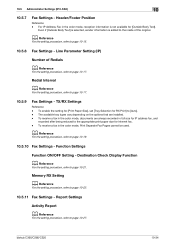
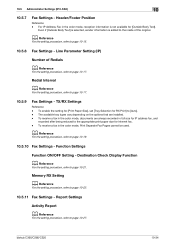
...tray types vary depending on the options that are always recorded in the color mode, reception information is added to page 10-17.
10.5.9
Fax Settings - Destination Check Display Function
d Reference
For the setting procedure, refer to the appropriate print paper size for [Outside Body Text]. bizhub C360/C280...refer to [Auto]. - Even if [Outside Body Text] is selected, sender ...
bizhub C220/C280/C360 Print Operations User Guide - Page 102


... used with the machine
Custom Size
25 to 400%
Auto, Tray 1 to Tray 4, LCT, Bypass Tray
Paper types available for Each Tray] are available. Specify the output paper size. bizhub C360/C280/C220
9-12 Register custom sizes. Select a paper type to be used for the original.
Register custom sizes. When Paper Tray is set to [Auto], the output image will be enlarged or reduced...
bizhub C220/C280/C360 Print Operations User Guide - Page 131


.... bizhub C360/C280/C220
10-15 Selectable items vary depending on the machine side. Select a paper tray to be used .
Selectable items vary depending on
registering the user paper, refer to the [User's Guide Copy Operations]. Reference - Select a paper type to be specified. For details on the option installation status. Select the type of Paper Type is not set to [Auto].
10...
bizhub C220/C280/C360 Print Operations User Guide - Page 196


...: [Auto]) - [Auto]: Select this option to automatically switch between PCL and PS. - [PCL]: Select this option to use PCL only. - [PS]: Select this option to use PS only.
1 In the User Settings screen, press [Printer Settings].
% For details on displaying the User Settings screen, refer to page 13-2.
2 Press [Basic Settings].
3 Press [PDL Setting]. bizhub C360/C280/C220...
Product Guide - Page 57


...Auto Trap - EFI Secure Erase - The Fiery administrator can define a series of virtual printers for the Fiery to the job ticket settings of color and print quality. This will automatically...print driver apply to the print job. Secure Erase is designed to the device. bizhub C360/C280/C220 Print Features & Functions
Controller Options
IC-412 FIERY IMAGE CONTROLLER
The IC-412 Fiery ...
Product Guide - Page 98


... Box
Circulation and Agitation
Auto-Refining Developing System 1. This method maintains stable image quality over the long term.
With the Auto-Refining Developing ...bizhub C360/C280/C220 Reliability Features & Functions
Reliability
THE SAME HIGH RELIABILITY AS BLACK-AND-WHITE UNITS
Konica Minolta continues to build upon the formidability of the bizhub OP multifunctional devices...
Product Guide - Page 161


Key features of Konica Minolta multifunctional devices. bizhub vCare will be available through efficient management of bizhub vCare include automated meter readings, service alerts, supply warnings, parts life alerts and MFP firmware reporting. bizhub C360/C280/C220 Document & Device Management
Management Tools
vCARE DEVICE RELATIONSHIP MANAGEMENT (DRM) SYSTEM bizhub vCare is a ...
Product Guide - Page 164
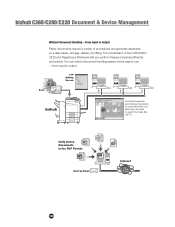
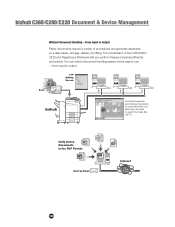
... are automatically transferred to a scanner folder, thus eliminating the need to Output
Paper documents require a variety of the C360/C280/ C220 and PageScope Workware lets you perform these procedures efficiently and quickly. The combination of procedures and generate expenses on a daily basis-storage, delivery and filing.
bizhub C360/C280/C220 Document & Device Management...
Product Guide - Page 166


... they appear on-screen or the image on the scan condition and type of original paper. bizhub C360/C280/C220 Document & Device Management
Automatic Transfer of Scanned Data to PC without Dedicated Server Files of images scanned by the C360/C280/C220 are easier to view, PageScope Workware offers many versatile correction functions to replace (or...
Similar Questions
How Do You Select A Paper Tray On Bizhub C280
(Posted by klewjoes29 9 years ago)
Konica Minolta Bizhub C280 - Can Not Change Paper Tray Size. What Is The Issue?
What is the issue? Stuck on an odd size and can not get it to be assigned to 8X14
What is the issue? Stuck on an odd size and can not get it to be assigned to 8X14
(Posted by heatherjoy 10 years ago)
Bizhub C652 Does Not Auto Switch When Tray Is Empty
(Posted by WagnMAR 10 years ago)

