Konica Minolta bizhub C360 Support Question
Find answers below for this question about Konica Minolta bizhub C360.Need a Konica Minolta bizhub C360 manual? We have 19 online manuals for this item!
Question posted by salamash4 on May 12th, 2014
How To Change To Color Print On Konica Minolta C360
The person who posted this question about this Konica Minolta product did not include a detailed explanation. Please use the "Request More Information" button to the right if more details would help you to answer this question.
Current Answers
There are currently no answers that have been posted for this question.
Be the first to post an answer! Remember that you can earn up to 1,100 points for every answer you submit. The better the quality of your answer, the better chance it has to be accepted.
Be the first to post an answer! Remember that you can earn up to 1,100 points for every answer you submit. The better the quality of your answer, the better chance it has to be accepted.
Related Konica Minolta bizhub C360 Manual Pages
bizhub C220/C280/C360 Box Operations User Guide - Page 272


...Changes the registration information of Prefix/Suffix or the setting for printing... data in the administrator mode from [Tab Function Display] or [List Function Display].
Specify the time to allow or restrict the flash display. Register a header or footer. Configure the automatic setting of this information, select [Information] - [Online Assistance].
bizhub C360... KONICA MINOLTA ...
bizhub C220/C280/C360 Network Administrator User Guide - Page 351


... acronym for color printing.
A device, such as a computer or router, used to create a content by Apple Computer for the protocol suite developed by compiling vector-graphic animations and sounds. bizhub C360/C280/C220... of 1000Base-T is typically used for bit per second. Changing the mixing ratio of the four CMYK colors enables any type of BOOTP, DHCP, an advanced protocol based...
bizhub C220/C280/C360 Network Administrator User Guide - Page 352


... used than G4.
A standard used for Internet Printing Protocol, which is a delivery status notification message ... Protocol, which is used for G3 communication.
bizhub C360/C280/C220
15-32
ECM checks whether the ... network by different I/O devices, such as monitors, scanners and printers, and reproduce the color mostly common to destination ...multifunctional product.
bizhub C220/C280/C360 Network Administrator User Guide - Page 355


...a PostScript printer model.
bizhub C360/C280/C220
15-35 A server installed for searching the next LDAP server. The referral setting configures whether the multifunctional product is a management...A print server module available in the area. This module monitors, changes, pauses, restarts, or cancels print jobs. An area used to add encryption, digital signature, and other devices to...
bizhub C220/C280/C360 Network Scan/Fax/Network Fax Operations User Guide - Page 196


... of outline processing from an application using TWAIN, install
the KONICA MINOLTA TWAIN driver software designed for saving data in the order of [LOW], [MIDDLE], and [HIGH]. bizhub C360/C280/C220
9-27
This function enables you cannot open data saved with [TIFF(modified TAG)] selected, change your selection to [TIFF(TTN2)] (default). The outlining level...
bizhub C220/C280/C360 Network Scan/Fax/Network Fax Operations User Guide - Page 260


...]
[User Box Setting]
[Stamp Settings] [Blank Page Print Settings] [Skip Job Operation Settings] [Flash Display Setting] [System Connection Setting] [Display Setting]
Description Changes the registration information of this machine. Specify support information (such as deleting an unnecessary User Box or specifying the document deletion time. bizhub C360/C280/C220
11-23
Define the User...
bizhub C220/C280/C360 Network Scan/Fax/Network Fax Operations User Guide - Page 282


...networks but also changes data formats, ...device.
which is connected to a LDAP server from a server.
Just using different sizes of the server being used for transferring files via the Internet or other TCP/IP network. Software that are displayed such as monitors, scanners and printers, and reproduce the color mostly common to send or receive print...bizhub C360/C280/C220
13-6
bizhub C220/C280/C360 Print Operations User Guide - Page 70


...from the [Print Using:], and then select the printer driver of the desired model name from the list.
7 Click [Add]. bizhub C360/C280/C220
... printer driver manually.
% When OS X 10.5 is used , select [KONICA MINOLTA] from the [Print Using:], and then select the printer driver of the desired model name from...When the [This service has unsaved changes] message appears, click [Apply]. Configuring the [AppleTalk Settings...
bizhub C220/C280/C360 Print Operations User Guide - Page 90


...KONICA MINOLTA C360] folders, which are located in the [Apple Menu] (OS X 10.3/10.4/10.5).
% The [Printer Setup Utility]/[Print Center] window can be deleted, and then click [-] (or [Delete]). The selected printer is deleted.
3 Close the [Print & Fax] (or [Printer Setup Utility]/[Print...computer. This completes removing the printer driver. bizhub C360/C280/C220
8-4
The related printer driver ...
bizhub C220/C280/C360 Print Operations User Guide - Page 188


...bizhub C360/C280/C220
12-41 KONICA MINOLTA PostScript PPD Printer Driver for Windows (XPS driver) - For Windows
1 Click the [Basic] tab.
% With the KONICA MINOLTA PCL Driver, custom size setting can be loaded into the bypass tray for printing...or [Paper Size].
In the following drivers support banner printing. -
The [Confirm setting changes] dialog box appears.
4 Click [Yes]. 5 If ...
bizhub C220/C280/C360 Print Operations User Guide - Page 298


... major Linux) 2 In [Add Printer] of the CUPS printing system, specify PPD to add this machine. 2 Open the OpenOfficePrinterAdministrator tool. 3 Click [New Printer]. 4 In the [Choose a device type] window, select [add a printer], and then click [Next]. 5 In the [Choose a driver] window, click [import]. 6 Select [KONICA MINOLTA C360 OpenOffice PPD], and then click [OK]. 7 From the...
bizhub C220/C280/C360 Print Operations User Guide - Page 299


...) - 16.3 PPD driver (For Linux and applications)
16
Printing with OpenOffice
1 In OpenOffice, select File-Print. 2 Select [KONICA MINOLTA C360 OpenOffice PPD] in [Printer name]. 3 Click [Properties]. 4 Select the desired setting in the OpenOffice print window to print.
16.3.3
PPD driver for the printer. 4 Click the [Print] button to print. For PageMaker 6.0:
Copy the PPD file to RSRC\PPD4...
bizhub C220/C280/C360 Trademarks/Copytrights User Guide - Page 10


... without notice. Note
User's Guide may not be used to change without modification, are met: 1.
KONICA MINOLTA BUSINESS TECHNOLOGIES, INC. LOSS OF USE, DATA, OR PROFITS;... distribution. 3. Redistributions in binary form must retain the above copyright notice, this printing system or User's Guide. All Rights Reserved.
OR BUSINESS INTERRUPTION) HOWEVER CAUSED...bizhub C360/C280/C220
9
bizhub C360/C280/C220 Pocket Guide - Page 1


...use this Pocket Guide To print, use of recyclable plastics from packaging materials to our devices, Konica Minolta truly shows its loyalty ...KONICA MINOLTA BUSINESS SOLUTIONS U.S.A., INC. 100 Williams Drive, Ramsey, NJ 07446 www.CountOnKonicaMinolta.com www.kmbs.konicaminolta.us Item #: C360PG 9/09
bizhub C360/C280/C220 pocket guide
full color printer/copier/scanner/fax
Enhancements
bizhub C360...
bizhub C360/C280/C220 Pocket Guide - Page 2


...Concept
Konica Minolta's flagship... and first print out time: 7.7 sec (C360/C280 color) • Faster warm-up time: 35 sec (C360/C280 color) High-speed color scanning (70 opm) Superior performance (print, scan and...RADF design optimized for the C360 Series (Optional)
• Paper feed speed changed and acceleration speed reduced
• Reduced vibration noise by changing motor frequency
• ...
Installation Guide - Page 1


... edge: 0.188" Trailing edge: 0.125" Rear edge: 0.125" Front edge: 0.125"
C360/C280: Color: 7.7 sec. or less C220: Color: 11 sec.
to 72 lb.)* OHP Transparencies*, letterhead, colored paper, envelopes*, label sheets*, banner paper*, postcards*
*Can only be changed by an authorized Konica Minolta Service Technician. to 5.5" x 8.5", 12.25" x 18", 4" x 6", 8" x 13"*, Banner Paper
*This setting...
Installation Guide - Page 21
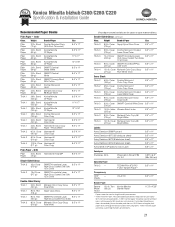
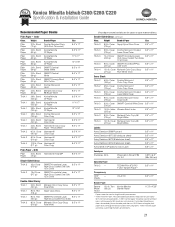
... the device to the odor) and then run maximum. Cover Domtar Microprint
(163 gr)
Color Copy Cover
8.5" x 11"
Thick 2 65 lb.
Bond Konica Minolta
(80...Konica Minolta bizhub C360/C280/C220 Specification & Installation Guide
Recommended Paper Stocks
Plain Paper - Bond SMART Synergy Bond
(90 gr)
25% Cotton
Plain Paper
24 lb. Color
Class. Cover Domtar Microprint Color
...
Installation Guide - Page 22


...)
FK-502 Fax Board (Second Fax Line; Konica Minolta bizhub C360/C280/C220 Specification & Installation Guide
How to build a bizhub C360/C280/C220 System (from start to finish)
How to Build a bizhub C360/C280/C220 System (from start to finish)
05/2011
Step 1: Base Unit
Step 6: Controller Option
C360/C280/C220 Digital Color Printer/Copier/Scanner/Fax (Includes PS, PCL...
Installation Guide - Page 23


Konica Minolta bizhub C360/C280/C220 Specification & Installation Guide
Accessory Options for bizhub C360/C280/C220 Digital Printer/Copier/Scanner/Fax
Accessory Options for FS-527. CMYK Developer Units, Color Drum Units and Black Drum Unit. Provides 50-sheet stapling; Compatible with bizhub C652DS/C652/ C552DS/C552/C452. 2/3-Hole Punch Kit for bizhub C360/C280/C220 Full Color ...
Installation Guide - Page 24


...Color Drum Unit
ITEM NO. Black (C360)
A11G130
TN319C Toner - Magenta (C280/C220) A11G331
TN216Y Toner - A162WY1 A0EDR72000 A0EDR71600 14YK
YIELD
45,000 523,000 300,000 5,000 x 3 pkg/case
* Based on the MFP. Konica Minolta bizhub C360/C280/C220 Specification & Installation Guide
Accessory Options for bizhub C360... Printing for bizhub C360/C280/C220 Full Color Printer... to device. Required...
Similar Questions
How To Change Default Print Settings On Konica Bizhub To Single Side
(Posted by Retsit 9 years ago)
Bizhub C360 How Do I Restrict Color Prints
(Posted by pumpkviki 9 years ago)
How Can You Change A Print Type In Konica Minolta Bizhub C360
(Posted by spencnj 10 years ago)
Bizhub C360 How To Change Color To Grayscale
(Posted by emmamb 10 years ago)
All Color Prints With Black Marks. Changed Drums, Tr Belt, Toners
all color prints with black marks. Changed drums, tr belt, toners.. need suggestion
all color prints with black marks. Changed drums, tr belt, toners.. need suggestion
(Posted by rajvkk 12 years ago)

