Konica Minolta bizhub C360 Support Question
Find answers below for this question about Konica Minolta bizhub C360.Need a Konica Minolta bizhub C360 manual? We have 19 online manuals for this item!
Question posted by pumpkviki on May 8th, 2014
Bizhub C360 How Do I Restrict Color Prints
The person who posted this question about this Konica Minolta product did not include a detailed explanation. Please use the "Request More Information" button to the right if more details would help you to answer this question.
Current Answers
There are currently no answers that have been posted for this question.
Be the first to post an answer! Remember that you can earn up to 1,100 points for every answer you submit. The better the quality of your answer, the better chance it has to be accepted.
Be the first to post an answer! Remember that you can earn up to 1,100 points for every answer you submit. The better the quality of your answer, the better chance it has to be accepted.
Related Konica Minolta bizhub C360 Manual Pages
bizhub C220/C280/C360 Box Operations User Guide - Page 74
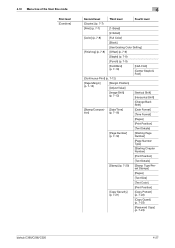
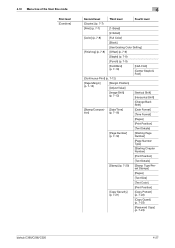
...[Pages]
[Print Position]
[Text Details]
[Page Number] (p. 7-19)
[Starting Page Number]
[Page Number Type]
[Starting Chapter Number]
[Print Position]
[Text Details]
[Stamp] (p. 7-20)
[Stamp Type/Preset Stamps]
[Pages]
[Text Size]
[Text Color]
[Print Position]
[Copy Security] (p. 7-21)
[Copy Protect] (p. 7-22)
[Copy Guard] (p. 7-23)
[Password Copy] (p. 7-24)
bizhub C360/C280/C220...
bizhub C220/C280/C360 Box Operations User Guide - Page 113


... if they are saved in black and white. - [Black]: Prints a document in black and white. - [Use Existing Color Setting]: Prints a document with the color settings used when it was saved.
7.3.4
Finishing
Configure sorting, grouping, finishing and other settings. bizhub C360/C280/C220
7-8
Reference - [Full Color]: Prints a document in Administrator Settings. For the Offset function, refer...
bizhub C220/C280/C360 Box Operations User Guide - Page 126


...Item [Text Size] [Text Color] [Print Position]
Description
Select the printing text size from black, red, blue, green, yellow, cyan, or magenta. Select the printing color from Minimal or Standard.
If... copy protect to be applied. bizhub C360/C280/C220
7-21
7.4 Print - Item [Copy Protect Type] [Detail Settings]
[Position]
Description Select a type of the print position to the left, right...
bizhub C220/C280/C360 Copy Operations User Guide - Page 124


...user access is permitted under [Administrator Settings].
Specify a page number print position when printing page numbers after configuring 2-sided print or booklet settings. Standard (2) [Prohibit Copy]
[Do Not Print] [Left & Right Bind: All the Same Top & Bottom Bind: All the Same]
[Local Keyboard]
bizhub C360/C280/C220
6-4 Select whether to the stapling position. Select the keyboard...
bizhub C220/C280/C360 Copy Operations User Guide - Page 167


... machine temporarily or who belong to this setting.
Restrict functions available to page 7-36.
bizhub C360/C280/C220
7-30 7.4 [User Authentication/Account Track]
7
Settings
[Account Name] [Output Permission]
[Max. Apply the following functions: • [Copy] • [Scan] • [Fax] • [Print] • [User Box] • [Print Scan/Fax TX] • [Save to allow Manual...
bizhub C220/C280/C360 Copy Operations User Guide - Page 168
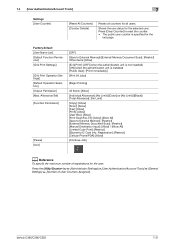
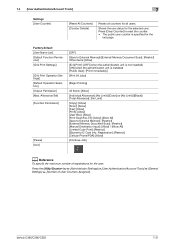
...Permission] [Max. Allowance Set] [Function Permission]
[Pause] [Icon]
[OFF]
[Save to External Memory]: [Restrict] [External Memory Document Scan]: [Restrict] [Manual Destination Input]: [Allow] / [Allow All] [Limited Color Print]: [Restrict] [Biometric/IC Card Info. Shows the use status for all users. bizhub C360/C280/C220
7-31 Press [Clear Counter] to reset the counter. • The public...
bizhub C220/C280/C360 Copy Operations User Guide - Page 173


... on output permission for users, refer to log out. bizhub C360/C280/C220
7-36
For details, refer to the[User's Guide Network Scan/Fax/Network Fax Operations] and [User's Guide Network Administrator].
7.4.11
[Scan to manage the output of single color or 2 color as black print, even a user who is enabled if authentication function settings...
bizhub C220/C280/C360 Network Administrator User Guide - Page 10


... Acquire Device Info 13-10
14 Configuring Settings for Fax Functions
14.1
Configuring Settings to Print a Stamp when Sending a Fax 14-2
[Fax TX Settings] ...14-2
14.2
Configuring Settings to Print the Header/Footer Position 14-3
[Header/Footer Position] ...14-3
14.3
Configuring settings for telephone and fax lines 14-4
[Line Parameter Setting]...14-4
bizhub C360/C280...
bizhub C220/C280/C360 Network Administrator User Guide - Page 117
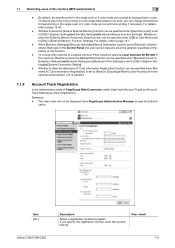
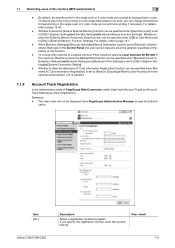
...]ö[External Memory Function Settings]. Whether to [Allow] in the single color or 2 color mode are counted as monochrome printing if necessary.
Item [No.]
bizhub C360/C280/C220
Description
Select a registration numbering system.
Reference - By default, the sheets printed in [Security]ö[Restrict User Access] while the optional authentication unit is set to allow the...
bizhub C220/C280/C360 Network Administrator User Guide - Page 118


... [Password Rules] to change this machine. bizhub C360/C280/C220
7-9 Enter a password (up to allow color or black printing.
Prior check
Select whether to 8 characters, excluding space and "). To specify the limit, select the appropriate check box and enter the desired limit value. To restrict use of the color printing or color image transmission functions, you can change...
bizhub C220/C280/C360 Network Administrator User Guide - Page 178


... color and black printing respectively. Configure settings to a reference allowed group, select the check box and click [Search from List].
Restrict ...restrict the transmission functions. From the displayed list, select the reference allowed group to restrict the print functions. To specify the access allowed level, select the check box and specify the access allowed level. bizhub C360...
bizhub C220/C280/C360 Network Administrator User Guide - Page 179


....
- To restrict use of the...color printing or color image transmission functions, you can be specified when [Save Document] is set to [ON] in color. Whether to allow the [Mobile/PDA] function can be specified when [Bluetooth] is set to [Enable] in [Network]ö[Bluetooth Setting] and [Bluetooth Print Settings] is set to [ON] in [External Memory Function Settings]. bizhub C360...
bizhub C220/C280/C360 Network Administrator User Guide - Page 232
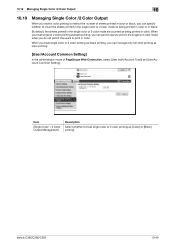
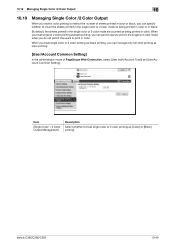
... whether to count the sheets printed in the single color or 2 color mode as being printed in color.
bizhub C360/C280/C220
10-40
When you treat single color or 2 color printing as black printing, you do not permit the users to treat single color or 2 color printing as [Color] or [Black] printing.
By default, the sheets printed in the single color or 2 color mode are counted as being...
bizhub C220/C280/C360 Network Administrator User Guide - Page 296


... (up to Acquire Device Info].
bizhub C360/C280/C220
13-10
erations.
[Assign Account to Acquire Device Info]
In the administrator mode of PageScope Web Connection, select [Printer Setting] ö [Assign Account to 8 characters, excluding space and ").
Select this check box to the User's Guide Print Op- 13.8 Restricting users from obtaining device information using password
13...
bizhub C220/C280/C360 Network Administrator User Guide - Page 351


...only a 0 or a 1 to the network and configuring the devices. Commonly used for color printing. A Macintosh network technology, automatically detecting devices connected to indicate data. Instead of eight bits. A byte consists ...to save image data. (The file extension is used to full color (16,777,216 colors). bizhub C360/C280/C220
15-31 Those cables that consist of information (data ...
bizhub C220/C280/C360 Network Administrator User Guide - Page 357


...but stored in colors among different devices such as the point where a network is used to a network. A function used for LPD/LPR printing.
The compact...print them accordingly.
A function to select and resend a document that contains only a single page.
A TIFF file that was not send but also changes data formats, addresses, and protocols according to digitalize documents. bizhub C360...
bizhub C220/C280/C360 Network Scan/Fax/Network Fax Operations User Guide - Page 100
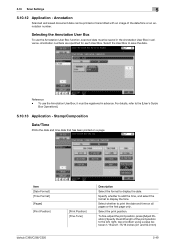
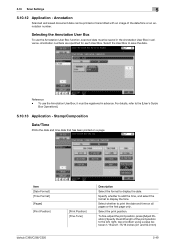
... must be saved in the Annotation User Box in advance. For details, refer to display the date. Item [Date Format] [Time Format] [Pages] [Print Position]
bizhub C360/C280/C220
[Print Position] [Fine-Tune]
Description Select the format to the [User's Guide
Box Operations].
5.10.13 Application - Select the User Box to display the time...
bizhub C220/C280/C360 Print Operations User Guide - Page 244


bizhub C360/C280/C220
13-52 When managing it as black print, even a user who is restricted from performing color printing can create a single color or 2 color output. (Default: [Color]) - [Color]: Select this option to count the printing done in a single color or 2 color as color print or black print. 13.4 Administrator Settings
13
13.4.12 Single Color > 2 Color Output Management
...
bizhub C220/C280/C360 Print Operations User Guide - Page 301


... and non-intuitive IP addresses. The acronym for Internet Printing Protocol.
This is a protocol used for transferring files via the Internet. The acronym for Cyan, Magenta, Yellow, and Black. This is used to printers in the toner or ink used to the network for HyperText Transfer Protocol.
bizhub C360/C280/C220
16-13
bizhub C220/C280/C360 Print Operations User Guide - Page 303


...
USB WINS
XPS
Outline font
Uninstallation Ethernet Print job Install Web browser Resolution Color matching Brightness Queue name
16
Description
A ...print matter.
bizhub C360/C280/C220
16-15 This is one of an object can be reproduced precisely on a computer
A standard for Windows Internet Naming Service. This processor is a protocol used to identify each device for allowing printing...
Similar Questions
How To Restrict Color Printing On A Konica Minolta Bizhub C224
(Posted by Pipaa 10 years ago)
Konica Bizhub C360 Will Not Print With Authorization On
(Posted by raper 10 years ago)
Bizhub C360 How Delete Printing Jobs Printer Does Not Recognize Printed Job
(Posted by ajeefmaril 10 years ago)
Bizhub C360 Windows 7 Print Driver Will Not Default To Grayscale
(Posted by LEpassi 10 years ago)
How To Restrict Color Use On Bizhub C35?
Need to restrict all access to CMY on Bizhub C35.
Need to restrict all access to CMY on Bizhub C35.
(Posted by Anonymous-64300 11 years ago)

