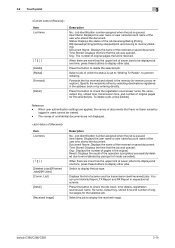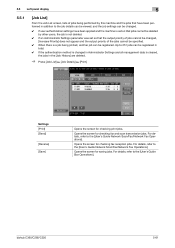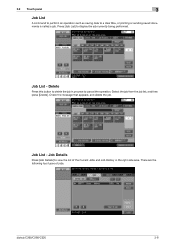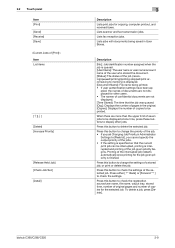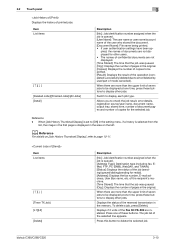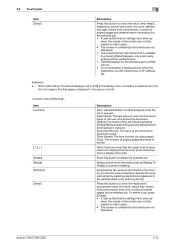Konica Minolta bizhub C360 Support Question
Find answers below for this question about Konica Minolta bizhub C360.Need a Konica Minolta bizhub C360 manual? We have 19 online manuals for this item!
Question posted by ajeefmaril on August 26th, 2013
Bizhub C360 How Delete Printing Jobs Printer Does Not Recognize Printed Job
The person who posted this question about this Konica Minolta product did not include a detailed explanation. Please use the "Request More Information" button to the right if more details would help you to answer this question.
Current Answers
Related Konica Minolta bizhub C360 Manual Pages
Similar Questions
Delete Print Job History
how to delete print job history after printing?Please!!!!!
how to delete print job history after printing?Please!!!!!
(Posted by sharneza 9 years ago)
How To Get A Bizhub C360 To Print A Fax Confirmation Page
(Posted by 19tab 10 years ago)
How Do I Set Up A Konica Minolta Bizhub C360 To Print Activity Report After Fax?
I want the printer/fax to automatically print an confirmation activity report after a fax is sent.
I want the printer/fax to automatically print an confirmation activity report after a fax is sent.
(Posted by livelaughlove2 10 years ago)
How To Delete Completed Jobs From Bizhub C360 Printer
(Posted by nikkkGWMF 10 years ago)
How Do I Delete The Job History
How do I delete the job history
How do I delete the job history
(Posted by dariagreenleaf 11 years ago)