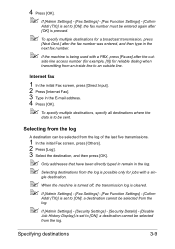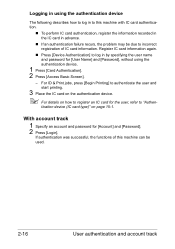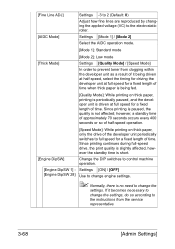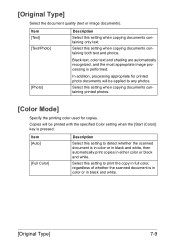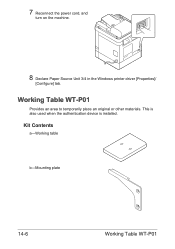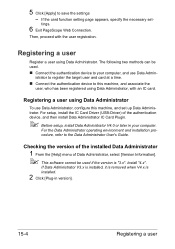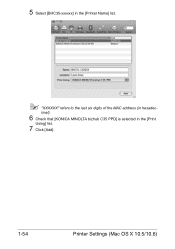Konica Minolta bizhub C35 Support Question
Find answers below for this question about Konica Minolta bizhub C35.Need a Konica Minolta bizhub C35 manual? We have 7 online manuals for this item!
Question posted by Anonymous-64300 on June 27th, 2012
How To Restrict Color Use On Bizhub C35?
Current Answers
Answer #1: Posted by Anonymous-64303 on June 27th, 2012 1:23 PM
This is the only way I have made it work. There may be a more concise method. If I discover that method I will post here.