Konica Minolta bizhub C35 Support Question
Find answers below for this question about Konica Minolta bizhub C35.Need a Konica Minolta bizhub C35 manual? We have 7 online manuals for this item!
Question posted by cryvesng on February 22nd, 2014
How To Make A Color Profile Bizhub C35
The person who posted this question about this Konica Minolta product did not include a detailed explanation. Please use the "Request More Information" button to the right if more details would help you to answer this question.
Current Answers
There are currently no answers that have been posted for this question.
Be the first to post an answer! Remember that you can earn up to 1,100 points for every answer you submit. The better the quality of your answer, the better chance it has to be accepted.
Be the first to post an answer! Remember that you can earn up to 1,100 points for every answer you submit. The better the quality of your answer, the better chance it has to be accepted.
Related Konica Minolta bizhub C35 Manual Pages
bizhub C35 Reference Guide - Page 5


... rights to you alone and not Adobe and (e) states that differ from this Agreement are used for damages on a standalone basis, you by their ICC Profile description string. 11. About Adobe Color Profile
ADOBE SYSTEMS INCORPORATED COLOR PROFILE LICENSE AGREEMENT
NOTICE TO USER: PLEASE READ THIS CONTRACT CAREFULLY. All individual...
bizhub C35 Reference Guide - Page 8


...2004
DIC STANDARD COLOR PROFILE LICENSE AGREEMENT
IMPORTANT: PLEASE READ THIS STANDARD COLOR PROFILE LICENSE AGREEMENT ("LICENSE AGREEMENT") CAREFULLY BEFORE USING THE DIC STANDARD COLOR PROFILE, INCLUDING THE DIC...and conditions of the limitations and restrictions in your intention to use the Profile.
This License Agreement is the trademarks or registered trademarks of this License ...
bizhub C35 Reference Guide - Page 22
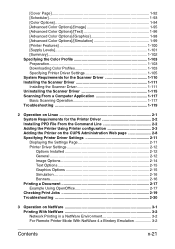
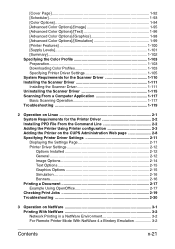
...Cover Page 1-92 [Scheduler 1-93 [Color Options 1-94 [Advanced Color Options]/[Image 1-95 [Advanced Color Options]/[Text 1-96 [Advanced Color Options]/[Graphics 1-98 [Advanced Color Options]/[Simulation 1-99 [Printer Features 1-100 [Supply Levels 1-101 [Summary 1-102 Specifying the Color Profile 1-103 Preparation 1-103 Downloading Color Profiles 1-103 Specifying Printer Driver Settings...
bizhub C35 Reference Guide - Page 35


...] - [Utilities] on the hard disk, to the [Trash] icon.
- [KONICA MINOLTA bizhub C35.gz]
5 Delete the unnecessary files from [Library] - [Printers].
- Drag the [pstobzC35PS...bizhub C35 Color.plugin] file, which is
located in the [Library] -
[Receipts], to the [Trash] icon.
7 Restart the computer. Drag the [bzC35ps.icc] file, which is located in [Library] - [Printers] -
[KONICAMINOLTA] - [Profiles...
bizhub C35 Reference Guide - Page 36


...C35] folder, which is deleted.
5 Click the close button ([x]) in the [Library] - [Receipts], to the [Trash] icon.
-
Drag the [bzC35ps.icc] file, which is located in [Library] - [Printers] -
[KONICAMINOLTA] - [Profiles... Mac OS X 10.6)
Uninstalling the printer driver
1-9 Drag the [KONICA MINOLTA bizhub C35 Color.plugin] file, which is located in [Library] - [Printers] - [KONICAMINOLTA...
bizhub C35 Reference Guide - Page 106


..., copy Download manager into the folder at the path [Applications/Download Manager bizhub C35]. Specifying Print Settings (Mac OS X 10.4)
1-79
„ [Hide Advanced Options] Click this button to hide the [Advanced Color Options] pane and display the [Color Options] pane.
„ [Manage Profile] Click this button to start up the installed Download Manager.
" In...
bizhub C35 Reference Guide - Page 107


... Advanced Options] Click this button to hide the [Advanced Color Options] pane and display the [Color Options] pane.
„ [Manage Profile] Click this dialog box, color profiles can be copied into the created folder.
1-80
Specifying Print Settings (Mac OS X 10.4) After creating the folder [Download Manager bizhub C35] in the [Applications] folder, copy Download manager into...
bizhub C35 Reference Guide - Page 109


...; [Hide Advanced Options] Click this button to hide the [Advanced Color Options] pane and display the [Color Options] pane.
„ [Manage Profile] Click this button to display the Color Profile Management dialog box.
1-82
Specifying Print Settings (Mac OS X 10.4) After creating the folder [Download Manager bizhub C35] in the [Applications] folder, copy Download manager into the...
bizhub C35 Reference Guide - Page 110


Specifying Print Settings (Mac OS X 10.4)
1-83 After creating the folder [Download Manager bizhub C35] in the [Applications] folder, copy Download manager into the folder at the path [Applications/Download Manager bizhub C35].
From this dialog box, color profiles can be copied into the created folder.
[Printer Features]
„ [Nearest Size and Scale] If no paper tray...
bizhub C35 Reference Guide - Page 122
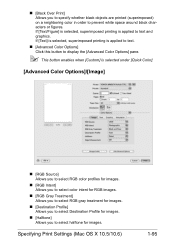
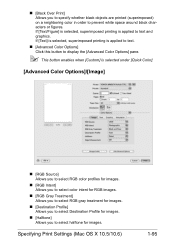
... OS X 10.5/10.6)
1-95 If [Text/Figure] is selected, superimposed printing is selected under [Quick Color].
[Advanced Color Options]/[Image]
„ [RGB Source] Allows you to select RGB color profiles for images.
„ [RGB Intent] Allows you to select color intent for RGB images.
„ [RGB Gray Treatment] Allows you to select RGB gray treatment...
bizhub C35 Reference Guide - Page 123


... for RGB text.
„ [RGB Gray Treatment] Allows you to select RGB gray treatment for text.
„ [Destination Profile] Allows you to select Destination Profile for text.
„ [Halftone] Allows you to display the [Color Profile Management] dialog box. From this button to select Edge Enhancement for text.
1-96
Specifying Print Settings (Mac OS...
bizhub C35 Reference Guide - Page 124
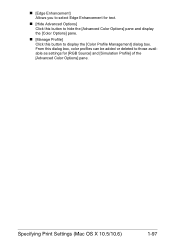
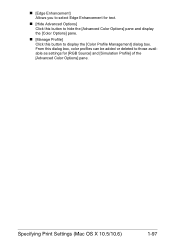
... (Mac OS X 10.5/10.6)
1-97 From this dialog box, color profiles can be added or deleted to those available as settings for text.
„ [Hide Advanced Options] Click this button to hide the [Advanced Color Options] pane and display the [Color Options] pane.
„ [Manage Profile] Click this button to select Edge Enhancement for [RGB...
bizhub C35 Reference Guide - Page 125


... those available as settings for [RGB Source] and [Simulation Profile] of the [Advanced Color Options] pane.
1-98
Specifying Print Settings (Mac OS X 10.5/10.6) [Advanced Color Options]/[Graphics]
„ [RGB Source] Allows you to select RGB color profiles for graphics.
„ [RGB Intent] Allows you to select color intent for RGB graphics.
„ [RGB Gray Treatment...
bizhub C35 Reference Guide - Page 126


...[RGB Source] and [Simulation Profile] of the [Advanced Color Options] pane. [Advanced Color Options]/[Simulation]
„ [Simulation Profiles] Allows you to select Simulation gray treatment.
„ [Hide Advanced Options] Click this button to hide the [Advanced Color Options] pane and display the [Color Options] pane.
„ [Manage Profile] Click this dialog box, color profiles can be added or...
bizhub C35 Reference Guide - Page 130


... Manager. Specifying the Color Profile
1-103 Downloading Color Profiles
Use Download Manager to download any color profile to the hard disk of the machine.
By adding color profiles to the printer driver, printing can be copied into the created folder. Preparation
Install the printer driver, and then add the printer.
After creating the folder [Download Manager bizhub C35] in the...
bizhub C35 Reference Guide - Page 131


2 In the Download Manager window, select [Color Profile]. Then, from the
[Choose Printer] list, select the printer where the color profile is to be saved.
3 Click [Download], and then select [Disk] beside [Location].
1-104
Specifying the Color Profile
bizhub C35 Reference Guide - Page 132


... format: 8 or less
ASCII characters + 3 or less ASCII extension characters.
5 Click [Download Profile]. Downloading of the color profile to the hard disk of the machine.
6 Click [OK].
7 Click [Exit].
" Next, specify the printer driver settings.
Specifying the Color Profile
1-105
4 Click [Browse], and then select the color profile to be downloaded.
" File names for the application.
bizhub C35 Reference Guide - Page 410


Item
Description
[Delete] button
Deletes the color profile file(s) whose check boxes the left end are checked.
" When Download Manager is being used, long file names cannot be specified with the 8.3 format (MS-DOS file name format).
Configuring the Printer
8-143 Make sure that file names comply with the printer driver. In addition, file...
bizhub C35 Reference Guide - Page 507
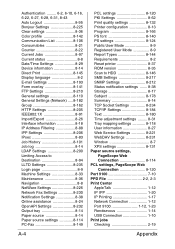
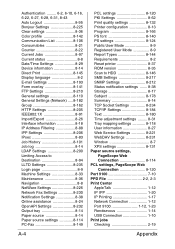
... ......... 6-2, 6-10, 6-16, 6-22, 6-27, 6-28, 6-31, 8-43 Auto Logout 8-95 Bonjour Settings 8-225 Clear settings 8-36 Color profile 8-142 Communication List 8-106 Consumables 8-21 Counter 8-22 Current Jobs 8-97 Current status 8-8 Date/Time Settings 8-29 Device information 8-14 Direct Print 8-145 Display language 8-2 E-mail Settings 8-193 Form overlay 8-141 FTP Settings 8-210 General...
bizhub C35 Security Operations User Guide - Page 43


... Setting Function
2
2.10.2
SSL Setting
0 For the procedure to make sure in advance that the device certificate has been registered in the machine.
lutely necessary to leave the...] tab and [SSL/TLS Settings] from the Admin Mode. bizhub C35
2-29 If it is abso- NOTICE
When making the SSL Setting, be changed to register the device certificate, see page 2-2. 0 Do not leave the machine with...
Similar Questions
Manual For How To Make Pdf On Bizhub 652 Copier
(Posted by gaffgssit 10 years ago)
How To Restrict Color Use On Bizhub C35?
Need to restrict all access to CMY on Bizhub C35.
Need to restrict all access to CMY on Bizhub C35.
(Posted by Anonymous-64300 11 years ago)

