Konica Minolta bizhub C652 Support Question
Find answers below for this question about Konica Minolta bizhub C652.Need a Konica Minolta bizhub C652 manual? We have 17 online manuals for this item!
Question posted by gaffgssit on November 29th, 2013
Manual For How To Make Pdf On Bizhub 652 Copier
The person who posted this question about this Konica Minolta product did not include a detailed explanation. Please use the "Request More Information" button to the right if more details would help you to answer this question.
Current Answers
There are currently no answers that have been posted for this question.
Be the first to post an answer! Remember that you can earn up to 1,100 points for every answer you submit. The better the quality of your answer, the better chance it has to be accepted.
Be the first to post an answer! Remember that you can earn up to 1,100 points for every answer you submit. The better the quality of your answer, the better chance it has to be accepted.
Related Konica Minolta bizhub C652 Manual Pages
bizhub C452/C552/C652/C552DS/C652DS Security Operations User Manual - Page 6


...) describes bizhub C652/bizhub C652DS/bizhub C552/bizhub C552DS/bizhub C452/ineo+ 652/ineo+ 652DS... given by the message. bizhub C652/C652DS/C552/C552DS/C452
1-2 The Administrator of the machine should keep this manual for purchasing our product....he or she leaves the machine with the machine.
The manual should make the correct entry according to operating problems and questions.
...
bizhub C452/C552/C652/C552DS/C652DS Security Operations User Manual - Page 7
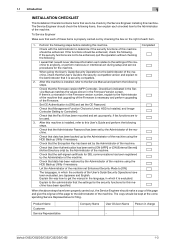
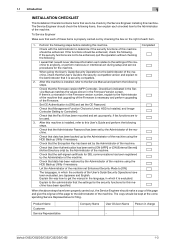
... the following steps before installing this page to the Service Manual and perform the following .
If there is a mismatch in... enhanced, check the following items, then explain each item.
1. bizhub C652/C652DS/C552/C552DS/C452
1-3 When giving the User's Guide Security ...set by the Administrator of the machine. To Service Engineer
Make sure that data has been backed up properly, if fax...
bizhub C452/C552/C652/C552DS/C652DS Security Operations User Manual - Page 21


...you have already logged on the display. This manual shows an example where the [List Function Display...Click the Administrator radio button and [Login]. bizhub C652/C652DS/C552/C552DS/C452
2-6 Click [OK] and ...once again. 0 If [Export to the device] operation is completed. 0 Do not leave ...Connection.
2.1 Accessing the Administrator Settings
2
0 Make sure that none of the general users of...
bizhub C452/C552/C652/C552DS/C652DS Security Operations User Manual - Page 76


bizhub C652/C652DS/C552/C552DS/C452
2-61 NOTICE
When making the SSL Setting, be changed to log off from [PKI Settings] menu.
3 Set "Mode using SSL/TLS." % For encryption strength, select the strong "AES-256, 3DES-168." % In the Enhanced Security Mode, the setting cannot be sure to register the device certificate, see steps 1 and...
bizhub C452/C552/C552DS/C652/C652DS Advanced Function Operations User Guide - Page 78


...by selecting an E-mail address.
When a device certificate has been registered in [PDF Document Properties] from the encryption target. Select... a digital signature. Specify the permission level related to making changes to a PDF document. • Select [Inserting, deleting and rotating ...bizhub C652/C652DS/C552/C552DS/C452
7-5 Item Encryption Target Encryption Type
Signature
...
bizhub C452/C552/C552DS/C652/C652DS Advanced Function Operations User Guide - Page 109
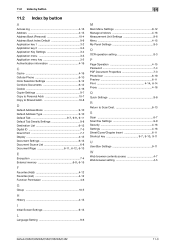
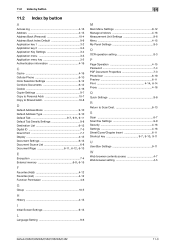
... Cellular Phone 6-10 Color Selection Settings 9-12 Combine Documents 6-12 Cookie 4-16 Copier Settings 9-7 Copy to Personal Addr 10-7 Copy to Shared Addr 10-8
D
...Menu 4-15 My Panel Settings 9-5
O
OCR operation setting 8-3
P
Page Operation 4-15 Password 7-4 PDF Document Properties 7-3 Photo/Icon 6-19 Preview 6-11
Print 4-14, 6-14
Proxy 4-16
Q
...bizhub C652/C652DS/C552/C552DS/C452
11-3
bizhub C452/C552/C552DS/C652/C652DS Enlarge Display Operations User Guide - Page 6
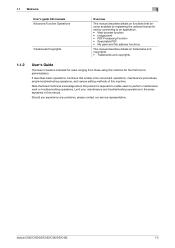
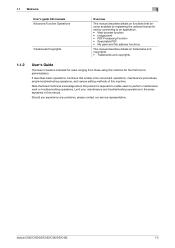
...manual. Note that basic technical knowledge about the product is intended for users ranging from those using this machine for the first time to perform maintenance work or troubleshooting operations. bizhub C652... function • Image panel • PDF Processing Function • Searchable PDF • My panel and My address functions
This manual describes details on trademarks and copyrights. ...
bizhub C452/C552/C552DS/C652/C652DS Enlarge Display Operations User Guide - Page 62


...11 Center Staple & Fold 3-12 Collate (By Set 3-11
Color 3-4, 4-14
Combine 3-9 Compact PDF 4-13 Compact XPS 4-14
Copied Paper 3-16, 4-11
Copy 2-5 Cover + 2-Sided 4-11...History 4-6 JPEG 4-13
K
Key Repeat Start/Interval Time 2-9
L
LCT 3-6 Login 2-11
M
Manual 3-8 Map 3-15 Minimal 3-8 Mixed Original 3-19 Mode Memory 2-7 Multi Page 4-14
N
Next ...bizhub C652/C652DS/C552/C552DS/C452
5-3
bizhub C452/C552/C552DS/C652/C652DS Fax Driver Operations User Guide - Page 52


... bizhub C652/...manually or using [Obtain Device Information]. - [Function Version] supports the version of this manual...Device Option] are installed in this machine. For details, refer to configure the destination. 4.8 Configuring the Configure tab settings
4
4.8 Configuring the Configure tab settings
4.8.1
Selecting the option
Configure the installed status of the options to make...
bizhub C452/C552/C552DS/C652/C652DS Fax Driver Operations User Guide - Page 67


... a print matter. 6.1 Glossary
Term OS Outline font
PDF
PDL Peer-to-peer Plug and play
Preview Print job...printing.
Attribute information.
bizhub C652/C652DS/C552/C552DS/C452
6-4 A mechanism used to immediately detect a peripheral device when it is ... uses SMB (Server Message Block) to make UNIX system resources available to the device via network.
• A logical printer...
bizhub C452/C552/C552DS/C652/C652DS Copy Operations User Guide - Page 18


...manual. This kit is hereinafter referred to allow Fold/Bind. If necessary, you to offset the printed papers. This unit is provided as a fax machine.
bizhub C652... communication. This kit contains a speaker and a receiving device for the stamp unit.
20 Mount kit MK-720
... when using Web browser, image panel, PDF processing, searchable PDF, My panel, or My address function....
bizhub C452/C552/C552DS/C652/C652DS Network Scan/Network Fax Operations User Guide - Page 189


...data saved with [TIFF (modified TAG)] selected, change your selection to the TWAIN driver manual in the compact PDF or XPS format. • High Quality: Provides higher quality images, but the data...to specify the accuracy of outline processing when creating an outline PDF. Select the compression level used for saving data in the bizhub C652 series CD. • This function is not available if ...
bizhub C452/C552/C552DS/C652/C652DS Network Scan/Network Fax Operations User Guide - Page 255
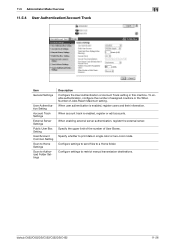
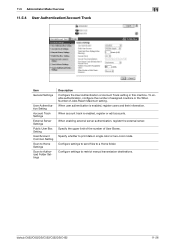
... settings to a Home folder.
When enabling external server authentication, register the external server. bizhub C652/C652DS/C552/C552DS/C452
11-26 When account track is enabled, register users and their information.
Configure settings to send files to restrict manual transmission destinations.
Specify whether to Authorized Folder Settings
Description Configure the User Authentication...
bizhub C452/C552/C552DS/C652/C652DS Network Scan/Network Fax Operations User Guide - Page 279


...RAW protocol is called the sub-scanning direction.
bizhub C652/C652DS/C552/C552DS/C452
13-8 It receives E-...configures whether the multifunctional product is a protocol used from sending messages. Resolution indicates how much details of ".pdf".
A number ...
Description
The acronym for Optical Character Reader, a device or software that converts handwritten or printed characters to...
bizhub C452/C552/C552DS/C652/C652DS Network Administrator User Guide - Page 335


...the security of the information. Both manual redial and automatic redial functions are the...dial a fax number after scanning a page of the original. bizhub C652/C652DS/C552/C552DS/C452
3-36
A fax machine sending a relay... used by the color input and output devices to transfer the broadcast via the relay station...whether the multifunctional product is found on monitors and other computers...
bizhub C452/C552/C552DS/C652/C652DS Print Operations User Guide - Page 278
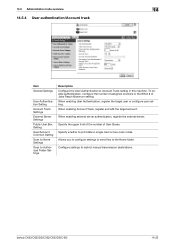
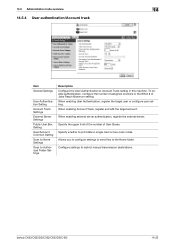
...Track, register and edit the target account. Specify the upper limit of the number of Jobs Reach Maximum setting.
bizhub C652/C652DS/C552/C552DS/C452
14-23 When enabling User Authentication, register the target user or configure user setting.
When enabling...
Public User Box Setting
User/Account Common Setting
Scan to Home Settings
Scan to restrict manual transmission destinations.
bizhub C452/C552/C552DS/C652/C652DS Box Operations User Guide - Page 20


... Scan mode with an image of an encrypted PDF, refer to the PageScope Direct Print manual or the direct print in an external memory and sent for printing. Encrypted PDF files saved in the PageScope Web Connection online help. This item appears when an external memory device is installed.
This item appears when the...
bizhub C452/C552/C552DS/C652/C652DS Box Operations User Guide - Page 202
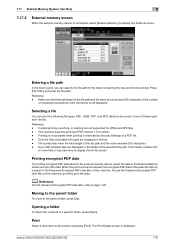
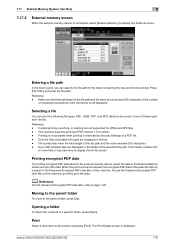
...PDF Version 1.6 or earlier. - Printing encrypted PDF data
To print the encrypted PDF data saved in the external memory device, select the data in the Password Encrypted PDF... print command is issued, the encrypted PDF data in the external memory is saved...bizhub C652/C652DS/C552/C552DS/C452
7-97 7.17 External Memory (System User Box)
7
7.17.2
External memory screen
When the external memory device...
bizhub C452/C552/C552DS/C652/C652DS Box Operations User Guide - Page 281
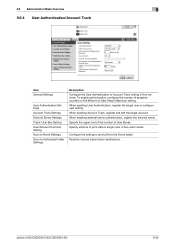
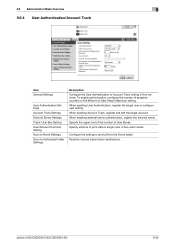
... mode. When enabling Account Track, register and edit the target account.
Configure the setting to send a file to print data in this machine. Restricts manual transmission destinations. bizhub C652/C652DS/C552/C552DS/C452
9-42 Specify the upper limit of the number of Jobs Reach Maximum setting. To enable authentication, configure the number of...
bizhub C652/C552/C452 Pocket Guide - Page 1


.... 100 Williams Drive, Ramsey, NJ 07446 www.CountOnKonicaMinolta.com www.kmbs.konicaminolta.us Item #: C652PG 9/09
bizhub C652/C552/C452 pocket guide
full color printer/copier/scanner/fax
Enhancements
bizhub C652/C552/C452 Series vs. bizhub C650/C550/C451 Series
Enhancements
C652/C552/C452
C650/C550/C451
CPU
MC7448 1 GHz
MC7448 867MHz
Main Memory
2 GB
1 GB
Program...
Similar Questions
How To Replaced A Toner Filter On Konica Bizhub 652
(Posted by lvnroamer 9 years ago)
How Do You Print A Job History Of Copies From Bizhub C652 Copier
(Posted by rosecjohn 10 years ago)
Where Can I Buy A Cd Manual For A Bizhub C280
(Posted by atowil 10 years ago)

