Konica Minolta bizhub 283 Support Question
Find answers below for this question about Konica Minolta bizhub 283.Need a Konica Minolta bizhub 283 manual? We have 15 online manuals for this item!
Question posted by Aarong5 on July 29th, 2014
How To Make Searchable Pdf Bizhub 283
The person who posted this question about this Konica Minolta product did not include a detailed explanation. Please use the "Request More Information" button to the right if more details would help you to answer this question.
Current Answers
There are currently no answers that have been posted for this question.
Be the first to post an answer! Remember that you can earn up to 1,100 points for every answer you submit. The better the quality of your answer, the better chance it has to be accepted.
Be the first to post an answer! Remember that you can earn up to 1,100 points for every answer you submit. The better the quality of your answer, the better chance it has to be accepted.
Related Konica Minolta bizhub 283 Manual Pages
bizhub 223/283/363/423 Security Operations User Guide - Page 77


For the procedure to register the device certificate, see page 2-60.
1 Start PageScope Web Connection and call the PKI Settings screen on the ...].
% Select "Admin. If it is abso-
NOTICE
When making the SSL Setting, be changed to make sure in advance that the device certificate has been registered in the machine. bizhub 423/363/283/223
2-62
lutely necessary to leave the machine, be sure ...
bizhub 423/363/283/223 Advanced Function Operations User Guide - Page 4


...PDF processing function 7-2
PDF document properties ...7-3 Encrypting PDF document and adding digital signature 7-4 Password-based encryption ...7-4 Digital ID-based encryption ...7-5 Direct Print...7-7
8 Searchable PDF function
8.1
Overview ...8-2
Precautions when creating searchable PDF...] ...9-6 [Measurement Unit Settings]...9-6 [Copier Settings] ...9-7
bizhub 423/363/283/223
contents-3
bizhub 423/363/283/223 Advanced Function Operations User Guide - Page 8
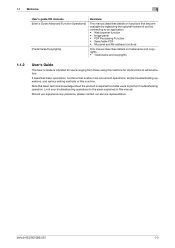
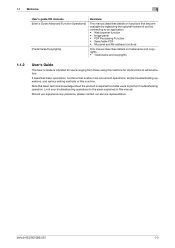
...to an application. • Web browser function • Image panel • PDF Processing Function • Searchable PDF • My panel and My address functions
This manual describes details on functions that...required to enable users to perform troubleshooting operation.
bizhub 423/363/283/223
1-3 Note that basic technical knowledge about the product is intended for the first time...
bizhub 423/363/283/223 Advanced Function Operations User Guide - Page 13
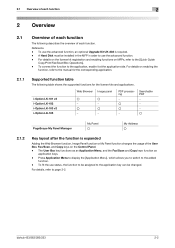
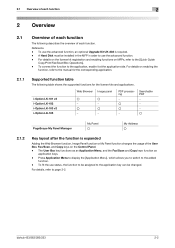
... LK-105
Web Browser Image panel
o
o
−
−
o
o
−
−
PDF processing − o o −
Searchable PDF
− − − o
PageScope My Panel Manager
My Panel o
My Address o
2.1.2
...fit the use the advanced function. -
For details on the Control Panel. - bizhub 423/363/283/223
2-2 2.1 Overview of each function
2
2 Overview
2.1
Overview of each ...
bizhub 423/363/283/223 Advanced Function Operations User Guide - Page 14


...searchable PDF file by the user. You can be used by registering i-Option LK-101 v2 or i-Option LK-103 v2 in the MFP.
Reference p. 4-2 p. 5-2
p. 6-2
p. 7-2 p. 8-2
p. 9-2 p. 10-2
Reference - When the accounting management device...in connection with the MFP. bizhub 423/363/283/223
2-3
Function Web Browser Image Panel
PDF processing Searchable PDF My Panel My Address
Overview
...
bizhub 423/363/283/223 Advanced Function Operations User Guide - Page 59
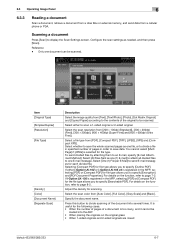
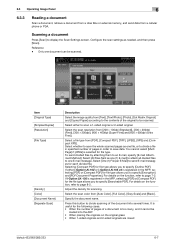
... file.
It is useful for file type allows you to specify [Searchable PDF]. Only one E-mail message.
Selecting [Compact PDF] for the following cases. • When the number of pages of... and 2-sided originals are mixed
bizhub 423/363/283/223
6-7
If either to be scanned.
If i-Option LK-105 is registered in the MFP, selecting [PDF] or [Compact PDF] for the file type allows...
bizhub 423/363/283/223 Advanced Function Operations User Guide - Page 65


... For details on the function, refer to specify [Searchable PDF]. If i-Option LK-105 is registered in the MFP, selecting [PDF] or [Compact PDF] for file type allows you to page 8-2. Select...to attach all divided files to one file, or to an E-mail, specify [E-mail Attachment Method]. bizhub 423/363/283/223
6-13 You cannot select [Multi Page] if [JPEG] is not available. - 6.3 Operating...
bizhub 423/363/283/223 Advanced Function Operations User Guide - Page 78


... when distributing a scanned document or document saved in a User Box allows you to 64 characters).
Enter the author of the PDF document (up to configure the PDF document property settings. bizhub 423/363/283/223
7-3 Item [Title]
[Apply file name.] [Author]
[Subject] [Keywords]
Description
If [No] is entered as the name of the User...
bizhub 423/363/283/223 Advanced Function Operations User Guide - Page 81
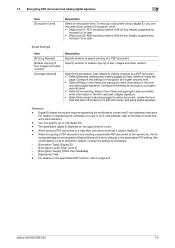
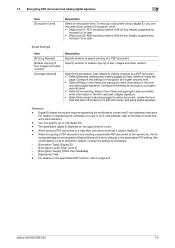
... encryption level. Specify the permission level related to making changes to a PDF document. • Select [Inserting, deleting and ...searchable PDF setting. [Adjust Rotation] is set to enable copying of a PDF document. To encrypt a document using a digital ID. - When saving a PDF document in advance.
For details on registering the certificate of a user. - bizhub 423/363/283...
bizhub 423/363/283/223 Advanced Function Operations User Guide - Page 84


... to the [User's Guide Network Scan/Fax/Network Fax Operations]. - bizhub 423/363/283/223
8-2 Example - If the page direction is not set to the original for scanning. When creating a searchable PDF file, a resolution over 300 dpi cannot be correctly recognized. - Reference -
When creating a searchable PDF file, select an appropriate language according to be corrected automatically...
bizhub 423/363/283/223 Advanced Function Operations User Guide - Page 85


8.2 Configuring the OCR operation setting
8
8.2 Configuring the OCR operation setting
Before creating a searchable PDF file, you can specify whether to give priority to accuracy or speed for OCR processing.
[OCR Operation Setting]
1 Press ... is adjusted automatically.
% [Prioritize Speed]: Give priority to recognition accuracy of the original is not adjusted. bizhub 423/363/283/223
8-3
bizhub 423/363/283/223 Advanced Function Operations User Guide - Page 86
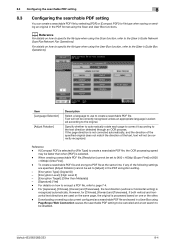
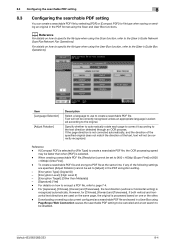
...]
Description
Select a language to use to the original. Downloading or sending a document configured as a searchable PDF file and saved in a User Box using the User Box function, refer to the [User's Guide Box Operations]. bizhub 423/363/283/223
8-4 When creating a searchable PDF file, [Resolution] cannot be faster than Metadata] - [Signature]: [Yes]
- For details on how...
bizhub 423/363/283/223 Advanced Function Operations User Guide - Page 110
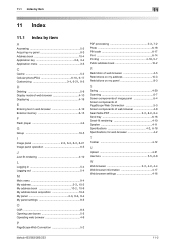
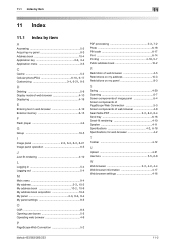
... components of PageScope Web Connection 5-3 Screen components of web browser 4-8
Searchable PDF 2-3, 8-2, 8-4
Send tray 6-16 Smart-fit rendering 4-10 Speaker 4-11
Specifications 4-2, 6-18
Specifications for web browser 4-2
T
Toolbar 4-12
U
Upload 4-21
User box 5-5, 6-8
W Web browser 2-3, 4-2, 4-4
Web browser information 4-17 Web browser settings 4-16
bizhub 423/363/283/223
11-2
bizhub 423/363/283/223 Box Operations User Guide - Page 15


... • Image panel • PDF Processing Function • Searchable PDF • My panel and My address functions
This manual describes details on trademarks and copyrights. • Trademarks and copyrights
1.1.2
User's Guide
This User's Guide is required to enable users to perform maintenance work or troubleshooting operations. bizhub 423/363/283/223
1-3
Limit your troubleshooting...
bizhub 423/363/283/223 Copy Operations User Guide - Page 9
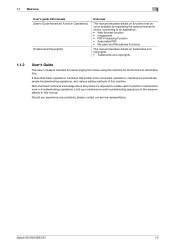
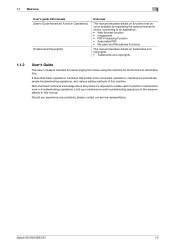
... kit and by connecting to an application. • Web browser function • Image panel • PDF Processing Function • Searchable PDF • My panel and My address functions
This manual describes details on functions that enable more convenient operations... and troubleshooting operations to perform maintenance work or troubleshooting operations. bizhub 423/363/283/223
1-3
bizhub 423/363/283/223 Copy Operations User Guide - Page 15


2.1 Option configuration
2
No. bizhub 423/363/283/223
2-4 For details on the control panel.
27 i-Option LK-102
Enables PDF document encryption with a compact keyboard ... holder to nine.
A receiving device for the Stamp Unit SP-501.
22 Local Interface Kit EK-604
Install this kit when using Web browser, image panel, PDF processing, searchable PDF, My panel, or My address...
bizhub 423/363/283/223 Enlarge Display Operations User Guide - Page 6


... • Image panel • PDF Processing Function • Searchable PDF • My panel and My address functions
This manual describes details on trademarks and copyrights. • Trademarks and copyrights
1.1.2
User's Guide
This User's Guide is required to enable users to perform maintenance work or troubleshooting operations.
bizhub 423/363/283/223
1-3 Limit your maintenance and...
bizhub 423/363/283/223 Network Administrator User Guide - Page 14


.... bizhub 423/363/283/223
1-3
1.1 Welcome
1
User's guide CD manuals [User's Guide Advanced Function Operations]
[Trademarks/Copyrights]
Overview
This manual describes details on functions that become available by registering the optional license kit and by connecting to an application. • Web browser function • Image panel • PDF Processing Function • Searchable PDF...
bizhub 423/363/283/223 Network Scan/Fax/Network Fax Operations User Guide - Page 15


...to an application. • Web browser function • Image panel • PDF Processing Function • Searchable PDF • My panel and My address functions
This manual describes details on functions ...'s Guide is required to enable users to the areas explained in this manual.
bizhub 423/363/283/223
1-3
Note that basic technical knowledge about the product is intended for users ...
bizhub 423/363/283/223 Print Operations User Guide - Page 11


..., simple troubleshooting operations, and various setting methods of this manual. bizhub 423/363/283/223
1-3
Should you experience any problems, please contact our service representative... an application. • Web browser function • Image panel • PDF Processing Function • Searchable PDF • My panel and My address functions
This manual describes details on trademarks...
Similar Questions
Bizhub 283 Faxing Trouble
I have a Bizhub 283 that I installed a fax board on, and I get a dial tone, when I call it I get a f...
I have a Bizhub 283 that I installed a fax board on, and I get a dial tone, when I call it I get a f...
(Posted by modmcmahon 7 years ago)
Our Konica Bizhub 283 Giving Light Print
our konica bizhub 283 giving light print
our konica bizhub 283 giving light print
(Posted by savdesh03 8 years ago)
How To Install Searchable Pdf License On Konica Minolta Bizhub 223 Mfp
(Posted by hellJUDY 9 years ago)

