Konica Minolta bizhub 283 Support Question
Find answers below for this question about Konica Minolta bizhub 283.Need a Konica Minolta bizhub 283 manual? We have 15 online manuals for this item!
Question posted by trlu on February 6th, 2014
How To Make Confidential Print On Bizhub 283?
The person who posted this question about this Konica Minolta product did not include a detailed explanation. Please use the "Request More Information" button to the right if more details would help you to answer this question.
Current Answers
There are currently no answers that have been posted for this question.
Be the first to post an answer! Remember that you can earn up to 1,100 points for every answer you submit. The better the quality of your answer, the better chance it has to be accepted.
Be the first to post an answer! Remember that you can earn up to 1,100 points for every answer you submit. The better the quality of your answer, the better chance it has to be accepted.
Related Konica Minolta bizhub 283 Manual Pages
bizhub 223/283/363/423 Security Operations User Guide - Page 77


..., 3DES-168." % In the Enhanced Security Mode, the setting cannot be sure first to make sure in advance that the device certificate has been registered in the machine.
bizhub 423/363/283/223
2-62 For the procedure to register the device certificate, see page 2-60.
1 Start PageScope Web Connection and call the PKI Settings screen...
bizhub 223/283/363/423 Security Operations User Guide - Page 121


To leave the document
as is, select [Print]. bizhub 423/363/283/223
3-11 3.1 User Authentication Function
3
6 To delete the document from the Box after the printing, select [Print & Delete].
bizhub 423/363/283/223 Box Operations User Guide - Page 127


... to the left, right, top or bottom using a value between 1/16 and 1-15/16 inches (0.1 and 50.0 mm) Specify the details of text to print a page number on all pages of the document. bizhub 423/363/283/223
7-19 Settings
Item [Starting Page Number] [Starting Chapter Number] [Page Number Type] [Insert Sheet Setting...
bizhub 423/363/283/223 Box Operations User Guide - Page 129
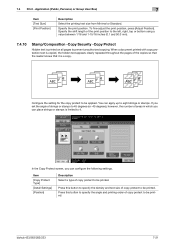
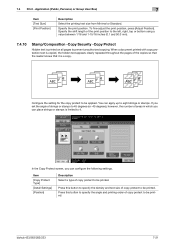
... a copy. Configure the setting for the copy protect to be printed.
bizhub 423/363/283/223
7-21 To fine-adjust the print position, press [Adjust Position]. Press this button to specify the angle and printing order of copy protect to prevent unauthorized copying. When a document printed with copy protection text is copied, the hidden text appears...
bizhub 423/363/283/223 Box Operations User Guide - Page 133
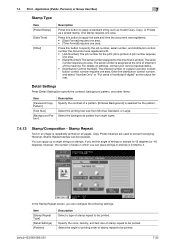
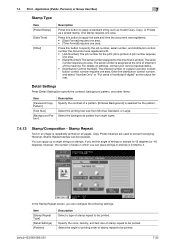
...to be printed.
Select the angle or printing order of areas in front(total 8-digits)" as a preset stamp. bizhub 423/363/283/223
7-25 One stamp requires one area. The serial number is printed. Item ...Minimal, Standard, or Large. However, Stamp Repeat stamps can place strings or stamps is printed.
Press this button to apply the date and time the document was registered with. ...
bizhub 423/363/283/223 Box Operations User Guide - Page 136


... the time of shipment of text to be selected when printing.
bizhub 423/363/283/223
7-28
Select whether to change the registered header or footer. Specify the details of this machine. Reference - [Text Details] - [Text Color] cannot be printed. • [Text Color]: Select the printing color from black, red, blue, green, yellow, cyan,
or...
bizhub 423/363/283/223 Box Operations User Guide - Page 138


7.4 Print - Press this button to check the details of the overlay image including the preview image, size, and color. Reference
- bizhub 423/363/283/223
7-30 The following shows three ...specify how to be superimposed.
The original is superimposed on the overlay image when they are printed. Press this button to specify how to compose an overlay image. • [Density]: ...
bizhub 423/363/283/223 Box Operations User Guide - Page 141


tings]
9
[Application]
Press this button to configure communication settings.
bizhub 423/363/283/223
7-33 Press this button to Restrict in [Security Settings] in
Administrator Settings.
1
2
3
4...address when the LDAP server is set to specify additional functions such as Stamp or Page Print. Item
Description
1
[Address Book]
Press this button to select the recipient from the ...
bizhub 423/363/283/223 Box Operations User Guide - Page 196
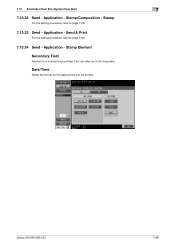
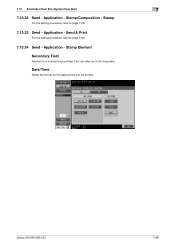
..., refer to page 7-59.
7.13.33 Send -
Stamp Element
Secondary Field
Add text to a number to be printed. Date/Time
Select the format for the date and time to 20 characters.
Application - bizhub 423/363/283/223
7-88 Stamp
For the setting procedure, refer to page 7-60.
7.13.34 Send - 7.13 Annotation User...
bizhub 423/363/283/223 Box Operations User Guide - Page 212


... is received from the destination machine by confidential reception, and print it as required.
Go to Administrator Settings to be enabled when the Confidential RX function is added
to page 8-5. - bizhub 423/363/283/223
7-104 For details, refer to page 8-17.
7.19.2
Print
Select a document to register the Confidential RX User Box. For details, refer to...
bizhub 423/363/283/223 Copy Operations User Guide - Page 56


... Pages] displays the Scanned Page List.
Change the settings for the next original to start printing. Select this menu to be scanned.
Use [View Pages] to change the selection. Press...or [Change Setting], and stop scanning on the preview screen, and check the finishing state. bizhub 423/363/283/223
4-20 4.11 Proof Copy
4
Settings [Rotate Image]
[View Finishing] [Change Setting] ...
bizhub 423/363/283/223 Copy Operations User Guide - Page 87
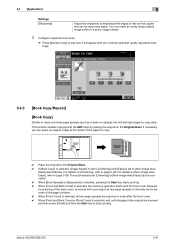
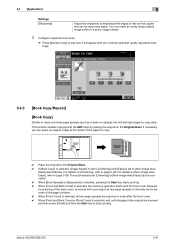
...Front Cover] is set [Centering] or [Non-Image Area Erase] can make an overly sharp original image softer or a blurry image clearer.
2 ...right pages to copy data.
You can be read more easily. bizhub 423/363/283/223
5-31 For details on the Original Glass. 0 If [...] or [Separation] is selected, pressing the Start key starts printing. 0 When [Front and Back Cover] is selected, the...
bizhub 423/363/283/223 Copy Operations User Guide - Page 97
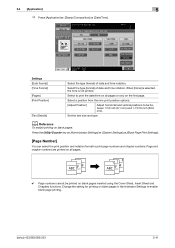
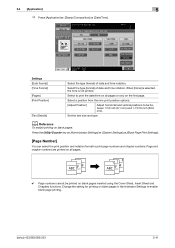
... numbers cannot be between 1/16 inch (0.1 mm) and 1-15/16 inch (50.0 mm).
bizhub 423/363/283/223
5-41 Select to be printed on blank pages in Administrator Settings to print page numbers and chapter numbers. Settings [Date Format] [Time Format] [Pages] [Print Position]
[Text Details]
Select the type (format) of date and time notation.
bizhub 423/363/283/223 Copy Operations User Guide - Page 107


...)]
Composes the original as the background. 5.4 [Application]
5
% Press [Application] ö [Stamp/Composition] ö [Overlay]. bizhub 423/363/283/223
5-51
Select [Auto] to print the overlay image on all pages or only on the original when they are printed.
[Back]
Composes the overlay image as the background. The overlay image is superimposed on the...
bizhub 423/363/283/223 Copy Operations User Guide - Page 152
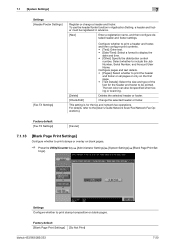
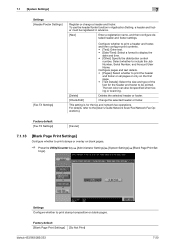
... footer to print stamp/composition on blank pages.
Factory default [Blank Page Print Settings] [Do Not Print]
bizhub 423/363/283/223
7-20 Configure whether to print a header and footer, and then configure print contents. •...[Fax TX Settings]
Register or change a header and footer. For details, refer to print stamps or overlay on the first page. • [Text Details]: Select the size and...
bizhub 423/363/283/223 Network Administrator User Guide - Page 238


... or [Footer] is set to [Print]. If [Put zeros in front (total 8-digits)] is effective for date and time. bizhub 423/363/283/223
11-5
Color setting is selected,...number of the distribution numbers.
Specify whether to 16 characters). When copying a document, you can make a selection when [Distribution Number] of PageScope Web Connection, select [System Settings] ö [...
bizhub 423/363/283/223 Network Administrator User Guide - Page 364


... before sending the document. An identification code used to the printer, but is printed out. Sending indicates making a call. A printer connected to a server on the Control Panel. A ...by multiple computers.
This socket is not sent directly to identify each network device.
bizhub 423/363/283/223
15-39
The acronym for Simple Network Management Protocol, which is unable...
bizhub 423/363/283/223 Print Operations User Guide - Page 46


... six characters of the currently installed printer driver.
Making the printer driver known from the Network window
To use Web service print in any port. The printer driver for this machine.
% Install the printer driver using the installer or Add Printer Wizard. bizhub 423/363/283/223
5-10
In [Web Service Settings] for the...
bizhub 423/363/283/223 Print Operations User Guide - Page 124


... connected to enable changed settings and close the properties window. bizhub 423/363/283/223
10-7 Displays the installation option status. Click this button to and can communicate with the machine and load the status of the installed options. Reference
- Clicking [Acquire Device Information] in texts.
10.3 Common Setting
10
Item Name [Paper...
bizhub 423/363/283/223 Print Operations User Guide - Page 289


... acquire device info 13-50 Authentication 13-52 Authentication and printing 12-22... the settings 15-4 Cannot print 15-2 Capturing print data 13-53 CD-ROM...-4, 11-3
Deleting secure print documents 13-39 Device option 9-4 Direct printing 14-17 Driver password...print deletion time 13-41 ID & print operation settings 13-45 ID & print settings 13-44 ID & print settings for deletion after printing...
Similar Questions
Bizhub 283 Faxing Trouble
I have a Bizhub 283 that I installed a fax board on, and I get a dial tone, when I call it I get a f...
I have a Bizhub 283 that I installed a fax board on, and I get a dial tone, when I call it I get a f...
(Posted by modmcmahon 7 years ago)
Our Konica Bizhub 283 Giving Light Print
our konica bizhub 283 giving light print
our konica bizhub 283 giving light print
(Posted by savdesh03 8 years ago)
How To Print Bizhub C35 Configuration Page
(Posted by bpIcedBr 10 years ago)

