Konica Minolta bizhub C652 Support Question
Find answers below for this question about Konica Minolta bizhub C652.Need a Konica Minolta bizhub C652 manual? We have 17 online manuals for this item!
Question posted by rosecjohn on November 25th, 2013
How Do You Print A Job History Of Copies From Bizhub C652 Copier
The person who posted this question about this Konica Minolta product did not include a detailed explanation. Please use the "Request More Information" button to the right if more details would help you to answer this question.
Current Answers
There are currently no answers that have been posted for this question.
Be the first to post an answer! Remember that you can earn up to 1,100 points for every answer you submit. The better the quality of your answer, the better chance it has to be accepted.
Be the first to post an answer! Remember that you can earn up to 1,100 points for every answer you submit. The better the quality of your answer, the better chance it has to be accepted.
Related Konica Minolta bizhub C652 Manual Pages
bizhub C452/C552/C552DS/C652/C652DS Copy Operations User Guide - Page 125


...For some zoom values, part of the image may be cut off.
% Select [Application] ö [Card Copy]. bizhub C652/C652DS/C552/C552DS/C452
5-59
d Reference
To specify the default of a card. A
B
A
B
0 ... the front and back sides of Card Copy:
Select [Utility/Counter] ö [Administrator Settings] ö [Copier Settings] ö [Card Copy]. You can copy a card with the full size or enlarge ...
bizhub C452/C552/C552DS/C652/C652DS Copy Operations User Guide - Page 129
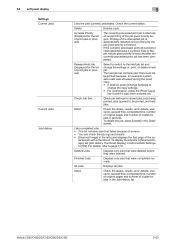
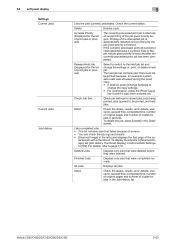
..., results, error details, user name, queued time, completed time, number of original pages and number of copies for the list of print jobs in Administrator Settings to print a copy from a stored job. Release Held Job (Displayed for jobs in process. Check Job Set.
bizhub C652/C652DS/C552/C552DS/C452
5-63
Detail
Check the status, results, error details, user name, queued time...
bizhub C452/C552/C552DS/C652/C652DS Copy Operations User Guide - Page 139


...Tray Before APS ON
Tray 2 Inside Multiple Sheets
Multiple Sheets
bizhub C652/C652DS/C552/C552DS/C452
6-9
If the number of original pages exceeds the folding capacity of the finishing program. 6.3 Copier Settings
6
Settings Half-Fold/Tri-Fold Specification
Half-Fold Specification
Print Jobs During Copy Operation Automatic Image Rotation Finishing Program
Card Shot Settings
Specify whether...
bizhub C452/C552/C552DS/C652/C652DS Copy Operations User Guide - Page 140
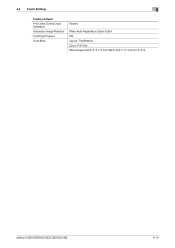
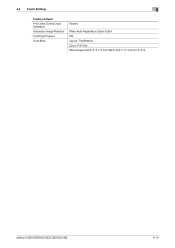
6.3 Copier Settings
6
Factory default Print Jobs During Copy Operation Automatic Image Rotation Finishing Program Card Shot
Accept
When Auto Paper/Auto Zoom Is Set ON Layout: Top/Bottom Zoom: Full Size Store Original Size: X: 3-1/2 inch (89.0 mm) Y: 21 inch (51.0 mm)
bizhub C652/C652DS/C552/C552DS/C452
6-10
bizhub C452/C552/C552DS/C652/C652DS Copy Operations User Guide - Page 159


... image and the reproducibility of the print result. Copy
Adjust the gradation when the color gradation has been changed in the ADF.
Adjust the scan range of paper passes through the ADF when scanning an original using the ADF.
Prior Detection Setting (bizhub C652/C552/C452)
Configure whether to print a test pattern. Prior Detection Setting...
bizhub C452/C552/C552DS/C652/C652DS Copy Operations User Guide - Page 191


... three.
Factory default
Auto Zoom (Platen)
OFF
Auto Zoom (ADF)
ON
bizhub C652/C652DS/C552/C552DS/C452
7-43
Accept
Accepts print data or fax data to place the front and back sides of a card. Receive Only
Prints print data or fax data after the copy operation is enabled when the finisher FS-526 and Saddle Sticher...
bizhub C452/C552/C552DS/C652/C652DS Copy Operations User Guide - Page 192
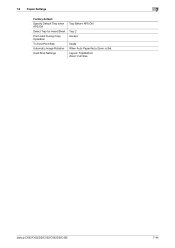
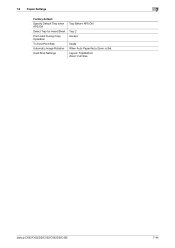
7.6 Copier Settings
7
Factory default Specify Default Tray when APS Off Select Tray for Insert Sheet Print Jobs During Copy Operation Tri-Fold Print Side Automatic Image Rotation Card Shot Settings
Tray Before APS ON
Tray 2 Accept
Inside When Auto Paper/Auto Zoom is Set Layout: Top/Bottom Zoom: Full Size
bizhub C652/C652DS/C552/C552DS/C452
7-44
bizhub C452/C552/C552DS/C652/C652DS Copy Operations User Guide - Page 198
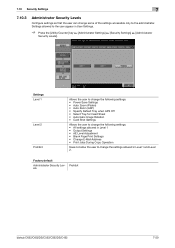
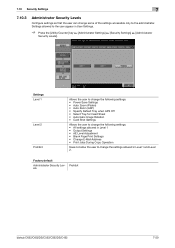
Factory default
Administrator Security Levels
Prohibit
bizhub C652/C652DS/C552/C552DS/C452
7-50 Settings Level 1
Level 2
Prohibit
Allows the user...in Level 1 • Output Settings • AE Level Adjustment • Blank Page Print Settings • Change E-Mail Address • Print Jobs During Copy Operation
Does not allow the user to change some of the settings accessible only to the ...
bizhub C452/C552/C552DS/C652/C652DS Copy Operations User Guide - Page 296


13.3 Glossary
13
Term Transparency Interleave
Tri-Fold Zoom
Description
Function that changes the zoom ratio of the copy.
This function prevents transparency films from sticking together. Function that inserts a blank sheet between transparency films each time a transparency film is copied. bizhub C652/C652DS/C552/C552DS/C452
13-9
Function that tri-folds printed paper.
bizhub C452/C552/C552DS/C652/C652DS Copy Operations User Guide - Page 305
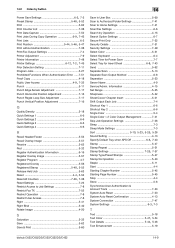
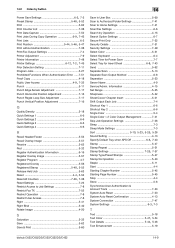
... 5-44, 5-46
Text Enhancement 5-19
bizhub C652/C652DS/C552/C552DS/C452
14-9 14.2 Index by button
Power Save Settings 6-3, 7-3 Preset Stamp 5-48, 5-52
Print 5-62 Print Counter List 7-38 Print Data Capture 7-52
Print Jobs During Copy Operation 6-9, 7-43
Print Lists 6-3
Print Position 5-44, 5-46, 5-47
Print without Authentication 7-38 Print/Fax Output Settings 7-4 Printer Adjustment...
bizhub C452/C552/C552DS/C652/C652DS Network Scan/Network Fax Operations User Guide - Page 35
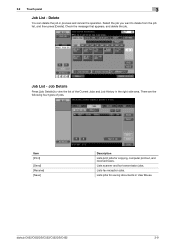
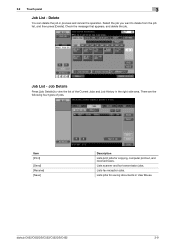
Job List - Job Details
Press [Job Details] to delete from the job list, and then press [Delete].
bizhub C652/C652DS/C552/C552DS/C452
3-9 There are the following four types of the Current Jobs and Job History in the right side area. Lists fax reception jobs. Delete
You can delete the job in User Boxes. Lists jobs for copying, computer printout, and received faxes. Lists...
bizhub C452/C552/C552DS/C652/C652DS Network Scan/Network Fax Operations User Guide - Page 129
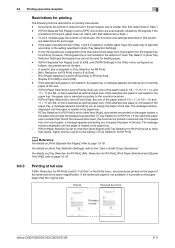
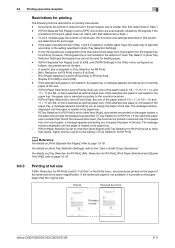
...the paper tray, a message appears prompting you to the "User's Guide [Copy Operations]". To print multiple-page documents of mixed size, the functions and settings described in the ... size if the print paper size is set to page 10-18.
6.6.3
Printing at full size
bizhub C652/C652DS/C552/C552DS/C452
6-11 6.6 Printing upon data reception
6
Restrictions for RX Print], [Min.
If...
bizhub C452/C552/C552DS/C652/C652DS Network Administrator User Guide - Page 222


... "System Settings" ö "Blank Page Print Settings". bizhub C652/C652DS/C552/C552DS/C452
2-204 Item Print Setting
Description
Specify whether to be printed if it is eligible for skipping jobs.
2.57 Settings under "System Settings"
2
2.57.5
Configuring settings for printing blank pages
Configure settings related to skip the job when the next job is a fax; the other allows you...
bizhub C452/C552/C552DS/C652/C652DS Network Administrator User Guide - Page 244
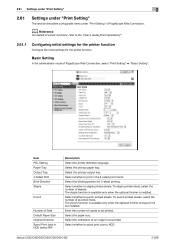
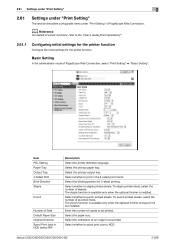
... the number of PageScope Web Connection.
Select whether to punch printed sheets.
bizhub C652/C652DS/C552/C552DS/C452
2-226 Basic Setting
In the administrator mode of punched holes.
Select the primary output tray. To punch printed sheets, select the number of PageScope Web Connection, select "Print Setting" ö "Basic Setting". Select the orientation of printer...
bizhub C452/C552/C552DS/C652/C652DS Print Operations User Guide - Page 114


... print position. Items that can communicate with the machine. Specify the text color used for printing a pattern on the selected "Copy ...printed. Editing date/time and page number
Function Name Format
Pages Text Color Print Position Starting Page
Description Displays the format of [Acquire Device Information] is available only when your computer is connected to "OFF". bizhub C652...
bizhub C452/C552/C552DS/C652/C652DS Print Operations User Guide - Page 154


... the secure printing.
Reference -
KONICA MINOLTA XPS Printer Driver for Mac OS X, refer to the secure printing only on the screen. bizhub C652/C652DS/C552/...job is output only by entering the ID and password from the control panel, it is frequently used, it will be performed from the control panel. 12.2 Secure Print
12
12.2
Secure Print
The Secure Print function saves print jobs...
bizhub C452/C552/C552DS/C652/C652DS Print Operations User Guide - Page 155


... use the same ID and password whenever you select "Secure Print". 12.2 Secure Print
12
3 Enter the ID and password.
% When the password rules are specified on the machine, the passwords that can be used for secure printing can be registered in "Output Method". bizhub C652/C652DS/C552/C552DS/C452
12-6 For Mac OS X
1 Display...
bizhub C452/C552/C552DS/C652/C652DS Print Operations User Guide - Page 307


...-23, 11-7
Gray background text correction 13-12
H Header/footer 9-19, 10-19, 10-22
I
ICC profile 12-36 ICC profile settings 13-27 ID & Print deletion time 13-45 ID & Print operation settings 13-49 ID & Print settings 13-48
bizhub C652/C652DS/C552/C552DS/C452
17-2
bizhub C452/C552/C552DS/C652/C652DS Box Operations User Guide - Page 36
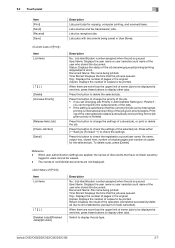
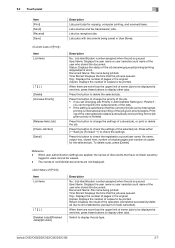
...press these buttons to be viewed. - Org.: Displays the number of copies to display other jobs.
Printing of the operation (completed successfully/deleted due to be interrupted,
printing is queued.
bizhub C652/C652DS/C552/C552DS/C452
3-7 Lists fax reception jobs. Lists jobs with documents being printed.
Reference -
User Name: Displays the user name or user name/account...
bizhub C452/C552/C552DS/C652/C652DS Box Operations User Guide - Page 38
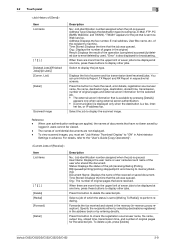
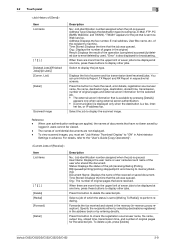
... and stored in the memory (in respective list screens. bizhub C652/C652DS/C552/C552DS/C452
3-9 When there are applied, the names of which the status is set "Job History Thumbnail Display" to memory/deleting). Displays the list of the job (receiving/dialing (Polling RX)/queued/printing/printing stopped/print error/saving to "ON" in Administrator
Settings in the...
Similar Questions
Delete Print Job History
how to delete print job history after printing?Please!!!!!
how to delete print job history after printing?Please!!!!!
(Posted by sharneza 9 years ago)
How To Print An Envelope On The C652 Bizhub Copier
(Posted by jacal 10 years ago)
How To Print Saddle Stitch Booklet Konica C652
(Posted by JDSAde 10 years ago)
How To Print Envelopes On A Bizhub C652
(Posted by traumamIntecn 10 years ago)

