Konica Minolta bizhub C652 Support Question
Find answers below for this question about Konica Minolta bizhub C652.Need a Konica Minolta bizhub C652 manual? We have 17 online manuals for this item!
Question posted by jacal on April 8th, 2014
How To Print An Envelope On The C652 Bizhub Copier
The person who posted this question about this Konica Minolta product did not include a detailed explanation. Please use the "Request More Information" button to the right if more details would help you to answer this question.
Current Answers
There are currently no answers that have been posted for this question.
Be the first to post an answer! Remember that you can earn up to 1,100 points for every answer you submit. The better the quality of your answer, the better chance it has to be accepted.
Be the first to post an answer! Remember that you can earn up to 1,100 points for every answer you submit. The better the quality of your answer, the better chance it has to be accepted.
Related Konica Minolta bizhub C652 Manual Pages
AU-201H User Guide - Page 25


...-201H Authentication Unit
3
3.4 Touch & Print function
Print jobs sent from the control panel of the multifunctional product. In addition, documents saved in the Touch & Print user box on the printer driver settings and Box mode functions, refer to the User's Guide included with the multifunctional product.
Note:
For details on the multifunctional product and can be...
bizhub C452/C552/C652/C552DS/C652DS Security Operations User Manual - Page 6


...ISO/IEC15408 (level: EAL3). This User's Guide (Ver. 1.02) describes bizhub C652/bizhub C652DS/bizhub C552/bizhub C552DS/bizhub C452/ineo+ 652/ineo+ 652DS/ineo+ 552/ineo+ 452/VarioLink 6522c/...security functions are available. For details of the machine, perform steps as instructed by the bizhub C652/C652DS/C552/C552DS/C452 machine. 1.1 Introduction
1
1 Security
1.1
Introduction
Thank you for ...
bizhub C452/C552/C552DS/C652/C652DS Copy Operations User Guide - Page 5


...Print Counter List ...7-38 External Server Settings...7-39 Limiting Access to Destinations...7-39 Authentication Device Settings ...7-40 User/Account Common Setting...7-41 Scan to Home Settings ...7-41 Scan to Authorized Folder Settings 7-41 Network Settings ...7-42 Copier... paper into trays 1 and 2 ...8-3 Loading paper into trays 3 and 4 ...8-4
bizhub C652/C652DS/C552/C552DS/C452
Contents-4
bizhub C452/C552/C552DS/C652/C652DS Copy Operations User Guide - Page 186


... accounts. Configure whether to the accounts.
For details, refer to the "User's Guide [Print Operations]".
7.4.5
Print Counter List
Select the paper tray and print format to this machine. bizhub C652/C652DS/C552/C552DS/C452
7-38 Resets all counters for all data or printing data only. Press [Clear Counter] to set suspend for accounts that do not...
bizhub C452/C552/C552DS/C652/C652DS Network Scan/Network Fax Operations User Guide - Page 207


bizhub C652/C652DS/C552/C552DS/C452
10-18 TX/RX Setting
Configure the handling of files for polling TX operations and printing method for RX operations. 1/3 page
Item Duplex Print (RX)
Letter/Ledger over A4/A3 Print Paper Selection
Print Paper Size
Description
If Duplex Print (RX) is set to ON, the original received is printed on the setting...
bizhub C452/C552/C552DS/C652/C652DS Network Scan/Network Fax Operations User Guide - Page 259
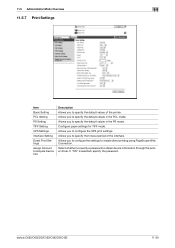
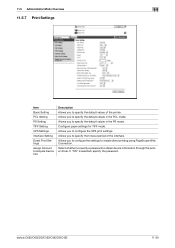
... TIFF mode. If "ON" is selected, specify the password. bizhub C652/C652DS/C552/C552DS/C452
11-30 11.5 Administrator Mode Overview
11
11.5.7 Print Settings
Item Basic Setting
PCL Setting
PS Setting
TIFF Setting
XPS Settings
Interface Setting
Direct Print Settings
Assign Account to Acquire Device Info
Description Allows you to specify the default values...
bizhub C452/C552/C552DS/C652/C652DS Network Administrator User Guide - Page 23


...print function Configuring the initial settings for the TIFF print function Configuring the initial settings for the XPS print function Specifying the timeout of the interface Disabling the direct print function Restricting users from obtaining device...231 p. 2-231
Page p. 2-259 p. 2-260 p. 2-261 p. 2-262 p. 2-270 p. 2-271 p. 2-272 p. 2-273 p. 2-255 p. 2-206
bizhub C652/C652DS/C552/C552DS/C452
2-5
bizhub C452/C552/C552DS/C652/C652DS Network Administrator User Guide - Page 245
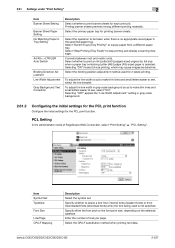
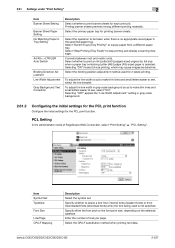
... lines and small letters easier to see , select the line breadth. To adjust the line width in the specified paper tray.
bizhub C652/C652DS/C552/C552DS/C452
2-227 2.61 Settings under "Print Setting"
2
Item Banner Sheet Setting
Banner Sheet Paper Setting No Matching Paper in gray scale background.
2.61.2 Configuring the initial settings...
bizhub C452/C552/C552DS/C652/C652DS Network Administrator User Guide - Page 249
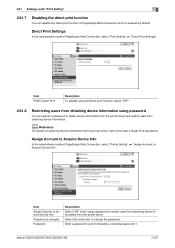
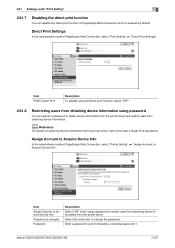
...Printer Setting" ö "Assign Account to the User's Guide Print Operations.
2.61 Settings under "Print Setting"
2
2.61.7
Disabling the direct print function
You can specify a password to 8 characters, excluding space and ").
bizhub C652/C652DS/C552/C552DS/C452
2-231 d Reference
For details on obtaining device information from the printer driver. Password
Description Select "ON...
bizhub C452/C552/C552DS/C652/C652DS Network Administrator User Guide - Page 340
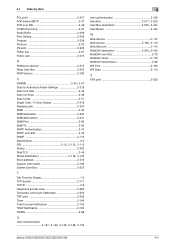
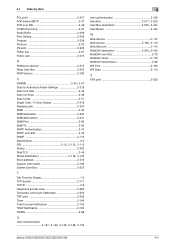
...Function Display 1-6 TCP Socket 2-171 TCP/IP 2-6 Telephone and fax lines 2-260 Temporary one-touch destination 2-253 TIFF print 2-229 Timer 2-184 Total Counter Notification 2-125 TRAP Notification 2-122 TWAIN 2-89
U
User Authentication
2-137, 2-142... WebDAV server 2-178 WebDAV transmission 2-68 WS Print 2-106 WS Scan 2-110
X
XPS print 2-230
bizhub C652/C652DS/C552/C552DS/C452
4-3
bizhub C452/C552/C552DS/C652/C652DS Print Operations User Guide - Page 151
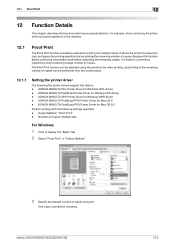
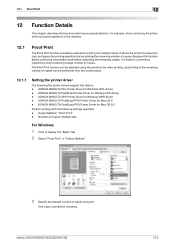
...bizhub C652/C652DS/C552/C552DS/C452
12-2 12.1 Proof Print
12
12
Function Details
This chapter describes the functions that require special attention, for example, when combining the printer driver and panel operation of the machine.
12.1
Proof Print
The Proof Print function is printed...1 Click to output one copy and pause the printing operation before outputting the remaining copies, it is ...
bizhub C452/C552/C552DS/C652/C652DS Print Operations User Guide - Page 152


bizhub C652/C652DS/C552/C552DS/C452
12-3 For details on the control panel, and then press [Job Details]. The Print window appears.
12.1 Proof Print
12
For Mac OS X
1 Display the "Output Method" window. 2 Select "Proof Print" in "Finishing Options 3" screen.
12.1.2
Recalling a job from the control panel
Reference -
One copy is printed for checking. % In OS...
bizhub C452/C552/C552DS/C652/C652DS Print Operations User Guide - Page 157


If the specified ID and password match, the list of secure print documents appears. 12.2 Secure Print
12
When the Secure Print Document Access Method is set to "Mode 1"
1 Press the [User ... press [Use/File].
3 Enter the ID for the secure print document, and then press [OK].
4 Enter the password for the secure print document, and then press [OK].
bizhub C652/C652DS/C552/C552DS/C452
12-8
bizhub C452/C552/C552DS/C652/C652DS Print Operations User Guide - Page 172


For details, refer to page 13-48.
4 Select "ID & Print" in the ID & Print User Box. bizhub C652/C652DS/C552/C552DS/C452
12-23 "ID & Print" is set to "Save" in the Administrator Settings of the machine, general print jobs are also saved in "Output Method".
% If [User Authentication/Account Track] - [User Authentication Settings] - [Administrative Settings] [ID...
bizhub C452/C552/C552DS/C652/C652DS Print Operations User Guide - Page 174


...-48.
5 Print the document. bizhub C652/C652DS/C552/C552DS/C452
12-25 For details, refer to "ON" in the Administrator Settings of the machine, general print jobs are also saved in "Output Method".
% If [User Authentication/Account Track] - [User Authentication Settings] - [Administrative Settings] [ID & Print Settings] -
12.6 ID & Print
12
4 Select "ID & Print" in the ID & Print User...
bizhub C452/C552/C552DS/C652/C652DS Print Operations User Guide - Page 243


... on an optional authentication unit. (Default: Print All Jobs) - Print Each Job: Select this option to print all the documents authenticated at one setting when multiple
documents are saved in the ID & Print User Box. - bizhub C652/C652DS/C552/C552DS/C452
13-49 Print All Jobs: Select this option to print a document for each authentication when multiple documents...
bizhub C452/C552/C552DS/C652/C652DS Print Operations User Guide - Page 281
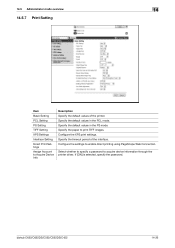
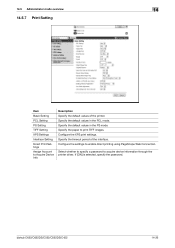
... interface. Specify the default values in the PCL mode. Specify the paper to acquire device information through the printer driver. Configure the XPS print settings. Specify the timeout period of the printer. Specify the default values in the PS mode.
bizhub C652/C652DS/C552/C552DS/C452
14-26 Select whether to specify a password to...
bizhub C452/C552/C552DS/C652/C652DS Box Operations User Guide - Page 4
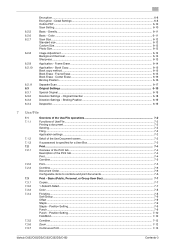
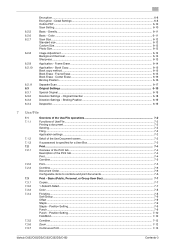
... - Density...6-11 Basic - Frame Erase ...6-15 Book Erase - Position Setting ...7-9 Punch ...7-9 Punch - Position Setting ...7-10 Fold/Bind...7-10
Combine...7-12 Zoom...7-12 Continuous Print ...7-13
bizhub C652/C652DS/C552/C552DS/C452
Contents-3 Original Direction 6-18 Direction Settings - Detail Settings ...6-8 Outline PDF...6-10 Scan Setting...6-10
Basic - Color ...6-11 Scan Size ...6-12...
bizhub C452/C552/C552DS/C652/C652DS Box Operations User Guide - Page 113


... a document in black and white. - bizhub C652/C652DS/C552/C552DS/C452
7-8 Basic (Public, Personal, or Group User Box)
7
7.3.3
Color
Configure color settings to the "User's Guide [Copy Operations]". Reference -
Use Existing Color Setting: Prints a document with the color settings used when it was saved.
7.3.4
Finishing
Configure sorting, grouping, finishing and other settings...
bizhub C452/C552/C552DS/C652/C652DS Box Operations User Guide - Page 284
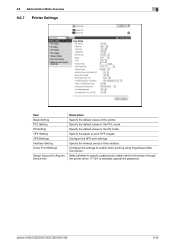
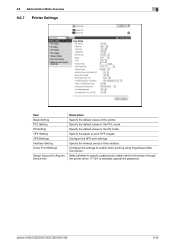
.... Select whether to specify a password to enable direct printing using PageScope Web Connection. Specify the timeout period of the printer.
Configure the settings to obtain device information through the printer driver. bizhub C652/C652DS/C552/C552DS/C452
9-45 Specify the paper to Acquire Device Info
Description Specify the default values of the interface. If "ON...
Similar Questions
Konica Bizhub C652 How To Print Envelopes
(Posted by percyJahnpl 9 years ago)
How To Print Envelopes On A Bizhub C652
(Posted by traumamIntecn 10 years ago)

