Konica Minolta bizhub C280 Support Question
Find answers below for this question about Konica Minolta bizhub C280.Need a Konica Minolta bizhub C280 manual? We have 21 online manuals for this item!
Question posted by rajvkk on January 10th, 2012
All Color Prints With Black Marks. Changed Drums, Tr Belt, Toners
all color prints with black marks. Changed drums, tr belt, toners.. need suggestion
Current Answers
There are currently no answers that have been posted for this question.
Be the first to post an answer! Remember that you can earn up to 1,100 points for every answer you submit. The better the quality of your answer, the better chance it has to be accepted.
Be the first to post an answer! Remember that you can earn up to 1,100 points for every answer you submit. The better the quality of your answer, the better chance it has to be accepted.
Related Konica Minolta bizhub C280 Manual Pages
bizhub C220/C280/C360 Advanced Function Operations User Guide - Page 64


... change print settings, select [User Settings]ö[Cellular Phone/PDA Setting]ö[Print]. Select whether to print originals in the 2-sided print mode.
Multiple pages of copies to the [User's Guide Copy Operations]. - The setting value of JPEG, XPS, or Compact XPS format that has been retrieved from the MFP. bizhub C360/C280/C220
6-14 Configure the print...
bizhub C220/C280/C360 Box Operations User Guide - Page 74
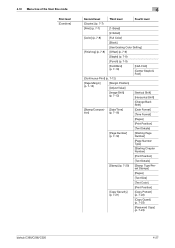
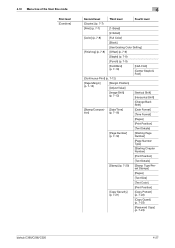
...[Pages]
[Print Position]
[Text Details]
[Page Number] (p. 7-19)
[Starting Page Number]
[Page Number Type]
[Starting Chapter Number]
[Print Position]
[Text Details]
[Stamp] (p. 7-20)
[Stamp Type/Preset Stamps]
[Pages]
[Text Size]
[Text Color]
[Print Position]
[Copy Security] (p. 7-21)
[Copy Protect] (p. 7-22)
[Copy Guard] (p. 7-23)
[Password Copy] (p. 7-24)
bizhub C360/C280/C220...
bizhub C220/C280/C360 Box Operations User Guide - Page 113


..., grouping, finishing and other settings. 7.3 Print - Basic (Public, Personal, or Group User Box)
7
7.3.3
Color
Configure color settings to the [User's Guide Copy Operations].
bizhub C360/C280/C220
7-8
For the Offset function, refer to print documents. You can change the ejection method in full color. - Reference - [Full Color]: Prints a document in Administrator Settings.
bizhub C220/C280/C360 Box Operations User Guide - Page 127


..., or Large. bizhub C360/C280/C220
7-22 For...printing order of the copy protect within the area (+45 degrees/0 degrees/-45 degrees) - Position
In the Copy Protect setting screen, press [Position] to register stamps. Inserting a space between copy protects - Deleting the copy protect or space
Item
[Change Pos./Delete]
Description
Select a copy protect to specify the text color...
bizhub C220/C280/C360 Box Operations User Guide - Page 131
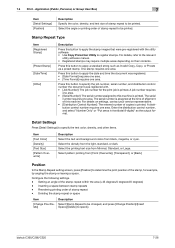
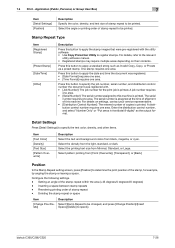
...number requires one area. Select the density from black, magenta, or cyan. Position
In the ... [Detail Settings] [Position]
Description Specify the color, density, and text size of stamp repeat ...print position of copies is printed. Inserting a space between stamp repeats - Press this machine. Setting an angle of stamp repeat - bizhub C360/C280/C220
7-26 Select the angle or printing...
bizhub C220/C280/C360 Copy Operations User Guide - Page 114
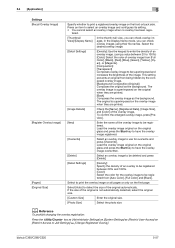
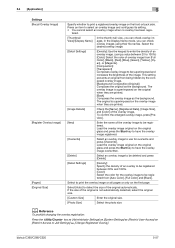
...be registered from [Auto Color], [Full Color] and [Black]. This setting prevents an original from [Full Color], [Black], [Red], [Blue], [Green], [Yellow], [Cyan], or [Magenta]. [Composition]: [Transparent] Composes overlay image to print the overlay image on all... original on the original when they are printed. [Back] Composes the overlay image as the background. bizhub C360/C280/C220
5-57
bizhub C220/C280/C360 Copy Operations User Guide - Page 147


... processing. Selecting [Black & White Priority] executes monochrome stabilization during the warmup, and then stabilizes color before performing gradation adjustment.
[Print]
Adjust the gradation when the color gradation has been changed in a print image. For details, refer to stabilize images. bizhub C360/C280/C220
7-10 If [Color Priority] is selected, color stabilization is dirty...
bizhub C220/C280/C360 Copy Operations User Guide - Page 167


...black copies and color copies that account even if [Continue Job] is selected for all users. • [Print]
Configure whether to allow Manual Destination Input or manage the destination manually.) • [Limited Color Print...or who belong to page 7-36.
bizhub C360/C280/C220
7-30 d Reference
Single color and 2 color output settings can be changed by the user. Specify whether to ...
bizhub C220/C280/C360 Copy Operations User Guide - Page 169
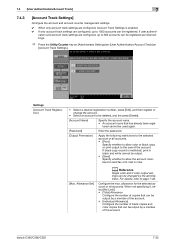
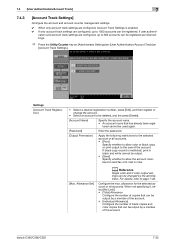
...the account.
bizhub C360/C280/C220
7-32 7.4 [User Authentication/Account Track]
7
7.4.3
[Account Track Settings]
Configure the account and account counter management settings.
0 When only account track settings are configured, Account Track Settings is restricted, print in black and white cannot be output. • [Send] Specify whether to allow color or black copy or print output to the...
bizhub C220/C280/C360 Copy Operations User Guide - Page 272


... on one sheet.
bizhub C360/C280/C220
13-7 Function... prevent unauthorized copying, this function prints a text such as Copy or...colors: specified color and black. Term ADF [AE Level Adjustment] APS ATS Auto Paper
Auto Zoom [Background Color] [Background Removal] [Binding Position]
[Blue] [Brightness] [Card Shot]
[Center Staple & Fold] [Change Tray Settings] [Color Adjust] [Color Balance]
[Color...
bizhub C220/C280/C360 Network Administrator User Guide - Page 116


... specify the user and account name when the user log in for the user. Select whether to allow Color and Black printing. Enter a password (up to External Memory], [External Memory Document Scan], [Fax], [Print], [User Box], [Print Scan/Fax TX], [Manual Destination Input], [Mobile/PDA], and [Biometric/IC Card Information Registration]. Reenter the password for...
bizhub C220/C280/C360 Network Administrator User Guide - Page 118


... characters has already been registered, change the password so that it contains eight characters before setting [Password Rules] to [Enable].
-
By default, the sheets printed in the single color or 2 color mode are counted as a user's account name, users who belong to the disabled account also cannot log in color. bizhub C360/C280/C220
7-9 Allowance Set]
Description...
bizhub C220/C280/C360 Network Administrator User Guide - Page 351


... with dedicated plug-in the toner/ink used today. Active Directory... well as a computer or router, used for color printing. This function enables you to wirelessly connect a ...changed to the network and configuring the devices.
The acronym for binary digit. The abbreviation for Cyan, Magenta, Yellow, and Black. bizhub C360/C280/C220
15-31 A function to full color (16,777,216 colors...
bizhub C220/C280/C360 Print Operations User Guide - Page 244


... done in a single color or 2 color as color print or black print.
bizhub C360/C280/C220
13-52 When managing it as black print, even a user who is restricted from performing color printing can create a single color or 2 color output. (Default: [Color]) - [Color]: Select this option to count the printing done in a single color or 2 colors as color printing. - [Black]: Select this option to...
bizhub C360/C280/C220 Pocket Guide - Page 1


...need mainly B/W output
•Users with graphic arts needs (C360 & C280 with IC-412 Fiery® Controller)
User with
Office B/W Needs
User with
User with
22-36 ppm Graphic Art Needs
Print Needs C360/C280...WT-507 (Side Panel Kit)
bizhub C360/C280/C220
Punch Kit PK-517
External...color devices • To stimulate replacement of recyclable plastics from packaging materials to our devices...
Product Guide - Page 27


...bizhub C360/C280/C220 Design
Second, these bizhub devices offer animated troubleshooting assistance. JAM Code Displayed
Normal display
Enlarged display
Please note that displaying misfeed locations is not an end-user selection.
23 Animation Guidance for Troubleshooting
Third, misfeed location displays are more clearly marked... needs replacement, simply press the Guidance Key and the LCD...
Product Guide - Page 98


... toner, reducing carrier deterioration in the developing unit. bizhub C360/C280/C220 Reliability Features & Functions
Reliability
THE SAME HIGH RELIABILITY AS BLACK-AND-WHITE UNITS
Konica Minolta continues to build upon the formidability of the bizhub OP multifunctional devices to bring you color-based printer/copiers that output a high volume of the print volume or environmental changes...
Product Guide - Page 151
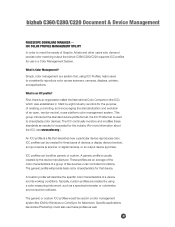
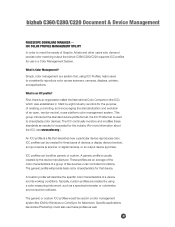
... and other users who demand precise color-matching output the bizhub C360/C280/C220 supports ICC profiles for use these standards as needed or requested by eight industry vendors for Macintosh. What is an ICC profile? What is Color Management? This group introduced the standard device profile format, the ICC...
Service Manual - Page 62


...the unit in surrounding environment
bizhub C360
bizhub C280
bizhub C220
4 P/J
3 P/J
2 P/J
2 P/J
1.5 P/J
1 P/J
[Full Color] or [Black] (apart from
tion sleep mode operations
Changes in the market standard job mode. of times power image turned on actual usage. • The followings are as follows. No. Developing unit, drum unit, fusing unit, transfer belt unit • The market...
Service Manual - Page 63
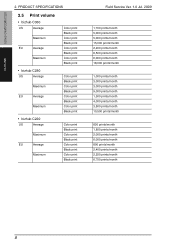
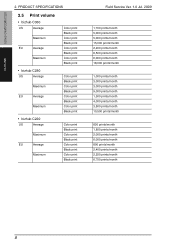
...
Color print Black print Color print Black print Color print Black print Color print Black print
• bizhub C280
US
Average
Maximum
EU
Average
Maximum
Color print Black print Color print Black print Color print Black print Color print Black print
• bizhub C220
US
Average
Maximum
EU
Average
Maximum
Color print Black print Color print Black print Color print Black print...
Similar Questions
Konica Minolta C280 How To Change From Color To Black And White Prints
(Posted by winFELI 9 years ago)
Bizhub Can I Have It Print Out The Tx Confirmation Only When I Need It To
(Posted by sakTnday 10 years ago)
How To Disable Color Print Server 2008 Bizhub C280
(Posted by nbkqReg 10 years ago)
Default Color To Black Copies.
I need to know how to change our default setting for copies from color to black.
I need to know how to change our default setting for copies from color to black.
(Posted by tzola 11 years ago)
How Do I Set The Default Print Color To Black.
(Posted by mbracken 12 years ago)

