Konica Minolta bizhub C280 Support Question
Find answers below for this question about Konica Minolta bizhub C280.Need a Konica Minolta bizhub C280 manual? We have 21 online manuals for this item!
Question posted by winFELI on May 18th, 2014
Konica Minolta C280 How To Change From Color To Black And White Prints
The person who posted this question about this Konica Minolta product did not include a detailed explanation. Please use the "Request More Information" button to the right if more details would help you to answer this question.
Current Answers
There are currently no answers that have been posted for this question.
Be the first to post an answer! Remember that you can earn up to 1,100 points for every answer you submit. The better the quality of your answer, the better chance it has to be accepted.
Be the first to post an answer! Remember that you can earn up to 1,100 points for every answer you submit. The better the quality of your answer, the better chance it has to be accepted.
Related Konica Minolta bizhub C280 Manual Pages
bizhub C220/C280/C360 Box Operations User Guide - Page 72
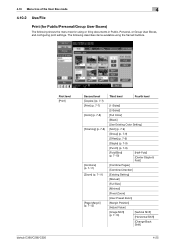
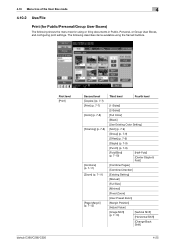
bizhub C360/C280/C220
First level [Print]
Second level [Copies:] (p. 7-7) [Print] (p. 7-7) [Color] (p. 7-8) [Finishing] (p. 7-8)
[Combine] (p. 7-11) [Zoom] (p. 7-11)
[Page Margin] (p. 7-13)
Third level
Fourth level
[1-Sided]
[2-Sided]
[Full Color]
[Black]
[Use Existing Color... Shift]
[Change Back Shift]
4-25
4.10 Menu tree of the User Box mode
4
4.10.2 Use/File
Print (for using...
bizhub C220/C280/C360 Box Operations User Guide - Page 74
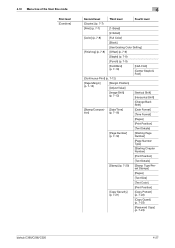
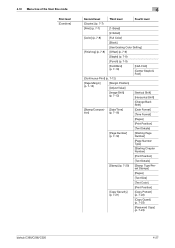
...
[1-Sided]
[2-Sided]
[Color] (p. 7-8)
[Full Color]
[Black]
[Use Existing Color Setting]
[Finishing] (p. 7-8) [Offset] (p. 7-9)
[Staple] (p. 7-9)
[Punch] (p. 7-9)
[Fold/Bind] (p. 7-10)
[Half-Fold]
[Center Staple & Fold]
[Continuous Print] (p. 7-12)
[Page Margin] (p. 7-13)
[Margin Position] [Adjust Value]
[Image Shift] (p. 7-13)
[Vertical Shift] [Horizontal Shift]
[Change Back Shift...
bizhub C220/C280/C360 Box Operations User Guide - Page 113


bizhub C360/C280/C220
7-8 d Reference
When the finisher is installed, you can print documents saved in this machine in full color even if they are saved in black and white. - [Black]: Prints a document in black and white. - [Use Existing Color Setting]: Prints a document with the color settings used when it was saved.
7.3.4
Finishing
Configure sorting, grouping, finishing and other ...
bizhub C220/C280/C360 Box Operations User Guide - Page 131
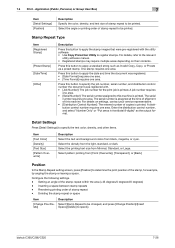
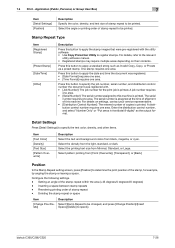
... contents. Select the printing text size from black, magenta, or cyan. Detail Settings
Press [Detail Settings] to specify. Setting an angle of the stamp, for the print job is printed.
Position
In the Stamp Repeat setting screen, press [Position] to be changed, and press [Change Position]/[Insert Space]/[Delete] to specify the text color, density, and other...
bizhub C220/C280/C360 Box Operations User Guide - Page 181
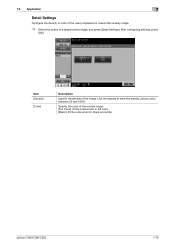
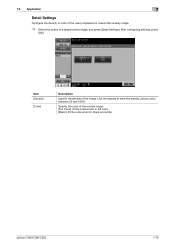
... density of the overlay image. [Full Color]: Prints a document in full color. [Black]: Prints a document in black and white.
Specify the color of the image. After configuring settings, press
[OK]. Use the keypad to enter the density using a value between 20 and 100%. bizhub C360/C280/C220
7-76 7.8 Application
7
Detail Settings
Configure the density or color of the newly registered or...
bizhub C220/C280/C360 Box Operations User Guide - Page 201


...
For the setting procedure, refer to display the following screen. bizhub C360/C280/C220
7-96 Copies
Use the keypad to print the document in [Print], select the binding position.
Binding Position
When you select 2-Sided in color or black and white.
Print
Select 1-Sided or 2-Sided. Reference - 2-sided printing, punching, or stapling are not supported for JPEG and XPS...
bizhub C220/C280/C360 Box Operations User Guide - Page 272


... Page Print Settings]
[Skip Job Operation Settings] [Flash Display Setting] [System Connection Setting] [Display Setting]
[Outline PDF Setting]
Description
Changes the registration... Prefix/Suffix or the setting for printing data in [Stamp/Composition] on blank pages. bizhub C360/C280/C220
9-36
Define the User Box...er software KONICA MINOLTA TWAIN. If necessary, configure settings to enable saving or ...
bizhub C220/C280/C360 Copy Operations User Guide - Page 61


...bizhub C360/C280/C220
5-4 For the print color, you specify a single color, the original is in color or in black and white, and then select the appropriate color setting (full color or black). Prints the copy in the specified single color, regardless of the color of the scanned original determined to be in color with the specified color, and prints all areas determined to be black in black...
bizhub C220/C280/C360 Copy Operations User Guide - Page 79


...the loaded transparency. d Reference
Setting Black for Color Settings:
Press [Basic] ö [Color] ö [Black]. bizhub C360/C280/C220
5-22 Load the interleave paper into the Bypass Tray.
It may lead to reduced print
quality, a paper jam or a damage to the machine. (Even if a transparency has been discharged without printing, it cannot be changed . 0 The finishing function cannot...
bizhub C220/C280/C360 Copy Operations User Guide - Page 147


... warm-up processing. This function performs adjustment to stabilize images.
bizhub C360/C280/C220
7-10 Selecting [Black & White Priority] executes monochrome stabilization during the warmup, and then stabilizes color before performing gradation adjustment.
[Print]
Adjust the gradation when the color gradation has been changed in the ADF. For details, refer to page 7-16.
[Image...
bizhub C220/C280/C360 Enlarge Display Operations User Guide - Page 28


tions. bizhub C360/C280/C220
3-5 orate.
% Press [Basic] ö [Paper].
Select this setting to print the copy in black and white, regardless of the scanned original determined to be in color with the changed settings applied.
3.2.2
[Paper]
Select the paper type and size to be selected at the same time. 0 Be sure to specify the paper type when...
bizhub C220/C280/C360 Network Administrator User Guide - Page 109


... standard (Profile-C format) is used to black and white before sending. Prior check
Can the recipient machine receive a color fax using the Direct SMTP standard?
6.3.6
[Header Information]
Register sender information for [Operating Mode]. bizhub C360/C280/C220
6-18 The method compatible with the Direct SMTP standard defined by Konica Minolta is used to a machine that does not...
bizhub C360/C280/C220 Pocket Guide - Page 2


... drum and black
developer offer highly increased consumable life • Separate color drums and color developers offer highly increased consumable life • Auto-Refining Developing System • Stable B/W images via AutoRefining Developing System
Energy Saving • C360/C280/C220 are industry
leading energy-saving devices • Typical Energy Consumption (TEC)
values increased...
Product Guide - Page 20


...64257;rst place in color placements. bizhub C360/C280/C220 Design
The "bizhub"
KONICA MINOLTA'S bizhub BRANDING - COUNT ON KONICA MINOLTA
An innovative brand introduced with the Konica Minolta bizhub C450 and carried through with an advanced look - This is clear proof that provide valuable status information - we call it the "InfoLine". From the desktop to the print shop, when you...
Product Guide - Page 34


...devices... Label Sheets and banner paper can be changed by an authorized Konica Minolta Service Technician.
30
to 55.63 lb... Level 3 print controller, 2 GB memory, duplex unit, 250 GB Hard Disk Drive and B/W drum, color drums and ... Plain Paper (15.94 lb. bizhub C360/C280/C220 System Configuration
Standard Features/Functions
The bizhub C360/C280/C220 product series function as an option...
Product Guide - Page 40


..., text in -house developments, making Konica Minolta independent from 3rd party solutions and proving that offers many advantages. With the bizhub C360/C280/C220, an advanced version of drivers (PCL6, PS, Linux PPD, XPS) • Support for ultra-fine lines in today's of highlighted and dark-colored areas, background color removal (copy), image quality for...
Product Guide - Page 59


... a full color device. Konica Minolta is in color or in black and white and then selects the appropriate color setting so that the copy generated reflects the original document.
55 The device can be set to Auto Color Mode. C353/C253/C203
C360/C280/C220
SELECTING THE PRINT COLOR
The color used to print copies can also be specified. bizhub C360/C280/C220...
Product Guide - Page 98


...
Conventional Developing Method 1. The deteriorated carrier is expelled with toner. 2. bizhub C360/C280/C220 Reliability Features & Functions
Reliability
THE SAME HIGH RELIABILITY AS BLACK-AND-WHITE UNITS
Konica Minolta continues to build upon the formidability of the bizhub OP multifunctional devices to bring you color-based printer/copiers that output a high volume of monochrome documents...
Product Guide - Page 102


... the cost per print for those environments that rarely output color. bizhub C360/C280/C220 Reliability Features & Functions
THREE IMAGE STABILIZATION SETTINGS
All MFPs have to temporarily cease operations to apply stabilizing control in order to provide the user with minimum interruption, thus maintaining a very high productivity level.
98 Once again, Konica Minolta is for users...
Product Guide - Page 202


...Konica Minolta can increase their productivity and lower their total cost of the game. Your best opportunity for color.
this sector. Of course, the Printing... • Customer and Product
Support Documents • Engineering Change Notices
and Reports • Forecast Reports and Presentations •...bizhub C360/C280/C220 Vertical Markets
In manufacturing, productivity is a given here.
Similar Questions
How To Change The Black Ink Cartridge On The Bizhub C654
(Posted by borjosepi 10 years ago)
Konica Minolta Bizhub C280, How To Set Default Print As Black & White
(Posted by cbjgmca 10 years ago)
Konica Minolta Bizhub C280 How To Set Black And White Print
(Posted by maaaNa 10 years ago)
How To Set Black & White Printing Bizhub C35
(Posted by turbwald 10 years ago)
How To Disable Color Print Server 2008 Bizhub C280
(Posted by nbkqReg 10 years ago)

