Konica Minolta bizhub C452 Support Question
Find answers below for this question about Konica Minolta bizhub C452.Need a Konica Minolta bizhub C452 manual? We have 19 online manuals for this item!
Question posted by tzola on September 20th, 2012
Default Color To Black Copies.
I need to know how to change our default setting for copies from color to black.
Current Answers
There are currently no answers that have been posted for this question.
Be the first to post an answer! Remember that you can earn up to 1,100 points for every answer you submit. The better the quality of your answer, the better chance it has to be accepted.
Be the first to post an answer! Remember that you can earn up to 1,100 points for every answer you submit. The better the quality of your answer, the better chance it has to be accepted.
Related Konica Minolta bizhub C452 Manual Pages
bizhub C452/C552/C552DS/C652/C652DS Advanced Function Operations User Guide - Page 64


... password copy function, you can be available. - To change print settings, select [User Settings]ö[Cellular Phone/PDA Setting]ö[Print]. Press this button to specify a zoom ratio for the document. Multiple pages of paper, select whether to configure settings for the [Finishing] setting. - This function is installed. - When printing in color or black-and-white. The setting value...
bizhub C452/C552/C552DS/C652/C652DS Enlarge Display Operations User Guide - Page 13
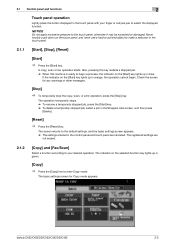
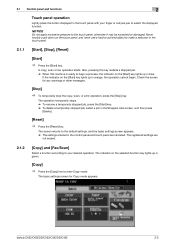
... never use a hard or pointed object to the default settings, and the basic settings screen appears. % The settings entered in the Stopped Jobs screen, and then press
[Delete].
[Reset]
% Press the [Reset] key. The basic settings screen for any warnings or other messages.
[Stop]
% To temporarily stop the copy, scan, or print operation, press the [Stop...
bizhub C452/C552/C552DS/C652/C652DS Enlarge Display Operations User Guide - Page 14


... this machine. bizhub C652/C652DS/C552/C552DS/C452
2-6 You can be configured. 0 Display the enlarged display screen of the mode to be configured, and then press the [Utility/Counter]
key ö [User Settings] ö [Copier Settings] or [Scan/Fax Settings] ö [Default Enlarge Display Setting] to enter Fax/scan mode.
The basic settings screen for Copy mode or Fax...
bizhub C452/C552/C552DS/C652/C652DS Enlarge Display Operations User Guide - Page 15


.../Counter] key are registered as the default settings for Copy or Fax/Scan mode.
Press either of the two buttons to move to "User's Guide [Network Scan/Fax/Network Fax
Operations]".
% Display the Fax/Scan screen, and then press the [Mode Memory] key. bizhub C652/C652DS/C552/C552DS/C452
2-7 Settings Recall Scan/Fax Program Page List...
bizhub C452/C552/C552DS/C652/C652DS Enlarge Display Operations User Guide - Page 17


... press the [3] key on the screen immediately before a continuous operation starts when a button is kept pressed for a prolonged time. For details, refer to the basic settings screen when the system auto reset operation is invoked in page 2/2.
bizhub C652/C652DS/C552/C552DS/C452
2-9 Change the default settings of the enlarge display.
bizhub C452/C552/C552DS/C652/C652DS Enlarge Display Operations User Guide - Page 38
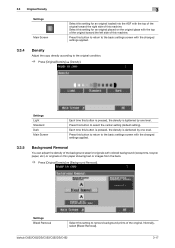
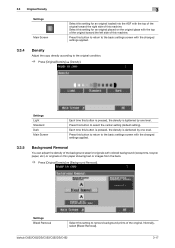
... original. Press this button to return to select the center setting (default setting). Select this setting for an original loaded into the ADF with the changed settings applied.
3.3.4
Density
Adjust the copy density according to remove background prints of this machine. 3.3 Original/Density Settings
Main Screen
3
Select this setting for an original placed on thin paper showing text or...
bizhub C452/C552/C552DS/C652/C652DS Copy Operations User Guide - Page 40
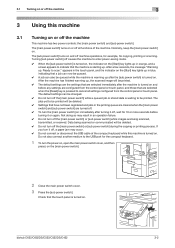
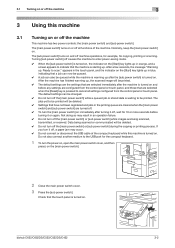
.../C552/C552DS/C452
3-2 The [sub power switch] turns on . Ready to the USB port for 10 or more seconds before any settings are configured from the control panel or touch panel, and those that the touch panel is turned on and off machine operations, for example, for copying, printing or scanning. The default settings can...
bizhub C452/C552/C552DS/C652/C652DS Copy Operations User Guide - Page 41


d Reference
To change the default settings for Copy:
Press the [Utility/Counter] key ö [User Settings] ö [Copier Settings] ö [Default Copy Settings]. bizhub C652/C652DS/C552/C552DS/C452
3-3
3.1 Turning on or off the machine
3
4 To turn the power off, press the [sub power switch], then the [main power switch].
bizhub C452/C552/C552DS/C652/C652DS Copy Operations User Guide - Page 50


... the [Start] key lights up in process.
This is suspended.
3 Configure the copy settings. 4 Press the [Start] key. 5 After the interrupting job has finished printing, press the [Interrupt] key.
bizhub C652/C652DS/C552/C552DS/C452
4-4 The [Reset] key
Resets all settings (except programmed settings) entered using the control panel or touch panel.
% Press the [Reset] key...
bizhub C452/C552/C552DS/C652/C652DS Copy Operations User Guide - Page 58


...bizhub C652/C652DS/C552/C552DS/C452
4-12 4.7 The [Accessibility] key
4
4.7
The [Accessibility] key
This section describes the procedures for configuring settings...settings screen from the Accessibility Setting screen, press the [Accessibility] key, the [Reset] key or [Close].
0 In the Enlarge Display screen, [Default Enlarge Display Settings] appears, enabling you to configure default settings...
bizhub C452/C552/C552DS/C652/C652DS Copy Operations User Guide - Page 294


Term ADF AE Level Adjustment APS ATS Auto Paper
Auto Zoom Background Color Background Removal Binding Position
Blue Brightness Center Staple & Fold Change Tray Settings Color Color Adjust Color Balance
Combine Originals
Contrast Copy Density Copy Protect
Cover Sheet Density Duplex 2nd Side Duplex/Combine Edit Color Finishing
Description
The acronym for automatic 2-sided document feeder, which ...
bizhub C452/C552/C552DS/C652/C652DS Copy Operations User Guide - Page 302


... Job 5-61, 5-64
Check Job Set 5-63 Check Program Settings 4-7 Check/Change Temporarily 5-53
Color 5-4, 5-55
Color Adjustment 5-31 Color Balance 5-32
Color Registration Adjust 7-11, 7-20
Color Selection Settings 6-6 Composition 5-56 Confidential Document Access Method 7-52 Consumables Replace/Processing Procedure ..........4-16 Contrast 5-32
bizhub C652/C652DS/C552/C552DS/C452
14-6
bizhub C452/C552/C552DS/C652/C652DS Network Scan/Network Fax Operations User Guide - Page 18


..., scanned images can connect to be available. If a digital dedicated line is because the multiplex device limits the frequency band of the line to the utmost limit based on rare occasions due to the factory default setting. This User's Guide introduces the following for voice communication. This is multiplexed in an enterprise network...
bizhub C452/C552/C552DS/C652/C652DS Network Scan/Network Fax Operations User Guide - Page 276


...changed to obtain an IP address automatically. "Low contrast" indicates an image with little light/dark variation, while "High contrast" an image with dedicated plug-in intensity between the light and dark parts of "169.254.0.0". A device...when digitalizing color documents. bizhub C652/C652DS/C552/C552DS/C452
13-5 The...Contrast CSV
Default Default Gateway Density
Description
A set of twisted...
bizhub C452/C552/C552DS/C652/C652DS Network Administrator User Guide - Page 246


... space being generated around a picture. bizhub C652/C652DS/C552/C552DS/C452
2-228 Configure the default settings of RGB color and output profile for photographs.
2.61 Settings under "Print Setting"
2
2.61.3 Configuring the initial settings for the PS print function
Configure the initial settings for the simulation profile. Specify the default setting of RGB color and output profile for...
bizhub C452/C552/C552DS/C652/C652DS Network Administrator User Guide - Page 329


... settings menu. bizhub C652/C652DS/C552/C552DS/C452
3-30 3.5 Glossary
3
Term Bonjour Book copying BOOTP
bps Brightness Broadcast Bulletin board Byte Check Dest. & Send
Client Closed Network RX CMYK Color matching Compact PDF/XPS
Confidential communication
Contrast CSV
Default Default Gateway Default value
Density
Description
A Macintosh network technology, automatically detecting devices...
bizhub C452/C552/C552DS/C652/C652DS Print Operations User Guide - Page 307


...10-10 Color settings 9-26, 10-23, 11-7 Combination 9-14, 11-7
Configuration page 16-6 Configure tab 9-4 Connection diagram 2-7 Connection methods 3-5 Control panel 2-4
Copy Security 9-...21
Default operation selection 13-50
Default settings 9-4, 10-4, 11-3
Deleting secure print documents 13-43 Demo page 16-9 Device option 9-4 Direct printing 14-18 Driver password encryption setting 13...
bizhub C452/C552/C552DS/C652/C652DS Print Operations User Guide - Page 310


...Network Timeout 13-53 Number of Copies 13-5
O Obtain Device Information 9-4, 9-20, 9-22
OpenAPI Settings 13-58 Original Direction 13-6 Output Tray Settings 13-42
P
Paper Setting 13-13 Paper Size 13-14... Single Color > 2 Color Output Management ...........13-52 Skip Job Operation Settings 13-47 Spool Print Jobs in HDD before RIP 13-7 Staple 13-17
bizhub C652/C652DS/C552/C552DS/C452
17-5...
bizhub C452/C552/C552DS/C652/C652DS Box Operations User Guide - Page 88


...memory device has...copied or scanned using this machine. To use this machine, select the [System User Box] tab, and then press [External Memory].
bizhub C652/C652DS/C552/C552DS/C452
6-2 To save a document in external memory, change the setting...set to OFF (cannot be saved) in the factory default. In addition, it is saved.
For details, refer to save a document in Administrator Settings...
bizhub C652/C552/C452 Pocket Guide - Page 2


...8226; Black: Mixed carrier filling for B/W images • Industry-leading first copy out time (Color) • Reduced warm-up to 79.75 lb. (100 lb. Appeal Points
This bizhub series achieves...C452 needs. cover) (FS-526) •Punch paper weight: Up to handle all C652/C552 needs. The Saddle Stitcher, Hole-Punch, Post Inserter and Z-Folding Unit are industry
leading energy-saving devices...
Similar Questions
Bizhub C454 How To Change The Setting For Color Copying To Black
(Posted by pedrtdi 10 years ago)
Bizhub C364 How To Change Default Scan To Color
(Posted by billmongul 10 years ago)
How To Configure Bizhub C452 Default Settings
(Posted by danjnaim 10 years ago)
How To Change Default Settings On Bizhub C452
(Posted by rickmmishk 10 years ago)
Default Settings Change
How do I change the default setting from Auto-Color to BW for copying and scanning?
How do I change the default setting from Auto-Color to BW for copying and scanning?
(Posted by sharbaugh 12 years ago)

