Konica Minolta bizhub C35 Support Question
Find answers below for this question about Konica Minolta bizhub C35.Need a Konica Minolta bizhub C35 manual? We have 7 online manuals for this item!
Question posted by Retsit on June 12th, 2014
How To Change Default Print Settings On Konica Bizhub To Single Side
The person who posted this question about this Konica Minolta product did not include a detailed explanation. Please use the "Request More Information" button to the right if more details would help you to answer this question.
Current Answers
There are currently no answers that have been posted for this question.
Be the first to post an answer! Remember that you can earn up to 1,100 points for every answer you submit. The better the quality of your answer, the better chance it has to be accepted.
Be the first to post an answer! Remember that you can earn up to 1,100 points for every answer you submit. The better the quality of your answer, the better chance it has to be accepted.
Related Konica Minolta bizhub C35 Manual Pages
bizhub C35 Facsimile User Guide - Page 27
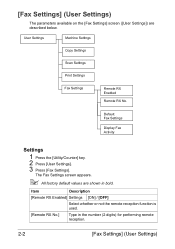
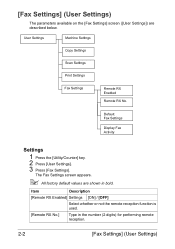
User Settings
Machine Settings
Copy Settings
Scan Settings
Print Settings
Fax Settings
Remote RX Enabled
Remote RX No.
[Fax Settings] (User Settings)
The parameters available on the [Fax Settings] screen ([User Settings]) are shown in the number (2 digits) for performing remote reception.
2-2
[Fax Settings] (User Settings)
Default Fax Settings
Display Fax Activity
Settings
1 ...
bizhub C35 Facsimile User Guide - Page 29
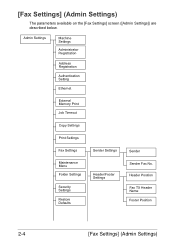
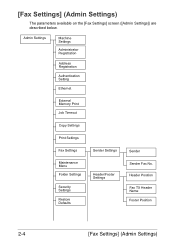
... TX Header Name Footer Position
2-4
[Fax Settings] (Admin Settings) Admin Settings
Machine Settings
Administrator Registration
Address Registration
Authentication Setting
Ethernet
External Memory Print
Job Timeout
Copy Settings
Print Settings
Fax Settings
Maintenance Menu Folder Settings
Security Settings
Restore Defaults
Sender Settings
Header/Footer Settings
Sender
Sender Fax No. [Fax...
bizhub C35 Facsimile User Guide - Page 92
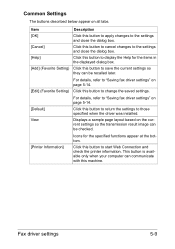
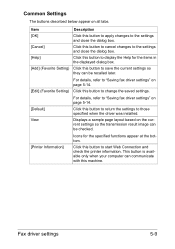
... specified functions appear at the bottom. Click this button to "Saving fax driver settings" on all tabs. Displays a sample page layout based on the current settings so the transmission result image can communicate with this button to change the saved settings.
[Default] View
For details, refer to start Web Connection and check the printer information...
bizhub C35 Printer/Copier/Scanner User Guide - Page 9


... in using the authentication device 2-16 With account track 2-16
3 Utility Settings 3-1 [Accessibility 3-2 [Meter Count 3-7 [Address Registration 3-8 [User Settings 3-10 [Machine Settings 3-13 [Copy Settings 3-15 [Scan Settings 3-16 [Print Settings 3-17 [Fax Settings 3-20 [Select Default Start App 3-20 [Admin Settings 3-21 [Machine Settings 3-41 [Administrator Registration 3-43...
bizhub C35 Printer/Copier/Scanner User Guide - Page 57
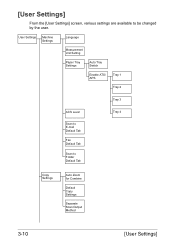
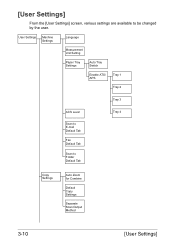
... are available to Folder Default Tab
Tray 4
Copy Settings
Auto Zoom for Combine
Default Copy Settings
Separate Scan Output Method
3-10
[User Settings] User Settings
Machine Settings
Language
Measurement Unit Setting
Paper Tray Settings
Auto Tray Switch
Enable ATS/ APS
Tray 1
Tray 2
Tray 3
ACS Level
Scan to E-mail Default Tab
Fax Default Tab
Scan to be changed by the user.
bizhub C35 Printer/Copier/Scanner User Guide - Page 58
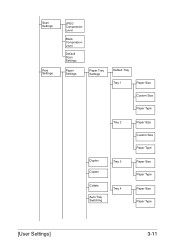
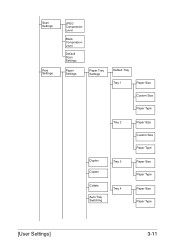
Scan Settings
Print Settings
JPEG Compression Level
Black Compression Level
Default Scan Settings
Paper Settings
Paper Tray Settings
Default Tray
Tray 1
Paper Size
Custom Size
Paper Type
Tray 2
Duplex Copies
Tray 3
Collate
Auto Tray Switching
Tray 4
Paper Size Custom Size Paper Type Paper Size Paper Type Paper Size Paper Type
[User Settings]
3-11
bizhub C35 Printer/Copier/Scanner User Guide - Page 62


... of the document have been scanned.
[Page Print]: Printing of pages that are selected when the machine is turned on or the [Reset] key is pressed.
[Factory Default]: The manufacturer's default settings are used as the default settings. [Scan to Folder Default Tab]
Settings [Favorites] / [Direct Input] / [Log]
Specify the initial screen when changing to the folder transmission screen.
[Copy...
bizhub C35 Printer/Copier/Scanner User Guide - Page 165


...-click the KONICA MINOLTA bizhub C35 PCL6, KONICA MINOLTA bizhub C35 PS or KONICA MINOLTA bizhub C35 XPS printer icon, and then click [Properties].
- (Windows XP/Server 2003) From the [Start] menu, choose [Printers and Faxes] to open the Printers directory. Otherwise, continue with step 8.
5 Click the [Acquire Device Information] to verify/change the default driver settings. Selecting Driver...
bizhub C35 Printer/Copier/Scanner User Guide - Page 170
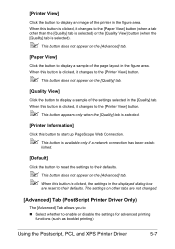
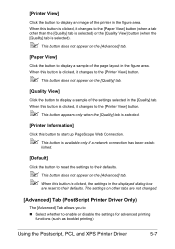
... the [Quality] tab.
When this button is available only if a network connection has been estab- lished.
[Default]
Click the button to reset the settings to their defaults. The settings on the [Advanced] tab. " When this button is clicked, it changes to the [Printer View] button.
" This button does not appear on the [Advanced] tab.
[Paper...
bizhub C35 Printer/Copier/Scanner User Guide - Page 192


... then the scanned pages can be changed. " To print another proof copy, press [Proof Copy]. " To change the settings, press [Cancel], and then perform steps 2
through 8.
9 Press [Print]. Item [ON]
[OFF]
Description
Select this setting to perform a Separate Scan operation.
If the proof copy was printed as a single copy job. Select this setting to not perform a Separate Scan operation...
bizhub C35 Reference Guide - Page 58


... the [Model Name] list.
8 Click [Add]. IP Printing Setting
1 Connect the machine to "Selecting
Print Options" on page 1-60.
6 Select [KONICA MINOLTA] from the [Printer Model] pop-up menu. 7 Select [KONICA MINOLTA bizhub C35 PPD] in the [Printer List] screen.
" If any options are installed, select them. Printer Setup Utility Settings (Mac OS X 10.3)
1-31
For details, refer...
bizhub C35 Reference Guide - Page 377
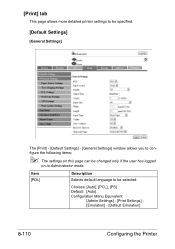
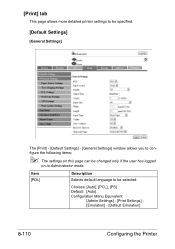
...] - [Print Settings] [Emulation] - [Default Emulation]
8-110
Configuring the Printer figure the following items:
" The settings on to con-
Item [PDL]
Description Selects default language to be changed only if the user has logged
on this page can be selected.
[Print] tab
This page allows more detailed printer settings to be specified.
[Default Settings]
[General Settings]
The [Print...
bizhub C35 Reference Guide - Page 379
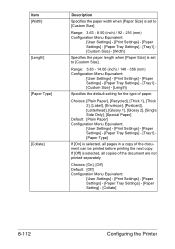
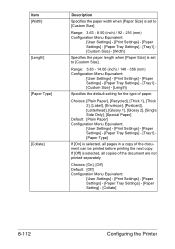
... to [Custom Size].
Choices: [Plain Paper], [Recycled], [Thick 1], [Thick 2], [Label], [Envelope], [Postcard], [Letterhead], [Glossy 1], [Glossy 2], [Single Side Only], [Special Paper]
Default: [Plain Paper] Configuration Menu Equivalent:
[User Settings] - [Print Settings] - [Paper Settings] - [Paper Tray Settings] - [Tray1] [Paper Type]
If [On] is selected, all copies of the document are not...
bizhub C35 Reference Guide - Page 386
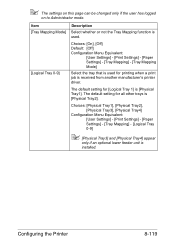
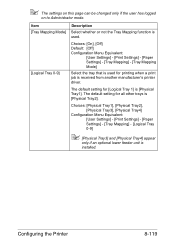
... for [Logical Tray 1] is [Physical Tray1].
The default setting for all other trays is used . Choices: [On], [Off] Default: [Off] Configuration Menu Equivalent:
[User Settings] - [Print Settings] - [Paper Settings] - [Tray Mapping] - [Tray Mapping Mode]
Select the tray that is [Physical Tray2].
" The settings on this page can be changed only if the user has logged
on to Administrator mode...
bizhub C35 Reference Guide - Page 387


ure the following items:
" The settings on this page can be changed only if the user has logged
on to config- [PCL Settings]
The [Print] - [Default Settings] - [PCL Settings] window allows you to Administrator mode.
Range: 0 to 102
Default: [0]
Configuration menu equivalent: [Admin Settings] - [Print Settings] - [Emulation] - [PCL] [Font Source] - [Font Number]
8-120
Configuring the ...
bizhub C35 Reference Guide - Page 391


... that no timeout control is applied. [PostScript Settings]
The [Print] - [Default Settings] - [PostScript Settings] window allows you to
configure the following items:
" The settings on this page can be changed only if the user has logged
on to 300 (seconds)
Default: [0]
Configuration menu equivalent: [Admin Settings] - [Print Settings] - [Emulation] - [Postscript] - [Wait Timeout]
8-124...
bizhub C35 Reference Guide - Page 398
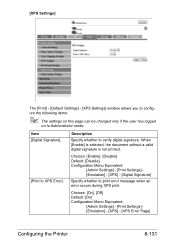
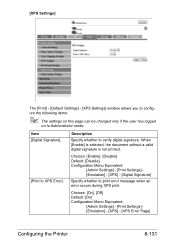
...
Description
Specify whether to config- ure the following items:
" The settings on this page can be changed only if the user has logged
on to print error message when an error occurs during XPS print. Choices: [Enable], [Disable] Default: [Disable] Configuration Menu Equivalent:
[Admin Settings] - [Print Settings] [Emulation] - [XPS] - [Digital Signature]
Specify whether to Administrator mode...
bizhub C35 Reference Guide - Page 399
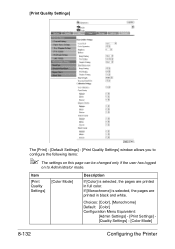
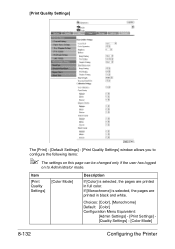
...Configuration Menu Equivalent:
[Admin Settings] - [Print Settings] [Quality Settings] - [Color Mode]
8-132
Configuring the Printer If [Monochrome] is selected, the pages are printed in full color. [Print Quality Settings]
The [Print] - [Default Settings] - [Print Quality Settings] window allows you to
configure the following items:
" The settings on this page can be changed only if the user...
bizhub C35 Security Operations User Guide - Page 2


...Password 2-20 Changing the Administrator Password 2-20
Erasing data when the machine is to be discarded or use of a leased machine is terminated...2-22 Setting the Overwrite All Data...2-22 Setting the SSD Low-level Format 2-25 Setting the Restore All ...2-26 SSL Setting Function ...2-27 Device Certificate Setting ...2-27 SSL Setting ...2-29 Removing a Certificate...2-30
bizhub C35
Contents-1
bizhub C35 Security Operations User Guide - Page 9


...easily guessed. bizhub C35
1-6 1.4 Precautions for Operation Control
1
1.4 Precautions for Operation Control
This machine and the data handled by this machine is not set for the ...changed, the Administrator should have the corresponding user change the Administrator Password as soon as possible. - A single individual person who is to an outside network and make the necessary settings...
Similar Questions
How To Change Default Scan Settings On Bizhub 363 Konica Minolta
(Posted by mkDim 9 years ago)
How To Change Default Scan Resolution On Bizhub
(Posted by ine1Need2k 10 years ago)
How To Change Default Print Settings On Bizhub C454
(Posted by 19scGeor 10 years ago)
How To Change Staple Cartridge In Konica Bizhub
(Posted by gebbamoebeu 10 years ago)
How To Set Account Tracking To Pop Up When Trying To Print On Konica Bizhub
c652
c652
(Posted by basROGAR 10 years ago)

