Konica Minolta bizhub C360 Support Question
Find answers below for this question about Konica Minolta bizhub C360.Need a Konica Minolta bizhub C360 manual? We have 19 online manuals for this item!
Question posted by emmamb on September 2nd, 2013
Bizhub C360 How To Change Color To Grayscale
The person who posted this question about this Konica Minolta product did not include a detailed explanation. Please use the "Request More Information" button to the right if more details would help you to answer this question.
Current Answers
There are currently no answers that have been posted for this question.
Be the first to post an answer! Remember that you can earn up to 1,100 points for every answer you submit. The better the quality of your answer, the better chance it has to be accepted.
Be the first to post an answer! Remember that you can earn up to 1,100 points for every answer you submit. The better the quality of your answer, the better chance it has to be accepted.
Related Konica Minolta bizhub C360 Manual Pages
bizhub C220/C280/C360 Box Operations User Guide - Page 26


... when a server has restriction regarding file names. Consider this name in [Device Name] in [Administrator/ Machine Settings] in the Document Name column, but...change this part for the specified data format. Up to create a name. Only one document can edit the names after the documents have been saved. - If a series of file name
Name document data to the last digits.
bizhub C360...
bizhub C220/C280/C360 Box Operations User Guide - Page 111


...margin. Reference - bizhub C360/C280/C220
7-6 7.2 Print
7
7.2.3 Combine
Document Order
After selecting documents, press [Combine] to combine and print documents
In the Combine - To change the settings for the...as for some of the first document. Configure color settings to the left, right, or top of copies. Item [Copies:] [Print] [Color] [Finishing]
[Continuous Print]
[Page Margin]
...
bizhub C220/C280/C360 Box Operations User Guide - Page 113


... white. - [Black]: Prints a document in black and white. - [Use Existing Color Setting]: Prints a document with the color settings used when it was saved.
7.3.4
Finishing
Configure sorting, grouping, finishing and other settings. bizhub C360/C280/C220
7-8 You can change the ejection method in full color. - For the Offset function, refer to print documents. 7.3 Print -
Basic (Public...
bizhub C220/C280/C360 Box Operations User Guide - Page 119


Change Back Shift
To create a page margin in 2-Sided printing mode. To set the margin width to...Change Back Shift] to 0 inch (0 mm), press [No Shift].
7.4.2
Sheet/Cover/Chapter Insert
You can specify the shift length to move the image to the left, right, top, or bottom within 1/16 to 10 inches (0.1 to 250.0 mm) to the front side. bizhub C360/C280/C220
7-14 7.4 Print - Inserts colored...
bizhub C220/C280/C360 Box Operations User Guide - Page 127


...7.4 Print -
Press this button to be changed, and then press [Change Position]/[Insert Space]/[Delete]. Select the patter...within the area (+45 degrees/0 degrees/-45 degrees) - bizhub C360/C280/C220
7-22 Application (Public, Personal, or Group User...Position] to specify the text color, density, background pattern, and other items.
Item
[Text/Background Color]
[Density]
[Copy Protect Pattern...
bizhub C220/C280/C360 Box Operations User Guide - Page 131
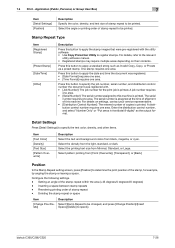
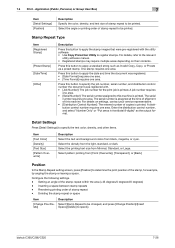
...zeros in front(total 8-digits)" as a preset stamp. bizhub C360/C280/C220
7-26 Press this machine.
Stamp Repeat Type
... Box)
7
Item [Detail Settings] [Position]
Description Specify the color, density, and text size of the stamp, for the print ...Change Pos./Delete]
Description
Select Stamp Repeat to be changed, and press [Change Position]/[Insert Space]/[Delete] to be printed.
bizhub C220/C280/C360 Box Operations User Guide - Page 169


... screen.
Displays the user name or mode (SCAN, COPY, or PRINT) by which the document was registered. bizhub C360/C280/C220
7-64 Color
For the setting procedure, refer to page 7-49.
7.7.7
Document Details
Check the details of the document. Displaying detailed...registered. For details, refer to page 7-48. Configure this button to change to page 7-65. For details, refer to page 7-46.
bizhub C220/C280/C360 Copy Operations User Guide - Page 107


...[Job Number], [Serial Number], and [Distribution Control Number] to be printed on paper. bizhub C360/C280/C220
5-50 For details on settings, contact your service representative.
velope, or Transparency ...order they are scanned, you will start with Zoom, 2 Color, Grayscale, Color Adjust, Colored Paper, En- When the correct password is registered in combination for
up to enter a ...
bizhub C220/C280/C360 Network Administrator User Guide - Page 5
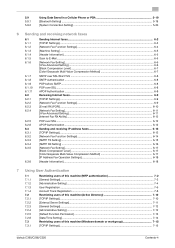
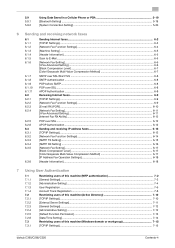
...Settings]...6-14 [SMTP TX Setting]...6-15 [SMTP RX Setting] ...6-16 [Network Fax Setting]...6-17 [Black Compression Level] ...6-17 [Color/Grayscale Multi-Value Compression Method 6-17 [IP Address Fax Operation Settings 6-18
[Header Information] ...6-18
7 Using User Authentication
7.1 ...of this machine (Windows domain or workgroup 7-15 [TCP/IP Settings]...7-15
bizhub C360/C280/C220
Contents-4
bizhub C220/C280/C360 Network Administrator User Guide - Page 98
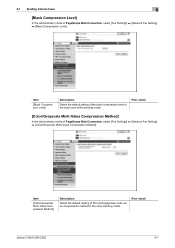
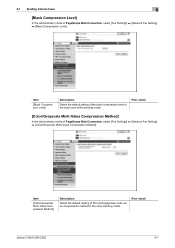
...] ö [Network Fax Setting] ö [Black Compression Level].
Prior check
bizhub C360/C280/C220
6-7 Prior check
[Color/Grayscale Multi-Value Compression Method]
In the administrator mode of the color/grayscale multi-value compression method in the black and white sending mode. Item
[Color/Grayscale Multi-Value Compression Method]
Description
Select the default setting of PageScope Web...
bizhub C220/C280/C360 Network Administrator User Guide - Page 108
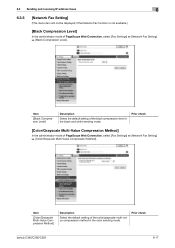
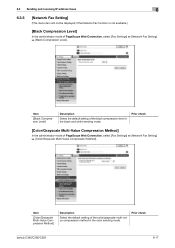
... multi-value compression method in the black and white sending mode. Prior check
[Color/Grayscale Multi-Value Compression Method]
In the administrator mode of PageScope Web Connection, select [Fax Settings] ö [Network Fax Setting] ö [Black Compression Level].
Prior check
bizhub C360/C280/C220
6-17
6.3 Sending and receiving IP address faxes
6
6.3.5
[Network Fax Setting...
bizhub C220/C280/C360 Network Administrator User Guide - Page 357


...is connected to identify how many pages to white.
bizhub C360/C280/C220
15-37 Larger number of the levels...font used when digitalizing color documents.
A TIFF file that was not send but also changes data formats, addresses, ... memory transmission. A function used to store received documents in colors among different devices such as a small image (image displayed when the file ...
bizhub C220/C280/C360 Network Administrator User Guide - Page 364


..., 8-22, 8-32, 9-8, 10-9 Client Setting 4-3, 7-18
Closed network RX 14-9 Color/Grayscale Multi-Value Compression Method
6-7, 6-17
Copy Security 8-38 Counter 10-25 Create System User...Setting 12-4 Delete Unused User Box 12-2 Detail Settings 15-17 Device Certificate Setting 8-3 Device Setting 2-3 Direct Hosting Setting 4-5 Direct Print Settings 13-9 Display ...bizhub C360/C280/C220
16-4
bizhub C220/C280/C360 Network Scan/Fax/Network Fax Operations User Guide - Page 10
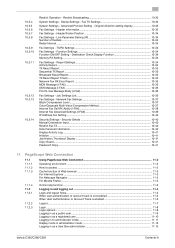
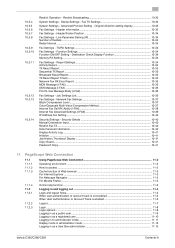
... Logging in as a User Box administrator 11-15
bizhub C360/C280/C220
Contents-9 10.5.4 10.5.5 10.5.6 10.5.7 10.5.8 10.5.9 10.5.10 10.5.11
10.5.12 10.5.13
10.5.14
Restrict Operation - Advanced Preview Setting - Network Fax Settings 10-37 Black Compression Level ...10-37 Color/Grayscale Multi-Value Compression Method 10-37 Internet Fax...
bizhub C220/C280/C360 Network Scan/Fax/Network Fax Operations User Guide - Page 21


...file is saved without a name specified, names are following elements. You can change this part for FTP or other transmission when a server has restriction regarding ...bizhub C360/C280/C220
2-5 Otherwise, a predefined name is the extension for documents saved in Administrator Settings. The characters do not appear beside "File Name", but is added automatically as part of the device...
bizhub C220/C280/C360 Network Scan/Fax/Network Fax Operations User Guide - Page 203
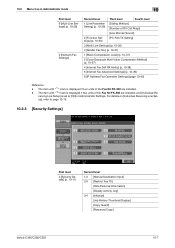
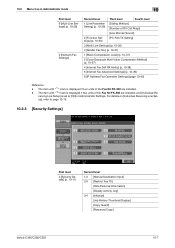
... Setting]
3 [Multi Line Settings] (p. 10-30)
4 [Sender Fax No.] (p. 10-31)
1 [Black Compression Level] (p. 10-37)
2 [Color/Grayscale Multi-Value Compression Method] (p. 10-37)
4 [Internet Fax Self RX Ability] (p. 10-38)
5 [Internet Fax Advanced Settings] (p. 10-39)
6... Activity Log] 3/4 [Initialize] [Job History Thumbnail Display] [Copy Guard] [Password Copy]
bizhub C360/C280/C220
10-7
bizhub C220/C280/C360 Network Scan/Fax/Network Fax Operations User Guide - Page 233
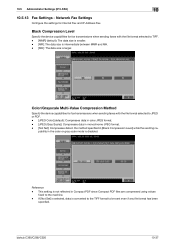
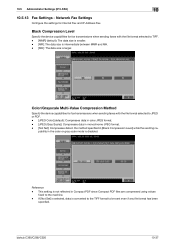
... to the TIFF format to the machine. -
If [Not Set] is selected, data is larger. 10.5 Administrator Settings (IP/I-FAX)
10
10.5.13 Fax Settings - Color/Grayscale Multi-Value Compression Method
Specify the device capabilities for Internet Fax and IP Address Fax.
bizhub C360/C280/C220
10-37
bizhub C220/C280/C360 Network Scan/Fax/Network Fax Operations User Guide - Page 292


... 5-59 Check e-mail settings 3-16 Check job - check job settings 3-15 Closed network RX 10-23 Color 5-43 Color/grayscale multi-value compression method 10-37 Communication method settings 5-62
Communication settings 3-16, 5-58
Confidential RX 7-5 ... Enter power save mode 10-13 Environment and device requirements 4-2 Error message 12-6 Extension line 7-10
bizhub C360/C280/C220
14-2
bizhub C220/C280/C360 Network Scan/Fax/Network Fax Operations User Guide - Page 295


... 5-23, 5-61
Detail Settings 5-41
Detailed Settings 5-29, 5-30
Details 5-31
Dialing Method 10-17, 10-29
Digital Signature 5-66
Direct Input 5-19, 5-61
bizhub C360/C280/C220
14-5 Destination 9-21 Check/Change Temporary 5-52 City 5-34 Closed Network RX 10-23 Color 5-43 Color TIFF Type 9-27 Color/Grayscale Multi-Value Compression Method 10-37
Comm.
bizhub C220/C280/C360 Print Operations User Guide - Page 303


... for conversion between each device for LPD/LPR printing. UNIX server software which uses SMB (Server Message Block) to make UNIX system resources available to effectively ensure security over the entire system for sharing files and printers mainly over the Windows network. The acronym for Server Message Block. bizhub C360/C280/C220
16...
Similar Questions
Ou Peut-on Télécharger Le Micrologiciel Pour Bizhub C360 Merci Par Ava
ou peut-on télécharger le micrologiciel pour bizhub c360 merci par avance
ou peut-on télécharger le micrologiciel pour bizhub c360 merci par avance
(Posted by sena05 1 year ago)
Bizhub C360
How to add a person to a group message on the Bizhub C360
How to add a person to a group message on the Bizhub C360
(Posted by tbrammer 10 years ago)
How To Change The Auto Color On Bizhub C360/c280/c220
(Posted by dirkrobe 10 years ago)
Konica Minolta Bizhub C360 Changes Windows Apps And Now Printer Won't Print
(Posted by crittzane4 10 years ago)

