Konica Minolta bizhub C360 Support Question
Find answers below for this question about Konica Minolta bizhub C360.Need a Konica Minolta bizhub C360 manual? We have 19 online manuals for this item!
Question posted by sacccma on June 20th, 2014
How To Change Color Default In Bizhub C220
The person who posted this question about this Konica Minolta product did not include a detailed explanation. Please use the "Request More Information" button to the right if more details would help you to answer this question.
Current Answers
There are currently no answers that have been posted for this question.
Be the first to post an answer! Remember that you can earn up to 1,100 points for every answer you submit. The better the quality of your answer, the better chance it has to be accepted.
Be the first to post an answer! Remember that you can earn up to 1,100 points for every answer you submit. The better the quality of your answer, the better chance it has to be accepted.
Related Konica Minolta bizhub C360 Manual Pages
bizhub C220/C280/C360 PKI Security Operations User Guide - Page 19
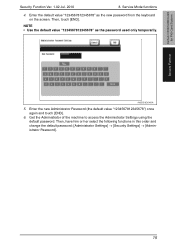
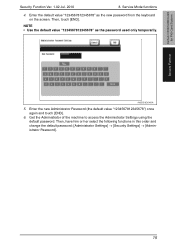
Then, touch [END].
Service Mode functions
4. Enter the default value "1234567812345678" as the password used only temporarily.
bizhub C360/C280/C220 for PKI Card System
Security Function
Security Function Ver. 1.02 Jul. 2010
8. NOTE • Use the default value "1234567812345678" as the new password from the keyboard on the screen. Get the Administrator of the machine...
bizhub C220/C280/C360 Security Operations User Guide - Page 35


... [OK].
9 Make the necessary settings.
% If the Sever Name is yet to enter the Sever Name. % A Sever Name that already exists cannot be touched. bizhub C360/C280/C220
2-20 Be sure to be entered, [OK] cannot be redundantly registered.
10 Touch [OK].
11 Touch [Close].
% If two or more External Servers have been...
bizhub C220/C280/C360 Security Operations User Guide - Page 152


...[OK] and wait for some while before attempting to execute [Export to the device] again.
bizhub C360/C280/C220
4-5 4.1 PageScope Data Administrator
4
4 From the pull-down menu of User authentication, select the user authentication method.
% To change the user authentication method from "Device authentication" to "Network server authentication," it is necessary first to register the domain...
bizhub C220/C280/C360 Box Operations User Guide - Page 43


... the detailed information of destinations that are registered in the machine.
Use/File - dress]. - Document Setting Contents
View the list of resolution, file type, and color settings. Reference - bizhub C360/C280/C220
3-13
3.2 Touch panel
3
Use/File - Check Job Settings -
bizhub C220/C280/C360 Box Operations User Guide - Page 79
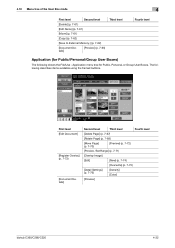
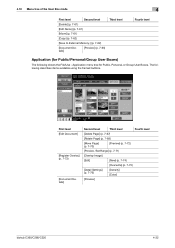
... Page] (p. 7-68)
[Move Page] (p. 7-70)
[Preview] (p. 7-72)
[Preview /Set Range] (p. 7-71)
[Overlay Image]
[Edit]
[New] (p. 7-74)
[Overwrite] (p. 7-75)
[Detail Settings] (p. 7-76)
[Density] [Color]
[Preview]
bizhub C360/C280/C220
4-32 The following shows the File/Use - Application menu tree for Public/Personal/Group User Boxes)
The following describes items available using the...
bizhub C220/C280/C360 Box Operations User Guide - Page 211


...or Account Track settings. To select the owner user, use the owner user change the setting of a created User Box, select the target User Box and ...change page. Press [User Box Name], and enter the User Box name in the control panel (up to 8 characters). If [Personal] is selected, specify the owner account. To select the owner account, use the keypad to the User Box.
bizhub C360/C280/C220...
bizhub C220/C280/C360 Copy Operations User Guide - Page 32


d Reference
To change the default settings for Copy:
Press the Utility/Counter key ö [User Settings] ö [Copier Settings] ö [Default Copy Settings]. 3.1 Turning on or off the machine
3
4 To turn the power off, press the Sub Power Switch, then the Main Power Switch. bizhub C360/C280/C220
3-3
bizhub C220/C280/C360 Copy Operations User Guide - Page 79


... the paper size of copies is possible only in black. 0 Use interleaf paper with a transparency interleaf.
bizhub C360/C280/C220
5-22 The number value cannot be changed. 0 The finishing function cannot be reused.)
1 Load the original.
2 Press [Basic] ö [Color] ö [Black].
3 Load transparencies into the Bypass Tray. 0 Do not use a transparency that has been...
bizhub C220/C280/C360 Copy Operations User Guide - Page 114
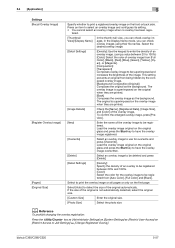
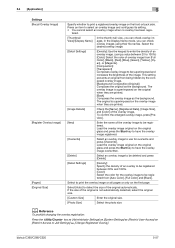
...Details]
Check the [Name], [Registered Date], [Image Size], and [Color] of the overlay image. bizhub C360/C280/C220
5-57 Press an item to print the overlay image on all pages ...overlay image from [Full Color], [Black], [Red], [Blue], [Green], [Yellow], [Cyan], or [Magenta]. [Composition]: [Transparent] Composes overlay image to Job Settings] ö [Change Registered Overlay]. The overlay ...
bizhub C220/C280/C360 Copy Operations User Guide - Page 254


...)
1500 W
Width 25-5/16 (643 mm) Depth 27-3/4 (705 mm), 33-3/8* (842 mm*) Height 30-5/16 (770 mm) *Size including the panel
bizhub C360/C280/C220
12-5 or less bizhub C220 Full color: 27 sec. or less Period from the time the Main Power Switch was turned on to the time Sub Power Switch was turned...
bizhub C220/C280/C360 Enlarge Display Operations User Guide - Page 18
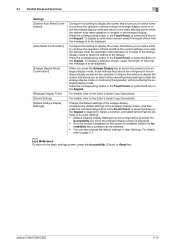
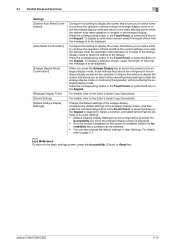
... key is invoked in the enlarge display mode to reset the setting to the default.
bizhub C360/C280/C220
2-10 Press the corresponding button in page [2/2]. Configure this setting to display the...Touch Panel, or press the 4 key on the screen immediately before the Ac- Change the default settings of time that the message is to continue the operation without entering the enlarged ...
bizhub C220/C280/C360 Enlarge Display Operations User Guide - Page 39
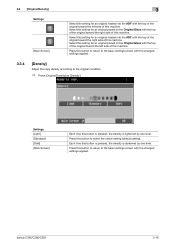
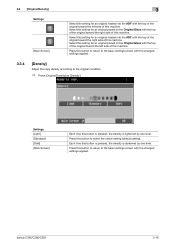
...changed settings applied. Press this button is pressed, the density is lightened by one level. bizhub C360/C280/C220
3-16
Each time this button to select the center setting (default...
[Main Screen]
3
Select this setting for an original loaded into the ADF with the changed settings applied.
3.3.4
[Density]
Adjust the copy density according to the original condition.
% Press...
bizhub C220/C280/C360 Enlarge Display Operations User Guide - Page 54


... the Address Book screen with the changed settings applied. For details on combining
[File Type] and [Color], refer to the [User's Guide Network Scan/Fax/Network Fax Operations]. 0 For fax transmissions, the color will always be set to be selected depending on the [File Type] setting. bizhub C360/C280/C220
4-13 Select this button to return...
bizhub C220/C280/C360 Enlarge Display Operations User Guide - Page 55


...Bleed Removal]. Select the scan size from the standard inch sizes.
bizhub C360/C280/C220
4-14
When sending data for originals with colored background (newsprints, recycle paper, etc.) or originals that are so...of the original. Select this button to return to the Address Book screen with the changed settings applied.
4.3.8
[Background Removal]
You can specify the scan size such as when...
bizhub C220/C280/C360 Network Scan/Fax/Network Fax Operations User Guide - Page 188


... to be registered.
To change the settings for a registered text string, select the string, and then press [Edit]. - bizhub C360/C280/C220
9-19 A desired text string can be changed, and then press [Edit... Set.]. -
Reference - To set a text string as the default, select the string, and then press [Set as Default].
9.2.12
Registering an E-mail setting text (E-mail/I -FAX)
...
bizhub C220/C280/C360 Network Scan/Fax/Network Fax Operations User Guide - Page 233
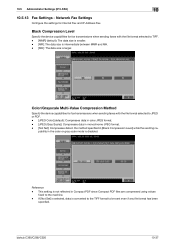
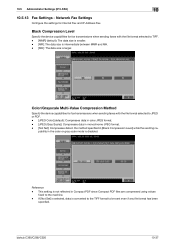
... (IP/I-FAX)
10
10.5.13 Fax Settings - Reference - bizhub C360/C280/C220
10-37
This setting is larger. Color/Grayscale Multi-Value Compression Method
Specify the device capabilities for fax transmissions when sending faxes with the file format selected to JPEG or PDF. - [JPEG Color] (default): Compresses data in color JPEG format. - [JPEG (Gray Scale)]: Compresses data in...
bizhub C220/C280/C360 Network Scan/Fax/Network Fax Operations User Guide - Page 250
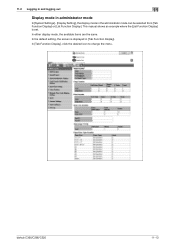
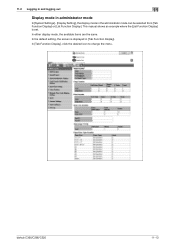
In the default setting, the screen is set. bizhub C360/C280/C220
11-13
In [Tab Function Display], click the desired icon to change the menu. In either display mode, the available items are the same.
11.2 Logging in and logging out
11
Display mode in administrator mode
In [...
bizhub C220/C280/C360 Print Operations User Guide - Page 95


... for the machine was changed from [Use Factory Default] to encrypt communication with the machine. In [Encryption Passphrase], enter the encryption passphrase that matches the one that specified in its own system environment. To use in [Assign Account to eight characters, excluding spaces and """. bizhub C360/C280/C220
9-5 Allows you to acquire Device Information] is not...
bizhub C220/C280/C360 Security Operations User Guide - Page 150
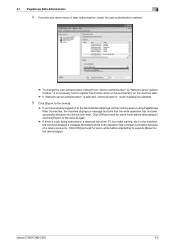
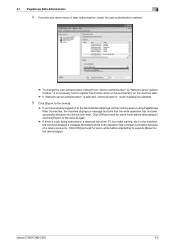
...the pull-down menu of User authentication, select the user authentication method.
% To change the user authentication method from "Device authentication" to "Network server authentication," it is necessary first to register the domain... has not been successful because of a device lock error. bizhub C360/C280/C220
4-5 Click [OK] and wait for some while before attempting to execute [Export to...
bizhub C360/C280/C220 Pocket Guide - Page 2


... bizhub series...color drums and color developers offer highly increased consumable life • Auto-Refining Developing System • Stable B/W images via AutoRefining Developing System
Energy Saving • C360/C280/C220 are industry
leading energy-saving devices...C360 Series (Optional)
• Paper feed speed changed and acceleration speed reduced
• Reduced vibration noise by changing...
Similar Questions
Does Anyone Know How To Change Time On Bizhub C220
(Posted by oforfbo 10 years ago)
How Do You Change The Default Paper Size Setting On The Konica Minolta Bizhub
c360 manual
c360 manual
(Posted by jfmlBradm 10 years ago)
Bizhub C360 How To Change Color To Grayscale
(Posted by emmamb 10 years ago)

