Konica Minolta bizhub C35 Support Question
Find answers below for this question about Konica Minolta bizhub C35.Need a Konica Minolta bizhub C35 manual? We have 7 online manuals for this item!
Question posted by acrmsw3 on September 15th, 2013
How To Set Up Scan From Bizhub C353 To Computer
The person who posted this question about this Konica Minolta product did not include a detailed explanation. Please use the "Request More Information" button to the right if more details would help you to answer this question.
Current Answers
There are currently no answers that have been posted for this question.
Be the first to post an answer! Remember that you can earn up to 1,100 points for every answer you submit. The better the quality of your answer, the better chance it has to be accepted.
Be the first to post an answer! Remember that you can earn up to 1,100 points for every answer you submit. The better the quality of your answer, the better chance it has to be accepted.
Related Konica Minolta bizhub C35 Manual Pages
bizhub C35 Facsimile User Guide - Page 24
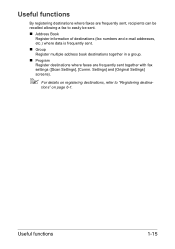
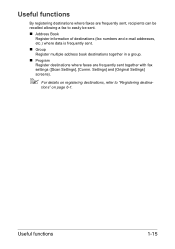
..., recipients can be recalled allowing a fax to "Registering destina- Useful functions
1-15 Useful functions
By registering destinations where faxes are frequently sent together with fax settings ([Scan Settings], [Comm.
Settings] and [Original Settings] screens).
" For details on page 6-1.
bizhub C35 Facsimile User Guide - Page 27
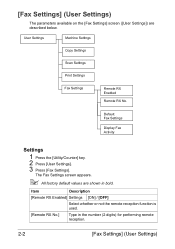
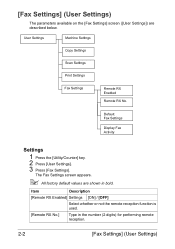
...described below. Default Fax Settings
Display Fax Activity
Settings
1 Press the [Utility/Counter] key. 2 Press [User Settings]. 3 Press [Fax Settings]. User Settings
Machine Settings
Copy Settings
Scan Settings
Print Settings
Fax Settings
Remote RX Enabled
Remote RX No. [Fax Settings] (User Settings)
The parameters available on the [Fax Settings] screen ([User Settings]) are shown in the...
bizhub C35 Facsimile User Guide - Page 66
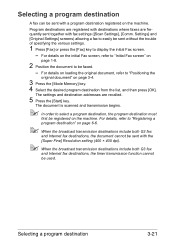
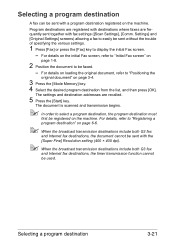
... details on page 3-4.
3 Press the [Mode Memory] key. 4 Select the desired program destination from the list, and then press [OK]. The settings and destination addresses are frequently sent together with fax settings ([Scan Settings], [Comm. Selecting a program destination
3-21 For details on the initial Fax screen, refer to "Initial Fax screen" on
page 1-8.
2 Position...
bizhub C35 Facsimile User Guide - Page 105
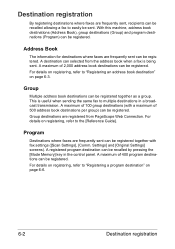
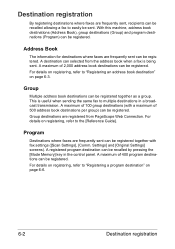
... faxes are frequently sent can be registered together as a group. Group
Multiple address book destinations can be registered. A maximum of 100 group destinations (with fax settings ([Scan Settings], [Comm. A maximum of 400 program destinations can be registered.
Program
Destinations where faxes are frequently sent can be sent. For details on registering, refer to...
bizhub C35 Printer/Copier/Scanner User Guide - Page 13
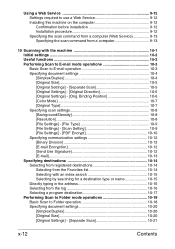
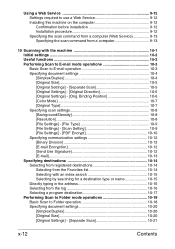
...- [Orig. Binding Position 10-6 [Color Mode 10-7 [Original Type 10-7 Specifying scan settings 10-8 [Background/Density 10-8 [Resolution 10-8 [File Settings] - [File Type 10-9 [File Settings] - [Scan Setting 10-9 [File Settings] - [PDF Encrypt 10-10 Specifying communication settings 10-12 [Binary Division 10-12 [E-mail Encryption 10-12 [Send Use Signature 10-12 [E-mail 10-13 Specifying...
bizhub C35 Printer/Copier/Scanner User Guide - Page 14
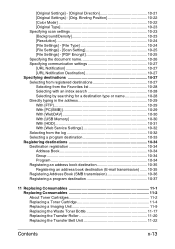
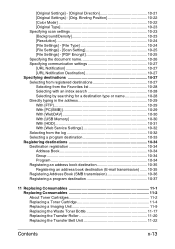
...scan settings 10-23 [Background/Density 10-23 [Resolution 10-24 [File Settings] - [File Type 10-24 [File Settings] - [Scan Setting 10-25 [File Settings] - [PDF Encrypt 10-25 Specifying the document name 10-26 Specifying communication settings...30 With [USB Memory 10-30 With [HDD 10-31 With [Web Service Settings 10-32 Selecting from the log 10-32 Selecting a program destination 10-33 ...
bizhub C35 Printer/Copier/Scanner User Guide - Page 26


...details on the installation of the Macintosh and Linux printer driver, refer to "Windows WIA
Driver Settings" on page 9-7. Getting Acquainted with Your Machine
1-9
PC Fax Drivers
Operating System
Windows 7/Vista... drivers enable you to set - Scanner Drivers
Operating System
Use/Benefit
TWAIN Driver for 64bit
This driver enables you to set scanning functions, such as the color...
bizhub C35 Printer/Copier/Scanner User Guide - Page 69
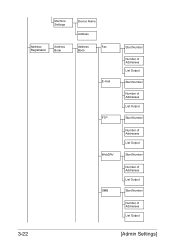
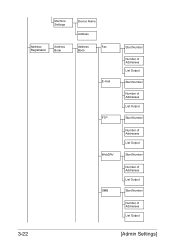
Machine Settings
Address Registration
Address Book
Device Name
Address
Address
Fax
Book
E-mail
FTP
WebDAV SMB
Start Number
Number of Addresses List Output
Start Number
Number of Addresses List Output
Start Number
Number of Addresses List Output
Start Number
Number of Addresses List Output
Start Number
Number of Addresses List Output
3-22
[Admin Settings]
bizhub C35 Printer/Copier/Scanner User Guide - Page 224
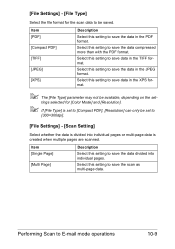
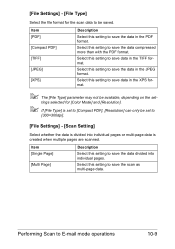
... data compressed more than with the PDF format.
tings selected for the scan data to be available, depending on the set to
[300×300dpi].
[File Settings] - [Scan Setting]
Select whether the data is divided into individual pages. Select this setting to save the scan as multi-page data.
Item [PDF] [Compact PDF] [TIFF] [JPEG] [XPS]
Description...
bizhub C35 Printer/Copier/Scanner User Guide - Page 229
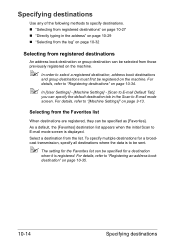
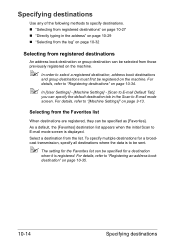
... a registered destination, address book destinations
and group destinations must first be registered on page 10-34.
" In [User Settings] - [Machine Settings] - [Scan to E-mail Default Tab],
you can specify the default destination tab in the Scan to E-mail mode screen. Selecting from the list. For details, refer to E-mail mode screen is to be...
bizhub C35 Printer/Copier/Scanner User Guide - Page 240


... encryption level to [Low], [Middle] or [High].
[No]
Select this setting to Folder mode operations
10-25
[File Settings] - [Scan Setting]
Select whether the data is divided into individual pages. Item
Description
[Encryp- [Yes] tion Level]
Select this setting to disable encryption.
[Password]
Type in the password required to open encrypted data. (up to 32...
bizhub C35 Printer/Copier/Scanner User Guide - Page 242


... book destinations
and group destinations must first be registered on page 10-34.
" In [User Settings] - [Machine Settings] - [Scan to Folder Default Tab],
you can be used to specify settings for sending job completion notifications by E-mail.
[URL Notification]
Description
Settings
[ON] / [OFF]
Specify whether or not notifications of completion of a job are to be...
bizhub C35 Printer/Copier/Scanner User Guide - Page 249
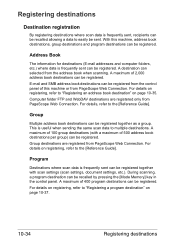
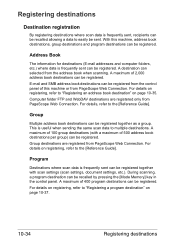
...a program destination can be registered from PageScope Web Connection. For details on registering, refer to the [Reference Guide]. A maximum of 100 group destinations (with scan settings (scan settings, document settings, etc.). This is frequently sent, recipients can be registered.
E-mail and SMB address book destinations can be recalled allowing a data to easily be registered. Group...
bizhub C35 Printer/Copier/Scanner User Guide - Page 365
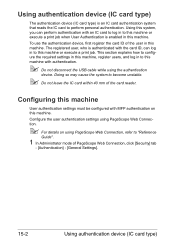
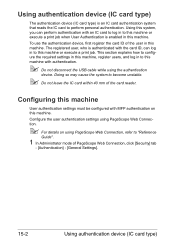
... of the user in to "Reference
Guide".
1 In Administrator mode of PageScope Web Connection, click [Security] tab
- [Authentication] - [General Settings].
15-2
Using authentication device (IC card type) Configuring this machine
User authentication settings must be configured with authentication.
" Do not disconnect the USB cable while using PageScope Web Connection, refer to this machine...
bizhub C35 Printer/Copier/Scanner User Guide - Page 393


TWAIN Driver 9-3, 9-8
U
USB HOST port 1-4 USB port 1-4 User authentication 2-15
Device authentication 2-15 External server authentication 2-15 User Settings 3-10 Using authentication device
(IC card type 15-2 Utility Setting 3-1
W
Waste toner bottle 1-4 When [Card Authentication +
Password] is enabled .......15-16 When [Card Authentication] is
enabled 15-16 WIA Driver 9-7 Working Table...
bizhub C35 Reference Guide - Page 144


... scanner driver, a preview can be displayed and various adjustments, such as the size of the scan area can be used for scanning. 3 Start the scanner driver according to the application settings. 4 The following screen appears, and then click [Setting]. Scanning settings can be specified and the scanning operation can be performed from a computer connected to be specified...
bizhub C35 Reference Guide - Page 314
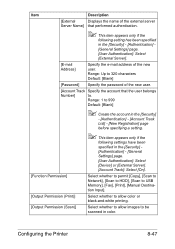
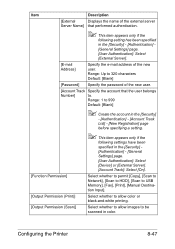
... authentication.
" This item appears only if the
following settings have been specified in the [Security] [Authentication] - [General Settings] page. [User Authentication]: Select [Device] or [External Server]. [Account Track]: Select [On].
[Function Permission]
Select whether to permit [Copy], [Scan to Network], [Scan to HDD], [Scan to USB Memory], [Fax], [Print], [Manual Destination Input...
bizhub C35 Reference Guide - Page 490
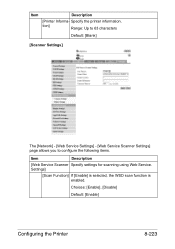
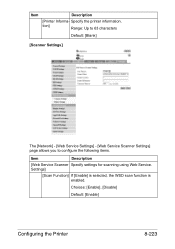
Settings]
[Scan Function] If [Enable] is selected, the WSD scan function is enabled. Item
Description
[Printer Informa- tion]
Range: Up to 63 characters
Default: [Blank]
[Scanner Settings]
The [Network] - [Web Service Settings] - [Web Service Scanner Settings] page allows you to configure the following items.
Item
Description
[Web Service Scanner Specify settings for scanning using ...
bizhub C35 Security Operations User Guide - Page 30


...Scan to HDD files, Secured Job files, and ID & Print files owned by the user
Making user setting
...bizhub C35
2-16 User Registration allows identification and authentication of each of the users who can be set, but is implemented using two or more external servers, make the settings on the display. Set the user information again after the user authentication method is changed when [Device...
bizhub C35 Quick Guide - Page 6


... copies can be sent from the computer, various settings can conveniently be produced to support efficient document management.
This machine provides copy, fax, scanning and printing functions, essential to any business, to... this machine through the network. Available features
bizhub C35 is a digital color multifunctional peripheral that eases the workflow and satisfies any need.

