Konica Minolta bizhub C35 Support Question
Find answers below for this question about Konica Minolta bizhub C35.Need a Konica Minolta bizhub C35 manual? We have 7 online manuals for this item!
Question posted by breadwenz on September 6th, 2013
How To Smb Scan Bizhub C35
The person who posted this question about this Konica Minolta product did not include a detailed explanation. Please use the "Request More Information" button to the right if more details would help you to answer this question.
Current Answers
There are currently no answers that have been posted for this question.
Be the first to post an answer! Remember that you can earn up to 1,100 points for every answer you submit. The better the quality of your answer, the better chance it has to be accepted.
Be the first to post an answer! Remember that you can earn up to 1,100 points for every answer you submit. The better the quality of your answer, the better chance it has to be accepted.
Related Konica Minolta bizhub C35 Manual Pages
bizhub C35 Facsimile User Guide - Page 2


In order to when necessary. bizhub and PageScope are the property of Xerox Corporation in the United States and/...BUSINESS TECHNOLOGIES, INC. You have made an excellent choice. This User's Guide describes operating procedures and precautions for purchasing a bizhub C35. All other media or language, without written permission of the Fax functions.
x-1 Thank You
Thank you for the use...
bizhub C35 Reference Guide - Page 138


... scan- The following text, "TWAIN driver" may be different depending on the version of your Macintosh. 2 Double-click the CD icon on Mac OS X 10.5 is
described below. The installer for installing the scanner driver on the desktop, [Drivers] folder, [Mac] folder,
[Scanner] folder, and then double-click the [KONICA MINOLTA bizhub C35...
bizhub C35 Security Operations User Guide - Page 3


...33 SNMP v3 setting function ...2-33 SNMP network setting function ...2-33 Accessing the Scan to HDD file 2-34 Accessing the image file ...2-34
TCP/IP Setting Function... ...2-36 NetWare Setting Function ...2-37 Making the NetWare Setting ...2-37
SMB Setting Function ...2-38 Making the SMB Setting ...2-38
AppleTalk Setting Function ...2-39 Making the AppleTalk Setting ...2-...
bizhub C35
Contents-2
bizhub C35 Security Operations User Guide - Page 8


...- Image files stored as a data protection method to ensure confidentiality of images (Scan to HDD files) transmitted and received over the network. Image files of cryptographic communications equipment or a sniffing detector. Destination recipient data (e-mail address, telephone number) - bizhub C35
1-5
User identification information, user IC card information, User passwords, Secured Job...
bizhub C35 Security Operations User Guide - Page 13


...Deletes all Secured Job-related information and files saved
Deletes all files stored as "Personal" by Scan to HDD
Deletes all ID & Print files
• Image files saved other than the ... All Data SSD Low-level Format Restore All Restore All
Restore All Restore All Overwrite All Data
bizhub C35
1-10 1.5 Miscellaneous
1
Through additional printer setting, type "https://Host Name.Domain Name/ipp."...
bizhub C35 Security Operations User Guide - Page 14


... file and ID & Print file. - Executing [User Area (Scan)] deletes the registered user information and Scan to be reset to the default state) or when the HDD is replaced with a referent one.
For details of [Restore All] will turn [OFF] the Enhanced Security Mode. bizhub C35
1-11 1.5 Miscellaneous
1
HDD Format
Execute HDD format when...
bizhub C35 Security Operations User Guide - Page 30


... as they relate to the server will be changed when [Device] is set , but is not to be set for ... method, the image file owned by the user in the External Server. Scan to HDD files, Secured Job files, and ID & Print files owned by...in question of the registration and have him or
her change are deleted. - bizhub C35
2-16 Up to 1,000 different users can be used for authentication. - ...
bizhub C35 Security Operations User Guide - Page 48
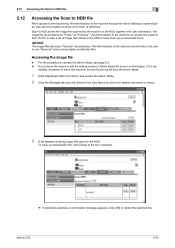
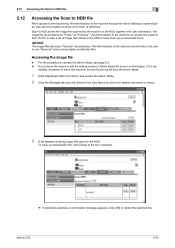
... file.
Click [OK] to access the Admin Mode, see page 2-2. 0 Do not leave the machine with user information. Scan to HDD files.
bizhub C35
2-34 2.12 Accessing the Scan to HDD file
2
2.12
Accessing the Scan to HDD file
When access to the machine by the Administrator of the machine through the Admin Settings is...
bizhub C35 Security Operations User Guide - Page 49


bizhub C35
2-35 2.12 Accessing the Scan to HDD file
2
4 Select [Save] to back up (download) the image file in the PC.
% The backed up (downloaded) file is not deleted from the machine.
bizhub C35 Security Operations User Guide - Page 52
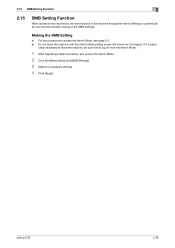
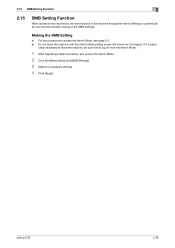
... authenticated, the machine enables making of the machine through the Admin Settings is abso-
bizhub C35
2-38 lutely necessary to leave the machine, be sure first to the machine by the Administrator of the SMB Settings.
2.15 SMB Setting Function
2
2.15
SMB Setting Function
When access to log off from the Admin Mode.
1 Start PageScope...
bizhub C35 Security Operations User Guide - Page 77


... "Personal". bizhub C35
3-23 It also enables operations for acquiring and printing image files stored in the user operation mode.
If it is protected.
3.5.1
Registering image files
0 For the logon procedure, see page 3-2. 0 Do not leave the machine while you are in the HDD.
Scan to HDD function. 3.5 Scan to HDD Function
3
3.5
Scan to HDD...
bizhub C35 Security Operations User Guide - Page 78


Select [Personal] whenever saving a highly confidential file. bizhub C35
3-24 3.5 Scan to HDD Function
3
4 Touch [Save Document].
5 Select the destination to which the file is to be saved and touch [OK] or [Start].
% The image file stored in [Personal] is protected.
bizhub C35 Security Operations User Guide - Page 79


... user operation mode through User Authentication from the control panel.
2 Touch [Scan to HDD Function
3
3.5.2
Accessing the image file
0 For the logon procedure, see page 3-2. 0 Do not leave the machine while you are in the user operation mode.
3.5 Scan to Folder].
3 Touch [Direct Input] tab and touch [HDD].
4 Touch [File Document]. bizhub C35
3-25
bizhub C35 Security Operations User Guide - Page 80


bizhub C35
3-26 3.5 Scan to HDD Function
3
5 A list of documents saved will appear.
% To delete image file, select the specific document and press [Delete].
bizhub C35 Security Operations User Guide - Page 81
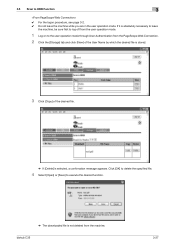
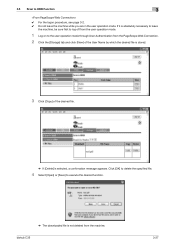
... mode.
1 Log on to HDD Function
3
0 For the logon procedure, see page 3-2. 0 Do not leave the machine while you are in the user operation mode. 3.5 Scan to the user operation mode through User Authentication from the machine. bizhub C35
3-27 If it is selected, a confirmation message appears.
bizhub C35 Quick Guide - Page 6


... paper. A single fax can be installed from the enclosed [Drivers CD/DVD]. Introduction
1-3
Available features
bizhub C35 is a digital color multifunctional peripheral that eases the workflow and satisfies any business, to support efficient document management. Scan operations
Paper documents can quickly be transmitted through operations performed on the computer without using the...
Installation Guide - Page 1


...on a continual basis.
1
Approx. 86 lbs.
Konica Minolta bizhub C35 Specification & Installation Guide
bizhub C35 Specifications
Type
Full Color Printer/Copier/Scanner/Fax
Document Holder
Stationary (mirror scanning) T ypes: Sheets, books (page spreads), 3-dimensional objects Size....9" (W) x 20.0" (D) x 21.7" (H)
Memory
1.5 GB RAM (120 GB HDD*)
*20 GB available for the device.
Installation Guide - Page 4


...bizhub C35 (Standard Tray/Bypass Tray)
Component Capacity Size
Weight
Tray 1
100 sheets 4"x 6" to 8.5" x14" Up to 110 lb.
(Bypass Tray)
index*
Tray 2
250 sheets 4"x 6" to 8.5" x14" Up to -WebDAV, WS-Scan, TWAIN, WIA
Interface
Gigabit Ethernet (10/100/1000 Base-TX), USB 1.1
Protocol
TCP/IP (FTP, SMB, SMTP, WebDAV, WS-Scan... - Konica Minolta bizhub C35 Specification & Installation Guide...
Installation Guide - Page 5


... entered on the Network (SMB) The scanned data can be controlled from PageScope Web Connection.
The name of this machine, and the scanned data is sent as an Email attachment. Sending the Scanned Data to a USB Thumb Drive The scanned data can be processed.
1 20 GB available for user storage. Using the bizhub C35 solely as a Scanner...
Installation Guide - Page 6


...0074 0.188
0.0076 0.193
0.0078 0.198
0.0085 0.216
0.0090 0.229
6
Konica Minolta bizhub C35 Specification & Installation Guide
Security
Because information assets are critical, a company needs to effectively protect ... Track • Prevent Unauthorized Use • HDD Encryption • PDF Scan Encryption • Copy Protection (Print only) • Network Authentication • ...
Similar Questions
How To Set Up Smb Scans Bizhub 601 On Windows 7
(Posted by bugmpt170 10 years ago)
How To Scan To Smb Using Bizhub C35 To Windows 2008
(Posted by 2rkBigwo 10 years ago)

