Konica Minolta bizhub C35 Support Question
Find answers below for this question about Konica Minolta bizhub C35.Need a Konica Minolta bizhub C35 manual? We have 7 online manuals for this item!
Question posted by mmspeedq on March 9th, 2014
How Do I Set Scan Directory On Bizhub C35
The person who posted this question about this Konica Minolta product did not include a detailed explanation. Please use the "Request More Information" button to the right if more details would help you to answer this question.
Current Answers
There are currently no answers that have been posted for this question.
Be the first to post an answer! Remember that you can earn up to 1,100 points for every answer you submit. The better the quality of your answer, the better chance it has to be accepted.
Be the first to post an answer! Remember that you can earn up to 1,100 points for every answer you submit. The better the quality of your answer, the better chance it has to be accepted.
Related Konica Minolta bizhub C35 Manual Pages
bizhub C35 Printer/Copier/Scanner User Guide - Page 165


... display the [Devices and Printers] directory. Right-click the KONICA MINOLTA bizhub C35 PCL6 or KONICA MINOLTA bizhub C35 PS printer icon and choose [Properties].
- (Windows 2000) From the [Start] menu, choose [Settings] and then [Printers] to open the Printers directory. Right-click the KONICA MINOLTA bizhub C35 PCL6, KONICA MINOLTA bizhub C35 PS or KONICA MINOLTA bizhub C35 XPS printer icon...
bizhub C35 Printer/Copier/Scanner User Guide - Page 168


...MINOLTA bizhub C35 PCL6, KONICA MINOLTA
bizhub C35 PS or KONICA MINOLTA bizhub C35 XPS printer icon, and then click [Printing Preferences]. Displaying Printer Driver Settings (for Windows)
Windows 7/Server 2008 R2
1 From the [Start] menu, choose [Devices and Printers] to display the [Print- ers and Faxes] directory.
2 Right-click the KONICA MINOLTA bizhub C35 PCL6 or KONICA
MINOLTA bizhub C35 PS...
bizhub C35 Security Operations User Guide - Page 3


......3-18 Registering Secured Job files ...3-18 Accessing the Secured Job file ...3-20 Scan to HDD Function ...3-23 Registering image files...3-23 Accessing the image file ...3-25...Setting the user authentication method 4-4 Changing the authentication mode...4-6 Making the user settings...4-9 Setting the IC card information...4-10 TWAIN driver...4-12 Accessing from the TWAIN driver...4-12
bizhub C35...
bizhub C35 Security Operations User Guide - Page 6


...
The copy should make a copy of this page and give the original of the machine set to [Device] or [External Server] (Active Directory only) by the Administrator of the machine. Person in the Firmware version and revision, explain ...machine that upgrading of the Firmware is a mismatch in charge
bizhub C35
1-3 When the above steps have been evaluated, are Japanese and English.
bizhub C35 Security Operations User Guide - Page 8


... files transmitted from the client PC to the machine are protected while the machine is not governed by authentication by Scan to HDD, and ID & Print files. - bizhub C35
1-5 User identification information - Trusted channel setting data stored in the NVRAM - User identification information, user IC card information, User passwords, Secured Job passwords, and
external...
bizhub C35 Security Operations User Guide - Page 11


... Password, and SNMP Password, the same password as follows: [Utility/Counter] ö [Admin Settings Security Settings] ö [Security Details].
of digits 8 digits or more
8 digits
8 digits
8 digits... one that can be turned on the screen the password entered. - bizhub C35
1-8 NOTICE
Before setting the Enhanced Security Mode, be accessed from among a total of 93 characters
•...
bizhub C35 Security Operations User Guide - Page 13


...All Overwrite All Data
bizhub C35
1-10 Items of Data Cleared Enhanced Security Mode
User registration data Secured Job Password/file Scan to HDD file ID & Print file Image files
Destination recipient data files Administrator Password SNMP Password SSL certificate
Network Setting
Machine setting data Trusted channel setting data External server identification setting data
Description
Set to [OFF...
bizhub C35 Security Operations User Guide - Page 14


...firmware has been performed by [Restore All], see page 2-5. For details of the execution of settings, see page 1-10. -
In addition, the formatting turns
[OFF] the Enhanced Security Mode.... [Restore All] after the firmware has been upgraded. bizhub C35
1-11 Executing [User Area (Scan)] deletes the registered user information and Scan to the default state) or when the HDD is replaced...
bizhub C35 Security Operations User Guide - Page 19


The following functions. The factory setting is set . Register the self-signed certificate for SSL communications. bizhub C35
2-5 In the Enhanced Security Mode, the... of the machine through the Admin Settings from among [authpassword] or [auth-password/priv-password]. When the Enhanced Security Mode is "12345678." Set to either [Device] or [External Server] (Active Directory).
bizhub C35 Security Operations User Guide - Page 23


... IC card function can be [Device] that uses the authentication system the machine has, [External Server] that uses a user information control system of the authentication method for the authentication method, be sure first to perform user authentication.
bizhub C35
2-9
NOTICE
If [External Server] is selected for User Authentication. Setting the Authentication Method
0 For the...
bizhub C35 Security Operations User Guide - Page 25


2.3 Setting the Authentication Method
2
6 If [External Server] is selected, click [External Server List] from [Authentication] menu. 7 Click [Edit].
8 Select [Active Directory] and click [Next].
9 Make the necessary settings.
10 Click [Apply]. bizhub C35
2-11
bizhub C35 Security Operations User Guide - Page 30


... [Device] and...bizhub C35
2-16 To change are deleted. - User Registration allows identification and authentication of each of the machine. The password entered is set for deleting a user and changing a User Password. If authentication is implemented using two or more external servers, make sure that particular user name is changed . - If [External Server] (Active Directory...
bizhub C35 Security Operations User Guide - Page 48
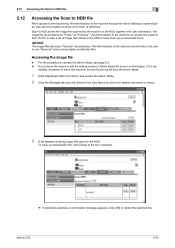
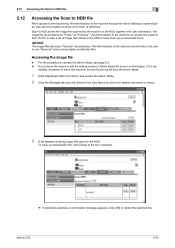
... file scanned by the machine in the HDD together with the setting screen of the machine can be sure first to log off from the PC to view a list of the machine should instruct the user to delete the specified file. The Administrator of Admin Mode left shown on the display. bizhub C35
2-34...
bizhub C35 Security Operations User Guide - Page 56


... entered for user authentication;
bizhub C35
3-2 NOTICE
Before operating the machine, the user him /herself should set
the IC card function and information recorded on the display. If the IC card function has been set by the Administrator of the machine, authentication using the IC card is enabled only when [Device] is counted as printing...
bizhub C35 Security Operations User Guide - Page 57


...machine. bizhub C35
3-3 In this case, log onto the machine through the ordinary procedure, select the desired file from the user operation mode.
0 If any User Name not registered with this machine is authenticated through User Authentication when [External Server] (Active Directory) is set for ... off from [ID & Print] and have it is absolutely necessary to leave the machine, be set .
bizhub C35 Security Operations User Guide - Page 65
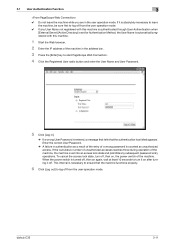
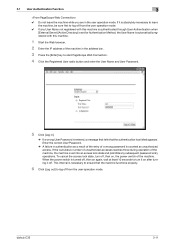
... off . bizhub C35
3-11 If it off from the user operation mode. If the cumulative number of unauthorized accesses reaches three during operation of the machine, the machine is set for Authentication Method, the User Name is automatically registered with this machine is authenticated through User Authentication when
[External Server] (Active Directory) is set into...
bizhub C35 Security Operations User Guide - Page 83


... OFF. - Edit backup data only with the Enhanced Secu- bizhub C35
4-2
NOTICE
Make sure that none of the general users of file... machine to be edited or registered from Device List and click [Authentication Settings/Address Settings]. It allows the authentication and destination list...for a directory server such as Active Directory. A destination list of the machine will know the Administrator...
bizhub C35 Security Operations User Guide - Page 93


...entered for allowing the machine to be recognized as a TWAIN device.
Enter the correct User Password.
% A failure in ...Directory) is set into an access lock state and prohibits any subsequent password entry operations. When the power switch is authenticated to be sure first to log off , then on again, wait at least 10 seconds to ensure that the authentication has failed appears. bizhub C35...
bizhub C35 Quick Guide - Page 6


...document management. This machine provides copy, fax, scanning and printing functions, essential to any need. The printer driver can easily be installed from the computer, various settings can conveniently be specified, for example, the... computer data can be faxed. Available features
bizhub C35 is a digital color multifunctional peripheral that eases the workflow and satisfies any paper.
Installation Guide - Page 4


...Scanning Speed 300 dpi: Up to 31 ppm2
Main Function
Scan-to-Email, Scan-to-SMB, Scan-to-FTP, Scan-to-USB, Scan-to-HDD, Scan-to 110 lb.
(Universal Tray)
index*
* Automatically duplexed. Konica Minolta bizhub C35...Network TWAIN, WIA (1.0/2.0) Driver (Windows only)
Address Setting
LDAP
1 Not WHQL certified at time of launch. 2 Scan speed varies by resolution and amount of the mixed ...
Similar Questions
How To Get To Admin Settings Konica Minolta Bizhub C35
(Posted by kyrjmred99 10 years ago)
How To Adjust The Sleep Settings On A Bizhub C35
(Posted by Buggbalram 10 years ago)

