Konica Minolta bizhub C35 Support Question
Find answers below for this question about Konica Minolta bizhub C35.Need a Konica Minolta bizhub C35 manual? We have 7 online manuals for this item!
Question posted by Buggbalram on September 18th, 2013
How To Adjust The Sleep Settings On A Bizhub C35
The person who posted this question about this Konica Minolta product did not include a detailed explanation. Please use the "Request More Information" button to the right if more details would help you to answer this question.
Current Answers
There are currently no answers that have been posted for this question.
Be the first to post an answer! Remember that you can earn up to 1,100 points for every answer you submit. The better the quality of your answer, the better chance it has to be accepted.
Be the first to post an answer! Remember that you can earn up to 1,100 points for every answer you submit. The better the quality of your answer, the better chance it has to be accepted.
Related Konica Minolta bizhub C35 Manual Pages
bizhub C35 Printer/Copier/Scanner User Guide - Page 90


...]: Specify the number of
address book destinations.
[List Output]: Prints the list of the machine.
The name specified for [Device Name] will be printed or viewed.
[Address Book]
Specify settings for [Address Book], [Group] and [Program] can be sent.
[Machine Settings]
Specify machine information.
[Device Name]
Specify the name of address book destinations.
[Admin...
bizhub C35 Printer/Copier/Scanner User Guide - Page 100


... that is used.
[ON]: The amount of toner used is reduced when printing.
[OFF]: The amount of the image can be adjusted. Specify settings for RGB image data. Settings [Device Color] / [sRGB] Select the color space for RGB image data. Settings -15 to 15%(Default: 0%) The contrast of toner used is not reduced when printing...
bizhub C35 Printer/Copier/Scanner User Guide - Page 107


... density of a color page is separated into the color pages for gradation level adjustments.
[Tone Calibration] Settings [ON] / [OFF]
[ON]: Image adjustments are applied.
[AIDC Process]
[OFF]: Image adjustments are not performed.
" AIDC processing consumes toner. Specify fine adjustment settings for data received by this machine. Settings [ON] / [OFF]
[ON]: Color separation is not performed...
bizhub C35 Printer/Copier/Scanner User Guide - Page 165


... display the [Printers] directory. If not, proceed with step 8.
5 Click the [Acquire Device Information] to verify/change the default driver settings. Otherwise, continue with
the next step. Also, in the driver.
Right-click the KONICA MINOLTA bizhub C35 PCL6 or KONICA MINOLTA bizhub C35 PS printer icon and choose [Properties].
- (Windows 2000) From the [Start] menu...
bizhub C35 Printer/Copier/Scanner User Guide - Page 168


...Right-click the KONICA MINOLTA bizhub C35 PCL6 or KONICA
MINOLTA bizhub C35 PS printer icon and choose [Printing Preferences].
Windows 2000
1 From the [Start] menu, point to [Settings], and then click [Printers] to display the
[Devices and Printers] directory.
2 Right-click the KONICA MINOLTA bizhub C35 PCL6, KONICA MINOLTA
bizhub C35 PS or KONICA MINOLTA bizhub C35 XPS printer icon, and...
bizhub C35 Printer/Copier/Scanner User Guide - Page 366


..., refer to "Logging in by simply placing the IC card. [Card Authentication + Password]: Allows the user to log in to save the settings. 4 In the [General Settings] page of [Authentication Device Settings], select
[Authentication Type] and [IC Card Type].
-
For [Authentication Type], specify how to log in to this machine
15-3 Configuring this machine...
bizhub C35 Reference Guide - Page 25


... Printer 8-13 [System] tab 8-13 [Device Information 8-14 [Counter 8-22 [Online Assistance 8-24 [Import/Export 8-26 [Date/Time Settings 8-29 [Machine Settings 8-33 [ROM Version 8-35 [Maintenance 8-36 [Notification Settings 8-38 [Security] tab 8-43 [Authentication 8-43 [ID & Print Settings 8-56 [Authentication Device Settings 8-57 [PKI Settings 8-62 [IPsec 8-83 [IP Address Filtering...
bizhub C35 Reference Guide - Page 49


The new printer appears in the [Name] list.
10 Click [Add].
For details, refer to "Selecting
Print Options" on page 1-60.
1-22
Print Center Settings (Mac OS X 10.2.8) 9 Select [KONICA MINOLTA bizhub C35 PPD] in the [Printer List] screen.
" If any options are installed, select them.
bizhub C35 Reference Guide - Page 52
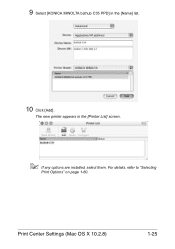
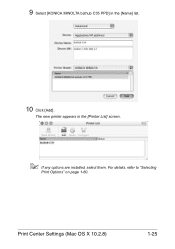
9 Select [KONICA MINOLTA bizhub C35 PPD] in the [Printer List] screen.
" If any options are installed, select them.
Print Center Settings (Mac OS X 10.2.8)
1-25 For details, refer to "Selecting
Print Options" on page 1-60. The new printer appears in the [Name] list.
10 Click [Add].
bizhub C35 Reference Guide - Page 54


... selected in the [Printer List] screen.
" If any options are installed, select them.
Printer Setup Utility Settings (Mac OS X 10.3)
1-27 The new printer appears in the
[Printer Model] list.
8 Click [Add]. 6 Select [bizhub C35] in the [Product] list.
" If [bizhub C35] does not appear, check that [KONICA MINOLTA bizhub C35 PPD] is turned on page 1-60.
bizhub C35 Reference Guide - Page 333
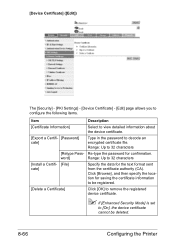
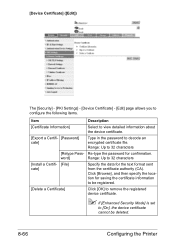
... authority (CA).
Range: Up to decode an encrypted certificate file. [Device Certificate] ([Edit])
The [Security] - [PKI Settings] - [Device Certificate] - [Edit] page allows you to configure the following items.
Item
Description
[Certificate Information]
Select to view detailed information about the device certificate.
[Export a Certifi- [Password] cate]
Type in the password to...
bizhub C35 Security Operations User Guide - Page 2


...Password 2-20 Changing the Administrator Password 2-20
Erasing data when the machine is to be discarded or use of a leased machine is terminated...2-22 Setting the Overwrite All Data...2-22 Setting the SSD Low-level Format 2-25 Setting the Restore All ...2-26 SSL Setting Function ...2-27 Device Certificate Setting ...2-27 SSL Setting ...2-29 Removing a Certificate...2-30
bizhub C35
Contents-1
bizhub C35 Security Operations User Guide - Page 16


... conditions. Wait for the authentication purpose appears as unauthorized access.
bizhub C35
2-2 A failure in the machine. - If the Administrator Password is forgotten, it is displayed on the display. Contact your Service Representative. A malfunction code is absolutely necessary to the Admin Settings under any of the machine will know the Administrator Password.
bizhub C35 Security Operations User Guide - Page 17


...;] to show the upper case screen. % Touch [!#?/] to show the symbol screen.
5 Touch [OK].
% If a wrong Administrator Password is set into an access lock state and prohibits any subsequent password entry operations. bizhub C35
2-3 When the power switch is turned off, then on again, wait at least 10 seconds to turn off .
To...
bizhub C35 Security Operations User Guide - Page 19


...-signed certificate for enhancing each of whether to be converted all at once. bizhub C35
2-5
Restrict
Valid
Remote device setting disabled Disable (not to use the Enhanced Security Mode or not. Set to either [Device] or [External Server] (Active Directory). The factory setting is set to be selected from the control panel is enhanced by the Administrator of...
bizhub C35 Security Operations User Guide - Page 24
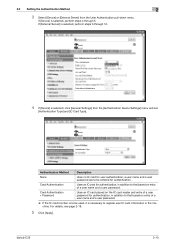
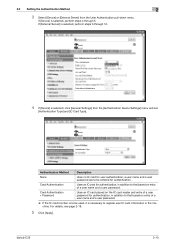
... and a user password. bizhub C35
2-10 Authentication Method None
Card Authentication
Card Authentication + Password
Description
Uses no IC card for authentication, in the machine.
Uses an IC card for authentication.
2.3 Setting the Authentication Method
2
3 Select [Device] or [External Server] from the [Authentication Device Settings] menu and set
[Authentication Type] and [IC...
bizhub C35 Security Operations User Guide - Page 27


... panel, the Auto Reset function automatically causes the user to log off from the control panel is authenticated, the machine enables setting of the operation of the Auto Reset function. bizhub C35
2-13 The user logs off from among nine values between 1 min. 2.5 Auto Reset Function
2
2.5
Auto Reset Function
When access to the...
bizhub C35 Security Operations User Guide - Page 72
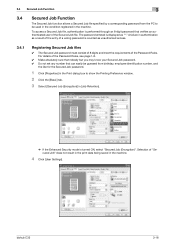
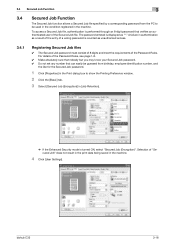
... Password Rules, see page 1-8.
0 Make absolutely sure that nobody but you may know your Secured Job password. 0 Do not set any number that can easily be guessed from the PC to show the Printing Preference window.
2 Click the [Basic] tab.
.... For details of the Secured Job file.
The password entered is counted as "*." bizhub C35
3-18 A failure in the machine.
4 Click [User Settings].
bizhub C35 Security Operations User Guide - Page 83


...purpose that none of the general users of the machine will know the Administrator Password.
bizhub C35
4-2 A destination list can be edited on the PC, and then the data to ...PageScope Data Administrator with the PageScope Data Administrator.
4.1.1
Accessing from Device List and click [Authentication Settings/Address Settings]. Edit backup data only with the Enhanced Secu- 4.1 PageScope ...
bizhub C35 Security Operations User Guide - Page 84


...settings on the SSL certificate check screen and click [Yes]. Enter the correct Administrator Password.
% A failure in the Administrator Password. When the power switch is turned off, then on , the power switch of a wrong password is counted as a result of the entry of the machine. bizhub C35...
5 Check the data displayed on the Import device information screen and click [Import].
4 Type the...
Similar Questions
How To Adjust Sleep Mode Konica Minolta Bizhub C360
(Posted by shaCo 9 years ago)
How Do I Get To The Admin Settings Bizhub C35
(Posted by kaytalexa 9 years ago)
How To Set Bizhub C35 To Use Both Letter And Legal Paper Sizes
(Posted by brjp7643 10 years ago)
How Do I Change The Sleep Setting On My Bizhub C280
(Posted by shwa 10 years ago)

