Konica Minolta bizhub C35 Support Question
Find answers below for this question about Konica Minolta bizhub C35.Need a Konica Minolta bizhub C35 manual? We have 7 online manuals for this item!
Question posted by brjp7643 on April 9th, 2014
How To Set Bizhub C35 To Use Both Letter And Legal Paper Sizes
The person who posted this question about this Konica Minolta product did not include a detailed explanation. Please use the "Request More Information" button to the right if more details would help you to answer this question.
Current Answers
There are currently no answers that have been posted for this question.
Be the first to post an answer! Remember that you can earn up to 1,100 points for every answer you submit. The better the quality of your answer, the better chance it has to be accepted.
Be the first to post an answer! Remember that you can earn up to 1,100 points for every answer you submit. The better the quality of your answer, the better chance it has to be accepted.
Related Konica Minolta bizhub C35 Manual Pages
bizhub C35 Facsimile User Guide - Page 37


...Selects the paper automatically.
[Fixed Size]: Prints only on paper of paper used for printing.
[Print Paper Size]
Settings [Letter] / [Legal] / [Oficio] / [A4]
Select the size of the specified size.
[Size Priority]: Prints on paper with the closest size is [ON] for 120V model, and
[OFF] for printing received documents. If no paper size has been given priority, paper with the size given...
bizhub C35 Facsimile User Guide - Page 80


... guidelines for printing received documents, refer
to "[Function Settings]" on page 2-12. OFF] 292 or less
or [Inside Body Text]
293 - 1000
Letter Legal
[Outside Body 284 or less
Text]
285 - 1000
Letter Legal
Printing received faxes
4-11
Determining the paper size
The following rules, the most suitable paper size is automatically determined from the width and length of...
bizhub C35 Facsimile User Guide - Page 81
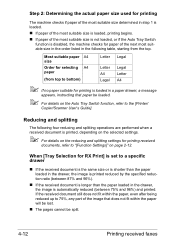
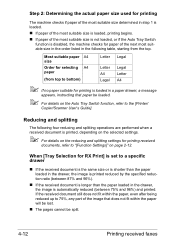
... checks for printing is loaded in the drawer, the image is set to the [Printer/
Copier/Scanner User's Guide]. Most suitable paper A4 size
Letter Legal
Order for selecting A4 paper
(from top to bottom)
Letter A4 Legal
Legal Letter A4
" If no paper suitable for paper of the image that paper be split.
4-12
Printing received faxes If the received document still...
bizhub C35 Printer/Copier/Scanner User Guide - Page 65


...UK Quarto] / [Foolscap] / [Govt Legal] / [16K] / [4×6] / [Kai 16] / [Kai 32] / [Env C6] / [Env DL] / [Env Monarch] / [Env Chou#3] / [Env Chou#4] / [B5 (ISO)] / [Env #10] / [J Postcard] / [J Postcard-D] / [8 1/8×13 1/4] / [8 1/ 2×13 1/2] / [Custom Size]
Select the size of paper loaded in the paper size.
" These settings can be specified if [Paper
Size] is [Letter] for 120V
model...
bizhub C35 Printer/Copier/Scanner User Guide - Page 97


[Paper] [Default Paper] [Paper Size]
[Custom Size]
[Paper Type]
Specify settings for the paper used . Settings
[Letter] / [Legal] / [Executive] / [A4] / [A5] / [A6] / [B5 (JIS)] / [B6] / [Govt Letter] / [Statement] / [Folio] / [SP Folio] / [UK Quarto] / [Foolscap] / [Govt Legal] / [16K] / [4×6] / [Kai 16] / [Kai 32] / [Env C6] / [Env DL] / [Env Monarch] / [Env Chou#3] / [Env Chou#4] /...
bizhub C35 Printer/Copier/Scanner User Guide - Page 185


... loaded into the
ADF.
Select [Letter/Legal] to "[Original Size]" on page 7-4.
[Original Size]
The document size can be specified.
Specify the size of the document if it is a non-standard size. For details on copying documents with pages of different sizes,
refer to copy a document containing different page sizes. " For details on copying using stored settings, refer to "Copy programs...
bizhub C35 Printer/Copier/Scanner User Guide - Page 194


... original glass.
" For details on positioning the document, refer to
be scanned aligned at the same location on the original glass. The copy is set to 100%. " The paper sizes that are available for copying are Letter, Legal and
A4.
" The card can be scanned separately and printed together on page 4-36.
3 Specify the copy...
bizhub C35 Printer/Copier/Scanner User Guide - Page 220


... 8.50 inches).
[Original Settings] - [Separate Scan]
A document can be loaded into the ADF or when the original glass is being used to scan a document containing multiple pages, and then all pages of the document have been scanned, press [Finish].
Select [Letter/Legal] to
[ON].
4 Press the [Start] key. Specify the size of the document if...
bizhub C35 Printer/Copier/Scanner User Guide - Page 235


... the cover page will be scanned, and then both the front and back sides of the remaining pages will be sent.
Select this setting when scanning a doublesided document.
Item [Standard Size]
[Custom Size]
Description
Select the size of the document that is a non-standard size. Select [Letter/Legal] to be scanned.
[Original Size]
Specify the size of the document.
bizhub C35 Printer/Copier/Scanner User Guide - Page 349


... zoom ratio.]
ratio (200% or more) cannot be used with this original size.]
document size cannot the original glass if it or select]
[:A5-Legal/Plain Paper/ Thick 1-2]
The selected paper type and size cannot be
[Zoom ratio for paper size is outlying.]
selected with the "Auto" Zoom setting selected.
[Select other paper or
zoom ratio.]
Specify a zoom ratio between 25...
bizhub C35 Reference Guide - Page 30


... and the like): Select a file in
[other] folder.
" Double-click the package file appropriate for Mac OS X 10.6)
Installing the Printer Driver
1-3
To use inch-based paper size (8 1/2 x 11 in letter size): Select
[english] folder.
- Complete the installation according to the instructions in the dialog boxes that appear.
1 Insert the Drivers CD/DVD in the...
bizhub C35 Security Operations User Guide - Page 16


... being executed by the Service Engineer. Accessing the Admin Settings
The machine does not accept access to leave the machine, be set again by the machine. - bizhub C35
2-2
There is displayed on the machine.
0 Do not leave the machine with the setting screen of Admin Settings left shown on the display. Immediately after the power switch...
bizhub C35 Security Operations User Guide - Page 17


... counted as a result of the entry of the machine.
When the power switch is set into an access lock state and prohibits any subsequent password entry operations. bizhub C35
2-3 2.1 Accessing the Admin Settings
2
4 Enter the 8-digit Administrator Password from the Admin Settings. Enter the correct Administrator Password.
% A failure in authentication as unauthorized access. To cancel...
bizhub C35 Security Operations User Guide - Page 27


...
2
2.5
Auto Reset Function
When access to the machine by the Administrator of the machine through the Admin Settings from among nine values between 1 min. bizhub C35
2-13 and 9 min. If it is authenticated, the machine enables setting of the operation of the Auto Reset function. The predetermined period of time, after the processing of...
bizhub C35 Security Operations User Guide - Page 72
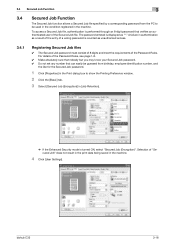
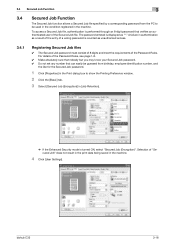
The password entered is counted as "*." bizhub C35
3-18 Selection of the Secured Job file. A ... Make absolutely sure that nobody but you may know your Secured Job password. 0 Do not set any number that verifies an authenticated user of "Secured Job" does not result in the print data ... performed through an 8-digit password that can easily be used in the condition registered in the machine.
bizhub C35 Security Operations User Guide - Page 83


....
2 Select this machine from Device List and click [Authentication Settings/Address Settings]. Contact your PC, the data...Make sure that is backed up or restoring data. -
bizhub C35
4-2 4.1 PageScope Data Administrator
4
4 Application Software
4.1
PageScope...gaining access to be set again by searching through PageScope Data Administrator. Use the following precautions when ...
bizhub C35 Quick Guide - Page 6


Available features
bizhub C35 is a digital color multifunctional peripheral that eases the workflow and satisfies any business, to digital data.
Vivid copies in reducing office costs and increasing efficiency. In addition, this machine can be sent to meet any paper.
This converted data can conveniently be used as a scanner with this machine through operations ...
Installation Guide - Page 4


...Print Speed
Color: 31 ppm - Letter Portrait B/W: 31 ppm - Letter Portrait
First Print Time
12.9 ...Setting
LDAP
1 Not WHQL certified at time of launch. 2 Scan speed varies by resolution and amount of the mixed originals. 2 Indicates the document sizes that can be mixed together based on the maximum document width.
Standard Paper Tray Support
Main Unit - Konica Minolta bizhub C35...
Installation Guide - Page 6


Paper Considerations
Paper Size Conversion Chart
Paper
Letter Legal
Statement Custom
Measurement 8.5" x 11" 8.5" x 14" 5.5" x 8.5" 3.6"(W) x 5.8"(L) to 8.5"(W) x 14"(L)
Paper... confidential or personal information
2) Prevent unauthorized use of equipment 3) Effective data encryption 4) ...at time of launch. Konica Minolta bizhub C35 Specification & Installation Guide
Security
Because information...
Installation Guide - Page 7


... for general use. bond It can be fed via Tray 1 (Bypass Tray) or Tray 2 (Universal Tray) (Up to 55.5 lb. Normal paper is usually not a recycled paper. Thick Paper 1 Thick Paper 1 is paper weighing between 40 to 20 sheets). Konica Minolta bizhub C35 Specification & Installation Guide
Paper Type Specifications*
Normal (Plain Paper) Normal paper is for compatible paper at mykonicaminolta...
Similar Questions
How Do I Get To The Admin Settings Bizhub C35
(Posted by kaytalexa 9 years ago)
Konica Minolta Bizhub 215 How To Configure Paper Size
(Posted by dbercontr 10 years ago)
How To Make It Not Jam When Using A Special Paper Size In The Feeder?
Regardless of the program I use on my computer or the settings I use when I print it using a special...
Regardless of the program I use on my computer or the settings I use when I print it using a special...
(Posted by ppa 12 years ago)

