Konica Minolta bizhub C35 Support Question
Find answers below for this question about Konica Minolta bizhub C35.Need a Konica Minolta bizhub C35 manual? We have 7 online manuals for this item!
Question posted by stcl on May 31st, 2014
How To Make An E-mail Address To A Bizhub C35 A Favorite
The person who posted this question about this Konica Minolta product did not include a detailed explanation. Please use the "Request More Information" button to the right if more details would help you to answer this question.
Current Answers
There are currently no answers that have been posted for this question.
Be the first to post an answer! Remember that you can earn up to 1,100 points for every answer you submit. The better the quality of your answer, the better chance it has to be accepted.
Be the first to post an answer! Remember that you can earn up to 1,100 points for every answer you submit. The better the quality of your answer, the better chance it has to be accepted.
Related Konica Minolta bizhub C35 Manual Pages
bizhub C35 Facsimile User Guide - Page 23


... panel before an Internet fax is sent. In addition, specify the IP address of the SMTP server and the e-mail address of this machine in order to "Specifying e-mail (Internet fax) settings" on page 3-17.
[Text]
Register the message text for the e-mail (Internet fax). For details on page 3-17.
1-14
Initial settings For details...
bizhub C35 Facsimile User Guide - Page 24
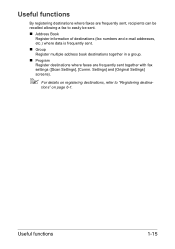
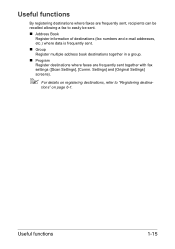
Useful functions
1-15 tions" on registering destinations, refer to easily be sent.
„ Address Book Register information of destinations (fax numbers and e-mail addresses, etc.) where data is frequently sent.
„ Group Register multiple address book destinations together in a group.
„ Program Register destinations where faxes are frequently sent together with fax settings ([...
bizhub C35 Facsimile User Guide - Page 40
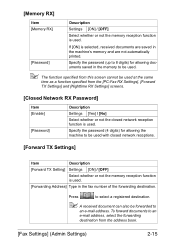
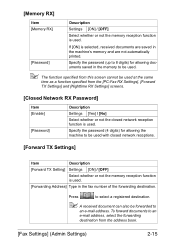
...machine's memory and are not automatically printed.
[Password]
Specify the password (up to 8 digits) for allowing the machine to an
e-mail address, select the forwarding destination from the [PC-Fax RX Settings], [Forward
TX Settings] and [Nighttime RX Settings] screens.
[Closed ... is used. Specify the password (4 digits) for allowing documents saved in the memory to
an e-mail address.
bizhub C35 Facsimile User Guide - Page 54
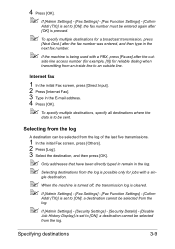
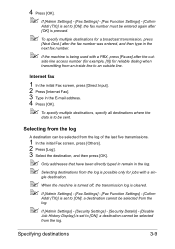
... last five transmissions.
1 In the initial Fax screen, press [Others]. 2 Press [Log]. 3 Select the destination, and then press [OK].
" Only addresses that have been directly typed in remain in the E-mail address. 4 Press [OK].
" To specify multiple destinations, specify all destinations where the
data is to be sent.
Specifying destinations
3-9
gle destination.
" When...
bizhub C35 Facsimile User Guide - Page 62
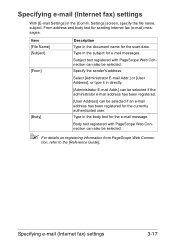
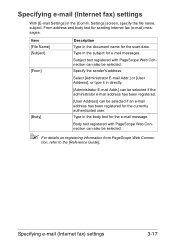
... (Internet fax) settings
3-17 Specify the sender's address. tion, refer to the [Reference Guide].
Type in directly.
[Administrator E-mail Addr.] can be selected if the administrator e-mail address has been registered.
[Body]
[User Address] can also be selected if an e-mail address has been registered for sending Internet fax (e-mail) messages. Body text registered with PageScope Web...
bizhub C35 Printer/Copier/Scanner User Guide - Page 68
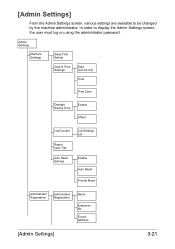
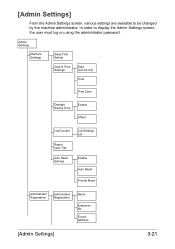
E-mail Address
[Admin Settings]
3-21
Admin Settings
Machine Settings
Sleep Time Setting
Date & Time Settings
Date (XX.XX.XX)
Time
Time Zone
Daylight Saving Time
Enable
Offset
...
bizhub C35 Printer/Copier/Scanner User Guide - Page 90


...]
The destination lists for printing the list of address book destinations.
[Fax]/[E-mail]/[FTP]/ [Start Number]: Specify the starting address
[WebDAV]/[SMB]/ book destination number.
[Internet Fax]
[Number of Addresses]: Specify the number of
address book destinations.
[List Output]: Prints the list of the machine.
The name specified for [Device Name] will be printed or viewed...
bizhub C35 Printer/Copier/Scanner User Guide - Page 120
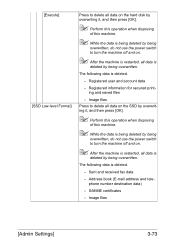
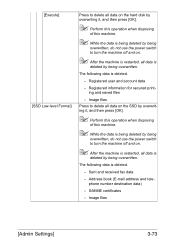
... the machine off and on .
" After the machine is restarted, all data is
deleted by being overwritten. Registered information for secured printing and saved files
- Address book (E-mail address and telephone number destination data)
-
bizhub C35 Printer/Copier/Scanner User Guide - Page 217
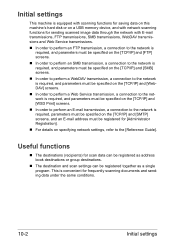
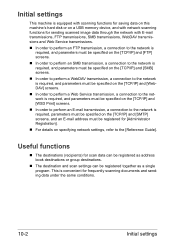
...hard disk or on a USB memory device, and with network scanning functions for sending scanned image data through the network with E-mail transmissions, FTP transmissions, SMB transmissions, ...to perform an E-mail transmission, a connection to the network is convenient for [Administrator Registration]. „ For details on the [TCP/IP] and [SMTP] screens, and an E-mail address must be specified ...
bizhub C35 Printer/Copier/Scanner User Guide - Page 231
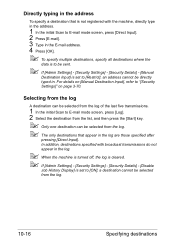
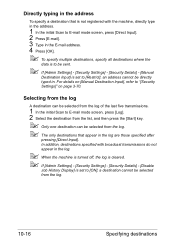
... from the log.
10-16
Specifying destinations In addition, destinations specified with the machine, directly type in the address.
1 In the initial Scan to E-mail mode screen, press [Direct Input]. 2 Press [E-mail]. 3 Type in the E-mail address. 4 Press [OK].
" To specify multiple destinations, specify all destinations where the
data is to be sent.
" If [Admin...
bizhub C35 Printer/Copier/Scanner User Guide - Page 242


... Notification]
Description
Settings
[ON] / [OFF]
Specify whether or not notifications of completion of a job are to be sent by E-mail.
[URL Notification Destination]
Description Specify the E-mail address where notifications of completion of the following methods to specify destinations. „ "Selecting from registered destinations" on page 10-27 „ "Directly typing in the...
bizhub C35 Printer/Copier/Scanner User Guide - Page 249
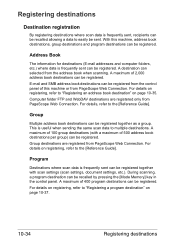
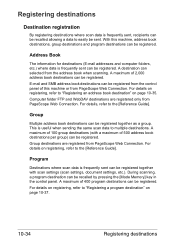
...from PageScope Web Connection. Group destinations are registered only from PageScope Web Connection. E-mail and SMB address book destinations can be registered from the control panel of 500 address book destinations per group) can be registered. Address Book
The information for destinations (E-mail addresses and computer folders, etc.) where data is frequently sent can be registered...
bizhub C35 Security Operations User Guide - Page 3


...Address ...2-36 Registering the DNS Server ...2-36 NetWare Setting Function ...2-37 Making the NetWare Setting ...2-37
SMB Setting Function ...2-38 Making the SMB Setting ...2-38
AppleTalk Setting Function ...2-39 Making the AppleTalk Setting ...2-39
E-Mail... Making the user settings...4-9 Setting the IC card information...4-10 TWAIN driver...4-12 Accessing from the TWAIN driver...4-12
bizhub C35
...
bizhub C35 Security Operations User Guide - Page 8


... detector. Trusted channel setting data stored in the HDD by Secured Job - Destination recipient data (e-mail address, telephone number) -
To protect the Secured Job files and ID & Print files, take necessary...protected when use by its users are also counted among the assets to be protected: - bizhub C35
1-5 Image files stored in the queue -
Image files of a job in the HDD ...
bizhub C35 Security Operations User Guide - Page 9


...mail..., auth-password, and priv-password at all times to make the necessary settings. - The Administrator should have the corresponding...an outside network, install a firewall or
similar network device to ensure operation control that no improper operations are ...LAN is connected to establish connection from birthdays, em- bizhub C35
1-6 Again, these passwords should not be ones that meets...
bizhub C35 Security Operations User Guide - Page 13


... files generated during print image file processing
Deletes all destination recipient data including e-mail addresses and telephone numbers
Clears the currently set password, resetting it to the factory ... Restore All Overwrite All Data
bizhub C35
1-10
For [Host Name] and [Domain Name], specify the names set network settings (DNS Server setting, IP Address setting, SMTP Server setting, ...
bizhub C35 Security Operations User Guide - Page 50
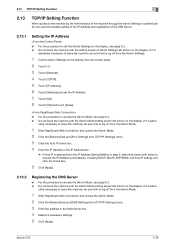
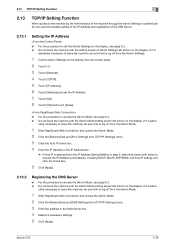
... screen left shown on the display. bizhub C35
2-36 If it is abso- lutely necessary to leave the machine, be sure first to log off from the Admin Settings.
1 Call the Admin Settings on the display from the IP Address Setting Method in the DNS Server box. 4 Make the necessary settings. 5 Click [Apply]. If...
bizhub C35 Security Operations User Guide - Page 54
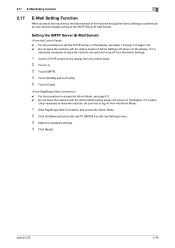
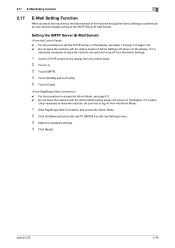
...with the Admin Mode setting screen left shown on the display. 2.17 E-Mail Setting Function
2
2.17
E-Mail Setting Function
When access to the machine by the Administrator of the machine ... from [E-mail Settings] menu. 3 Make the necessary settings. 4 Click [Apply].
If it is abso- If it is authenticated, the machine enables setting of the SMTP Server (E-Mail Server).
bizhub C35
2-40
bizhub C35 Security Operations User Guide - Page 83


... over the network. bizhub C35
4-2
If the Administrator... Device List and click [Authentication Settings/Address ...Settings]. Edit backup data only with the Enhanced Secu- It allows the authentication and destination list to be downloaded. A destination list of the machine will know the Administrator Password. rity mode turned ON, do not restore data that is turned OFF. - NOTICE
Make...
bizhub C35 Security Operations User Guide - Page 90


... Administrator
4
4.1.4
Making the user settings
...
1 Access the machine through [Authentication Settings/Address Settings] mode of page 4-2. 0 Do not leave the site while you to the device] again.
% If a previously registered user ...tells that prompts you are deleted. Click [OK] and enter the correct User Password. bizhub C35
4-9 Click [OK] and wait for the user, click [Edit]. % To delete...
Similar Questions
How To Delete Email Addresses From Address Book And Favorites On C3350?
How do you delete email addresses from address book and favorites on Konica Minlota C3350?
How do you delete email addresses from address book and favorites on Konica Minlota C3350?
(Posted by juliewood 6 years ago)
How Do You Make A Konica Minolta Bizhub C35 Stop Beeping When You Print?
(Posted by ddphmfanfa 9 years ago)

