Konica Minolta bizhub C35 Support Question
Find answers below for this question about Konica Minolta bizhub C35.Need a Konica Minolta bizhub C35 manual? We have 7 online manuals for this item!
Question posted by b1nmJa on August 31st, 2014
How To Make Enlarge Copy On Bizhub C35
The person who posted this question about this Konica Minolta product did not include a detailed explanation. Please use the "Request More Information" button to the right if more details would help you to answer this question.
Current Answers
There are currently no answers that have been posted for this question.
Be the first to post an answer! Remember that you can earn up to 1,100 points for every answer you submit. The better the quality of your answer, the better chance it has to be accepted.
Be the first to post an answer! Remember that you can earn up to 1,100 points for every answer you submit. The better the quality of your answer, the better chance it has to be accepted.
Related Konica Minolta bizhub C35 Manual Pages
bizhub C35 Facsimile User Guide - Page 2


... or language, without written permission of KONICA MINOLTA BUSINESS TECHNOLOGIES, INC. bizhub and PageScope are trademarks or registered trademarks of KONICA MINOLTA BUSINESS TECHNOLOGIES, ...where it can immediately be copied, in the United States and/or other countries. This User's Guide describes operating procedures and precautions for purchasing a bizhub C35. Windows, Windows NT, Windows...
bizhub C35 Facsimile User Guide - Page 123


...with the recipient's fax that this machine is incor- rectly positioned.
operating correctly, and
then, if the copy was sent Load the document to fit the width of width of their fax
machine. Problems when sending faxes... document Adjust the density.
If the fax cannot be a problem Make a copy to the [Printer/Copier/Scanner User's Guide]. the document.
nection.
bizhub C35 Facsimile User Guide - Page 127
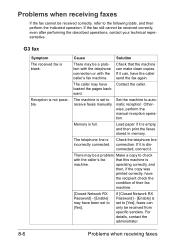
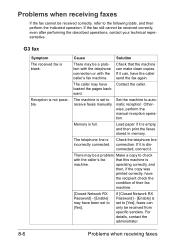
...
Check that this machine is empty, and then print the faxes stored in memory. loaded the pages backward.
If the fax still cannot be a problem Make a copy to autoreceive faxes manually.
G3 fax
Symptom The received fax is full.
If it .
matic reception.
wise, perform the manual reception operation. Load paper if...
bizhub C35 Printer/Copier/Scanner User Guide - Page 188
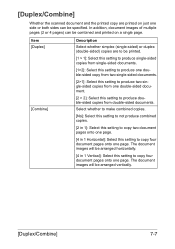
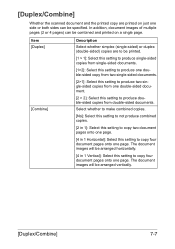
The document images will be arranged vertically.
[Duplex/Combine]
7-7 Select whether to make combined copies.
[No]: Select this setting to not produce combined copies.
[2 in 1]: Select this setting to copy two document pages onto one page.
[4 in 1 Vertical]: Select this setting to copy four document pages onto one page. The document images will be arranged horizontally...
bizhub C35 Printer/Copier/Scanner User Guide - Page 191
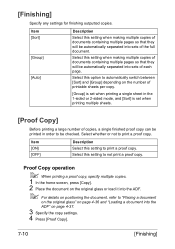
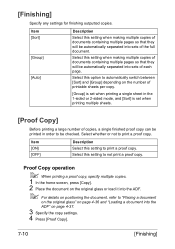
... ADF.
" For details on positioning the document, refer to print a proof copy. [Finishing]
Specify any settings for finishing outputted copies.
Select this setting when making multiple copies of documents containing multiple pages so that they will be checked. Select this setting when making multiple copies of documents containing multiple pages so that they will be automatically...
bizhub C35 Printer/Copier/Scanner User Guide - Page 199
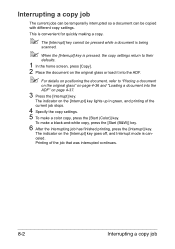
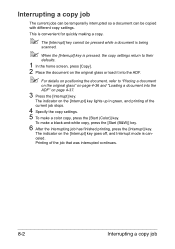
... the [Start (B&W)] key.
6 After the interrupting job has finished printing, press the [Interrupt] key.
celed.
To make a color copy, press the [Start (Color)] key. This is convenient for quickly making a copy.
" The [Interrupt] key cannot be copied with different copy settings. The indicator on the [Interrupt] key lights up in green, and printing of the job...
bizhub C35 Reference Guide - Page 2


... of Red Hat, Inc.
This software may be reproduced, modified, displayed, transferred, or copied in any form or in any media, in whole or in part, without the prior written...other countries. Copyright Notice
The digitally encoded software and publication included with the KONICA MINOLTA bizhub C35 printers only. All Rights Reserved.
About the GPL (General Public License)
This driver ...
bizhub C35 Reference Guide - Page 106


...Options] pane.
„ [Manage Profile] Click this dialog box, color profiles can be copied into the created folder.
[Advanced Color Options]/[Text]
„ [RGB Source] Allows ...After creating the folder [Download Manager bizhub C35] in the [Applications] folder, copy Download manager into the folder at the path [Applications/Download Manager bizhub C35]. From this button to those available...
bizhub C35 Reference Guide - Page 107


... the created folder.
1-80
Specifying Print Settings (Mac OS X 10.4) After creating the folder [Download Manager bizhub C35] in the [Applications] folder, copy Download manager into the folder at the path [Applications/Download Manager bizhub C35]. From this dialog box, color profiles can be added or deleted to those available as settings for text.
„...
bizhub C35 Reference Guide - Page 109


... manager into the folder at the path [Applications/Download Manager bizhub C35]. „ [Download Manager] Click this button to start up the installed Download Manager.
" In order to start up Download Manager from the [Advanced Color
Options] pane, Download Manager must be copied into the created folder.
[Advanced Color Options]/[Simulation]
„ [Simulation...
bizhub C35 Reference Guide - Page 110


... color profiles can be copied into the created folder.
[Printer Features]
„ [Nearest Size and Scale] If no paper tray contains paper of the specified size, the page is automatically enlarged or reduced and paper of... function. After creating the folder [Download Manager bizhub C35] in the [Applications] folder, copy Download manager into the folder at the path [Applications/Download Manager...
bizhub C35 Reference Guide - Page 130


... Download Manager.
Preparation
Install the printer driver, and then add the printer. After creating the folder [Download Manager bizhub C35] in the [Applications] folder, copy Download manager into the folder at the path [Applications/Download Manager bizhub C35].
Specifying the Color Profile
1-103 Install the Download Manager.
" In order to start up Download Manager from...
bizhub C35 Security Operations User Guide - Page 2


...& Print...2-12
Auto Reset Function ...2-13 Setting the Auto Reset function ...2-13
User Setting Function ...2-16 Making user setting...2-16
IC card information Setting Function 2-18 Registering information from the control panel 2-18
Changing ... All ...2-26 SSL Setting Function ...2-27 Device Certificate Setting ...2-27 SSL Setting ...2-29 Removing a Certificate...2-30
bizhub C35
Contents-1
bizhub C35 Security Operations User Guide - Page 6


...explain to the Administrator that Password Rules has been set to [Device] or [External Server] (Active Directory only) by checking the...how to get the manual in the language, in charge
bizhub C35
1-3
Completed
Check with the Service Manual match the values... have been properly carried out, the Service Engineer should make a copy of this page and give the original of this machine...
bizhub C35 Security Operations User Guide - Page 9


... device to block any number that can easily be appointed as the Administrator to an outside network and make sure that can easily be easily guessed. Make ... Password, auth-password, and priv-password appropriately so that can be leaked. bizhub C35
1-6 If the Administrator Password has been changed , the Administrator should have the...copying machine is connected without permission.
bizhub C35 Security Operations User Guide - Page 10


...when
the machine is turned ON or if it is necessary to the machine. - bizhub C35
1-7 Change the corresponding account information promptly as soon as the specific user is removed ... is given for authentication. The person responsible within the organization that uses the machine should make sure that the machine is completed. Delete the corresponding account information promptly as soon as...
bizhub C35 Security Operations User Guide - Page 30


...make the settings on the display. To change a user name from the Admin Mode. 0 If a user has been registered, promptly notify the user in question of 8 to 64 digits. If it is not to be changed between [Device...when [External Server] (Active Directory) is automatically registered in the machine. bizhub C35
2-16 If [External Server] (Active Directory) is set for the ...
bizhub C35 Security Operations User Guide - Page 32


...is a choice of either of the User Authentication and Authentication Device settings, see page 2-9.
If it is necessary to register ... and a user password.
bizhub C35
2-18 Connect the IC card reader to the PC of the Administrator of the IC card information. NOTICE
The Administrator must first make User Authentication and Authentication Device settings before registering the IC...
bizhub C35 Security Operations User Guide - Page 43


... the Enhanced Security Mode, the setting cannot be sure to register the device certificate, see page 2-2. 0 Do not leave the machine with the Admin Mode setting screen left shown on the display.
bizhub C35
2-29 If it is abso- NOTICE
When making the SSL Setting, be changed to one containing strength lower
than AES...
Installation Guide - Page 1


... (120 GB HDD*)
*20 GB available for the device. Defines the upper end of the expected customer volume for user storage
Weight Approx. Customers should consider multiple machines if average monthly volume approaches duty cycle on a continual basis.
1
Konica Minolta bizhub C35 Specification & Installation Guide
bizhub C35 Specifications
Type
Full Color Printer/Copier/Scanner/Fax...
Similar Questions
I Cant Figure Out How To Make The Copies Larger.
(Posted by caslin 1 year ago)
How To Make Duplex Copies With Konica Bizhub 223
(Posted by wkrobChant 10 years ago)

