Konica Minolta bizhub 223 Support Question
Find answers below for this question about Konica Minolta bizhub 223.Need a Konica Minolta bizhub 223 manual? We have 15 online manuals for this item!
Question posted by wkrobChant on August 19th, 2013
How To Make Duplex Copies With Konica Bizhub 223
The person who posted this question about this Konica Minolta product did not include a detailed explanation. Please use the "Request More Information" button to the right if more details would help you to answer this question.
Current Answers
There are currently no answers that have been posted for this question.
Be the first to post an answer! Remember that you can earn up to 1,100 points for every answer you submit. The better the quality of your answer, the better chance it has to be accepted.
Be the first to post an answer! Remember that you can earn up to 1,100 points for every answer you submit. The better the quality of your answer, the better chance it has to be accepted.
Related Konica Minolta bizhub 223 Manual Pages
bizhub 223/283/363/423 PKI Security Operations User Guide - Page 6


... shown in the Firmware Version screen.
The copy should be kept at the corresponding Service Representative for the machine.
2.
bizhub 423/363/283/223
1-3 After this machine. If there is used...
1
INSTALLATION CHECKLIST
This Installation Checklist contains items that are to be used properly, make a copy of this page and give the original of this User's Guide and perform the following...
bizhub 223/283/363/423 Security Operations User Guide - Page 7
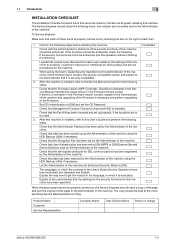
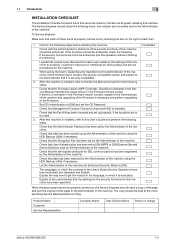
...
1
INSTALLATION CHECKLIST
This Installation Checklist contains items that are to be enhanced, check the following. The Service Engineer should make a copy of this page and give the original of this User's Guide and perform the following steps. Check that Management Function ... Person in the Firmware version number, explain to the Administrator of the machine. bizhub 423/363/283/223
1-3
bizhub 223/283/363/423 Security Operations User Guide - Page 55
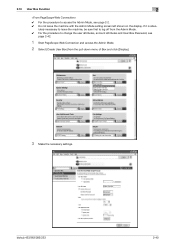
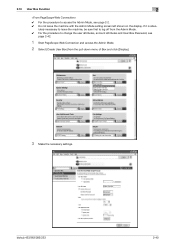
... on the display. lutely necessary to leave the machine, be sure first to log off from the pull-down menu of Box and click [Display].
3 Make the necessary settings. bizhub 423/363/283/223
2-40
If it is abso-
bizhub 223/283/363/423 Security Operations User Guide - Page 145


... [Delete] is selected in step 4, a confirmation message appears. bizhub 423/363/283/223
3-35 3.4 User Box Function
3
4 Select the desired operation from the pull-down menu and click [Changes the display].
% Different functions can be Performed
Copy job files
Print, Move/Copy, Delete, Send to other device, Download to PC
Print job files
Print, Move...
bizhub 423/363/283/223 Box Operations User Guide - Page 108
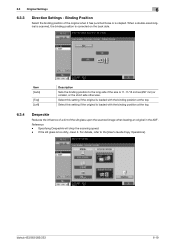
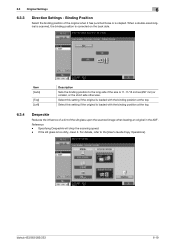
....
Item [Auto]
[Top] [Left]
Description Sets the binding position to the [User's Guide Copy Operations]. Select this setting if the original is loaded with the binding position at the top.
...6.3.4
Despeckle
Reduces the influence of a dirt of the original when it . bizhub 423/363/283/223
6-19 Select this setting if the original is loaded with the binding position at ...
bizhub 423/363/283/223 Box Operations User Guide - Page 229


...enabled, you to eight characters be- Specify a password to limit access to the [User's Guide Copy Operations]. Reference - If [Password Rules] is less than eight characters, change the User Box number... (up to 8 characters). You can configure the following items when create a User Box. bizhub 423/363/283/223
8-16 To change the setting of a created User Box, select the target User Box and...
bizhub 423/363/283/223 Box Operations User Guide - Page 255
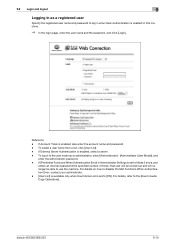
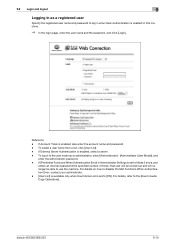
... Administrator Settings is enabled in to the user mode as a registered user
Specify the registered user name and password to the [User's Guide Copy Operations]. bizhub 423/363/283/223
9-10 If External Server Authentication is enabled, also enter the account name and password. -
Reference - To select a user name from a list, click [User...
bizhub 423/363/283/223 Copy Operations User Guide - Page 31


bizhub 423/363/283/223
3-3
3.1 Turning on or off the machine
3
4 To turn the power off, press the Sub Power Switch, then the Main Power Switch. d Reference
To change the default settings for Copy:
Press the Utility/Counter key ö [User Settings] ö [Copier Settings] ö [Default Copy Settings].
bizhub 423/363/283/223 Copy Operations User Guide - Page 43


... not be recalled.
• From the keys displayed in the screen, press the key you want to register copy settings with the copy settings to delete the selected key. Press this machine.
bizhub 423/363/283/223
4-7 These programs can easily be recalled as programs. 0 Up to 30 programs can be registered. 0 To register...
bizhub 423/363/283/223 Copy Operations User Guide - Page 54
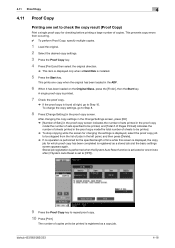
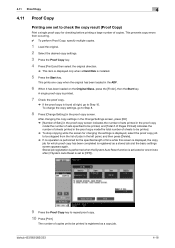
... basic settings screen appears again. To change the copy settings, go to Step 10. 4.11 Proof Copy
4
4.11 Proof Copy
Printing one set to [OFF]).
9 Press the Proof Copy key to repeat proof copy. 10 Press [Print].
bizhub 423/363/283/223
4-18
The number of copies.
After changing the copy settings in the Change Settings screen, press [OK...
bizhub 423/363/283/223 Copy Operations User Guide - Page 79


...Copy]
[Blank]
bizhub 423/363/283/223
Specify where to insert sheets of the copy. When setting the specified page to "2" For 1-sided copy: Inserts the specified paper as the second page of the copies, and copies the second page of the original onto it.
Copies... specified paper inserted for the second page of the copy, and makes a 2-sided copy of the second and third pages of the original ...
bizhub 423/363/283/223 Copy Operations User Guide - Page 86


If the size of the original automatically. 5.4 [Application]
5
[Mirror Image]
Copy originals as mirror images.
% Press [Application] ö [Edit Image] ö [Mirror Image].
Adjust copy density (lighter or darker).
5-30 Settings [Contrast] [Copy Density]
bizhub 423/363/283/223
Adjust the copy density balance. Settings [Original Size]
Select [Auto] to detect the size of the ...
bizhub 423/363/283/223 Enlarge Display Operations User Guide - Page 20
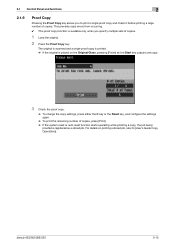
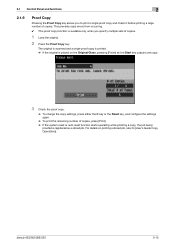
... proofing a copy, the job being
proofed is placed on printing a stored job, refer to print a single proof copy and check it before printing a large number of copies.
2.1 Control Panel and functions
2
2.1.9
Proof Copy
Pressing the Proof Copy key allows you specify multiple sets of copies.
1 Load the original.
2 Press the Proof Copy key. bizhub 423/363/283/223
2-12
bizhub 423/363/283/223 Enlarge Display Operations User Guide - Page 21
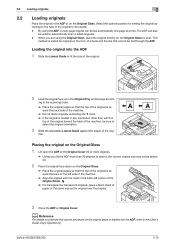
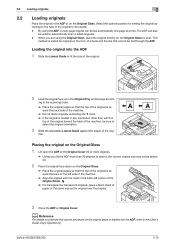
... scan 2-sided originals. -
Loading the original into the ADF, refer to the [User's Guide Copy Operations]. inal.
d Reference
For details on originals that cannot be placed on the Original Glass.
...the original.
2 Load the original face up in the Original Tray and arrange accord- bizhub 423/363/283/223
2-13 This
method is toward the back of the machine, be fed through the ADF...
bizhub 423/363/283/223 Enlarge Display Operations User Guide - Page 37
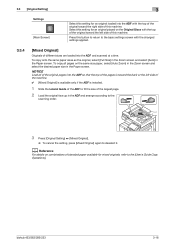
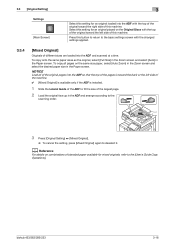
...screen and select the desired paper size in the Paper screen.
Press this machine. To copy onto the same paper sizes as the original, select [Full Size] in the Zoom screen and select... Original] is available only if the ADF is toward the right side of this machine.
bizhub 423/363/283/223
3-16 Select this setting for an original placed on combinations of standard paper available for mixed...
bizhub 423/363/283/223 Enlarge Display Operations User Guide - Page 46


.... You can also enter pauses successively.
screen. bizhub 423/363/283/223
4-8
For details on the screen. Use this ...button to return to the [User's Guide Network Administrator]. From the dialing (pulse) telephone line, pressing [1] switches to the push-button tones. • [Pause]: Press this button to the [User's Guide Copy...
bizhub 423/363/283/223 Fax Driver Operations User Guide - Page 49
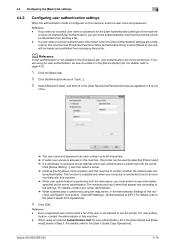
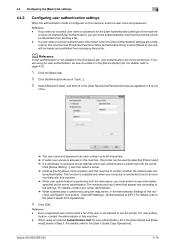
...relay server, in the Administrator Settings of this machine, set to enable it in the [Device Option] list.
If a user enters incorrect authentication information when the [User Authentication] settings are...vary according to the [User's Guide Copy Operations].
For user authen- word] boxes in Step 3. For details, refer to the settings. bizhub 423/363/283/223
4-16 For details, refer to ...
bizhub 423/363/283/223 Print Operations User Guide - Page 109


...
[Print Device Image]
− ON/OFF, [Copy Protect]/[Repeatable Stamp]/[Copy Guard]/[Password Copy]
− ON/OFF
ON/OFF
− Machine Setting 1 to Machine Setting 20
[Acquire Device Information] [...Copy Guard] and [Password Copy] are available when [Password Copy] and [Copy Guard] are set [System Connection] - [OpenAPI Settings] - [Authentication] to page 9-22. bizhub 423/363/283/223
9-18
bizhub 423/363/283/223 Print Operations User Guide - Page 133


... vary depending on the option installation status.
Specify [Duplex Side 2] when printing on the back side of paper. - [User] of paper to [Auto]. bizhub 423/363/283/223
10-16
Selectable items vary depending on the machine side.
Specify the tray to the [User's Guide Copy Operations]. For details on
registering the user paper...
bizhub 423/363/283/223 Print Operations User Guide - Page 292


...11 Line/Page 13-23
Login 12-25, 14-8
Logout 14-6
M
Mobile/PDA 12-30
N
Network Timeout 13-48 Number of Copies 13-5
O Obtain Device Information 9-5, 9-21, 9-22
OpenAPI Settings 13-52 Original Direction 13-6 Output Tray Settings 13-38
P
Paper Setting 13-13 Paper ... 12-7 Skip Job Operation Settings 13-43 Spool Print Jobs in HDD before RIP 13-7 Staple 13-17
bizhub 423/363/283/223
17-5
Similar Questions
How To Make Double Sided Copies On Bizhub 223
(Posted by flyto 10 years ago)
Konica Bizhub 223 Wont Print From Stamps.com
(Posted by drelsanch 10 years ago)

