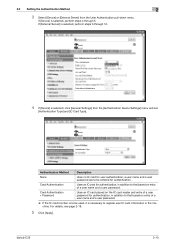Konica Minolta bizhub C35 Support Question
Find answers below for this question about Konica Minolta bizhub C35.Need a Konica Minolta bizhub C35 manual? We have 7 online manuals for this item!
Question posted by cherylmontgomery on October 20th, 2022
Red Light Staying On
The person who posted this question about this Konica Minolta product did not include a detailed explanation. Please use the "Request More Information" button to the right if more details would help you to answer this question.
Current Answers
Answer #1: Posted by SonuKumar on October 20th, 2022 9:35 PM
Please respond to my effort to provide you with the best possible solution by using the "Acceptable Solution" and/or the "Helpful" buttons when the answer has proven to be helpful.
Regards,
Sonu
Your search handyman for all e-support needs!!
Related Konica Minolta bizhub C35 Manual Pages
Similar Questions
Red Light Blinking.
There is a red light blinking on the machine. what does it indicate?
There is a red light blinking on the machine. what does it indicate?
(Posted by lesego 8 years ago)
Red Light Blinking On The Machine Bizhub C360. What Does It Indicate?
(Posted by lesego 8 years ago)
Red Light Flashing.
I'm using a konica/minolta bizhub 283. There is a flashing red light and a message that states "Time...
I'm using a konica/minolta bizhub 283. There is a flashing red light and a message that states "Time...
(Posted by robertspinner 10 years ago)
How To Reset Errror Message On Bizhub C35 For Waste Toner
WE have emptied the Waste Toner Box on BizHub C35 but the error message still reads "waste toner box...
WE have emptied the Waste Toner Box on BizHub C35 but the error message still reads "waste toner box...
(Posted by mark788 10 years ago)
How To Restrict Color Use On Bizhub C35?
Need to restrict all access to CMY on Bizhub C35.
Need to restrict all access to CMY on Bizhub C35.
(Posted by Anonymous-64300 11 years ago)