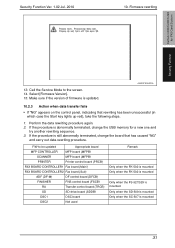Konica Minolta bizhub C360 Support Question
Find answers below for this question about Konica Minolta bizhub C360.Need a Konica Minolta bizhub C360 manual? We have 19 online manuals for this item!
Question posted by lesego on August 21st, 2015
Red Light Blinking.
There is a red light blinking on the machine. what does it indicate?
Current Answers
Answer #1: Posted by techyagent on August 22nd, 2015 4:03 AM
There are actually some certain meaning on the red light and green light showing different information to user. The summaries are:
1) Green On, Red Off = Printer Ready.
2) Green Fast-Flashing, Red Fast-Flashing = Printer warm up.
3) Green Fast-Flashing, Red Off = Printer off-line.
4) Green Slow-Flashing, Red Off = Processing Data.
5) Green Off, Red On = Cover Opened, Toner Empty or Developer Unit / Drum unit missing.
6) Green Off, Red Fast-Flashing = Paper Jam or waiting for jam reset.
7) Green Off, Red Slow-Flashing = Paper Empty or Paper tray is not inserted.
8) Green Off, Red Off = Printer power is off.
9) Green Very-Slow-Flashing, Red Off = Printer in sleep mode.
10) Green (any condition above), Red Slow-Flashing = Toner low or paper empty.
1) Green On, Red Off = Printer Ready.
2) Green Fast-Flashing, Red Fast-Flashing = Printer warm up.
3) Green Fast-Flashing, Red Off = Printer off-line.
4) Green Slow-Flashing, Red Off = Processing Data.
5) Green Off, Red On = Cover Opened, Toner Empty or Developer Unit / Drum unit missing.
6) Green Off, Red Fast-Flashing = Paper Jam or waiting for jam reset.
7) Green Off, Red Slow-Flashing = Paper Empty or Paper tray is not inserted.
8) Green Off, Red Off = Printer power is off.
9) Green Very-Slow-Flashing, Red Off = Printer in sleep mode.
10) Green (any condition above), Red Slow-Flashing = Toner low or paper empty.
Thanks
Techygirl
Related Konica Minolta bizhub C360 Manual Pages
Similar Questions
Bizhub C360
How to add a person to a group message on the Bizhub C360
How to add a person to a group message on the Bizhub C360
(Posted by tbrammer 10 years ago)
Minolta Bizhub C220 How To Reset Machine In Default Mode
(Posted by dieddott 10 years ago)
Bizhub C360 It Goes On And Warms Up But Panel Does Not Light Up. .
(Posted by enkay314 11 years ago)
How To Configure/setup Bizhub C360 To Sony Vaio Laptop?
I was trying to connect our new laptop to the bizhub c360 but seems that I am having issues with sen...
I was trying to connect our new laptop to the bizhub c360 but seems that I am having issues with sen...
(Posted by dhaicelo 11 years ago)