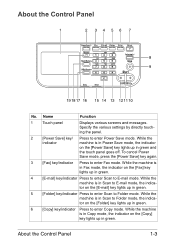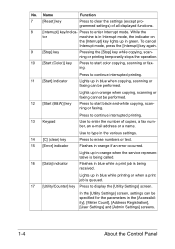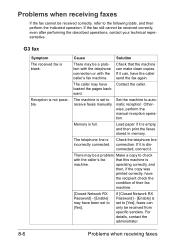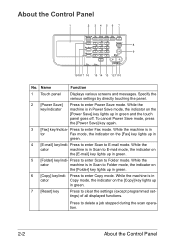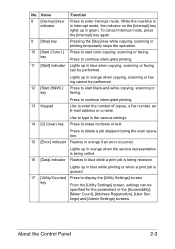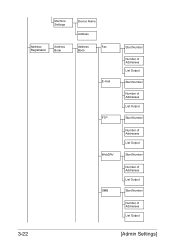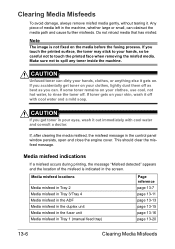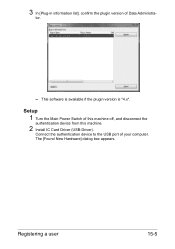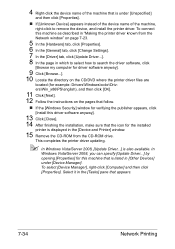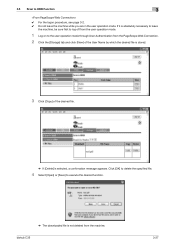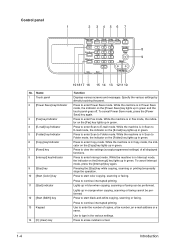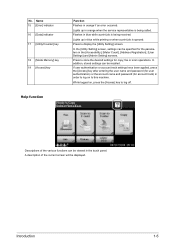Konica Minolta bizhub C35 Support Question
Find answers below for this question about Konica Minolta bizhub C35.Need a Konica Minolta bizhub C35 manual? We have 7 online manuals for this item!
Question posted by lesego on August 21st, 2015
Red Light Blinking On The Machine Bizhub C360. What Does It Indicate?
The person who posted this question about this Konica Minolta product did not include a detailed explanation. Please use the "Request More Information" button to the right if more details would help you to answer this question.
Current Answers
Answer #1: Posted by techyagent on August 22nd, 2015 4:56 AM
There are actually some certain meaning on the red light and green light showing different information to user. The summaries are:
1) Green On, Red Off = Printer Ready.
2) Green Fast-Flashing, Red Fast-Flashing = Printer warm up.
3) Green Fast-Flashing, Red Off = Printer off-line.
4) Green Slow-Flashing, Red Off = Processing Data.
5) Green Off, Red On = Cover Opened, Toner Empty or Developer Unit / Drum unit missing.
6) Green Off, Red Fast-Flashing = Paper Jam or waiting for jam reset.
7) Green Off, Red Slow-Flashing = Paper Empty or Paper tray is not inserted.
8) Green Off, Red Off = Printer power is off.
9) Green Very-Slow-Flashing, Red Off = Printer in sleep mode.
10) Green (any condition above), Red Slow-Flashing = Toner low or paper empty.
1) Green On, Red Off = Printer Ready.
2) Green Fast-Flashing, Red Fast-Flashing = Printer warm up.
3) Green Fast-Flashing, Red Off = Printer off-line.
4) Green Slow-Flashing, Red Off = Processing Data.
5) Green Off, Red On = Cover Opened, Toner Empty or Developer Unit / Drum unit missing.
6) Green Off, Red Fast-Flashing = Paper Jam or waiting for jam reset.
7) Green Off, Red Slow-Flashing = Paper Empty or Paper tray is not inserted.
8) Green Off, Red Off = Printer power is off.
9) Green Very-Slow-Flashing, Red Off = Printer in sleep mode.
10) Green (any condition above), Red Slow-Flashing = Toner low or paper empty.
Thanks
Techygirl
Related Konica Minolta bizhub C35 Manual Pages
Similar Questions
Machine Reay To Copy But Start Battan Red Light Blinking
(Posted by baburajagopal33 1 year ago)
Red Light Blinking.
There is a red light blinking on the machine. what does it indicate?
There is a red light blinking on the machine. what does it indicate?
(Posted by lesego 8 years ago)
Can A Konica Minolta Bizhub C360 Waste Toner Bottle Be Emptied
(Posted by marttygh 10 years ago)
Bizhub C360 Remove Authentication Before Printing Settings Won't Print
(Posted by 10185wi 10 years ago)