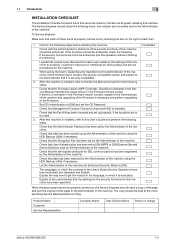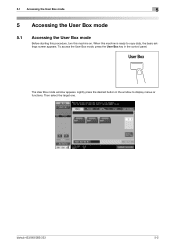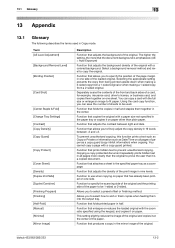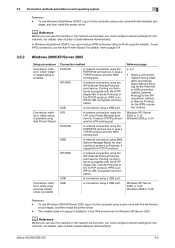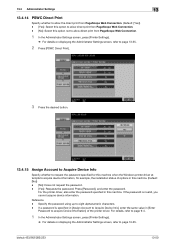Konica Minolta bizhub 423 Support Question
Find answers below for this question about Konica Minolta bizhub 423.Need a Konica Minolta bizhub 423 manual? We have 14 online manuals for this item!
Question posted by baburajagopal33 on January 30th, 2023
Machine Reay To Copy But Start Battan Red Light Blinking
Current Answers
Answer #1: Posted by SonuKumar on January 31st, 2023 9:12 AM
https://manuals.konicaminolta.eu/bizhub-PRO-1100/EN/contents/id18-_102141464.html
Konica Minolta Bizhub 423 Toner Cartridge - available
Konica Minolta Bizhub 423 Fuser Unit - available
A red light blinking on a Konica Minolta Bizhub 423 could indicate an error or malfunction. Here are some common causes for a red light to blink:
Paper Jam: Check for any jammed paper in the machine.
Toner Cartridge: Check the toner cartridge if it is low or needs to be replaced.
Fuser Unit: The fuser unit may be overheated or not functioning properly.
HDD: The hard disk drive may be full or malfunctioning.
Network Connection: The machine may not be connected to the network or the network may be down.
If the red light continues to blink, try resetting the machine or contact a service technician for further assistance.
Please respond to my effort to provide you with the best possible solution by using the "Acceptable Solution" and/or the "Helpful" buttons when the answer has proven to be helpful.
Regards,
Sonu
Your search handyman for all e-support needs!!
Related Konica Minolta bizhub 423 Manual Pages
Similar Questions
There is a red light blinking on the machine. what does it indicate?
we have a copy job that wont delete...says deleting but won't actually delete. IT is preventing all ...
Putting an open book page size A4 open on the screen how do I obtain a copy of the two pages on A4 p...