Konica Minolta bizhub 423 Support Question
Find answers below for this question about Konica Minolta bizhub 423.Need a Konica Minolta bizhub 423 manual? We have 14 online manuals for this item!
Question posted by traceyriu on August 7th, 2012
Copy Job
we have a copy job that wont delete...says deleting but won't actually delete. IT is preventing all other print jobs from coming through. We have turn the machine off and then back on.
Current Answers
There are currently no answers that have been posted for this question.
Be the first to post an answer! Remember that you can earn up to 1,100 points for every answer you submit. The better the quality of your answer, the better chance it has to be accepted.
Be the first to post an answer! Remember that you can earn up to 1,100 points for every answer you submit. The better the quality of your answer, the better chance it has to be accepted.
Related Konica Minolta bizhub 423 Manual Pages
bizhub 223/283/363/423 Security Operations User Guide - Page 153
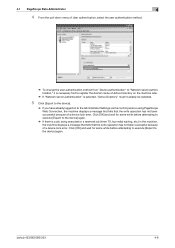
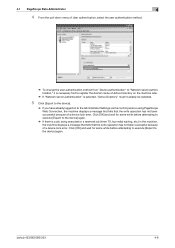
... some while before attempting to execute [Export to the device] again.
bizhub 423/363/283/223
4-6 Click [OK] and wait for some while before attempting to execute [Export to the device] again.
% If there is selected, "Active Directory" must invariably be selected.
5 Click [Export to the device].
% If you have already logged on to the...
bizhub 423/363/283/223 Box Operations User Guide - Page 132
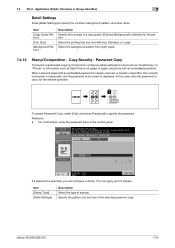
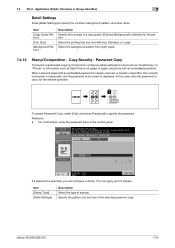
... press [Password] to 6 stamps. You can configure a stamp. bizhub 423/363/283/223
7-24 In this function configures stamp settings for the pattern.
Reference - For confirmation, enter the password twice in a User Box, the currently running job is suspended, and the password entry screen is copied, scanned, or saved in the control panel. Specify...
bizhub 423/363/283/223 Box Operations User Guide - Page 281
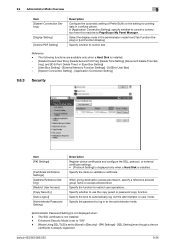
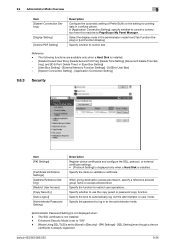
... Function Display].
Specify the password to the administrator mode.
[Administrator Password Setting] is already registered
bizhub 423/363/283/223
9-36 Enhanced Security Mode is set to "ON" - [Mode Using SSL/TLS] is set to [None] in to log in [Security] - [PKI Settings] - [SSL Setting] even though a device
certificate is not displayed when: -
bizhub 423/363/283/223 Box Operations User Guide - Page 297
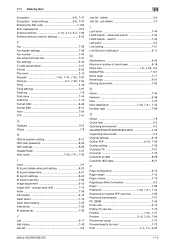
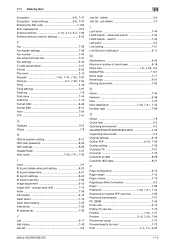
...7-101 Move page 7-71 Move/copy 9-31 Moving documents 7-62
N
...job details 3-7
L
Last name 7-44 LDAP search - delete 3-6 Job list - change back shift 7-14 Index 7-36 Information 9-16 Insert sheet 7-16 Insert sheet setting 7-20 Internet fax 7-39 IP address fax 7-39
J
Job 9-17 Job history 7-43 Job list 3-6
11
Job list - 11.1 Index by input 7-73
Print 7-4, 7-5, 9-23
bizhub 423...
bizhub 423/363/283/223 Box Operations User Guide - Page 299
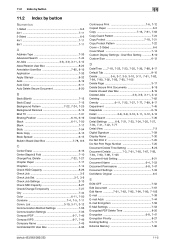
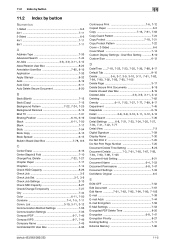
... Delete Time 8-20
Encryption 6-8, 7-47
Encryption Priority 8-27 Existing Setting 7-11 External Memory 7-96
bizhub 423/363/283/223
11-5 List 3-10, 3-11, 3-12
Communication Method Settings 7-56 Communication Settings 7-33
Compact PDF 6-7, 7-46 Compact XPS 6-7, 7-46
Company Name 7-45 Confidential RX User Box 4-36
Continuous Print 7-6, 7-12
Copied Paper 6-5
Copy 7-16, 7-61, 7-63
Copy...
bizhub 423/363/283/223 Box Operations User Guide - Page 300
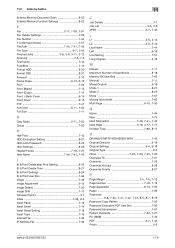
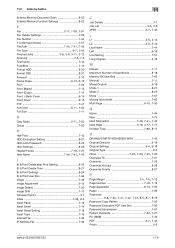
... Data 8-28 Overwrite Priority 8-27
P Page Margin 7-5, 7-6, 7-13 Page Number 7-18, 7-19 Page Separation 6-10, 7-50
Paper 7-99 Password
6-8, 7-40, 7-41, 7-42, 7-47, 8-5, 8-7, 8-16
Password Copy Pattern 7-25 Password Encrypted PDF User Box 7-93 Password transmission 7-57
Pattern Overwrite 7-22, 7-27
PC (SMB 7-40
PDF 6-7, 7-46
Photo 6-5
bizhub 423/363/283/223
11-6
bizhub 423/363/283/223 Copy Operations User Guide - Page 30


... the Main Power Switch on. Check that the machine is turned on. If you turn off the Main Power Switch while a queued job or stored data is turned on. Do not also connect another medium to the USB port for copying, printing or scanning. bizhub 423/363/283/223
3-2 After the machine has finished warming up . Not doing so may...
bizhub 423/363/283/223 Copy Operations User Guide - Page 40
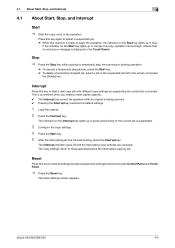
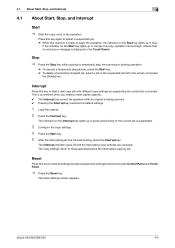
... lights up in green and printing of the current job is being scanned. 0 Pressing the Interrupt key restores the default settings.
1 Load the original. 2 Press the Interrupt key. Interrupt
Press this key to start a new copy job with different copy settings by suspending the current job in the screen, and press
the [Delete] key. bizhub 423/363/283/223
4-4
bizhub 423/363/283/223 Copy Operations User Guide - Page 43


...key.
Press this button to check the copy settings registered with this machine.
After enabling Copy Program Lock, [Delete] will not be recalled.
• ... Settings] ö [Restrict User Access] ö [Copy Program Lock Settings]. bizhub 423/363/283/223
4-7 d Reference
To prohibit modification and deletion of the selected key. To delete a program:
Press the Utility/Counter key ö ...
bizhub 423/363/283/223 Enlarge Display Operations User Guide - Page 13
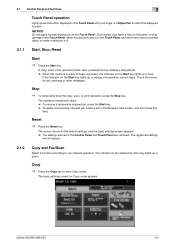
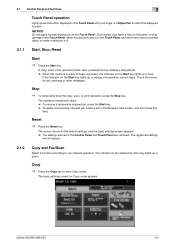
... the Touch Panel with your desired operation. Stop
% To temporarily stop the copy, scan, or print operation, press the Stop key. bizhub 423/363/283/223
2-5 Such impact may leave a flaw on the Touch Panel. Also, pressing this key restarts a stopped job. % When this machine is ready to begin a process, the indicator on the Start key...
bizhub 423/363/283/223 Fax Driver Operations User Guide - Page 5


... Network controller Printing system Windows
1.1.3
Screen shots used except where specifically noted. Chapter 1 Introduction Chapter 2 Overview Chapter 3 Installation of each function when a Hard Disk is used in this User's Guide may differ from this product and use this machine. For trademarks and licenses, please refer to the separately attached [Trademarks/Copyrights]. bizhub 423/363...
bizhub 423/363/283/223 Fax Driver Operations User Guide - Page 70


... Operation On-Line. This is base software used for allowing printing to the device via network.
Software that the device becomes operable. A server installed for Simple Mail Transfer Protocol....
Preview Print job Print queue Printer buffer Printer driver Property
Protocol Proxy server
PServer Queue name Resolution RIP
Samba Screen font Shared printer SLP
SMB SMTP SNMP Spool
bizhub 423/363/...
bizhub 423/363/283/223 Network Administrator User Guide - Page 118
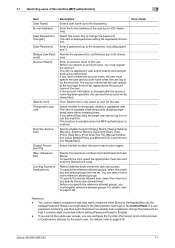
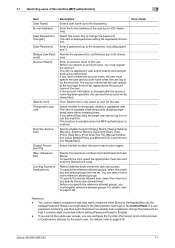
... [Stop Job], the target user cannot log in to Destinations settings for the user. From [Search from the list.
This item is displayed if user authentication and account track are synchronized. To specify the limit, select the appropriate check box and enter the desired limit value. You can access. bizhub 423/363/283...
bizhub 423/363/283/223 Network Administrator User Guide - Page 265


... preventing highly confidential documents from being copied secondarily. After newly registering, editing, or deleting copy protect data, click [Export to the device] [Undo]
Displays the copy protect editing screen. Reference - You cannot edit or delete copy protect data that a document is selected. In this machine. bizhub 423/363/283/223
11-32 however, data is not actually...
bizhub 423/363/283/223 Network Administrator User Guide - Page 267


... stamp data is selected. In this machine by clicking [Export to the device]. For details, refer to the device]. however, data is not actually deleted until it is not displayed in the copy protect list page; After newly registering, editing, or deleting stamp data, click [Export to page 11-35. bizhub 423/363/283/223
11-34 Reference -
Displays...
bizhub 423/363/283/223 Network Scan/Fax/Network Fax Operations User Guide - Page 279
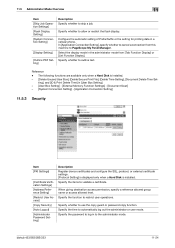
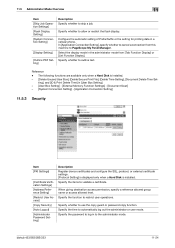
... this machine to cancel a connection from [Tab Function Display] or [List Function Display].
The following functions are available only when a Hard Disk is installed.
- [Delete Unused User Box], [Delete Secure Print File], [Delete Time Setting], [Document Delete Time Setting], and [ID & Print Delete Time] in a cellular phone. Specify whether to the administrator mode. bizhub 423/363...
bizhub 423/363/283/223 Print Operations User Guide - Page 6


... & Print Delete Time...13-41 ID & Print Delete after Print Setting 13-42 Skip Job Operation Settings ...13-43 ID & Print Settings...13-44 ID & Print Operation Settings ...13-45 Default Operation Selection ...13-46 Print without Authentication...13-47 I/F timeout setting ...13-48 Print XPS Errors ...13-49 PSWC Direct Print...13-50 Assign Account to Acquire Device Info 13-50
bizhub 423...
bizhub 423/363/283/223 Print Operations User Guide - Page 260
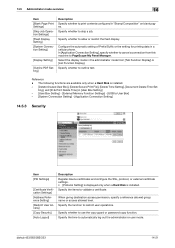
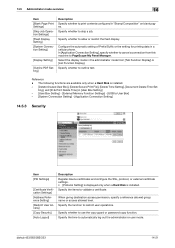
... allowed level.
Specify whether to use the copy guard or password copy function.
Specify whether to restrict user operations. Reference
- bizhub 423/363/283/223
14-21 Specify the function to allow or restrict the flash display. 14.5 Administrator mode overview
14
Item [Blank Page Print Settings] [Skip Job Operation Settings] [Flash Display Setting] [System Connection...
bizhub 423/363/283/223 Print Operations User Guide - Page 289


..., 10-23
I
ID & print deletion time 13-41 ID & print operation settings 13-45 ID & print settings 13-44 ID & print settings for deletion after printing 13-42
Image shift 9-15, 10-15
Installer 4-2
Installing 4-3, 6-2
Interfaces 2-7
Interleaving OHP transparencies ........9-17, 10-18, 11-7 IPP 3-5, 5-8, 5-21, 5-27, 6-9, 6-15
IPP setting 4-3
IPPS 3-5, 5-8, 5-21, 5-27
bizhub 423/363/283/223...
bizhub 423/363/283/223 Print Operations User Guide - Page 292


... 13-54 Secure Print User Box 12-7 Skip Job Operation Settings 13-43 Spool Print Jobs in HDD before RIP 13-7 Staple 13-17
bizhub 423/363/283/223
17-5 17.2 Index by button
17
17.2 Index by button
Numerics
2-Sided Print 13-15
A
A4/A3LTR/LGR Auto Switch 13-8 Account Track 10-11 Acquire Device Information 9-18...
Similar Questions
Konica Minolta Bizhub 423 Driver Cd Wont Install On Win7
(Posted by zooootre 9 years ago)
Konica Minolta Bizhub C224 How To Auto Delete Job
(Posted by dalni 10 years ago)
Bizhub 423 And How To Delete Email Registration
(Posted by jdscoho 10 years ago)
How Do A Delete A Print Job?
Pressing the Stop key stopsthe print job. I select the file I wish to delete, select delete and am p...
Pressing the Stop key stopsthe print job. I select the file I wish to delete, select delete and am p...
(Posted by office36777 11 years ago)

