Konica Minolta bizhub 423 Support Question
Find answers below for this question about Konica Minolta bizhub 423.Need a Konica Minolta bizhub 423 manual? We have 14 online manuals for this item!
Question posted by jdscoho on September 19th, 2013
Bizhub 423 And How To Delete Email Registration
The person who posted this question about this Konica Minolta product did not include a detailed explanation. Please use the "Request More Information" button to the right if more details would help you to answer this question.
Current Answers
There are currently no answers that have been posted for this question.
Be the first to post an answer! Remember that you can earn up to 1,100 points for every answer you submit. The better the quality of your answer, the better chance it has to be accepted.
Be the first to post an answer! Remember that you can earn up to 1,100 points for every answer you submit. The better the quality of your answer, the better chance it has to be accepted.
Related Konica Minolta bizhub 423 Manual Pages
bizhub 223/283/363/423 PKI Security Operations User Guide - Page 11


...8226; Data files left in Encrypted document User Box Deletes the External Server Deletes the loadable driver
bizhub 423/363/283/223
1-8 Types of Data Cleared by ...registration of a password consisting of a string of a single character or change of a password to the factory setting (1234567812345678)
Deletes the currently set S/MIME certificate
Deletes the currently set External Server
Deletes...
bizhub 223/283/363/423 PKI Security Operations User Guide - Page 21


...change or delete a previously registered server, touch [Edit] or [Delete]. 2.3 ...bizhub 423/363/283/223
2-9 The External Server that can be sure first to log off from the Administrator Settings.
1 Call the Administrator Settings screen on the display from the control panel.
2 Touch [User Authentication/Account Track].
3 Touch [External Sever Settings]. 4 Touch the specific Sever Registration...
bizhub 223/283/363/423 Security Operations User Guide - Page 14


... factory setting (sysadm)
Deletes the currently set S/MIME certificate
Deletes the currently set Device certificate (SSL certificate)
Clears the currently set network settings (DNS Server setting, IP Address setting, SMTP Server setting, NetWare Setting, NetBIOS setting and AppleTalk Printer Name setting), resetting it becomes necessary to the factory setting
bizhub 423/363/283/223
1-10...
bizhub 223/283/363/423 Security Operations User Guide - Page 25


...bizhub 423/363/283/223
2-10 Items of Data Cleared
Enhanced Security Mode
Device certificate (SSL certificate)
User Authentication
Account Track Authentication
Public User Access
User List
Print Without Authentication
User registration data
Account Track registration data
Box registration data/file
Secure Print ID/Password/Document
Destination recipient data files
Description Set to [OFF] Deletes...
bizhub 223/283/363/423 Security Operations User Guide - Page 34


bizhub 423/363/283/223
2-19 If it is selected for the authentication method, the ... to log off from the control panel.
2 Touch [External Sever Settings].
3 Touch the specific Sever Registration key, in which no sever has been registered.
4 Touch [New].
% To change or delete a previously registered server, touch [Edit] or [Delete].
5 Touch [Server Type].
6 Touch [Active Directory].
bizhub 223/283/363/423 Security Operations User Guide - Page 40
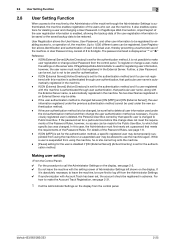
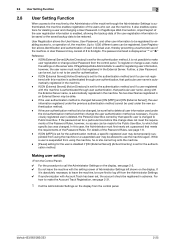
...2-31.
1 Call the Administrator Settings on the display. bizhub 423/363/283/223
2-25
For
how to make user registration or change does not meet the requirements of the Password ...that specific box was changed , be alike.
-
A User Password may be sure first to delete all user information used for the authentication method, a specific registered user may be registered.
2.8 User...
bizhub 223/283/363/423 Security Operations User Guide - Page 41


bizhub 423/363/283/223
2-26 2.8 User Setting Function
2
2 Touch [User Authentication/Account Track].
3 Touch [User Authentication Settings].
4 Touch [User Registration].
5 Select a specific User Registration key, in which no user has been registered, and touch [Edit].
% To delete a previously registered user or change a User Password, touch the desired User Registration key.
bizhub 223/283/363/423 Security Operations User Guide - Page 46


...setting
0 For the procedure to , or operation of 8 digits.
bizhub 423/363/283/223
2-31 Account Track Registration allows the Account Name, Account Password, and other account information to... deleting an account and changing an Account Password. Up to the machine by the Administrator of the machine through the Administrator Settings is authenticated, the machine enables registration of...
bizhub 223/283/363/423 Security Operations User Guide - Page 47


... Function
2
4 Touch [Account Track Registration].
5 Select a specific Account Registration key, in which no account has been registered, and touch [Edit].
% To delete a previously registered account or change an Account Password, touch the desired Account Track Registration key.
% To change an Account Password, perform steps 6 through 8.
6 Touch [Password].
bizhub 423/363/283/223
2-32
bizhub 223/283/363/423 Security Operations User Guide - Page 48


... message that tells that meets the requirements of the Password Rules. To prevent entry of registration on the confirmation screen and select [Yes] and touch [OK] if the previously registered...Touch [Delete] to delete the last character entered. % Touch [Shift] to show the upper case/symbol screen. % Touch [Cancel] to go back to which that specific account is to Public User Box. bizhub 423/363...
bizhub 223/283/363/423 Security Operations User Guide - Page 50


...deleted. 2.9 Account Track Setting Function
2
4 Make the necessary settings.
% A number that already exists cannot be redundantly registered. % An Account Name that specific box was changed to Public User Box. bizhub 423...Password does not meet the requirements of the Password Rules. Check the contents of registration on the confirmation screen and click [OK], then click it again if the ...
bizhub 223/283/363/423 Security Operations User Guide - Page 84


... E-mail Address.
7 Click [OK]. bizhub 423/363/283/223
2-69 2.15 S/MIME Communication Setting Function
2
4 Select [E-mail] and click [OK].
5 Click to be redundantly registered. % If Name and E-mail Address have not been registered, a message appears that tells that Name and
E-mail Address are yet to select the [Registration of each destination.
6 Make...
bizhub 223/283/363/423 Security Operations User Guide - Page 145


bizhub 423/363/283/223
3-35 File Type
Functions that can be performed. See the table given below for...Print, Move/Copy, Delete, Send to other device, Download to PC
Print job files
Print, Move/Copy, Delete, Send to other device, Download to PC
Scan job files
Print, Move/Copy, Delete, Send to other device, Download to PC
Fax job files
Print, Delete, Download to delete the specified file.
5...
bizhub 423/363/283/223 Advanced Function Operations User Guide - Page 32
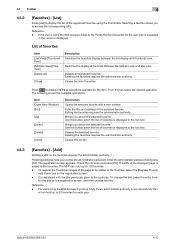
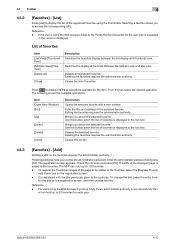
...authority. The MFP can hold up to 20 favorites for the title on the registration screen. -
bizhub 423/363/283/223
4-13 Reference - Deletes all registered favorites. Closes the list of the page to be added to ...to 100 favorites. - Check the contents and press [OK]. nail] check box on the registration screen, and then change the title, press the entry form
for each user.
Closes this...
bizhub 423/363/283/223 Advanced Function Operations User Guide - Page 101
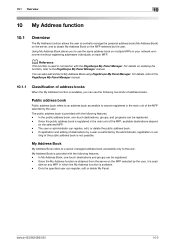
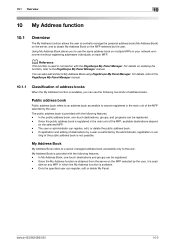
...registration and editing of address books
When the My Address function is restricted by the user. My Address Book is provided with the following two kinds of the MFP selected by the user, it is available. - bizhub 423...selected by the administrator, registration or ed-
In My Address Book, one -touch destinations, groups, and programs can register, edit or delete My Panel.
10.1 ...
bizhub 423/363/283/223 Advanced Function Operations User Guide - Page 103


...registered user. 2 Press Utility/Counter. 3 Press [One-Touch/User Box Registration]. 4 Press [Create One-Touch Destination]. 5 Press [Address Book (...be registered using any of the following methods. - bizhub 423/363/283/223
10-4 This section describes how to ... [Edit]. % To delete a registered address, select the destination, and then press [Delete]. % To check a registered address, select the ...
bizhub 423/363/283/223 Advanced Function Operations User Guide - Page 104
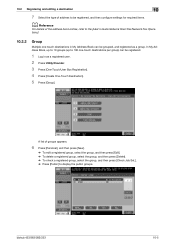
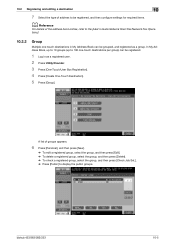
...bizhub 423...and registered as a registered user. 2 Press Utility/Counter. 3 Press [One-Touch/User Box Registration]. 4 Press [Create One-Touch Destination]. 5 Press [Group]. 10.2 Registering and editing a...registered group, select the group, and then press [Edit]. % To delete a registered group, select the group, and then press [Delete]. % To check a registered group, select the group, and then press...
bizhub 423/363/283/223 Network Administrator User Guide - Page 235


...to delete the selected font/macro. Reference -
Select the storage location of the selected type is displayed.
Click this button to save the registered font or macro. bizhub 423/363... or Macro
You can register or delete fonts or macros to be overwritten by it. Item [New Registration] [Font Type]
[Type] [Location] [Name] [ID] [Delete]
[New Registration] Item [Type] [ID]
[Location...
bizhub 423/363/283/223 Network Administrator User Guide - Page 265


... page 11-33. bizhub 423/363/283/223
11-32
This function is not displayed in this machine.
however, data is not actually deleted until it is listed. (You can handle [Auto Protect Setting], [Export], [Import], or [Exit].
Discards the edited contents and return to the device].
You cannot edit or delete copy protect data...
bizhub 423/363/283/223 Network Administrator User Guide - Page 267


... system menu appears. To cancel data deletion, click [Undo] [Export to page 11-35. bizhub 423/363/283/223
11-34 Reference - Displays the help about [Manage Stamp Data].
[Edit] [Delete]
[Export to the device]. Deletes the registered stamp data. After newly registering, editing, or deleting stamp data, click [Export to the device] [Undo]
Displays the stamp editing...
Similar Questions
How To Delete Email Addresses From Address Book And Favorites On C3350?
How do you delete email addresses from address book and favorites on Konica Minlota C3350?
How do you delete email addresses from address book and favorites on Konica Minlota C3350?
(Posted by juliewood 6 years ago)
How To Delete Email Registration Names From Bizhub 423
(Posted by xrhiJak 10 years ago)
Does The Bizhub 423 Require An Email Address To Scan To Email
(Posted by dicsuyk 10 years ago)
How To Print Configuration Page On Bizhub 423
(Posted by jfbabsbu 10 years ago)
Replacing Staples On Bizhub 423
can you replace staples on bizhub 423 or do you have to replace the entire cartridge
can you replace staples on bizhub 423 or do you have to replace the entire cartridge
(Posted by dirofft 11 years ago)

