Konica Minolta bizhub C35 Support Question
Find answers below for this question about Konica Minolta bizhub C35.Need a Konica Minolta bizhub C35 manual? We have 7 online manuals for this item!
Question posted by mark788 on August 31st, 2013
How To Reset Errror Message On Bizhub C35 For Waste Toner
WE have emptied the Waste Toner Box on BizHub C35 but the error message still reads "waste toner box is full" How do you reset?
Current Answers
There are currently no answers that have been posted for this question.
Be the first to post an answer! Remember that you can earn up to 1,100 points for every answer you submit. The better the quality of your answer, the better chance it has to be accepted.
Be the first to post an answer! Remember that you can earn up to 1,100 points for every answer you submit. The better the quality of your answer, the better chance it has to be accepted.
Related Konica Minolta bizhub C35 Manual Pages
bizhub C35 Printer/Copier/Scanner User Guide - Page 270
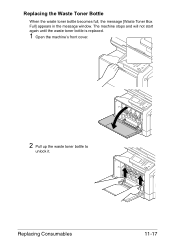
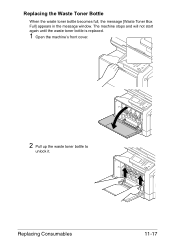
The machine stops and will not start again until the waste toner bottle is replaced.
1 Open the machine's front cover.
2 Pull up the waste toner bottle to
unlock it. Replacing Consumables
11-17 Replacing the Waste Toner Bottle
When the waste toner bottle becomes full, the message [Waste Toner Box Full] appears in the message window.
bizhub C35 Printer/Copier/Scanner User Guide - Page 344


... is canhard disk for collated celed. Error messages
Warning messages
Message
Cause
Solution
[Unable to collate.] [Prints one set only.]
There is not enough After one copy is space available on page 3-63.
[Replace waste toner box.]
[Prepare new waste toner box.]
The time to replace Prepare the new waste the waste toner bottle toner bottle.
been reached.
[Replace image transfer The time...
bizhub C35 Printer/Copier/Scanner User Guide - Page 347


...error and service messages
feed]
selected for Manual Tray 1 has been
Press [Print].
toner bottle.
[Replace Imaging Unit]
[Open front door and replace imaging unit by following the instruction.]
The waste toner bottle Replace the waste...
installed.
[Waste Toner Box Full]
[Replace waste toner box by following the instruction and close all doors.]
installed. Otherwise, a cartridge. ...
bizhub C35 Printer/Copier/Scanner User Guide - Page 391
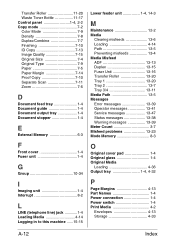
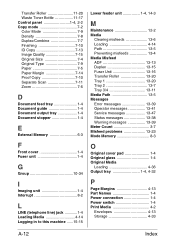
Transfer Roller 11-20 Waste Toner Bottle 11-17 Control panel 1-4, 2-2 Copy mode 7-2 Color Mode 7-9 Density 7-8 Duplex/Combine 7-7 ... Tray 1 13-20 Tray 2 13-7 Tray 3/4 13-11 Media Path 13-5 Messages Error messages 13-39 Operator messages 13-41 Service messages 13-47 Status messages 13-38 Warning messages 13-39 Meter Count 3-7 Misfeed problems 13-23 Mode Memory 8-3
O
Original cover ...
bizhub C35 Reference Guide - Page 36


...bizhub C35.gz] file, which is located in [Library] - [Printers] - [KONICAMINOLTA] - [PDEs], to the [Trash] icon.
-
it is not necessary; Drag the [pstobzC35PS] file, which is located in
[Library] - [Printers] - [PPDs] - [Contents] - [Resources] on the left below the list.
4 When the confirmation message... Fax].
- Drag the [KONICA MINOLTA bizhub C35 Color.plugin] file, which is deleted....
bizhub C35 Reference Guide - Page 157


10 Select [KONICA MINOLTA
bizhub C35 (en)], then click [Add Printer]. The following message appears.
2-10
Adding the Printer on the CUPS Administration Web page A pop-up window appears.
11 Enter the user name and
password for using root privileges, and then click [OK].
bizhub C35 Reference Guide - Page 242


...Choose [OK].
4 Choose [Have Disk].
5 Choose [Browse].
6 Locate the directory on which the KONICA MINOLTA bizhub C35 printer resides does not have a printer driver installed. If you do not yet have the correct printer driver installed...you entered a valid path in the previous step, the following message displays: "The server on the CD/DVD where the printer driver files are
located and then click [...
bizhub C35 Security Operations User Guide - Page 2


...Authentication Method ...2-9
ID & Print Setting Function...2-12 Setting the ID & Print...2-12
Auto Reset Function ...2-13 Setting the Auto Reset function ...2-13
User Setting Function ...2-16 Making user setting...2-16
IC card information Setting ... ...2-26 SSL Setting Function ...2-27 Device Certificate Setting ...2-27 SSL Setting ...2-29 Removing a Certificate...2-30
bizhub C35
Contents-1
bizhub C35 Security Operations User Guide - Page 5
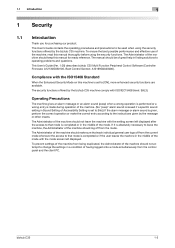
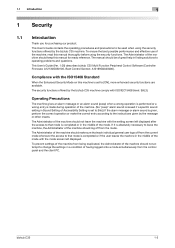
...change the settings in a condition of the machine, read this manual thoroughly before using the security functions offered by the bizhub C35 machine. Compliance with the ISO15408 Standard
When the ... ready reference.
The manual should keep this machine is set to [No].) If the alarm message or alarm sound is given, perform the correct operation or make sure that each individual general...
bizhub C35 Security Operations User Guide - Page 7


...Authentication Error, prohibiting any user who frequently turns ON and OFF the machine, warn him or her of the password. The machine is restarted
bizhub C35
1-4
The function also resets all...successful. -
A password that it is unauthorized access through password authentication for clearing or resetting the check count of the number of wrong entries at the time of SNMP is terminated...
bizhub C35 Security Operations User Guide - Page 12


... be imported, a certificate for the SSL setting according to display the certificate. bizhub C35
1-9
Use of any of the following are the cryptographic algorithms of key exchange ... 2.0 or later. Then, deploy the certificate, which offers enhanced security functions, gives a certificate error message if the SSL certificate is one that is a function that allows Secured Job and image data ...
bizhub C35 Security Operations User Guide - Page 13


...setting, IP Address setting, SMTP Server setting, NetWare Setting, NetBIOS setting and AppleTalk Printer Name setting), resetting it to HDD, and ID & Print files
• Image files of data. Items of Data ...Data SSD Low-level Format Restore All Restore All
Restore All Restore All Overwrite All Data
bizhub C35
1-10 Items of Data Cleared by Scan to the factory setting (MAC address)
Deletes ...
bizhub C35 Security Operations User Guide - Page 14


... saved in the HDD, deleting all data saved. So, it must be turned [ON]
again. bizhub C35
1-11 1.5 Miscellaneous
1
HDD Format
Execute HDD format when, for example, to initialize the HDD (to...the service engineer, the Administrator of Format. -
For details of the execution of data to be reset to HDD files. - The execution of [Restore All] will turn [OFF] the Enhanced Security Mode...
bizhub C35 Security Operations User Guide - Page 17


... is entered, a message that tells that the... Administrator Password is turned off, then on , the power switch of the machine. bizhub C35
2-3 If the cumulative number of unauthorized accesses reaches three during operation of a wrong .... This interval is necessary to ensure that the machine functions properly.
6 Press the [Reset] key to log off from the keyboard or keypad.
% Press the [C] key to...
bizhub C35 Security Operations User Guide - Page 18


...Enter the correct Administrator Password.
% A failure in the password box.
% When accessing the Admin Mode using the PageScope Web ...of the entry of a wrong password is entered, a message that tells that the authentication has failed appears. To cancel ... 8-digit Administrator Password in authentication as unauthorized access. bizhub C35
2-4 If it is absolutely necessary to leave the machine...
bizhub C35 Security Operations User Guide - Page 27


... to log off from the Admin Settings.
1 Call the Admin Settings on the display. bizhub C35
2-13
That is completed.
If no operations are performed, once the processing of the specific job has been started, the Auto Reset function does not cause the user to log off from the mode.
Setting the Auto...
bizhub C35 Security Operations User Guide - Page 28


2.5 Auto Reset Function
2
5 Touch [Enable].
6 Select [ON] and touch [OK].
% If no operations are performed for 1 min.
even with Auto Reset set to [OFF], the function is activated to cause the user to log off from the mode automatically.
7 Touch [Auto Reset]. bizhub C35
2-14
bizhub C35 Security Operations User Guide - Page 29
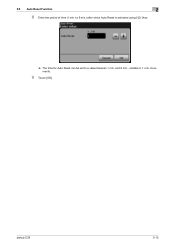
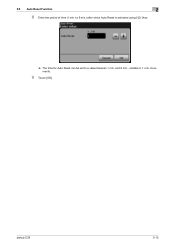
to 9 min.) after which Auto Reset is activated using [-]/[+] key.
% The time for Auto Reset can be set to a value between 1 min. bizhub C35
2-15 increments.
9 Touch [OK].
and 9 min., variable in 1-min. 2.5 Auto Reset Function
2
8 Enter the period of time (1 min.
bizhub C35 Security Operations User Guide - Page 40


.... If the power switch is initialized and reset to the default state. 0 For the procedure to log off the power switch of the machine during the execution of Restore All. bizhub C35
2-26 Touch [OK].
% Do not turn off from the control panel.
2 Touch [↓].
3 Touch [Restore Defaults].
4 Touch [Restore All].
5 A confirmation message appears.
Installation Guide - Page 9


..., Automatic Duplex Unit, 50-sheet Reversing Automatic Document Feeder, 350 sheet standard capacity, 1.5 GB Standard Memory, 120 GB HDD1, Standard USB 2.0 (supports local printing), CMYK Toner and Imaging Units. C Toner - Add up to bizhub C35. Y Transfer Belt Unit 2nd Transfer Roller Waste Toner Bottle Fusing Unit
ITeM nO.
Similar Questions
How To Fix Konica Minolta Bizhub C35 Wast Toner Box
(Posted by jesubrenn 9 years ago)
How To Reset Error Message Bizhub C35 Full Waste Toner Box
(Posted by hassiv 9 years ago)
How To Reset Konica Minolta Bizhub C35 Waste Toner Box
(Posted by homembowe7 9 years ago)
How To Reset Bizhub C35 Waste Toner Box
(Posted by Cassiopdalt 10 years ago)

