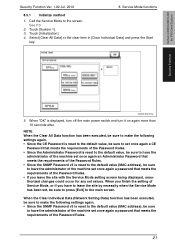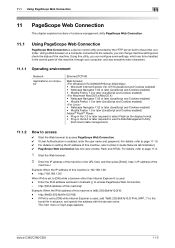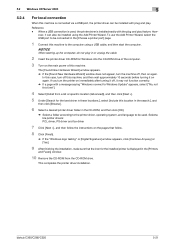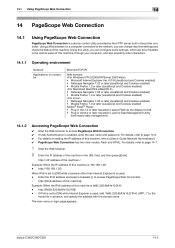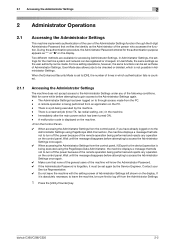Konica Minolta bizhub C280 Support Question
Find answers below for this question about Konica Minolta bizhub C280.Need a Konica Minolta bizhub C280 manual? We have 21 online manuals for this item!
Question posted by shirleydgc50plus on July 13th, 2016
Wireless Network Change
Our Wireless Network code and password have changed and now the scanner on our machine won't scan document to our email addresses. The error message says "server connection error". We have looked in the manual but can't find an area that addresses the server connection. Can you help?
Current Answers
Answer #1: Posted by TommyKervz on July 14th, 2016 1:41 AM
Check that packets from this machine reach the destination.If not, take/check the action indicated below:
- Replace the network cable with a new one.
- Check if the wireless settings are correct if wireless connection is used. Or replace it with a wired connection.
- If no packets are sent out from this machine, check the IP settings on this machine.
- Check that the IP address of the destination is correctly registered.
Related Konica Minolta bizhub C280 Manual Pages
Similar Questions
Scanning To Email Address
Why can't I scan to my email address or my computer?
Why can't I scan to my email address or my computer?
(Posted by easttretikoff 9 years ago)
How To Change An Email Address In The Konica Minolta C280
(Posted by kuswaga 9 years ago)
How Do You Add A Email Address To A Bizhub Fax Machine
(Posted by polosNikola 9 years ago)
How To Save Scan To Email Addresses On The Bizhub C280
(Posted by crumpausi 10 years ago)
How Do I Change The Default Setting To Scan Documents To A Folder On A Bizhub
c35
c35
(Posted by perrifi 10 years ago)