Konica Minolta bizhub 283 Support Question
Find answers below for this question about Konica Minolta bizhub 283.Need a Konica Minolta bizhub 283 manual? We have 15 online manuals for this item!
Question posted by easttretikoff on November 19th, 2014
Scanning To Email Address
Why can't I scan to my email address or my computer?
Current Answers
There are currently no answers that have been posted for this question.
Be the first to post an answer! Remember that you can earn up to 1,100 points for every answer you submit. The better the quality of your answer, the better chance it has to be accepted.
Be the first to post an answer! Remember that you can earn up to 1,100 points for every answer you submit. The better the quality of your answer, the better chance it has to be accepted.
Related Konica Minolta bizhub 283 Manual Pages
AU-211P Authentication Unit User Guide for bizhub 223/283/363/423 - Page 53


... to encrypt an e-mail using the PKI card and configure its settings, refer to "Scan to use the URL notification function. - The user cannot change the specified address when confirming it.
For details on how to obtain the user's email address using e-mail TX, FTP TX, SMB TX, WebDAV TX, or Save in User...
bizhub 423/363/283/223 Advanced Function Operations User Guide - Page 14


... is applied to the one-touch destinations using the scan or User Box functions. Performs password- You can ...bizhub 423/363/283/223
2-3 For details, refer to -understand panel interface. Function Web Browser Image Panel
PDF processing Searchable PDF My Panel My Address... the reference described below. When the accounting management device is registered with the PageScope My Panel Manager....
bizhub 423/363/283/223 Advanced Function Operations User Guide - Page 69


...device certificate must be interrupted by obstacles, signal
quality, magnetic field or static electricity. - bizhub 423/363/283/223
6-17 Then enter the PIN code to send data to the [User's Guide Network
Scan...MIME Communication Settings]ö[Digital Signature] to delete the selected address. Reference - 6.3 Operating Image Panel
6
Item [Delete]
Description Press this button to [Always add ...
bizhub 423/363/283/223 Box Operations User Guide - Page 28


... the name when saving data.
If no Hard Disk is entered in [Device Name] under [Input Machine Address] of documents are scanned at the same time (minute), serial numbers are attached to the last ... pages can be saved in the Memory RX User Box. - This is applied to the
data. bizhub 423/363/283/223
2-10 A total of 180 documents can be saved depending on the amount of an example document...
bizhub 423/363/283/223 Box Operations User Guide - Page 37


... 2 3
No.
Indicates that an external memory device is connected to the machine. The following buttons...an error occurs with the G3 Fax or IP Address Fax function.
3.2.2
Display and operation of Left ...must be replaced or the machine requires maintenance. bizhub 423/363/283/223
3-5
3.2 Touch panel Icon
3
Description ... configuration of the scan, print and transmission functions. Press this ...
bizhub 423/363/283/223 Box Operations User Guide - Page 291


...storage. A byte consists of an image.
A device, such as a "gateway" to access computers ...bizhub 423/363/283/223
10
Description
A set of dots to present characters.
A function to indicate data. If one fails to get an IP address via DHCP, the auto IP gets an IP address from a Web browser with large light/dark variation.
The acronym for each region. A font using the scanning...
bizhub 423/363/283/223 Box Operations User Guide - Page 293


... Scanning
Screen frequency Single-page TIFF SMB SSD SSL/TLS Subnet mask TCP/IP Thumbnail
bizhub 423/363/283/223...document with other computers or peripherals. A mechanism used to each network device. By using a printer driver, various functions can be used by... into a computer, and search for the Internet.
An IP address is a protocol for monitors and scanners.
If this machine. ...
bizhub 423/363/283/223 Copy Operations User Guide - Page 42


...the [User's Guide Network Scan/Fax/Network Fax Operations] and...the machine. bizhub 423/363/283/223
4-6 Provides...Address]: Allows you to check the currently specified IPv4 address. [IPv6 Address]: Allows you to register items related to check the currently specified IPv6 address.
Settings [One-Touch/User Box Registration]
[User Settings] [Administrator Settings]
[Check Consumable Life] [Device...
bizhub 423/363/283/223 Copy Operations User Guide - Page 258


... preview 4-19 Application settings 5-20 Authentication device settings 7-33 Authentication unit 2-2
Authentication unit... Centering 7-11 Centering (duplex 2nd side 7-11 Changing e-mail addresses 6-13 Changing icons 6-14 Changing passwords 6-12 Charger-cleaning tool... save 7-3 Fax kit 2-2 Fax settings 7-40 Fax/scan 4-5 Fax/scan settings 6-10
Finisher 2-2, 12-7, 12-11
Finisher connector...
bizhub 423/363/283/223 Network Administrator User Guide - Page 6


... a Certificate]...8-8 Using device certificates depending on protocol 8-9 [Device Certificate Setting]...8-10 [Protocol Setting] ...8-10 Managing a device certificate...8-11 [Device Certificate Setting]...8-11 ...SMB address registered in the address book 8-18 [TCP/IP Settings]...8-19 User Authentication ...8-19 [Scan to Authorized Folder Settings 8-19 [Client Setting]...8-19
bizhub 423/363/283/...
bizhub 423/363/283/223 Network Administrator User Guide - Page 7


... Verification Setting]...8-22
Filtering IP addresses ...8-23 [TCP/IP Settings]...8-...Direct Entry of Destinations 8-42 [Scan to Authorized Folder Settings 8-42
...Device Certificate Setting]...9-2 [TCP Socket Setting]...9-3 Linking an OpenAPI system with this machine 9-4 [TCP/IP Settings]...9-4 [SSDP Settings]...9-5 [Device Certificate Setting]...9-5 [OpenAPI Setting]...9-6
bizhub 423/363/283...
bizhub 423/363/283/223 Network Administrator User Guide - Page 47


...
However, when the user's Email address is not registered or S/MIME is used for SSL communication if [SMTP over SSL] is set to the From address of PageScope Web Connection, select ... address of the administrator
4.3.3
SMTP over SSL] or [Start TLS].
Default setting: 25
Enter the port number to divide an E-mail.
Server port number
Server port number
bizhub 423/363/283/223...
bizhub 423/363/283/223 Network Administrator User Guide - Page 58


..., select [Network] ö [E-mail Setting] ö [S/MIME]. bizhub 423/363/283/223
4-21 For details, refer to page 4-13. Item
[S/MIME Comm.
Select [Always add signature] or [Select when sending].
Setting]
[Digital Signature]
Description Select [ON]. ture does not match the From address of the device certificate used for digital signa-
For details, refer...
bizhub 423/363/283/223 Network Administrator User Guide - Page 98
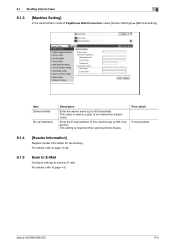
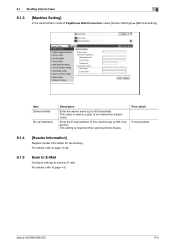
... Information]
Register sender information for fax sending.
For details, refer to send an E-mail.
bizhub 423/363/283/223
6-5 For details, refer to page 14-20.
6.1.5
Scan to E-Mail
Configure settings to page 4-9. Item [Device Name]
[E-mail Address]
Description
Enter the device name (up to 80 characters). 6.1 Sending Internet faxes
6
6.1.3
[Machine Setting]
In the administrator...
bizhub 423/363/283/223 Network Administrator User Guide - Page 144
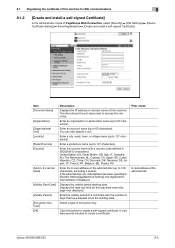
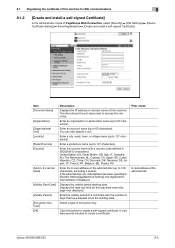
...bizhub 423/363/283/223
8-4
E-mail Address]
[Validity Start Date]
[Validity Period] [Encryption Key Type] [OK]
Description
Displays the IP address...select [Security] ö [PKI Settings] ö [Device Certificate Setting] ö [New Registration] ö [Create...]ö[Machine Setting], the registered Email address is displayed. Prior check
E-mail address of encryption key. Item [Common...
bizhub 423/363/283/223 Network Administrator User Guide - Page 145
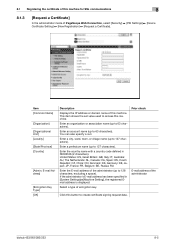
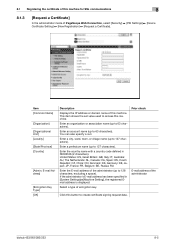
... a Certificate]
In the administrator mode of PageScope Web Connection, select [Security] ö [PKI Settings] ö [Device Certificate Setting] ö [New Registration] ö [Request a Certificate]. Enter the country name with a country code defined in [System Settings]ö[Machine Setting], the registered Email address is displayed. 8.1 Registering the certificate of this machine.
bizhub 423/363/283/223 Network Administrator User Guide - Page 342
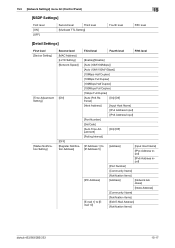
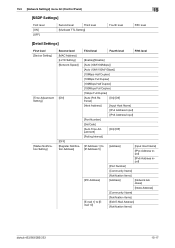
...]
[On]/[Off]
[Polling Interval]
[IP Address 1] to [IP Address 5]
[IPX Address]
[E-mail 1] to [Email 10]
[Address]
[Input Host Name]
[IPv4 Address Input]
[IPv6 Address Input]
[Port Number]
[Community Name]
[Notification Items]
[Address]
[Network Address]
[Node Address]
[Community Name]
[Notification Items]
[Edit E-Mail Address]
[Notification Items]
bizhub 423/363/283/223
15-17
bizhub 423/363/283/223 Network Administrator User Guide - Page 355


... Error Codes Functions WS scan
Bluetooth
15
Code 1 ...does not match the server address. The operation has timed out. The certificate has expired. An error was detected in communication. The device is invalid. Invalid argument.... in the peripheral hardware of the certificate has timed out. bizhub 423/363/283/223
15-30 Unable to perform verification because there are too...
bizhub 423/363/283/223 Network Administrator User Guide - Page 358


...multifunctional product.
Various kinds of elusive and non-intuitive IP addresses.
A fax communication mode standardized by specifying host names instead of capabilities are available for example, ".bmp" or ".jpg". bizhub 423/363/283... union).F code is used as a bridge between a computer and a peripheral device. Select this option if you to a network. Larger number of the levels...
bizhub 423/363/283/223 Network Scan/Fax/Network Fax Operations User Guide - Page 304


...multifunctional product is an OS.
The abbreviation for PASsiVe, a mode used by each other computers or peripherals.
A type of network where the connected devices...value indicates how much detail of ".pdf". bizhub 423/363/283/223
13-9
Windows, MacOS, or UNIX ... mail messages. The IP address, passed through the user authentication by optically scanning them and comparing them with...
Similar Questions
How To Scan To My Email Address From The Bizhub 360
(Posted by yahyen 10 years ago)
Bizhub 283 Manual How Do I Add An Email Address
(Posted by Ofalllobot 10 years ago)
Step By Step How To Add A Email Address To Konica Minolta 283 Bizhub
(Posted by Tindch 10 years ago)
How To Cancel Or Edit A Fax/scan Email Address.
How do I either cancel or edit an email address destination in fax/scan.
How do I either cancel or edit an email address destination in fax/scan.
(Posted by AndreaA 11 years ago)
Creating 'from' Email Address On Bizhub 283
I am trying to figure out how to set up an email account on the copier. I already have the "One Touc...
I am trying to figure out how to set up an email account on the copier. I already have the "One Touc...
(Posted by jennifers 11 years ago)

