Konica Minolta bizhub C280 Support Question
Find answers below for this question about Konica Minolta bizhub C280.Need a Konica Minolta bizhub C280 manual? We have 21 online manuals for this item!
Question posted by crumpausi on October 3rd, 2013
How To Save Scan To Email Addresses On The Bizhub C280
The person who posted this question about this Konica Minolta product did not include a detailed explanation. Please use the "Request More Information" button to the right if more details would help you to answer this question.
Current Answers
There are currently no answers that have been posted for this question.
Be the first to post an answer! Remember that you can earn up to 1,100 points for every answer you submit. The better the quality of your answer, the better chance it has to be accepted.
Be the first to post an answer! Remember that you can earn up to 1,100 points for every answer you submit. The better the quality of your answer, the better chance it has to be accepted.
Related Konica Minolta bizhub C280 Manual Pages
bizhub C220/C280/C360 Box Operations User Guide - Page 19


... to send documents for copying and saved scan data. Save document data to be necessary.
Documents that was print-instructed through a computer connected to a network. The saved data can be printed, sent by Email, transferred via FTP, or sent to a computer as the Personal or Group User Box.
bizhub C360/C280/C220
2-2
Using the User Box functions...
bizhub C220/C280/C360 Box Operations User Guide - Page 282


...used . DNS allows for each region. bizhub C360/C280/C220
10-3 10.2 Glossary
10
10.2...for minimizing the data size using the scanning function to create a content by ...to digitalize documents.
A compression method for saving image data. (The file extension is ...addresses of the DHCP clients enables you to print the job sent from the space of FTP site can be used for output devices...
bizhub C220/C280/C360 Copy Operations User Guide - Page 43


... [IPv4 Address]: Allows you to check the currently specified IPv4 address. [IPv6 Address]: Allows you to check the status (usage level) of the machine. bizhub C360/C280/C220
4-6...Administrator Settings]
[Check Consumable Life] [Banner Printing]
[Device Information]
Allows you to register items related to the [User's Guide Network Scan/Fax/Network Fax Operations] and [User's Guide Box Operations...
bizhub C220/C280/C360 Network Administrator User Guide - Page 45


...the host name instead. Prior check Server address Server port number Server reception limit
bizhub C360/C280/C220
4-9 4.3 Sending scanned data by E-mail
4
4.3.2 E-mail Transmission...Displays the E-mail address of an E-mail to be 0 to E-mail] [SMTP Server Address]
[Port Number]
[Connection Timeout] [Max Mail Size] [Server Capacity]
[Administrator EMail Address]
Description
Select the...
bizhub C220/C280/C360 Network Administrator User Guide - Page 46


...the "From" Address] is selected. Default setting: 25
Enter the port number to send an E-mail. 4.3 Sending scanned data by E-... or [Start TLS]. However, when the user's Email address is not registered or S/MIME is used for SSL...Address]
Description
Enter the administrator's E-mail address (up to the From address. Server port number
Server port number
bizhub C360/C280/C220
4-10
If ...
bizhub C220/C280/C360 Network Administrator User Guide - Page 96
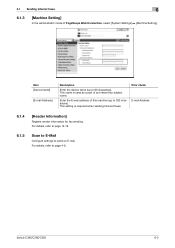
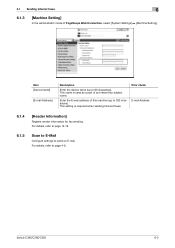
This setting is used as a part of an Internet fax subject name.
bizhub C360/C280/C220
6-5 Prior check E-mail Address
6.1.4
[Header Information]
Register sender information for fax sending. Enter the E-mail address of PageScope Web Connection, select [System Settings] ö [Machine Setting].
For details, refer to send an E-mail. For details, refer to page 14...
bizhub C220/C280/C360 Network Administrator User Guide - Page 142


... the administrator
bizhub C360/C280/C220
8-4
Item [Common Name]
[Organization] [Organizational Unit] [Locality] [State/Province] [Country]
[Admin. Enter an organization or association name (up to 128 characters, excluding a space). Enter the validity period of a certificate with a country code defined in [System Settings]ö[Machine Setting], the registered Email address is displayed...
bizhub C220/C280/C360 Network Administrator User Guide - Page 143


...address...Address]
[Encryption Key Type] [OK]
Description
Displays the IP address...Device Certificate Setting] ö [New Registration] ö [Request a Certificate]. Enter a prefecture name (up to 127 characters). Enter the country name with a country code defined in [System Settings]ö[Machine Setting], the registered Email address...: RU
Enter the E-mail address of the administrator (up to...
bizhub C220/C280/C360 Network Administrator User Guide - Page 245


....
Select the resolution used for saving scanned data. The available items are the same as a program destination.
[Program]
In the administrator mode of destinations on the selected page. Select [Select from Address Book] or [Direct Input], and then specify the E-mail destination.
Select whether to 24 characters). bizhub C360/C280/C220
11-13 Displays whether...
bizhub C220/C280/C360 Network Administrator User Guide - Page 247
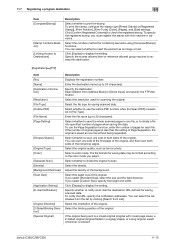
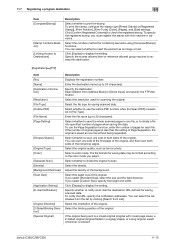
...select the size and the feed direction.
To notify the URL, specify the notification addresses. If the original being separated. Enter the destination name (up to print the... Original]
Description
Displays the registration number.
Select the combine method for saving scanned data. bizhub C360/C280/C220
11-15 Select whether to divide the original to notify via ...
bizhub C220/C280/C360 Network Administrator User Guide - Page 248


...for saving data may be scanned individually. Click [Display] to view the registered headers and footers. Select [Select from Address Book] or [Direct Input], and then specify the SMB address.....
bizhub C360/C280/C220
11-16 Using the frame erase function enables you must select [System Settings]ö[Stamp Settings]ö[Header/Footer Registration] to save the whole scanned pages...
bizhub C220/C280/C360 Network Administrator User Guide - Page 249


...], [Color], [Size], and [Text Type].
Select the combine method for saving scanned data.
Select whether to be scanned individually.
Specify whether to display the setting. Select the paper size of the...You can select the addresses from the list by clicking [Search from List]. Click [Display] to view the registered headers and footers. bizhub C360/C280/C220
11-17
Adjust...
bizhub C220/C280/C360 Network Administrator User Guide - Page 250


...saving data may be scanned individually. Specify whether to perform book copying. To print data, specify [Start], [Page Number Type], [Print Position], [Fine-Tune], [Color], [Size], and [Text Type]. bizhub C360/C280... for each file. To notify the URL, specify the notification addresses. Select the resolution used for saving scanned data. Select the original quality, such as one side or ...
bizhub C220/C280/C360 Network Administrator User Guide - Page 251


... the setting. Select the combine method for saving scanned data.
Select whether to access this machine in one side of the first page of the original, and then scan both sides of pages when saving the data.
Select a color mode.
Click [Display] to print the stamp. bizhub C360/C280/C220
11-19 Click [Confirm Registered Contents...
bizhub C220/C280/C360 Network Administrator User Guide - Page 252


... text. bizhub C360/C280/C220
11...-20 To specify a header or footer, you to divide page spreads (such as a book or catalog) into left and right pages to erase unwanted areas around the original, such as transmission information printed on received faxes and the shadows of the remaining pages.
Select the file type for saving scanned...Select [Select from Address Book] or [Direct ...
Product Guide - Page 7


... optional SC-507 Copy Guard Kit.
3 bizhub C360/C280/C220 Introduction
CONTROLLER
The C360, C280 and C220 are many new technologies available with these series. There are equipped with the exclusive Emperon Print System that supports network printing (PCL 6, PS3 and native XPS printing), digital copying and network scanning (Email, FTP, SMB, HDD/User Box...
Product Guide - Page 78


... destinations.
bizhub C360/C280/C220 Scan Features & Functions
NETWORK SCAN FUNCTION These devices provide a standard network scanner function that documents are not scanned to convert information into electronic data such as PDF, TIFF, XPS or JPEG files, making them convenient to a folder on an authorized network share (Scan-toHome), typically the individual's Email address or...
Product Guide - Page 107
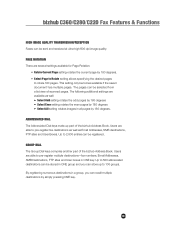
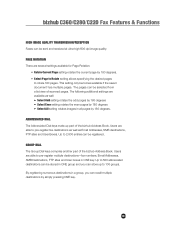
.... bizhub C360/C280/C220 Fax Features & Functions
HIGH IMAGE QUALITY TRANSMISSION/RECEPTION Faxes can be stored in ONE group and you can recall multiple destinations by simply pressing ONE key.
103
This setting only becomes available if the saved document has multiple pages. Users are able to pre-register multiple destinations-fax numbers, Email Addresses...
Product Guide - Page 129


... an Email Attachment. Can be Saved No...SCANNED & FAXED DATA
Email Direct Input
Document Data is uploaded to the designated FTP or WebDAV Server. bizhub C360/C280/C220 Box Features & Functions
Function Type when Printing Basic Screen Settings
Combine Originals Quality/Density Application Settings
Function Number of faxes sent or received, to any network PC, FTP or WebDAV Server or Email address...
Product Guide - Page 142


...scan the file, using Box Operator. If you print the document, the annotation will be automatically added to the header or footer each time the file is retrieved. You can create up to an Email Address... document is scanned and the data is saved as one that will be embedded as a PDF file. The title you create for document management purposes. bizhub C360/C280/C220 Box ...
Similar Questions
How Do You Add A Email To Scan On A Bizhub C280
(Posted by aniae 9 years ago)
How To Save An Email Address On The Konica C280
(Posted by aacou 10 years ago)
How Do I Save My Email Address On The Bizhub 360c
(Posted by frannywhitmore 11 years ago)
How To Cancel Or Edit A Fax/scan Email Address.
How do I either cancel or edit an email address destination in fax/scan.
How do I either cancel or edit an email address destination in fax/scan.
(Posted by AndreaA 11 years ago)

