Konica Minolta bizhub C280 Support Question
Find answers below for this question about Konica Minolta bizhub C280.Need a Konica Minolta bizhub C280 manual? We have 21 online manuals for this item!
Question posted by aacou on September 29th, 2013
How To Save An Email Address On The Konica C280
The person who posted this question about this Konica Minolta product did not include a detailed explanation. Please use the "Request More Information" button to the right if more details would help you to answer this question.
Current Answers
There are currently no answers that have been posted for this question.
Be the first to post an answer! Remember that you can earn up to 1,100 points for every answer you submit. The better the quality of your answer, the better chance it has to be accepted.
Be the first to post an answer! Remember that you can earn up to 1,100 points for every answer you submit. The better the quality of your answer, the better chance it has to be accepted.
Related Konica Minolta bizhub C280 Manual Pages
bizhub C220/C280/C360 Security Operations User Guide - Page 79
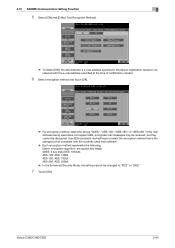
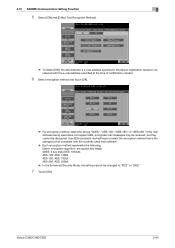
bizhub C360/C280/C220
2-64
2.15 S/MIME Communication Setting Function
2
5 Select [ON] and [E-Mail Text Encryption Method].
% To Select [ON], the administrator's e-mail address specified in the device ... or select the encryption method that is the strongest of all compliant with the e-mail address specified at the time of certification creation.
6 Select encryption method and touch [OK].
...
bizhub C220/C280/C360 Advanced Function Operations User Guide - Page 78


... add a digital signature. you need to specify a digital ID on registering a device certificate in the MFP, refer to enter information in [PDF Document Properties] from the encryption target.
bizhub C360/C280/C220
7-5
therefore, you do not need to permit printing of an address;
7.3 Encrypting PDF document and adding digital signature
7
[Detail Settings]
Item [Printing...
bizhub C220/C280/C360 Network Administrator User Guide - Page 45


...can specify the IPv6 address. Select whether to be sent.
Prior check Server address Server port number Server reception limit
bizhub C360/C280/C220
4-9 Enter the SMTP server address. Enter the SMTP ...can be 0 to E-mail] [SMTP Server Address]
[Port Number]
[Connection Timeout] [Max Mail Size] [Server Capacity]
[Administrator EMail Address]
Description
Select the [E-mail TX (SMTP)] check...
bizhub C220/C280/C360 Network Administrator User Guide - Page 46


...or [Start TLS]. Enter the divided mail size to 128 characters). However, when the user's Email address is not registered or S/MIME is used for SSL communication if [SMTP over SSL/Start TLS...this check box to [Allow], the user can change the From address before sending an E-mail. Server port number
Server port number
bizhub C360/C280/C220
4-10 If the E-mail software that received an E-mail...
bizhub C220/C280/C360 Network Administrator User Guide - Page 96
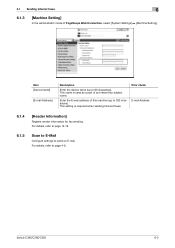
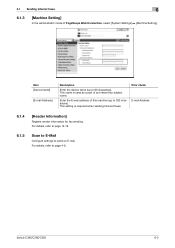
...This name is required when sending Internet faxes. bizhub C360/C280/C220
6-5 Enter the E-mail address of this machine (up to 320 characters).... part of PageScope Web Connection, select [System Settings] ö [Machine Setting]. Prior check E-mail Address
6.1.4
[Header Information]
Register sender information for fax sending. 6.1 Sending Internet faxes
6
6.1.3
[Machine Setting]
In ...
bizhub C220/C280/C360 Network Administrator User Guide - Page 142


... [PKI Settings] ö [Device Certificate Setting] ö [New Registration] ö [Create and install a self-signed Certificate]. Enter a prefecture name (up to 63 characters). Displays the validity period starting date. Displays the date and time (of a certificate with a country code defined in [System Settings]ö[Machine Setting], the registered Email address is displayed. Enter...
bizhub C220/C280/C360 Network Administrator User Guide - Page 143


...Email address is displayed. Select a type of PageScope Web Connection, select [Security] ö [PKI Settings] ö [Device...Address]
[Encryption Key Type] [OK]
Description
Displays the IP address or domain name of the administrator
Click this machine. Prior check
E-mail address...FR, Belgium: BE, Russia: RU
Enter the E-mail address of the administrator (up to 128 characters, excluding a ...
bizhub C220/C280/C360 Network Administrator User Guide - Page 151
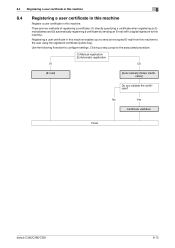
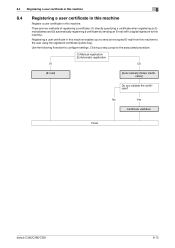
... methods of registering a certificate: (1) directly specifying a certificate when registering an Email address and (2) automatically registering a certificate by sending an E-mail with a digital signature to configure settings.
Use the following flowchart to this machine. No
Yes
Certificate validation
Finish
bizhub C360/C280/C220
8-13
Registering a user certificate in this machine...
bizhub C220/C280/C360 Network Scan/Fax/Network Fax Operations User Guide - Page 229
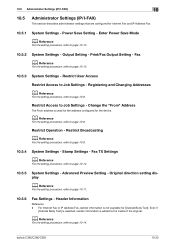
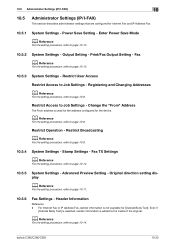
... -
For Internet Fax or IP Address Fax, sender information is used for the address configured for the device.
Power Save Setting - Enter Power Save Mode
d Reference
For the setting ...Registering and Changing Addresses
d Reference
For the setting procedure, refer to page 10-14. Restrict Operation - Advanced Preview Setting -
Header Information
Reference - bizhub C360/C280/C220
10-33...
bizhub C220/C280/C360 Network Scan/Fax/Network Fax Operations User Guide - Page 292


... 5-28 User box 5-26 Web service 5-31 WebDAV 5-29 Enter power save mode 10-13 Environment and device requirements 4-2 Error message 12-6 Extension line 7-10
bizhub C360/C280/C220
14-2 14.1 Index by item
14
14 Index
14.1 Index by item
A
Activity report 8-10
Address book 4-4, 5-20
E-mail 9-7 Fax 9-9 FTP 9-13 Internet fax 9-17 IP...
Product Guide - Page 23
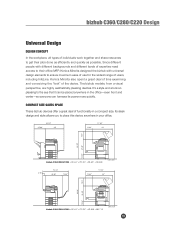
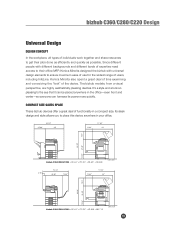
... everyone can harness its power more quickly. The bizhub models, from a visual perspective, are highly aesthetically pleasing devices. bizhub C360/C280/C220 Design
Universal Design
DESIGN CONCEPT
In the workplace...design and style allows you to get their office MFP, Konica Minolta designed the bizhub with different backgrounds and different levels of expertise need access to their ...
Product Guide - Page 78


...bizhub C360/C280/C220 Scan Features & Functions
NETWORK SCAN FUNCTION These devices provide a standard network scanner function that documents are not scanned to unauthorized destinations. SCAN-TO-MULTI SEND (Multiple Destinations) Data can be easily distributed to a folder on an authorized network share (Scan-toHome), typically the individual's Email address...To address this issue, Konica ...
Product Guide - Page 79
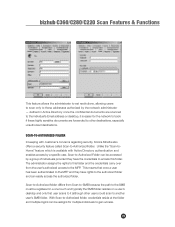
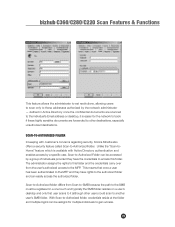
... that user scans to it is available with customer's concerns regarding security, Konica Minolta also offers a security feature called Scan-to-Authorized Folder. The administrator...Email address or desktop, it (although other destinations, especially unauthorized destinations. Unlike the "Scan-toHome" feature which is easier for multiple individuals to gain access.
75 bizhub C360/C280/...
Product Guide - Page 98


...the developing unit is mixed in the developing unit. As a result, these bizhub devices are able to deliver stable image qualities regardless of the print volume or ... 1. bizhub C360/C280/C220 Reliability Features & Functions
Reliability
THE SAME HIGH RELIABILITY AS BLACK-AND-WHITE UNITS
Konica Minolta continues to build upon the formidability of the bizhub OP multifunctional devices to ...
Product Guide - Page 107
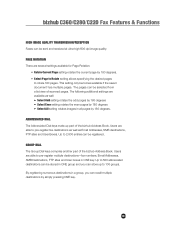
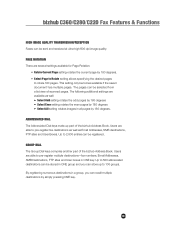
bizhub C360/C280...register multiple destinations-fax numbers, Email Addresses, SMB Destinations, FTP sites and User boxes in ONE key. Users are available as Email Addresses, SMB destinations, FTP sites and... of the bizhub Address Book. GROUP DIAL The Group Dial keys comprise another part of the bizhub Address Book.
This setting only becomes available if the saved document has multiple pages....
Product Guide - Page 119


... organization). Messages are assigned Email addresses, it is your monthly fee for Internet Faxing. The bizhub C360/C280/C220 supports Color Internet Faxing, a capability introduced with the bizhub C652/C552. COLOR AND MONOCHROME Internet Faxing enables the transmission of a hard copy document over the Internet from one T.37 Internet Fax device to send faxes in the...
Product Guide - Page 129


ROUTING (Redistributing) SCANNED & FAXED DATA
Email Direct Input
Document Data is required. Can be Saved No Yes Yes Yes Yes Yes Yes Yes... WebDAV) Direct Input Document Data is sent to any network PC, FTP or WebDAV Server or Email address.
bizhub C360/C280/C220 Box Features & Functions
Function Type when Printing Basic Screen Settings
Combine Originals Quality/Density Application Settings...
Product Guide - Page 142


... deter unauthorized printing since it is easy to identify the creator of the documents. SCANNING AND SAVING A DOCUMENT When you scan a document, you need to access the Application Screen, select an..., using the PDF File format, to an Email Address, SMB Folder or FTP site and then retrieve the file using Box Operator. bizhub C360/C280/C220 Box Features & Functions
ANNOTATION USER BOX ...
Product Guide - Page 150


... an audit log that not only covers a long period of the jobs completed. Addresses in Existing Konica Minolta
Multifunctional Peripheral
Addresses in PC
Addresses in LDAP Server
146
PageScope Data Administration
bizhub The PageScope Data Administrator utility is listed on the device. Since the device cannot maintain a long history of the jobs completed due to the amount of...
Product Guide - Page 161


...alerts, supply warnings, parts life alerts and MFP firmware reporting. bizhub C360/C280/C220 Document & Device Management
Management Tools
vCARE DEVICE RELATIONSHIP MANAGEMENT (DRM) SYSTEM bizhub vCare is a software system developed by Konica Minolta, designed to enhance customer care through participating authorized dealers.
157 Key features of Konica Minolta multifunctional devices.
Similar Questions
Konica Minolta Bizhub C220 Manual, How To Save Email Address For Scans
(Posted by lashawn 10 years ago)
How To Set Admin Email Address Konica Minolta C280
(Posted by snippMtorr 10 years ago)
How To Save Email Addresses On Konica Minolta Bizhub C35
(Posted by siloxer 10 years ago)
How To Add Email Address Konica Minolta Bizhub C280
(Posted by jfitz 10 years ago)
How To Save Email Addresses On The Bizhub C280
(Posted by jonafi 10 years ago)

