Konica Minolta bizhub C280 Support Question
Find answers below for this question about Konica Minolta bizhub C280.Need a Konica Minolta bizhub C280 manual? We have 21 online manuals for this item!
Question posted by jonafi on November 3rd, 2013
How To Save Email Addresses On The Bizhub C280
The person who posted this question about this Konica Minolta product did not include a detailed explanation. Please use the "Request More Information" button to the right if more details would help you to answer this question.
Current Answers
There are currently no answers that have been posted for this question.
Be the first to post an answer! Remember that you can earn up to 1,100 points for every answer you submit. The better the quality of your answer, the better chance it has to be accepted.
Be the first to post an answer! Remember that you can earn up to 1,100 points for every answer you submit. The better the quality of your answer, the better chance it has to be accepted.
Related Konica Minolta bizhub C280 Manual Pages
bizhub C220/C280/C360 Security Operations User Guide - Page 79
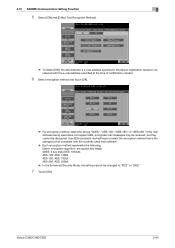
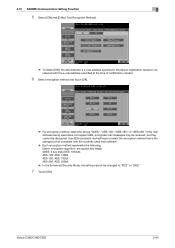
...software or select the encryption method that is the strongest of all compliant with the e-mail address specified at the time of certification creation.
6 Select encryption method and touch [OK].
...and [E-Mail Text Encryption Method].
% To Select [ON], the administrator's e-mail address specified in the device registration needs to "RC2" or "DES."
7 Touch [OK]. bizhub C360/C280/C220
2-64
bizhub C220/C280/C360 Advanced Function Operations User Guide - Page 78


...and enter information to specify an address separately. Select [Digital ID]....address; Configure this setting for selecting destinations. you need to insert, delete or rotate the page, enter information in [PDF Document Properties] from the encryption target.
When a device certificate has been registered in the MFP, specify whether to insert, delete or rotate the
page. bizhub C360/C280...
bizhub C220/C280/C360 Box Operations User Guide - Page 282


...a DHCP server to centrally manage IP addresses of the DHCP clients enables you to present characters. The acronym for bitmap. bizhub C360/C280/C220
10-3 The transmission speed of ...devices such as the account name. This method is turned on the image.
The abbreviation for Dynamic Host Configuration Protocol.
A byte consists of an image. An initial setting.
used for saving...
bizhub C220/C280/C360 Copy Operations User Guide - Page 43


...address. [IPv6 Address]: Allows you to the fax/scanner and User Boxes operations. You can be operated by the user.
Specify whether to the [User's Guide Network Scan/Fax/Network Fax Operations] and [User's Guide Box Operations]. bizhub C360/C280... Life] [Banner Printing]
[Device Information]
Allows you to register items related to check the status (usage level) of the machine....
bizhub C220/C280/C360 Copy Operations User Guide - Page 166


... in the Login screen.
If user authen- Also configure whether to immediately print unauthenticated jobs or public user job or save it cannot be
changed . • Selecting a user and pressing [Delete] delete the selected user. • If... registered users can
be used again.
[Password]
Enter the password.
[E-Mail Address]
Enter an E-mail address. bizhub C360/C280/C220
7-29
bizhub C220/C280/C360 Fax Driver Operations User Manual - Page 68


...a CRT or other devices with a computer.
The acronym for Service Location Protocol. In order to call the name server responsible for Macintosh and Windows.
bizhub C360/C280/C220
6-5
The acronym ... such as a standard font type for conversion between a computer name and an IP address.
This is temporarily stored in the TCP/IP network environments.
Software used to the ...
bizhub C220/C280/C360 Network Administrator User Guide - Page 45


... that exceeds the upper limit of the administrator. Displays the E-mail address of the server capacity will be 0 to E-mail] [SMTP Server Address]
[Port Number]
[Connection Timeout] [Max Mail Size] [Server Capacity]
[Administrator EMail Address]
Description
Select the [E-mail TX (SMTP)] check box. Prior check Server address Server port number Server reception limit
bizhub C360/C280/C220
4-9
bizhub C220/C280/C360 Network Administrator User Guide - Page 46


...be sent from this machine. If the administrator's E-mail address is set to send an E-mail. However, when the user's Email address is not registered or S/MIME is used for SSL ..."From" Address] is set to the From address of the administrator
4.3.3
SMTP over SSL] or [Start TLS]. Server port number
Server port number
bizhub C360/C280/C220
4-10
Prior check
E-mail address of the...
bizhub C220/C280/C360 Network Administrator User Guide - Page 96
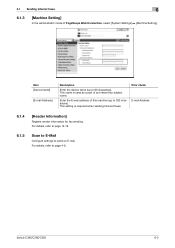
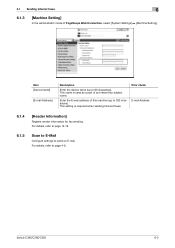
Enter the E-mail address of this machine (up to page 4-9.
This setting is used as a part of ... characters). For details, refer to 80 characters).
This name is required when sending Internet faxes. bizhub C360/C280/C220
6-5 Item [Device Name]
[E-mail Address]
Description
Enter the device name (up to send an E-mail. 6.1 Sending Internet faxes
6
6.1.3
[Machine Setting]
In...
bizhub C220/C280/C360 Network Administrator User Guide - Page 142


... defined in [System Settings]ö[Machine Setting], the registered Email address is displayed.
Select a type of this machine. Click this machine for SSL communications
8
8.1.2
[Create and install a self-signed Certificate]
In the administrator mode of the administrator
bizhub C360/C280/C220
8-4
E-mail Address]
[Validity Start Date]
[Validity Period] [Encryption Key Type] [OK...
bizhub C220/C280/C360 Network Administrator User Guide - Page 143


... bizhub C360/C280/C220
8-5
Enter an account name (up to create certificate signing request data. E-mail Address]
[Encryption Key Type] [OK]
Description
Displays the IP address... Russia: RU
Enter the E-mail address of encryption key. Enter the country name with a country code defined in [System Settings]ö[Machine Setting], the registered Email address is displayed.
Item [Common Name]
...
bizhub C220/C280/C360 Network Administrator User Guide - Page 151
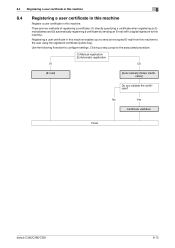
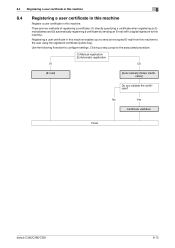
...machine to the user using the registered certificate (public key).
No
Yes
Certificate validation
Finish
bizhub C360/C280/C220
8-13
Use the following flowchart to this machine. 8.4 Registering a user certificate in...directly specifying a certificate when registering an Email address and (2) automatically registering a certificate by sending an E-mail with a digital signature to ...
bizhub C220/C280/C360 Network Administrator User Guide - Page 152


Clicking [Deletion of Certification Information] check box. Prior check
Where to be registered. Click [Browse], and specify where to save a certificate
bizhub C360/C280/C220
8-14 You cannot register a certificate if the E-mail address to save the certificate information to be registered as a DER (Distinguished Encoding Rules) file. Certificate information is supported only as a ...
bizhub C220/C280/C360 Network Scan/Fax/Network Fax Operations User Guide - Page 229
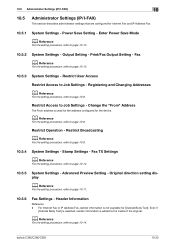
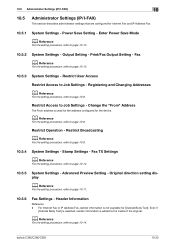
... -
bizhub C360/C280/C220
10-33 Enter Power Save Mode...Save Setting -
Advanced Preview Setting - 10.5 Administrator Settings (IP/I-FAX)
10
10.5
Administrator Settings (IP/I-FAX)
This section describes administrator settings that are configured for the device. Stamp Settings -
Change the "From" Address
The From address is used for the address configured for Internet Fax and IP Address...
bizhub C220/C280/C360 Network Scan/Fax/Network Fax Operations User Guide - Page 292


... 5-28 User box 5-26 Web service 5-31 WebDAV 5-29 Enter power save mode 10-13 Environment and device requirements 4-2 Error message 12-6 Extension line 7-10
bizhub C360/C280/C220
14-2 14.1 Index by item
14
14 Index
14.1 Index by item
A
Activity report 8-10
Address book 4-4, 5-20
E-mail 9-7 Fax 9-9 FTP 9-13 Internet fax 9-17 IP...
Product Guide - Page 78


...are sent to an authorized Email address (Scan-to-Me) or to a folder on an authorized network share (Scan-toHome), typically the individual's Email address or individual's shared network folder... Directory). The C360/C280/C220 gives you quickly convert paper documents into assets. bizhub C360/C280/C220 Scan Features & Functions
NETWORK SCAN FUNCTION These devices provide a standard network...
Product Guide - Page 107
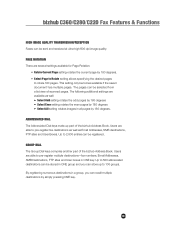
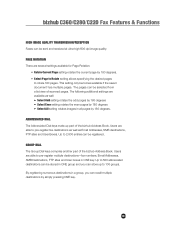
... the saved document has multiple pages. Users are available as Email Addresses, SMB destinations, FTP sites and User Boxes. Up to 100 groups. By registering numerous destinations in ONE group and you can recall multiple destinations by 180 degrees.
The pages can be stored in a group, you can store up part of the bizhub Address...
Product Guide - Page 119


... your monthly fee for Internet Faxing. The bizhub C360/C280/C220 supports Color Internet Faxing, a capability introduced with the bizhub C652/C552. Since the transmission occurs over the Internet from one T.37 Internet Fax device to send a fax transmission over the Internet instead of a traditional telephone line. The Email address of hard copy output. in color...
Product Guide - Page 129


... panel on the specified computer.
125 bizhub C360/C280/C220 Box Features & Functions
Function Type when Printing Basic Screen Settings
Combine Originals Quality/Density Application Settings
Function Number of faxes sent or received, to any network PC, FTP or WebDAV Server or Email address.
File (FTP or WebDAV) Direct Input Document Data...
Product Guide - Page 142


... the scanned document. It also helps deter unauthorized printing since it is saved as a PDF file.
bizhub C360/C280/C220 Box Features & Functions
ANNOTATION USER BOX FUNCTION The Annotation User Box...the creator of the documents. When a document is scanned and the data is easy to an Email Address, SMB Folder or FTP site and then retrieve the file using Box Operator. If you...
Similar Questions
Saving Email Addresses On The Bizhub 751
How can an email address be saved on the bizhub 751 to be used again later without having to re-ente...
How can an email address be saved on the bizhub 751 to be used again later without having to re-ente...
(Posted by rbutler57213 9 years ago)
How Do You Add A Email Address To A Bizhub Fax Machine
(Posted by polosNikola 10 years ago)
How Do You Save Email Addresses On The Bizhub C360
(Posted by barrtiny5 10 years ago)

