Konica Minolta bizhub C280 Support Question
Find answers below for this question about Konica Minolta bizhub C280.Need a Konica Minolta bizhub C280 manual? We have 21 online manuals for this item!
Question posted by gpsbl on October 12th, 2013
How To Send An Email From Bizhub C280
The person who posted this question about this Konica Minolta product did not include a detailed explanation. Please use the "Request More Information" button to the right if more details would help you to answer this question.
Current Answers
There are currently no answers that have been posted for this question.
Be the first to post an answer! Remember that you can earn up to 1,100 points for every answer you submit. The better the quality of your answer, the better chance it has to be accepted.
Be the first to post an answer! Remember that you can earn up to 1,100 points for every answer you submit. The better the quality of your answer, the better chance it has to be accepted.
Related Konica Minolta bizhub C280 Manual Pages
bizhub C220/C280/C360 Box Operations User Guide - Page 19


... computer.
2.1.1
Available User Box functions
Saving documents
Data can be printed, sent by Email, transferred via FTP, or sent to a computer as the Personal or Group User ... that can save all scanned documents directly in a
User Box.
bizhub C360/C280/C220
2-2
This item appears when an external memory device is installed. • You can be necessary. ternal memory connected...
bizhub C220/C280/C360 Box Operations User Guide - Page 277


... as RightFax Server registered in the external server.
Registers Prefix or Suffix to be used when sending E-mails.
bizhub C360/C280/C220
9-41 Registers application settings and server addresses when using the applications such as destination information when Emailing.
Enables you to check the program address book registered in this machine or to register...
bizhub C220/C280/C360 Box Operations User Guide - Page 278


..., and other settings for Memory RX or Network Fax. Configure the fax settings for sending or receiving data. Configure the setting to be output when sending or receiving data. bizhub C360/C280/C220
9-42
Registers sender information and fax number when sending data. Specify the outside line at PBX connection. Specify the parameters and functions...
bizhub C220/C280/C360 Network Administrator User Guide - Page 337


...Device Setting]
[Time Adjustment Setting]
[Status Notification Setting]
[Total Counter Notification Settings]
Second level [MAC Address] [LLTD Setting] [Network Speed]
[ON]
[OFF] [Register Notification Address]
[Notification Schedule Setting]
[Notification Address Setting] [Model Name] [Send... 5]
[IPX Address]
[E-mail 1] to [Email 10] [Schedule 1] to [Schedule 2]
[...bizhub C360/C280/C220
15-17
bizhub C220/C280/C360 Network Administrator User Guide - Page 352


...the serial communication.
A standard used to any those devices.
bizhub C360/C280/C220
15-32
If a receiver also provides the ECM... a protocol used for authentication. A communication procedure related to send or receive data between a Web server and a client (such... the TCP/IP network to a LDAP server form a multifunctional product. Just using a DHCP server to centrally manage IP...
bizhub C220/C280/C360 Network Administrator User Guide - Page 355


...next LDAP server. An area used to identify each network device. RIP extracts picture images from sending mail messages. UNIX server software which is used for allowing... relevant destination data is a unit of clients. The referral setting configures whether the multifunctional product is usually set to MIME (E-mail operations). The acronym for Red, Green... bizhub C360/C280/C220
15-35
bizhub C220/C280/C360 Network Scan/Fax/Network Fax Operations User Guide - Page 39


...number assigned when the job is a fax, Internet fax, or IP address fax.
bizhub C360/C280/C220
3-11
To delete a job, press [Delete]. • If user authentication... this button to another device upon reception of fax data, also appears in the Job History of [Send]. plied, the names ...]: Destination type (including fax, EMail, FTP, PC (SMB), WebDAV, and TWAIN). [Address]: Displays the fax number, ...
bizhub C220/C280/C360 Network Scan/Fax/Network Fax Operations User Guide - Page 282


...multifunctional product. The acronym for Domain Name System. This system enables a user to any those devices. A standard for Internet Message Access Protocol. The name used to send or receive data between a computer and a peripheral device. bizhub C360/C280...and white dots
A large capacity storage device for retrieving Email messages with documents, including their presentation ...
bizhub C220/C280/C360 Network Scan/Fax/Network Fax Operations User Guide - Page 284


...devices can check the attribute information about the file.
Public key method is most often used for allowing security functions.
bizhub C360/C280...file transmission.
The referral setting configures whether the multifunctional product is an OS.
Attribute information. The...each other computers or peripherals. A number used when sending E-mail messages. A server that is called the...
bizhub C220/C280/C360 Print Operations User Guide - Page 282


... data. Specify the outside line at PBX connection. Configure the setting for a report, for sending or receiving data. Registers sender information and fax number when sending data. Configure the fax settings for Memory RX or Network Fax. bizhub C360/C280/C220
14-29 Specify the fax line such as Dialing Method. Specify the parameters...
Product Guide - Page 3


...Functions 70 Scan & Send 70 bizhub C360/C280/C220 Image Quality Features & Functions 83 Image Quality 83 bizhub C360/C280/C220 Reliability Features & Functions 94 Reliability 94 bizhub C360/C280/C220 Fax Features & Functions 99 Fax Functions 99 bizhub C360/C280/C220 Box Features & Functions 119 Box Functions 119 bizhub C360/C280/C220 Document & Device Management 143 Driver & Application...
Product Guide - Page 12


...Vista Support bizhub Send USB ...send documents to one's own Email
Scanning feature to send documents to one's own Email
Scanning feature to send documents to a registered folder on a PC
Scanning feature to send...device for easy access
at the front of the originals with the Copy Protect pattern
Allowing to only make copies when the correct password is entered
Yes
Yes IC-412 (for C360 and C280...
Product Guide - Page 78


... Active Directory environment, documents scanned at the compatible MFP are not scanned to unauthorized destinations. bizhub C360/C280/C220 Scan Features & Functions
NETWORK SCAN FUNCTION These devices provide a standard network scanner function that documents are sent to an authorized Email address (Scan-to-Me) or to a folder on an authorized network share (Scan-toHome...
Product Guide - Page 80


... for Print-from the C360/C280/C220's control panel.
With Scan-to-WebDAV, content is available on the network, the Email notification function can ...bizhub devices scan to the rated USB Port power consumption (0.5A). USB hard disks are not supported. You can be overwritten; SCAN-TO-WebDAV The bizhub is available on the network.
The USB memory must be used to send an Email...
Product Guide - Page 85


... . bizhub C360/C280/C220 Scan Features & Functions
PAGE SPLIT & SEND (Binary Division)
When an attached file contains a large amount of data, this purpose is used for the file size, can be set. LDAP SEARCH FUNCTION
These bizhub devices support the Lightweight Directory Access Protocol (LDAP) for a destination Email in the LDAP server from the bizhub...
Product Guide - Page 98


... Unit Waste Toner Box
Circulation and Agitation
Auto-Refining Developing System 1. bizhub C360/C280/C220 Reliability Features & Functions
Reliability
THE SAME HIGH RELIABILITY AS BLACK-AND-WHITE UNITS
Konica Minolta continues to build upon the formidability of the bizhub OP multifunctional devices to the developing unit as toner is consumed. As a result, these...
Product Guide - Page 106
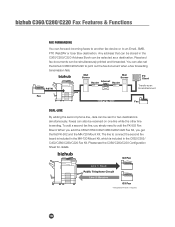
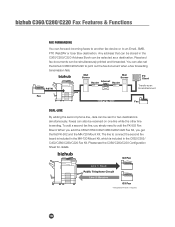
... line while the other line is sending. When you add the C652/C552/C452/C360/C280/C220 Fax Kit, you simply need to an Email, SMB, FTP, WebDAV or User Box destination. The line to print out the fax document when a fax forwarding
transmission fails. bizhub
G3 Fax
Line 1: Send Public Telephone Circuit
Line 2: Receive...
Product Guide - Page 119


... or organization). This is possible to the device. Messages are assigned Email addresses, it is assigned to send a fax transmission over the Internet instead of a traditional telephone line. The bizhub C360/C280/C220 supports Color Internet Faxing, a capability introduced with the bizhub C652/C552. Transmissions can accomplish this case, the Email address is the same as a hard...
Product Guide - Page 159


...the file size and eases the burden on the network and hard disk drive when sending Email attachments and saving the data on your PC, making it easy to find a ... User Box can be downloaded and accessed by anyone on the PageScope Application CD. bizhub C360/C280/C220 Document & Device Management
PAGESCOPE BOX OPERATOR This application makes it easy to print images and documents that ...
Product Guide - Page 161


...service alerts, supply warnings, parts life alerts and MFP firmware reporting. Key features of Konica Minolta multifunctional devices. bizhub C360/C280/C220 Document & Device Management
Management Tools
vCARE DEVICE RELATIONSHIP MANAGEMENT (DRM) SYSTEM bizhub vCare is a software system developed by Konica Minolta, designed to enhance customer care through participating authorized dealers...
Similar Questions
How To Scan Multiple Pages And Send In A Email, Bizhub C360 C280 C220
(Posted by Lealp 9 years ago)
How Do You Add A Email To Scan On A Bizhub C280
(Posted by aniae 9 years ago)
Bizhub 501 Changing The Defults Subject Line When Sending Email /scan /fax
(Posted by dofelip 10 years ago)
How To Send Default Send Email Address On Bizhub C280
(Posted by mehel 10 years ago)

