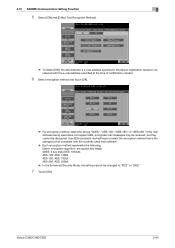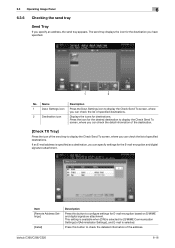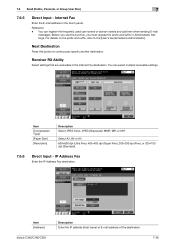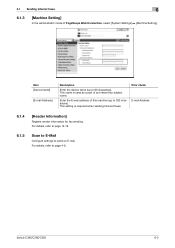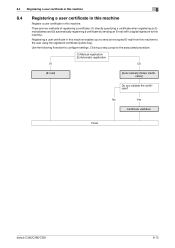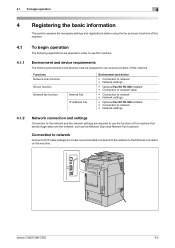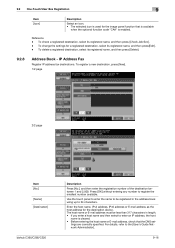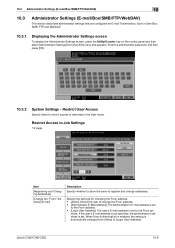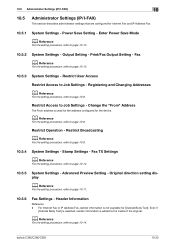Konica Minolta bizhub C220 Support Question
Find answers below for this question about Konica Minolta bizhub C220.Need a Konica Minolta bizhub C220 manual? We have 22 online manuals for this item!
Question posted by GSGsani on April 10th, 2014
How To Save Email Address On Bizhub C220
The person who posted this question about this Konica Minolta product did not include a detailed explanation. Please use the "Request More Information" button to the right if more details would help you to answer this question.
Current Answers
Answer #1: Posted by freginold on June 15th, 2014 5:32 AM
Hi, step-by-step instructions for adding an email address to your bizhub can be found here:
http://www.bpos.ca/instructions/km/color/c203-253-353-220-280-360/Email_Fax_Address.pdf
http://www.bpos.ca/instructions/km/color/c203-253-353-220-280-360/Email_Fax_Address.pdf
Related Konica Minolta bizhub C220 Manual Pages
Similar Questions
Saving Email Addresses On The Bizhub 751
How can an email address be saved on the bizhub 751 to be used again later without having to re-ente...
How can an email address be saved on the bizhub 751 to be used again later without having to re-ente...
(Posted by rbutler57213 9 years ago)
Konica Minolta Bizhub C220 - How To Favorite An Email Address
(Posted by krirca 9 years ago)
Konica Minolta Bizhub C220 Manual, How To Save Email Address For Scans
(Posted by lashawn 9 years ago)
How To Save Email Addresses On Konica Minolta Bizhub C35
(Posted by siloxer 10 years ago)