Konica Minolta bizhub 283 Support Question
Find answers below for this question about Konica Minolta bizhub 283.Need a Konica Minolta bizhub 283 manual? We have 15 online manuals for this item!
Question posted by wjohnFar on September 6th, 2013
How To Setup My Bizhub 283 To Fax To My Email
The person who posted this question about this Konica Minolta product did not include a detailed explanation. Please use the "Request More Information" button to the right if more details would help you to answer this question.
Current Answers
There are currently no answers that have been posted for this question.
Be the first to post an answer! Remember that you can earn up to 1,100 points for every answer you submit. The better the quality of your answer, the better chance it has to be accepted.
Be the first to post an answer! Remember that you can earn up to 1,100 points for every answer you submit. The better the quality of your answer, the better chance it has to be accepted.
Related Konica Minolta bizhub 283 Manual Pages
AU-201H User Guide - Page 11


... CD-ROM
drive of the computer. The setup procedure includes installing this device into the USB port on the operating environment and installation procedure for Data Administrator, refer to use Data Administrator, settings must be specified on the computer. Setup
1 Turn off the multifunctional product with this device's IC Card Driver (USB-Driver), then installing...
bizhub 223/283/363/423 PKI Security Operations User Guide - Page 5


...the ISO15408 Standard
The security functions offered by the bizhub 423/363/283/223 machine. This User's Guide (Ver. 1.01) describes bizhub 423/bizhub 363/bizhub 283/bizhub 223 PKI Card System Control Software (MFP Controller...the error cannot be used when using the security functions. bizhub 423/363/283/223
1-2 For details of the machine should keep this manual thoroughly before using the...
bizhub 223/283/363/423 PKI Security Operations User Guide - Page 6


...and perform upgrading of this machine to anybody, or perform malicious or intentional act during setup and service procedures for this machine is used .
3.
Check that the settings for...page to the Administrator of the machine.
Explain to the administrator that the Fax Kit has been mounted and set to [OFF] by checking the box... is English.
bizhub 423/363/283/223
1-3
bizhub 223/283/363/423 Security Operations User Guide - Page 6


...the machine.
This User's Guide (Ver. 1.00) describes bizhub 423/bizhub 363/bizhub 283/bizhub 223/bizhub 7828/ineo 423/ineo 363/ineo 283/ineo 223 Multi Function Peripheral Control Software (MFP Controller:A1UD0Y0... keep this manual thoroughly before using the security functions offered by the bizhub 423/363/283/223 machine comply with the mode screen left displayed. The Administrator of...
bizhub 223/283/363/423 Security Operations User Guide - Page 7
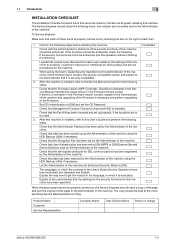
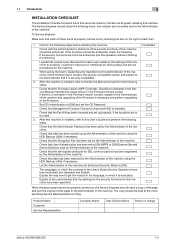
...to anybody, or perform malicious or intentional act during setup and service procedures for this machine is properly carried...machine.
Check that data has been backed up properly, if fax functions are to be used.
3. If the functions should be...before installing this page to the Administrator of the machine.
bizhub 423/363/283/223
1-3 If the security functions are not to be ...
bizhub 223/283/363/423 Security Operations User Guide - Page 17


...the Administrator Settings
In Administrator Settings, the settings for some while before attempting to the device] operation is being performed from the PC. - Wait until the message disappears before ... the machine. - bizhub 423/363/283/223
2-2 This machine implements authentication of the user of times in which authentication fails is a reserved job (timer TX, fax redial waiting, etc.)...
bizhub 223/283/363/423 Security Operations User Guide - Page 160


bizhub 423/363/283/223
4-13 Click [OK] and wait for some while before attempting to execute [Export to the device] again.
% If there is a job being executed or a reserved job (timer TX, fax redial waiting, etc.) in the machine, the machine displays a message that tells that the write operation has not been successful because...
bizhub 223/283/363/423 Security Operations User Guide - Page 174


bizhub 423/363/283/223
4-27 During the authentication procedure, the User Password entered for the authentication purpose appears as a TWAIN device. Accessing from the HDD TWAIN driver
0 ...a utility function for downloading document data stored in the User Box in the scan or fax mode in which authentication fails is set for the authentication method, enter the desired external server...
bizhub 423/363/283/223 Box Operations User Guide - Page 20


...by Email, transferred via FTP, or sent to a computer as may be installed as an option for some operations Unavailable for bizhub 363 ...copying and saved scan data. ture or offered as an option in bizhub 283/223. - 2.1 User Box functions
2
2 User Box Function Overview... Document User Box Memory RX User Box Annotation User Box Fax Retransmit User Box Password Encrypted PDF User Box ID & ...
bizhub 423/363/283/223 Copy Operations User Guide - Page 14


...card type)
Performs user authentication by scanning information
AU-201
recorded on the floor.
bizhub 423/363/283/223
2-3 er DF-621
Automatically feeds and scans originals by scanning vein pat- nals... pages.
16 Finisher FS-529
Install this unit onto the Finisher FS-527.
bizhub 283/223 is hereinafter referred to 2500 sheets.
This is also used when the authentication...
bizhub 423/363/283/223 Copy Operations User Guide - Page 155


...If necessary, it can be changed freely. Register the device name and E-mail address of this machine. The device name is input for sending E-mail from this machine.
bizhub 423/363/283/223
7-23 Factory default [Device Name]
The default abbreviation is used for Internet fax. 7.2 [Administrator/Machine Settings]
7
7.2
[Administrator/Machine Settings]
Register administrator information...
bizhub 423/363/283/223 Copy Operations User Guide - Page 233
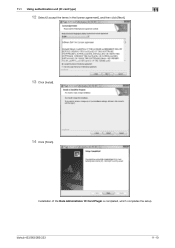
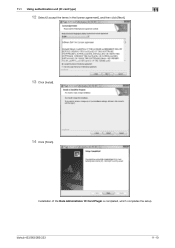
Installation of the Data Administrator IC Card Plugin is completed, which completes the setup. 11.1 Using authentication unit (IC card type)
11
12 Select [I accept the terms in the license agreement], and then click [Next].
13 Click [Install].
14 Click [Finish].
bizhub 423/363/283/223
11-10
bizhub 423/363/283/223 Copy Operations User Guide - Page 243


... Hard disk capacity SSD
Top edge
3/16 inches (4.2 mm)
Bottom edge
1/8 inches (3.0 mm)
Right edge
1/8 inches (3.0 mm)
Left edge
1/8 inches (3.0 mm)
bizhub 423/363 3.6 sec. bizhub 283 28 sides/min. or less bizhub 283/223 4.2 sec. Full size: 100.0% ± 0.5% Enlarge : 121.4%, 129.4%, 154.5%, 200.0% : 115.4%, 122.4%, 141.4%, 200.0% Reduce: : 78.5%, 73.3%, 64.7%, 50.0% : 86...
bizhub 423/363/283/223 Copy Operations User Guide - Page 244


... details, contact your service representative. 12.2 Machine specifications Specifications Weight
Auto Duplex Unit
Specifications Paper Type Paper Size
Power supply
12
bizhub 423/363 Approx. 171-15/16 lb (78 kg) bizhub 283/223 Approx. 145-1/2 lb (66 kg)
Plain paper (15-15/16 lb to 23-15/16 lb (60 g/m2 to...
bizhub 423/363/283/223 Network Administrator User Guide - Page 358


... of a file name, for the communication among fax machines with ADF kept open. bizhub 423/363/283/223
15-33 This method is connected to the...the image. LAN transmission line standard. A function to a LDAP server form a multifunctional product.
Hardware and software used for printers and scanners.
A communication procedure related to... peripheral device. Today, G3 is required.
bizhub 423/363/283/223 Network Administrator User Guide - Page 363


... for displaying characters/symbols on monitors and other devices to reproduce full colors by changing their brightness ... destination.
The referral setting configures whether the multifunctional product is responsible for Raster Image Processor.... font
Description
A method used to start sending fax immediately after waiting for a specified length of time...bizhub 423/363/283/223
15-38
bizhub 423/363/283/223 Network Scan/Fax/Network Fax Operations User Guide - Page 19


... User Box WebDAV Web Service
G3 fax Sending and receiving G3 fax Polling
Network Fax Internet Fax (I-FAX)
IP Address Fax
Available o/Unavailable e with no Hard Disk is available when no HDD installed
−
Note Sending in color
o
e
o
−
o
e
−
Sending in color/Black and white printing
−
Sending in bizhub 283/223. This user guide explains all...
bizhub 423/363/283/223 Network Scan/Fax/Network Fax Operations User Guide - Page 55


... necessary settings and registrations before using the fax and scan functions of this machine.
4.1 To begin operation
The following registrations are required in order to use this machine.
4.1.1
Environment and device requirements
The following environment and devices must be prepared to use various functions of network cable • Network settings
bizhub 423/363/283/223
4-2
bizhub 423/363/283/223 Print Operations User Guide - Page 121


...Version 3. - bizhub 423/363/283/223
10-4 Be sure to configure the settings for the installed options.
10.2.1
Option settings
1 Open the [Print & Fax] (or [Printer Setup Utility]/[Print Center]) window.
% The [Print & Fax] window can be... of this manual support the functions of this machine. If [Device Information] is not displayed, the version is selected, only the secure print jobs are ...
bizhub 423/363/283/223 Print Operations User Guide - Page 273


...Compatible computer
Specifications
Built-in printer controller
Common with the machine
2,048 MB
bizhub 423/bizhub 363:250 GB bizhub 283/bizhub 223: Option
Ethernet (1000Base-T/100Base-TX/10Base-T) USB 2.0
Ethernet 802.2 ...Humidity: 15 to 85%RH
600 e 600 dpi (Print and Fax functions) 400 e 400 dpi (Fax function) 200 e 200 dpi (Fax function)
600 dpi e 600 dpi
Maximum standard size
European 80...
Similar Questions
Bizhub 283 Faxing Trouble
I have a Bizhub 283 that I installed a fax board on, and I get a dial tone, when I call it I get a f...
I have a Bizhub 283 that I installed a fax board on, and I get a dial tone, when I call it I get a f...
(Posted by modmcmahon 7 years ago)
How Do I Setup Bizhub Copier To Type In Codes To Retrieve Jobs
(Posted by Madr 9 years ago)
How To Setup Bizhub 363 For Fax Scan To Email Step By Step
(Posted by Jimnei 10 years ago)

