Konica Minolta bizhub 283 Support Question
Find answers below for this question about Konica Minolta bizhub 283.Need a Konica Minolta bizhub 283 manual? We have 15 online manuals for this item!
Question posted by Madr on July 25th, 2014
How Do I Setup Bizhub Copier To Type In Codes To Retrieve Jobs
The person who posted this question about this Konica Minolta product did not include a detailed explanation. Please use the "Request More Information" button to the right if more details would help you to answer this question.
Current Answers
There are currently no answers that have been posted for this question.
Be the first to post an answer! Remember that you can earn up to 1,100 points for every answer you submit. The better the quality of your answer, the better chance it has to be accepted.
Be the first to post an answer! Remember that you can earn up to 1,100 points for every answer you submit. The better the quality of your answer, the better chance it has to be accepted.
Related Konica Minolta bizhub 283 Manual Pages
bizhub 423/363/283/223 Advanced Function Operations User Guide - Page 62
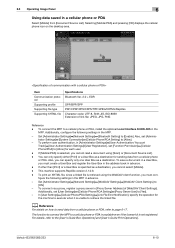
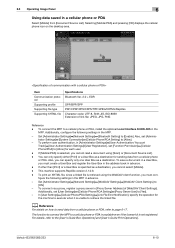
...type Supporting XHTML file
Specifications Bluetooth Ver. 2.0 + EDR
OPP/BPP/SPP PDF/CPDF/XPS/CXPS/TIFF/JPEG/XHTML/RepliGo Character code...Error Notification], specify the operation for each user. - bizhub 423/363/283/223
6-10
To save a document in a User... machine supports RepliGo version 2.1.0.8. -
If [Mobile/PDA] is retrieved using [Scan] or [Document Source List]. - To perform ...
bizhub 423/363/283/223 Box Operations User Guide - Page 79


...[User Name]
[Password]
[Detailed Settings]
[Job History] (p. 7-43)
[Address Search] (p. 7-43)
[Search] (p. 7-44) [Advanced Search] (p. 7-44)
[Document Settings]
[Resolution] (p. 7-45)
[File Type] (p. 7-46)
[File Type] (p. 7-46)
[Encryption] (p. 7-47)...[Communication Method Settings] (p. 7-56)
[Timer TX] (p. 7-56)
[Password TX] (p. 7-57)
[F-Code TX] (p. 7-57)
bizhub 423/363/283/223
4-29
bizhub 423/363/283/223 Box Operations User Guide - Page 230
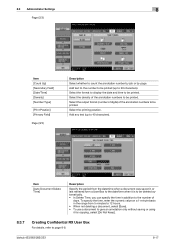
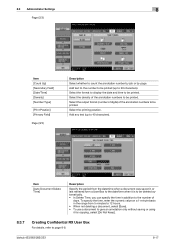
...to count the annotation number by job or by page. Add text to the number to be printed. bizhub 423/363/283/223
8-17 Select the printing ...• In Delete Time, you can specify the time in or last retrieved form a User Box to the date/time when it for copying, select .../Time] [Density] [Number Type]
[Print Position] [Primary Field]
Page (3/3)
Description Select whether to be printed.
bizhub 423/363/283/223 Box Operations User Guide - Page 297
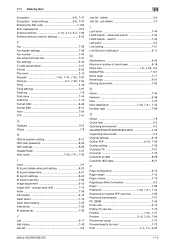
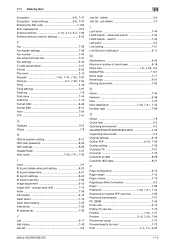
...Fax retransmit user box 7-91 Fax settings 9-42 F-code transmission 7-57 File list 9-22 File name 2-10
File path 7-40, 7-41, 7-42, 7-97 File type 6-7, 7-46, 7-64
Filing 4-16 Filing settings 7-... address fax 7-39
J
Job 9-17 Job history 7-43 Job list 3-6
11
Job list - advanced search 7-44 LDAP search - 11.1 Index by input 7-73
Print 7-4, 7-5, 9-23
bizhub 423/363/283/223
11-3 delete...
bizhub 423/363/283/223 Box Operations User Guide - Page 300
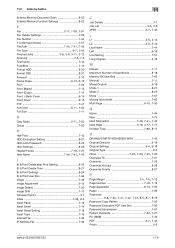
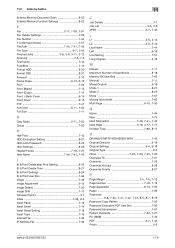
...Function Settings 8-22
F Fax 3-17, 7-38, 7-91
Fax Header Settings 7-58 Fax Number 7-44 F-Code transmission 7-57
File Path 7-40, 7-41, 7-42 File Type 6-7, 7-46 Finished Jobs 3-8, 3-9, 3-11, 3-12 Finishing 7-5, 7-6
First Name 7-44 Fold/Bind 7-10 Format HDD 8-30... Password transmission 7-57
Pattern Overwrite 7-22, 7-27
PC (SMB 7-40
PDF 6-7, 7-46
Photo 6-5
bizhub 423/363/283/223
11-6
bizhub 423/363/283/223 Copy Operations User Guide - Page 4


...[Default Bypass Paper Type Setting 7-21 [Page Number Print Position]...7-22 [Advanced Preview Setting] ...7-22 [Administrator/Machine Settings 7-23 [One-Touch/User Box Registration 7-24 [User Authentication/Account Track 7-25 [General Settings]...7-25 [User Authentication Settings] ...7-27 [Account Track Settings]...7-30 [Print without Authentication]...7-31
bizhub 423/363/283/223
Contents-3
bizhub 423/363/283/223 Copy Operations User Guide - Page 6
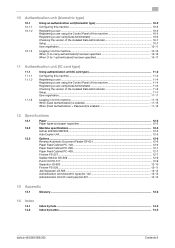
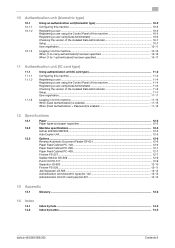
... installed Data Administrator 11-6 Setup...11-7 User registration...11-11
Logging in to this machine...11-15 When [Card Authentication] is enabled 11-15 When [Card Authentication + Password] is enabled 11-16
12 Specifications
12.1
Paper ...12-2
Paper types and paper capacities 12-2
12.2
Machine specifications...12-3
bizhub 423/363/283/223...12-3
Auto...
bizhub 423/363/283/223 Copy Operations User Guide - Page 148
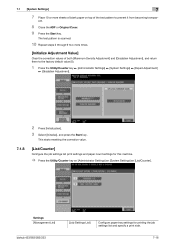
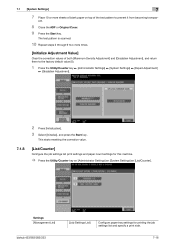
... Adjustment], and return them to prevent it from becoming transpar- ent.
8 Close the ADF or Original Cover. 9 Press the Start key.
Settings [Management List]
bizhub 423/363/283/223
[Job Settings List]
Configure paper tray settings for this machine.
% Press the Utility/Counter key ö [Administrator Settings] ö [System Settings] ö [List/Counter...
bizhub 423/363/283/223 Copy Operations User Guide - Page 233
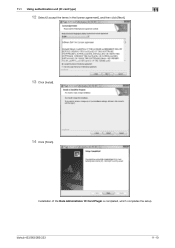
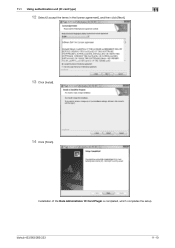
Installation of the Data Administrator IC Card Plugin is completed, which completes the setup. bizhub 423/363/283/223
11-10
11.1 Using authentication unit (IC card type)
11
12 Select [I accept the terms in the license agreement], and then click [Next].
13 Click [Install].
14 Click [Finish].
bizhub 423/363/283/223 Copy Operations User Guide - Page 258


...device settings 7-33 Authentication unit 2-2
Authentication unit (biometric type 10-2, 12-12 Authentication unit (IC card type 11-2, 12-13 Automatic duplex unit 2-9, 12-5
B
Basic tab 2-12 Biometric type...2-9 Checking consumables 8-7
Checking job settings 2-12, 5-59
Checking the total ...
Control panel 2-5, 2-10, 4-2, 8-11 Copier settings 6-8, 7-37
Copy disk 2-2 Copy ...bizhub 423/363/283/223
14-2
bizhub 423/363/283/223 Copy Operations User Guide - Page 262
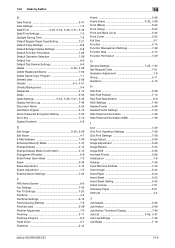
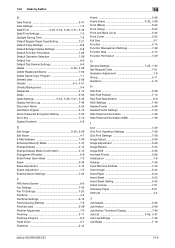
...Time Settings 7-5 Daylight Saving Time 7-5 Default Bypass Paper Type Setting 7-21 Default Copy Settings 6-8 Default Enlarge Display ...G General Settings 7-25, 7-34
Get Request Code 7-51 Gradation Adjustment 7-9 Group 5-11 Guidance ...Job Details 5-56 Job History 5-58 Job History Thumbnail Display 7-46
Job List 5-56, 5-57
Job Log Settings 7-46 Job Reset 7-18
bizhub 423/363/283/223
14-6
bizhub 423/363/283/223 Network Administrator User Guide - Page 86
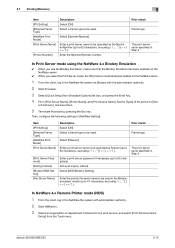
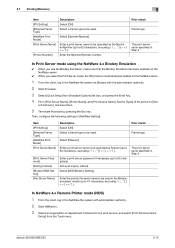
... NetWare file system with the administrator authority.
2 Start Pconsole.
3 Select [Quick Setup] from the Tools menu.
Set a job inquiry interval.
Select [NDS/Bindery Setting]. Select [Nprinter/Rprinter]. Set the [Type] of the printer to be used . Select a frame type to [Oth- bizhub 423/363/283/223
5-14
Enter the priority file server name to be used...
bizhub 423/363/283/223 Network Administrator User Guide - Page 87
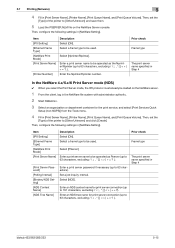
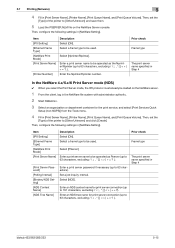
...Prior check
Frame type
The print server ... type
The print server name specified in Step 4
bizhub 423/363/283/223
5-15 Then, set the
[Type]... be used .
Set a job inquiry interval. Select [Nprinter/Rprinter].
Select [PServer]. Item [IPX Setting] [Ethernet Frame Type] [NetWare Print Mode] [...Volume]. Then, set the
[Type] of the printer to 191 characters, excluding Enter an NDS tree...
bizhub 423/363/283/223 Network Administrator User Guide - Page 346


...connect to invalid MIME format or S/MIME format. Job ID is not trusted. An HDD operation error occurred...for expiration of the computer may be registered to retrieve the device certificate or private key.
Decoding failed due to... to the system.
15.4 Network Error Codes Functions LDAP
E-Mail/ Internet Fax
bizhub 423/363/283/223
15
Code 10000 12236 12239
12240
12241 12242 12243
12244...
bizhub 423/363/283/223 Network Administrator User Guide - Page 362


...bizhub 423/363/283/223
15-37 This is connected to a computer, and automatically searching an appropriate driver so that works as a proxy of print jobs.
A mechanism of immediately detecting a peripheral device... unit of network allowing connected devices to communicate each process running on a computer on the network.
When using the POP server.
A type of resolution used for Pixels...
bizhub 423/363/283/223 Network Scan/Fax/Network Fax Operations User Guide - Page 23
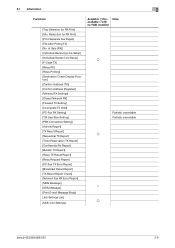
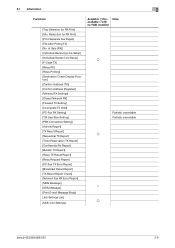
...] [Min. of Sets (RX)] [Individual Receiving Line Setup] [Individual Sender Line Setup] [F-Code TX] [Relay RX] [Relay Printing] [Destination Check ...Message] [Print E-mail Message Body] [Job Settings List]
[Multi Line Settings]
Available o/Unavailable e with no HDD installed
Note
o
Partially unavailable Partially unavailable o
e o
bizhub 423/363/283/223
2-6 2.1 Information
2
Functions
[...
bizhub 423/363/283/223 Network Scan/Fax/Network Fax Operations User Guide - Page 202
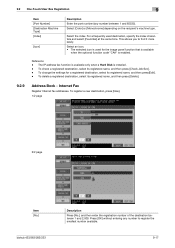
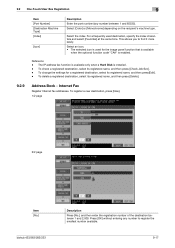
...type.
To change the settings for the image panel function that is available
when the optional function code... "CAA" is installed. - Select an icon. • The selected icon is used destination, specify the index characters and select [Favorites] at the same time. To register a new destination, press [New]. 1/2 page
2/2 page
Item [No.]
bizhub 423/363/283...Destination Machine Type] [...
bizhub 423/363/283/223 Network Scan/Fax/Network Fax Operations User Guide - Page 203


...registered destination, select its registered name, and then press [Check Job Set.]. - bizhub 423/363/283/223
9-18
Select an icon. • The selected icon is...press[Edit]. - To change the settings for compression type, paper size and resolution. Up to find it more...image panel function that is available
when the optional function code "CAA" is used destination, specify the index characters ...
bizhub 423/363/283/223 Network Scan/Fax/Network Fax Operations User Guide - Page 241
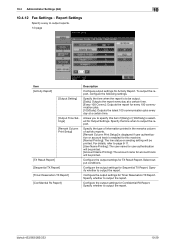
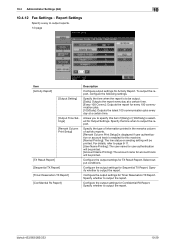
...Setup...bizhub 423/363/283.../223
10-29 Report Settings
Specify a way to page 8-11. [User Name Printing]: The user name for user authentication will be printed. [Account Name Printing]: The account name for account track will be printed. Specify the time when to output the report. Specify the type... of information printed in the remarks column of activity reports. [Remark Column Print Setup...
bizhub 423/363/283/223 Network Scan/Fax/Network Fax Operations User Guide - Page 302


...retrieving E-mail messages with documents, including their presentation formats and other troubles. The IP address is a protocol used to a LDAP server from a multifunctional product. Just using a DHCP server to centrally manage IP addresses of presenting monochrome image by different I/O devices... an inch. bizhub 423/363/283/223
13-7 ... other software on the type of elusive and non-...
Similar Questions
Konica Minolta Bizhub 283 How To Setup Scan
(Posted by firejord 10 years ago)
How To Setup Bizhub 363 For Fax Scan To Email Step By Step
(Posted by Jimnei 10 years ago)
How To Setup My Bizhub 283 To Fax To My Email
(Posted by wjohnFar 10 years ago)
User Code Setups Via The Website. Bizhub 223
how do I enter user code setups via the website. Bizhub 223. Printer/copier is at a remote locat...
how do I enter user code setups via the website. Bizhub 223. Printer/copier is at a remote locat...
(Posted by fahrnejb 11 years ago)
How To Configure/setup Bizhub C360 To Sony Vaio Laptop?
I was trying to connect our new laptop to the bizhub c360 but seems that I am having issues with sen...
I was trying to connect our new laptop to the bizhub c360 but seems that I am having issues with sen...
(Posted by dhaicelo 11 years ago)

