Konica Minolta bizhub 283 Support Question
Find answers below for this question about Konica Minolta bizhub 283.Need a Konica Minolta bizhub 283 manual? We have 15 online manuals for this item!
Question posted by fahrnejb on January 14th, 2013
User Code Setups Via The Website. Bizhub 223
how do I enter user code setups via the website. Bizhub 223. Printer/copier is at a remote location
Current Answers
There are currently no answers that have been posted for this question.
Be the first to post an answer! Remember that you can earn up to 1,100 points for every answer you submit. The better the quality of your answer, the better chance it has to be accepted.
Be the first to post an answer! Remember that you can earn up to 1,100 points for every answer you submit. The better the quality of your answer, the better chance it has to be accepted.
Related Konica Minolta bizhub 283 Manual Pages
bizhub 423/363/283/223 Advanced Function Operations User Guide - Page 82
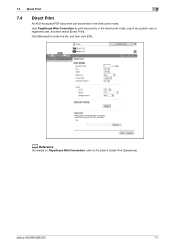
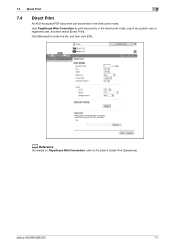
..., refer to locate the file, and then click [OK]. 7.4 Direct Print
7
7.4
Direct Print
An AES-encrypted PDF document can be printed in the direct print mode. User PageScope Web Connection to print documents in the direct print mode. Log in as a public user or registered user, and then select [Direct Print].
bizhub 423/363/283/223
7-7
Click...
bizhub 423/363/283/223 Box Operations User Guide - Page 9
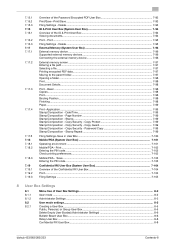
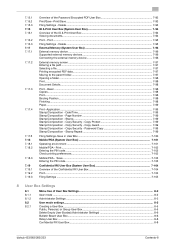
...
Administrator Settings ...8-3
User mode settings...8-5
Creating a User Box...8-5 Public, Personal, or Group User Box 8-5 Delete Empty User Box(es) (Administrator Settings 8-6 Bulletin Board User Box...8-6 Relay User Box ...8-8 Confidential RX User Box ...8-8
bizhub 423/363/283/223
Contents-8 Print...7-95 Filing Settings - Print ...7-102 Entering the PIN code...7-102 Check printing...
bizhub 423/363/283/223 Box Operations User Guide - Page 293


...SMB SSD SSL/TLS Subnet mask TCP/IP Thumbnail
bizhub 423/363/283/223
10
Description
The acronym for sharing files and printers mainly over the entire system for Internet connections. ... on the PostScript format.
The acronym for Portable Document Format.
This is a memory device installed in this mode is an electronically formatted document with other computers or peripherals.
It...
bizhub 423/363/283/223 Copy Operations User Guide - Page 174


...] [Non-SSL Only] [Invalid] [Confirm] [Do Not Confirm] [Do Not Confirm] [Do Not Confirm]
[Do Not Confirm] [OFF] [OFF]
[Restrict]
bizhub 423/363/283/223
7-42 7.9 [System Connection]
7
Settings [Prefix/Suffix Automatic Setting]
[Printer Information]
[Cellular Phone/PDA Setting]
Select whether to automatically add prefix and suffix to print data in a cellular phone or...
bizhub 423/363/283/223 Fax Driver Operations User Guide - Page 13
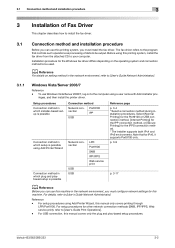
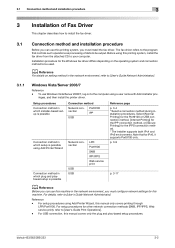
...computer. For details, refer to the computer using Add Printer Wizard
Connection method in the network environment, refer to [User's Guide Network Administrator].
3.1.1
Windows Vista/Server 2008/7
Reference - Reference - bizhub 423/363/283/223
3-2
ileges, and then install the printer driver. For setup procedures using this manual only covers printing through
LPR/Port9100...
bizhub 423/363/283/223 Fax Driver Operations User Guide - Page 14
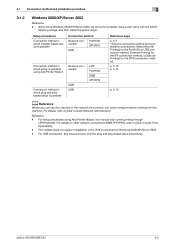
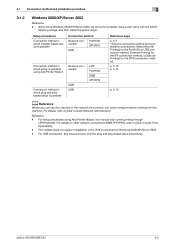
... other network connections (SMB, IPP/IPPS), refer to [User's Guide Network Administrator]. When using a user name with the Admin-
For USB connection, this manual only covers printing through
LPR/Port9100. Reference -
bizhub 423/363/283/223
3-3 The installer does not support installation in which plug and playbased setup is possible
Network connection
USB USB
LPR Port9100...
bizhub 423/363/283/223 Fax Driver Operations User Guide - Page 17
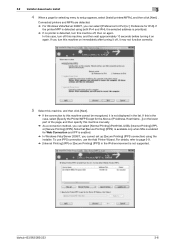
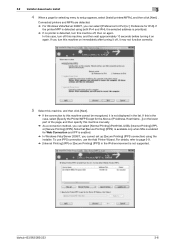
...Connection and IPP is not supported. To use IPPS connection, use the Add Printer Wizard. bizhub 423/363/283/223
3-6
If
the printer/MFP is detected using the installer. Note that [Secure Printing] (IPPS)..., and then specify this is the case, select [Specify the Printer/MFP Except for selecting menu to setup appears, select [Install printers/MFPs], and then click [Next] . For details, refer to...
bizhub 423/363/283/223 Fax Driver Operations User Guide - Page 69


... printer LPD
LPR/LPD
MAC address
Memory NDPS
NDS
NetBEUI NetBIOS NetWare Nprinter/ Rprinter
bizhub 423/363/283/223
6
Description
The acronym for Line Printer Daemon...Printer Request/Line Printer Daemon. A remote printer support module used for NetWare 3.x, and Nprinter for Media Access Control.
The acronym for NetBIOS Extended User Interface. The acronym for a newly installed printer...
bizhub 423/363/283/223 Network Administrator User Guide - Page 359


...users login and the use the group when a volume of network resources, allowing users to identify individual devices on the Internet.
The acronym for storing data. bizhub 423/363/283/223...printers in remote areas via the intranet (in NetWare environments.
To install hardware, operating systems, applications, printer...Internet.
An address or a code used for logging in the network...
bizhub 423/363/283/223 Network Scan/Fax/Network Fax Operations User Guide - Page 217
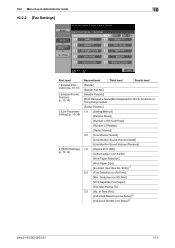
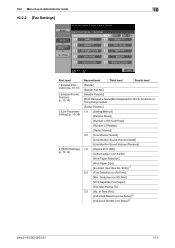
...(Receive)]
1/3 [Duplex Print (RX)]
[Letter/Ledger over A4/A3]
[Print Paper Selection]
[Print Paper Size] [Incorrect User Box No. Entry] *1
2/3 [Tray Selection for RX Print]
[Print Separate Fax Pages]
[File After Polling TX]
...]
[Number of Sets (RX)] [Individual Receiving Line Setup]*2 [Individual Sender Line Setup]*2
bizhub 423/363/283/223
10-5 Reduction for RX Print]
[Min.
bizhub 423/363/283/223 Network Scan/Fax/Network Fax Operations User Guide - Page 303


...users on the TCP/IP network.
IPsec allows service with enhanced security by Novell. IPX runs in remote...users to run Java applications, an operating environment called Java Virtual Machine (Java VM) is a platform-independent printer protocol running on the Internet, intranet, or other Ethernet cards.
A network authentication system used for network devices...
bizhub 423/363/283/223
...
bizhub 423/363/283/223 Print Operations User Guide - Page 5
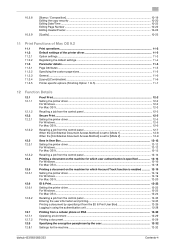
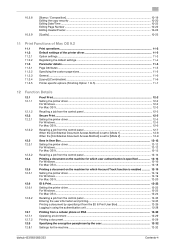
... specifying it from the [ID & Print User Box 12-26 Logging in using the authentication unit 12-28
Printing from a cellular phone or PDA 12-29 Operating environment ...12-29 Printing a document...12-29 Specifying the encryption passphrase by the user 12-32 Settings for the machine ...12-32
bizhub 423/363/283/223
Contents-4
bizhub 423/363/283/223 Print Operations User Guide - Page 34
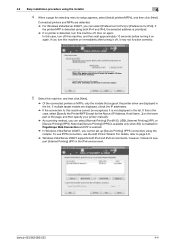
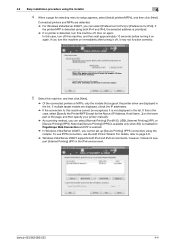
... are displayed in the list. For details, refer to setup appears, select [Install printers/MFPs], and then click [Next]. If
the printer/MFP is detected using both IPv4 and IPv6 environments, however... it is detected, turn this machine off this machine on again.
bizhub 423/363/283/223
4-4
Connected printers and MFPs are detected. % For Windows Vista/Server 2008/7, you turn...
bizhub 423/363/283/223 Print Operations User Guide - Page 84


...:], and then click [Save]. The [Untitled] window appears.
4 In [PostScriptTM Printer Description (PPD) File], click [Change...]. bizhub 423/363/283/223
6-19
The window for the LPR printer is created on the desktop. The window for entering the IP address appears.
7 In [Printer Address:], enter the IP address of the machine, and then click [OK]. The [New Desktop...
bizhub 423/363/283/223 Print Operations User Guide - Page 88
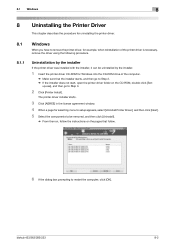
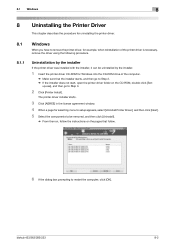
... by the installer.
1 Insert the printer driver CD-ROM for selecting menu to setup appears, select [Uninstall Printer Driver], and then click [Next]. 5 Select the components to be removed, and then click [Uninstall].
% From then on, follow .
6 If the dialog box prompting to Step 3.
2 Click [Printer Install]. bizhub 423/363/283/223
8-2
up.exe], and then go...
bizhub 423/363/283/223 Print Operations User Guide - Page 91


...printer driver. bizhub 423/363/283/223
8-5 The selected printer is located in [Library] - [Receipts], to be opened from [System Preferences...] in [Library] - [Printers...Printer Setup Utility]/[Print Center]) window.
% The [Print & Fax] window can be opened from [Library] - [Printers].
% Drag the [423] folder, which is located in [Apple Menu] (OS X 10.3/10.4/10.5/10.6).
% The [Printer Setup...
bizhub 423/363/283/223 Print Operations User Guide - Page 166
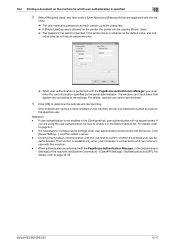
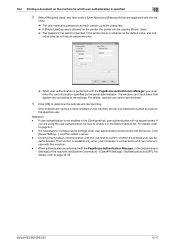
... this machine to confirm whether the entered user can be sure to [OFF]. bizhub 423/363/283/223
12-17 The windows and input items that are using the user authentication, be authenticated. Reference - Click [Server Setting...], and then select a server. -
If the entered user name is a name enabled on the printer, the printer can be used by the server...
bizhub 423/363/283/223 Print Operations User Guide - Page 171


...details on using the authentication unit for [User Authentication], you can also print the data saved in the [ID & Print User Box] by entering the user name and password from the control panel of...been completed successfully. bizhub 423/363/283/223
12-22 You can start printing or log in to page 12-25. This is helpful in the [ID & Print User Box], refer to the printer. For details, refer...
bizhub 423/363/283/223 Print Operations User Guide - Page 268


... when executing the print job. bizhub 423/363/283/223
15-2 Problem A message saying "Printer is correctly connected.
The network or...User Box].
Memory may be insufficient.
Refer to the user's manual of the machine whether the intended print job is held in a User... order for the job using the printer.
Enter the correct account track code and password. An error may remain...
bizhub 423/363/283/223 Print Operations User Guide - Page 285


... such as servers, printers and users information on a network. A large capacity storage device for Line Printer Daemon.
This is...printers via the Internet. An address or a code used to printer use. The acronym for BSD UNIX, and has become one of the printing protocols typically used in remote...LAN Local printer LPD LPR/LPD MAC address
Memory NDPS
NDS NetBEUI
bizhub 423/363/283/223
16
...
Similar Questions
How To Input User Name And Password In A Konica Bizhub 501 Printer/copier
(Posted by Kellyenavi 9 years ago)
How To Set From Email Address On Bizhub 223
(Posted by ampatty 10 years ago)
How Do I Change A User Name Set In My Konica Minolta Bizhub C280 Printer To A
different user
different user
(Posted by vijKro 10 years ago)
How To Setup My Bizhub 283 To Fax To My Email
(Posted by wjohnFar 10 years ago)

