Konica Minolta bizhub C280 Support Question
Find answers below for this question about Konica Minolta bizhub C280.Need a Konica Minolta bizhub C280 manual? We have 21 online manuals for this item!
Question posted by vijKro on February 5th, 2014
How Do I Change A User Name Set In My Konica Minolta Bizhub C280 Printer To A
different user
Current Answers
There are currently no answers that have been posted for this question.
Be the first to post an answer! Remember that you can earn up to 1,100 points for every answer you submit. The better the quality of your answer, the better chance it has to be accepted.
Be the first to post an answer! Remember that you can earn up to 1,100 points for every answer you submit. The better the quality of your answer, the better chance it has to be accepted.
Related Konica Minolta bizhub C280 Manual Pages
bizhub C220/C280/C360 Advanced Function Operations User Guide - Page 43


bizhub C360/C280/C220
5-3 Name
1
KONICA MINOLTA
logo
2
PageScope Web
Connection logo
3
Login user name
4
[Logout]
5
Help
6
Contents display
Description
Press the logo to go to display the version information for PageScope Web Connection. Press the logo to the KONICA MINOLTA Web site (http://www.konicaminolta.com/).
Press this button to reference the online manual. ...
bizhub C220/C280/C360 Box Operations User Guide - Page 220
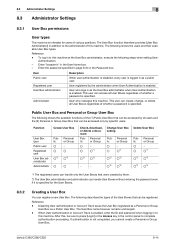
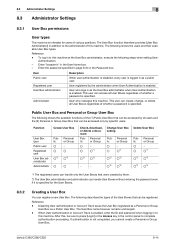
...machine as the User Box administrator when User Authentication is enabled. User who manages this , be registered. Disabling User Authentication or Account Track saves the User Box registered as a Personal or Group
User Box as a public user. The User Box name however remains unchanged. - bizhub C360/C280/C220
8-14
Item Public user Registered user User Box administrator
Administrator...
bizhub C220/C280/C360 Box Operations User Guide - Page 250


...PageScope Web Connection. bizhub C360/C280/C220
9-14 Device Information. Click the user name to display the version information of this machine. nection logo
3
Login user name
4
Status display
5
Message display
Description
Click this machine.
34
5
6
7
1
8
2
9 10
11 12
No. 9.3 Page Configuration
9
9.3
Page Configuration
Logging in to the Konica Minolta Web site at the...
bizhub C220/C280/C360 Network Administrator User Guide - Page 10


... User Boxes 12-10
[Public User Box Setting] ...12-10
12.3
Changing User Box settings ...12-11
[Open User Box]...12-11
12.4
Creating new User Boxes...12-13
[Create User Box]...12-13
12.5
Changing System User Box settings 12-14
[Open System User Box]...12-14
12.6
Creating a new System User Box 12-16
[Create System User Box]...12-16
13 Configuring Settings for Printer...
bizhub C220/C280/C360 Network Administrator User Guide - Page 83
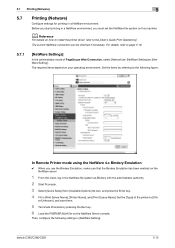
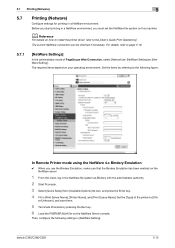
...printer driver, refer to the following settings in a NetWare environment.
Set the [Type] of PageScope Web Connection, select [Network] ö [NetWare Setting] ö [NetWare Setting]. The current NetWare connection can be checked if necessary.
bizhub C360/C280...you start printing in [Print Server Name], [Printer Name], and [Print Queue Name]. Set the items by pressing the Esc ...
bizhub C220/C280/C360 Network Administrator User Guide - Page 84
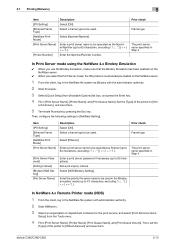
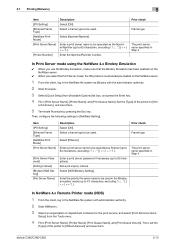
... 63 characters, excluding Enter the Nprinter/Rprinter number.
bizhub C360/C280/C220
5-13 Select [Nprinter/Rprinter]. Enter a print server name to be operated as the Nprinter/Rprinter (up to 47 characters, excluding
Prior check
Frame type
The print server name specified in Step 4
In NetWare 4.x Remote Printer mode (NDS)
1 From the client, log in the...
bizhub C220/C280/C360 Network Administrator User Guide - Page 280
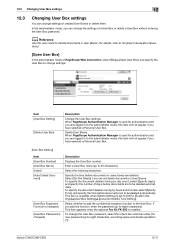
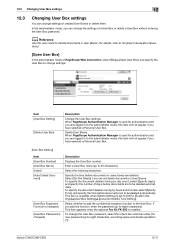
... Manager is used for authentication and you have selected a Personal User Box.
bizhub C360/C280/C220
12-11 In the administrator mode, you have selected a Personal User Box.
[User Box Setting]
Item [User Box Number] [User Box Name] [Index] [Auto Delete Document]
[User Box Expansion Function is changed.] [User Box Password is used for authentication and you are deleted.
Select...
bizhub C220/C280/C360 Print Operations User Guide - Page 149


...of the remaining number of copies can be performed from the control panel.
12.1.1
Setting the printer driver
The following settings specified. - KONICA MINOLTA PCL Printer Driver for Mac OS X - KONICA MINOLTA PostScript PPD Printer Driver for Windows (PS driver) - bizhub C360/C280/C220
12-2 KONICA MINOLTA PostScript Printer Driver for Mac OS 9.2
Perform printing with the following five...
bizhub C220/C280/C360 Print Operations User Guide - Page 152


...] -
[User Box Settings] of the machine. The Secure Print function can be specified using the printer driver when printing, and printing can restrict the printings done on this feature. - For details on the machine, refer to page 9-4, and for outputting highly confidential documents. Reference - KONICA MINOLTA PostScript PPD Printer Driver for Windows (PS driver) - bizhub C360/C280/C220...
bizhub C220/C280/C360 Print Operations User Guide - Page 159


... can be performed from the control panel, this feature. - bizhub C360/C280/C220
12-12 The Save in User Box/Print]. d Reference
For details on the User Box functions of the machine, refer to the [User's Guide Box Operations]. KONICA MINOLTA PostScript PPD Printer Driver for Windows (PS driver) - KONICA MINOLTA XPS Printer Driver for Windows (PCL driver) -
tails on the...
bizhub C220/C280/C360 Print Operations User Guide - Page 163


... for Windows (PS driver) - KONICA MINOLTA PostScript PPD Printer Driver for the [User Authentication] settings of the machine. - Even a registered user cannot print a document if the user is set to [Mode 2], the user may be entered when printing. For Windows
1 Click to the [User's Guide Copy Operations].
bizhub C360/C280/C220
12-16 For user authentication, contact the administrator...
bizhub C220/C280/C360 Print Operations User Guide - Page 166


... for a user who is not authorized for Mac OS X
Reference - The following four printer drivers support this feature. - KONICA MINOLTA PostScript PPD Printer Driver for color printing. - bizhub C360/C280/C220
12-19 If an incorrect password is entered the specified number of the machine.
12.5.1 Setting the printer driver
For Windows
1 Click to print. KONICA MINOLTA PCL Printer Driver for...
bizhub C220/C280/C360 Print Operations User Guide - Page 181


KONICA MINOLTA XPS Printer Driver for Windows (PS driver) - Passphrase] check box.
% Enter the [Encrypt. bizhub C360/C280/C220
12-34 Passphrase] check box, and then enter the encryption passphrase.
% If you do not specify a user-defined [Encrypt. Specify the same [Encrypt.
Passphrase], clear the [Encrypt. 12.8 Specifying the encryption passphrase by opening the [Printers] or [Printers...
bizhub C220/C280/C360 Print Operations User Guide - Page 183


....
6 Click [OK]. When printing, color processing is performed according to page 12-38.
12.9.1
Setting the printer driver
The following two printer drivers support this feature. - tings]. KONICA MINOLTA PostScript Printer Driver for Mac OS X
For Windows
1 Click to page 13-26. - bizhub C360/C280/C220
12-36 The [Quality] dialog box appears.
3 Click [Detail] and select a document...
bizhub C220/C280/C360 Print Operations User Guide - Page 185


... Manager] launches the "Download Manager (bizhub)" application. KONICA MINOLTA PostScript Printer Driver for the application software.
12.10.1 Setting the printer driver
The following two printer drivers support this machine.
0 If ... printer driver. bizhub C360/C280/C220
12-38 12.10 Registering the ICC profiles in the printer driver
12
12.10
Registering the ICC profiles in the printer ...
bizhub C220/C280/C360 Print Operations User Guide - Page 188


...]. bizhub C360/C280/C220
12-41 KONICA MINOLTA XPS Printer Driver for Windows (PCL driver) - 12.11 Banner printing function
12
12.11
Banner printing function
On this machine, paper size up to 47-1/4 inches (1200 mm) in length can also be registered in advance on the [Settings] tab of the printer driver accessed from the Windows' [Printers] ([Printers...
Product Guide - Page 20


... and create change.
16 This new design represents the flow of lights and white line design enable the user to become a top player in the marketplace, particularly in color placements. A distinct series of information on for copiers and printers that keep them a competitive edge? bizhub C360/C280/C220 Design
The "bizhub"
KONICA MINOLTA'S bizhub BRANDING - Konica Minolta has created...
Product Guide - Page 21


... a valuable pool of information application.
regardless of productivity. the freedom to all Konica Minolta bizhub products. Enhance. With bizhub's innovative technology, you to convert information into assets. High technology. bizhub gives you the ability to a higher level of time or place. bizhub C360/C280/C220 Design
Freely conduct business -
Data assets.
Product Guide - Page 34


... as printers, copiers and network scanners in Tray 2, the maximum tray capacity is equipped with Plain Paper (15.94 lb. The devices are...changed by an authorized Konica Minolta Service Technician.
30 to 68.13 lb.) or Thick Paper 4 (68.38 lb. TRAY 1 (UNIVERSAL TRAY) SUPPORTS THE FOLLOWING PAPER SIZES:
• 11" x 17" to 23.94 lb.), the maximum capacity is 150 sheets. bizhub C360/C280...
Product Guide - Page 154


... that they are utilizing to perform their job. bizhub C360/C280/C220 Document & Device Management
User Tools
PAGESCOPE WEB CONNECTION PageScope Web Connection is suitable for Network Administrators and others to limit access to certain device information by inputting the IP Address of Konica Minolta's MFPs/printers and set up network-related configurations, scanning functions...
Similar Questions
How Do You Change The Konica Minolta Bizhub C280 Default Printer Preerences On
a mac
a mac
(Posted by brokcarw 9 years ago)
How To Set Bizhub C280 Default Copy Black And White
(Posted by chiniExT 10 years ago)
How To Set Bizhub C652 Printer States Offline How To Change It To Online
(Posted by maybswam 10 years ago)
How To Change Default Email On Bizhub C280
(Posted by drfrvane 10 years ago)

